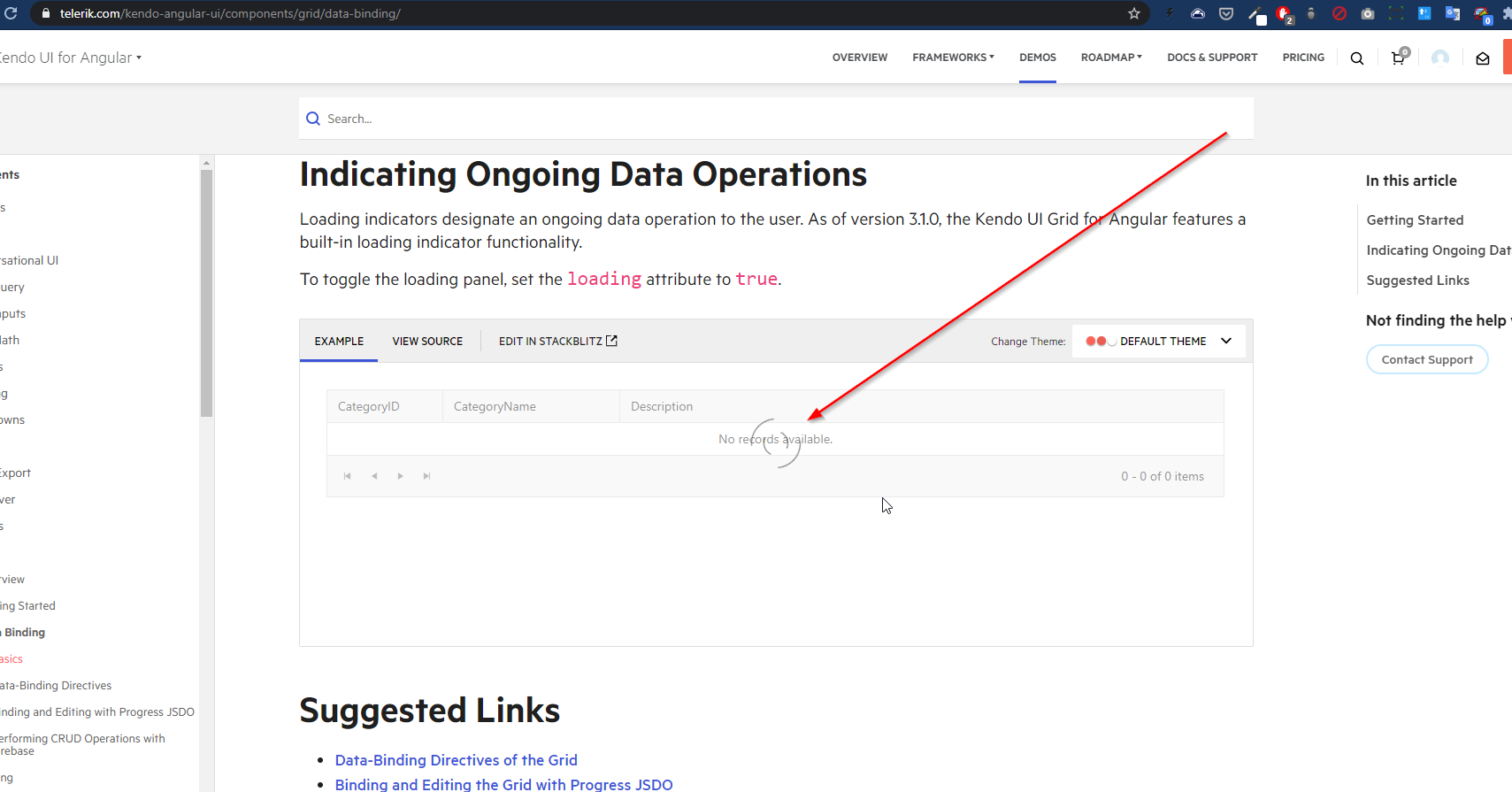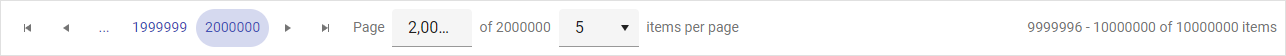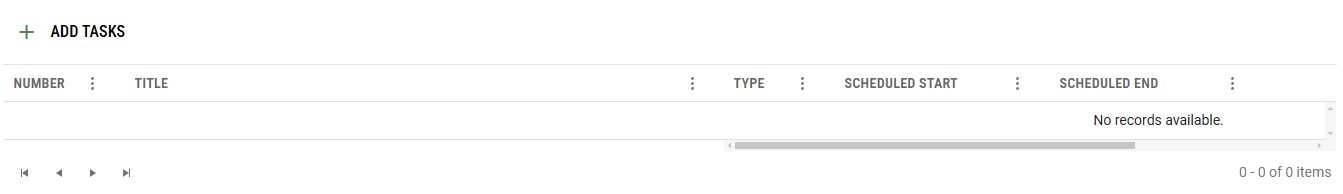While the grid is initially loading data, the "No records available." message is confusing and provides no useful information.
Expected behavior - when the grid is initially loading, don't display the message as the rows/data might very well appear
To reproduce basically just go to the grid demo page (refresh if needed) and pay attention to the grid loading: https://www.telerik.com/kendo-angular-ui/components/grid/data-binding/
Example in our project - intuitively you'd think that the grid has no records until you see the loader; in any case, the message looks out of place:
*** Feature Request created by Telerik by Progress staff ***
This feature request will allow developers to set inputmode to components like NumericTextBox, DatePicker, and etc. Making mobile users experience better as it will require the Virtual Numeric keyboard to be opened instead of the default that includes letters.
https://developer.mozilla.org/en-US/docs/Web/HTML/Global_attributes/inputmode
As at this current time the developers are required to select the element using querySelector and setAttribute as demonstrated in the following demo with DatePicker:
https://stackblitz.com/edit/angular-qlnyzv?file=app/app.component.ts
This functionality is requested in the following threads:
https://github.com/telerik/kendo-angular/issues/3076
Ticket reference - 1486073, 1493791, and 1541636.
In Kendo Angular Timeline Component, there are two orientations. One vertical and one horizontal. In the vertical orientation, there is a the feature onToggle to collapse and expand the timeline section. However in horizontal orientation I don't see such a feature. Is it possible to implement it for horizontal state as well?
I don't want to see all the details in horizontal, only the title and the date is needed. Only when the user expand that I want them to see the details.
https://stackblitz.com/edit/angular-mqywpa?file=src%2Fapp%2Fupload.component.ts
When using kendoTooltip directive on the upload component - tooltips are positioned in invalid position somewhere on the app.
cancel, delete, retry tooltips.
When grouped data contains a large number of columns, processing the aggregates takes significant time resulting in freezing for a couple of seconds when grouping virtualized Grid by certain column fields, e.g.:
https://stackblitz.com/edit/angular-7zdydotc-h3caizxo?file=src%2Fapp%2Fapp.component.ts
When increasing the browser zoom level while using a kendo-splitter with two kendo-splitter-pane elements, one of the panes exceeds the boundaries of the kendo-splitter. As a result, part of the content becomes hidden.
Steps to Reproduce:
- Use a kendo-splitter with two kendo-splitter-pane elements.
- Resize one of the panes
- Increase the browser zoom level.
Template:
<kendo-splitter>
<kendo-splitter-pane [collapsible]="true" size="30%">
<div>
<h3>Inner splitter / left pane</h3>
<p>Resizable and collapsible.</p>
</div>
</kendo-splitter-pane>
<kendo-splitter-pane>
<div>
<h3>Inner splitter / center pane</h3>
<p>Resizable only.</p>
</div>
</kendo-splitter-pane>
<kendo-splitter-pane [collapsible]="true" size="30%">
<div>
<h3>Inner splitter / right pane</h3>
<p>Resizable and collapsible.</p>
</div>
</kendo-splitter-pane>
</kendo-splitter>
We could really do with a file explorer, I believe this is already available in your JQuery suite and is planned for .NET Core.
Syncfusion have already implemented an angular file manager which can use Azure Blob Storage as a backend (though other backends are also available).
In fact the syncfusion file explorer is based on your own component. After some digging around looking for a similar solution I found their design document for the component which directly refers to the Telerik's own components. You may want to consider contacting syncfusion on this because it appears to me that they may have breached your copyright.
The FileManger Widget in Kendo for JQuery is a component which is extremely useful in lots of use cases. However, there is not such a component in Kendo for Angular - and adding JQuery to a new Angular app doesn't seem to be the way to go in 2025.
Therefore I'd like to suggest adding a FileManager component to Kendo for Angular- I would be willing to pay extra for that, btw ;-)
When typing into the Angular Datepicker on iOS devices, the page scrolls unexpectedly after entering the first character of any date part (day, month, year). The scroll occurs on each subsequent character input (2nd, 3rd, etc.), making it difficult to use the input field.
Steps to Reproduce:
- Open a webpage with a Kendo UI Datepicker on an iPhone (iOS v16+, any model). Ensure the datepicker is positioned far enough down the page that scrolling is required to reach it. Example can be seen at https://angular-v7j3ag.stackblitz.io/
- Focus on the Datepicker input field.
- Enter a date manually using the on-screen keyboard.
- After typing the first character into any date part, the page behaves normally, but it scrolls up to the top of the page on subsequent character inputs.
Expected Behaviour: The page should remain in place when typing, allowing smooth input without scrolling.
Observed Behaviour: The page scrolls up after entering the second character of any date part (day, month, or year) and continues to do so on each further input.
Reproduction: The issue was recreated using Kendo's own Datepicker example (with added spacing to demonstrate the scroll behaviour). https://stackblitz.com/edit/angular-v7j3ag
Affected Platforms:
- All iPhone models (tested 11 - 15) with iOS v16+ (reproducible on Safari and Chrome browsers).
- Does not occur on desktop or Android devices.
Additional Notes:
- A video demonstrating the behaviour is attached.
- This has been reproduced on both BrowserStack and physical iPhone devices.
I couldn’t find an existing bug report related to this issue, so I would appreciate it if you could confirm whether this has been reported or provide further guidance.
The page numbers and total items within a pager do not appear to respect the currently loaded i18n locale. For example, there's no comma in the thousands place for the en locale. What makes me believe this is a bug is that the page input which can appear DOES have i18n applied to it so the discrepancy is clearly visible between the two.
As there's no demo with such large page numbers I've created an example as well as a screenshot:
B187rdik (forked) - StackBlitz
When rendering a "No records available" message or template, this should be centered, not stuck in the scrollable columns section.
By default the grid pagination only works taking count of the actual records instead of (alternatively) taking in consideration the groups count.
It would be nice to have the possibility to choose between those 2 when using groupBy and process functions.
This pagination feature is already implemented in the Kendo Ui for Asp.Net Core, but it is not available in functions such as process, groupBy or (toDataSourceRequest/toDataSourceRequestString/toOdataString)
Here you can find the related documentation page for the Asp.Net implementation.
Right now the only possible way to achieve this behavior in combo with a KendoAngularGrid is to use the (toDataSourceRequest/toDataSourceRequestString), then into the controller you'll have to mutate the DataSourceRequest Object like following:
[HttpGet]
public async Task<IActionResult> GetData([DataSourceRequest] DataSourceRequest request, CancellationToken cancellationToken) {
var data = //... ;
request. Skip = (request.DataSourceRequest.Page - 1) * request.DataSourceRequest.PageSize;
request.Take = request.DataSourceRequest.PageSize;
request.IsExcelExportRequest = true; // without this the items property of the GroupResult type will be null
request.GroupPaging = true;
return Ok(await data.ToDataSourceResultAsync(request, cancellationToken);
}Dear Kendo-Supportteam,
We are experiencing an issue with the Editor component.
It turns out that setting the iframe input to false causes the paste event to be triggered twice.
Once as documented before the valueChange event and once seemingly as the native paste event after valueChange.
There are multiple issues resulting from this.
- Calling preventDefault on the initial event also does NOT prevent the native event from triggering directly after. Only the following events from the Editor itself are prevented.
- As the next event is the actual native event of type ClipboardEvent, the interface is different from what the type definitions suggest. Leading to errors, if the attached method tries to just call isDefaultPrevented on the event.
It is quite easy to reproduce this from your event demonstration examples by just setting the iframe input to false and maybe also trying to call isDefaultPrevented in the respective paste event handler.
Kind Regards,
Hannah
Same layout as TimePicker, except: - first part (hours) allows negative sign. Popup will display hours from -23 through 23. - boolean 'allowDays'. Displays a "days.hours:minutes" format. Negative sign still allowed on first part (which is now days instead of hours). - boolean 'allowSeconds'. Displays also a seconds part. - number 'value' property containing the current value. The integer part is days, the fractional part the hours and minutes. (Date object would also be nice, I don't see how to specify a negative value.)
Hello,
In our gantt component we need to add a marker on a specific date. (Our "Today" is not the real current day but a specific date)
There is an example for jquery version : https://docs.telerik.com/kendo-ui/knowledge-base/gantt-custom-time-marker
I understand that currentTimeMarker is meant to be used on the current time.. But an input to override and force another date could be useful.
Or maybe be able to add others TimeMarkers with a date as Input should not be difficult to implement as all the code should be almost the same.
Regards
Currently, the supported approach for setting values for the input properties of the Kendo UI for Angular components is by binding them to a DOM property.
Please provide support for the ability to set values for the input properties programmatically.
Hi, Team!
Currently, I am using the Column Menu functionality of the Grid component and would like to be able to set a default value/placeholder of the input fields in the Filter section.