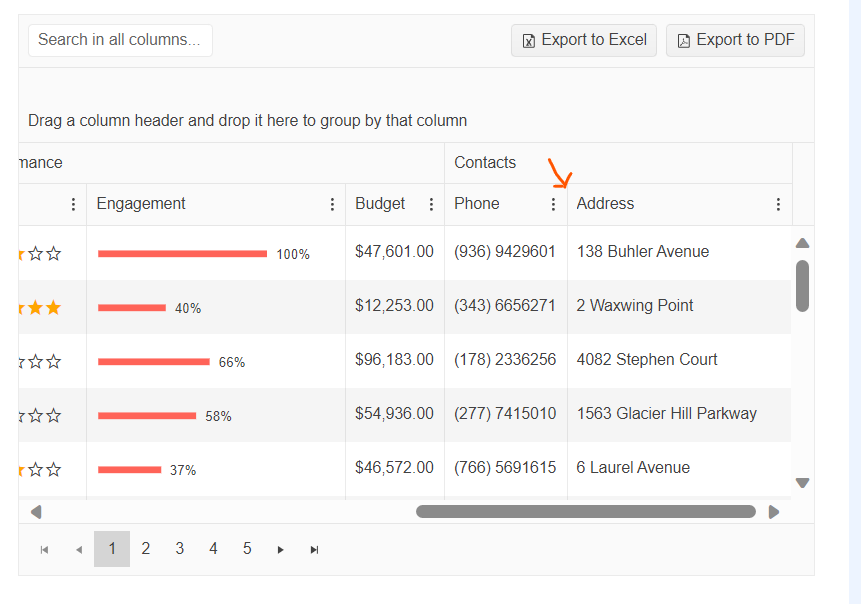
first double click on this column line .
scroll move to first column
Could you please help to solve this?
Hi, Team!
I would like to have a designated component in the Kendo UI for Angular suite that would provide built-in syntax highlighting and code editing experience for popular programming languages.
Similar to the WPF SyntaxEditor: https://www.telerik.com/products/wpf/syntaxeditor.aspx
We are exporting an Excel from a treelist -> there are merged cells, and the table has lots of rows (~20k).
It's taking forever (it's unusable) and the reason is that there is an O(N^2) bug in the toXML function: each row adds a merged cell range, and the mergedCells array is scanned linearly for every new row.
I was able to fix this by adding a mergedCells hash (I would be happy to create a pull request).
Also, as a related issue, it would be nice to be able to change the compression level on the generated zip file, because the default again takes forever for large enough files.
When the user wants to select a date, the filter closes up and the user is not able to select any date from the calendar.
The issue is happening on tablet device in portrait mode and we found out that it's happening on your documentation too. To reproduce the issue, please go to the "Angular Grid Filter Menu" in your documentation:
https://www.telerik.com/kendo-angular-ui/components/grid/filtering/filter-menu/
Please open the dev tools and set the browser on any tablet portrait size or use Galaxy Tab S4.
In your first example (Angular Grid Filter Menu), please click on the "Date" filter in the grid. When the popup opens up, please click on the calendar icon
of the date input field.
When the calendar shows up, try to select any date. You'll see that the filter closes up and the user is not able to select any date. Demo video attached for reference.
Please fix this bug as we support Samsung Galaxy tablet devices and we're using this feature in our project.
Hi,
We have a requirement to implement a timezone change in our web application, so when user selects a timezone from combobox all date data should be displayed in selected timezone and datetimepickers should work in this timezone.
Kendo DateTimePicker works with js Date object and it is not possible to set any other timezone than local.
There are some workarounds of how to display datetime in different timezone, but it is not possible to select one in different timezone other than local. And Today and Now buttons also selects date in local timezone.
https://stackblitz.com/edit/angular-dtbxbe-ye1rbw?file=src%2Fapp%2Fapp.component.ts
Hello Kendo Team,
It would be great if we could have some differentiation when the user closes the delete dialog for kendo scheduler, that way we could take actions accordingly.
Scenarios
1. By clicking on close icon on top right corner.
2. By clicking on clicking on cancel button.
3. By clicking on backdrop.
Basically, we have just a limitation that we could not use host directives if the directive is not standalone:
see for example :
https://angular.io/guide/directive-composition-api#adding-directives-to-a-component
and about cdk (they are not ready as well):
https://github.com/angular/components/issues/26036#issuecomment-1588683306
Thanks
Diego
Hi,
The condition is that we need a homepage with multiple dynamic tabs. Only one component is active at any given time in this feature. However, if we want to view the data from two or more tabs simultaneously, we can drag and position them next to each other, similar to how we see tabs in Chrome and other browsers. This functionality is controlled by docking managers.
Thank you in advance for your consideration.
Hello,
The feature applies mainly to scatter plots and is as follows:
* The user has the ability to select individual data points by clicking on them after which they are highlighted.
* The user has the ability to select regions of points by clicking and dragging. These regions can be a lasso, rectangle, oval, free form, or any other shape.
* The user has the ability to select multiple points or regions of points simultaneously (i.e. previously selected points/regions don't "unselect" when the user selects new ones).
An example of this is this Lightning Charts example: https://lightningchart.com/lightningchart-js-interactive-examples/edit/lcjs-example-0040-customLassoInteraction.html?isList=true
I'm also attaching a script that you can copy and paste into the example above which shows the ability to select rectangular regions and individual data points.
When adding a filter to a grid, there is no way to define "case insensitivity" for the oData filter query.
There is a property in the Data Query library (toLower) but it seems only to work for the value and not accessible from grid.
This Feature Request is to have the ability to do case insensitive queries via the query string and not in the API.
Currently the imageSrc input property only accepts string as value. Allow the property to accept and work with blob URLs as well. Additionally, as the property accepts only string as value, the URL cannot be sanitized as sanitizing it always results in a SafeUrl type.
Built-in editors lack the option to set accessible labels. This can be worked around by declaring an editor template.
A built-in setting for the label would be nice to have. The column title can be used as a default.
Hi,
I am looking to have a MultiSelect which not allows do add Tags by Typing and still allows the tags to be removed.
- The Searchbar should not appear.
- Typing should not be possible
- If the delete Button of a Tag is clicked it should be removed
So flagging MultiSelect as disabled or readonly is not an option as removing the tags is not possible anymore.
My i think legimate scenario is:
- I don't want to be the users able to assign their own tags.
- I want the user to be able to remove assigned tags
- The UI to select a new tag is to complex to have it directly in the searchbar - also if i wanted to integrate it the template options are not suficient so i do it in an extra pop up controlling the selected tags by typescript
https://www.telerik.com/forums/remove-typing-box-from-multiselect-component
An extra option or config scenario to achieve this would be appreciated.
If you look at your competition, there it's possible to do that:
https://js.devexpress.com/Documentation/ApiReference/UI_Components/dxTagBox/
Thanks and Regards
Hi, Team!
Currently, I am using the Column Menu functionality of the Grid component and would like to be able to set a default value/placeholder of the input fields in the Filter section.
Hi,
As far as I see there is no way in a kendo-treeview to indicate that the current drop position is invalid without overriding clue/hint templates. (Also done in the examples.) It would be very convenient if there would be a method in event arguments of nodeDrag that one could indicate invalid drop targets with. (For that the event should have all the information that the drop event has.)
Technical side note: The nodeDrag event is fired before the current DropAction of the drag is decided (hence the event does not contain this information). If the event would be fired just before updating the drag hint/drop clue (if there is no reason not to), we could have all the information in the event, and the suggested new method should just set the dropAction to invalid.
