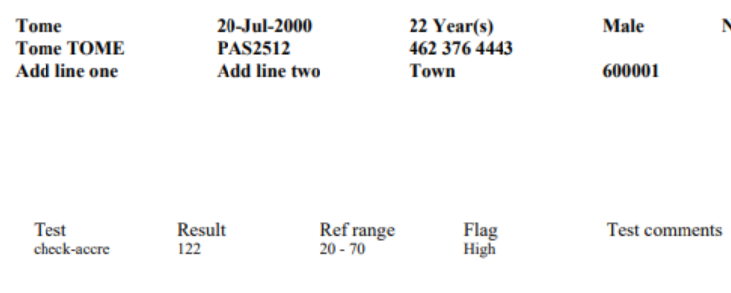The fromDate method of the kendo-intl package allows to use a skeleton format to provide a generic mask that is applied to the current locale. It would be great to get this functionality for the format string of the date-inputs to gain the possibility to define a locale independent format. E.g yMMMM will show year and month with respect to the current locale.
I requested help in the Forum for an example of using JSDO in a Service under Angular for my grid.component.ts
https://www.telerik.com/forums/angular-7-kendo-grid-using-jsdo-service-component
Svetlin stated thet "Indeed, currently we do not have an example dedicated on the use of CRUD operations with JSDO. If you have the time, please submit a new feature request in our UserVoice portal, which will help us to evaluate the demand for such example and implement it in the future. "
Please look into building some sample source for an Angular / JSDO Service component.
Thanks
On grid with 50 rows and 100 columns, autoFitColumns method freezes browser and annoying "Page unresponsive" is shown to the user. Please make function responsive.
Based on high Chrome CPU usage I think method could be ran in background thread. Probably Web workers would be appropriate for this task. This may help.
Hi,
I would like to know if there is any CAPTCHA control that can be used within Angular. I came across the following link:
https://www.telerik.com/products/aspnet-ajax/captcha.aspx
but in that link it is using ASP.NET so we would like to know if there is a way we could call this from our Angular Project.
Please let us know.
Thanks and Regards,
Avinash Vallabhaneni
Using a line chart, using date in the category axes, it will be useful to use the format "week number".
See your example: https://47hbw1.run.stackblitz.io
It doesn't look available from this list: https://github.com/telerik/kendo-intl/blob/develop/docs/date-formatting/index.md
I found a bug in your last update in this package:
https://www.npmjs.com/package/@progress/kendo-angular-dialog
The bug causes the modal not to show up.
In this bug you need to allways start the HTML files with the tag <kendo-dialog> and end the files </kendo-dialog> to fix the problem, which did not happen in previous versions of the package.
This bug is an issue because not even your tutorials work because of this.
Will you fix this?
Best regards André Lourenço
https://demos.telerik.com/kendo-ui/wizard
https://demos.telerik.com/kendo-ui/barcode
Please allow setting the pager type to "Select" so that the Select element, currently only visible in responsive numeric pagers when there is not enough space for rendering the numeric buttons, can be displayed as a result of developer configuration instead.
Also, provide an option for displaying the numeric input element instead of the Select element when the pager responsive behavior kicks in.
Add selectOnFocus option for AutoComplete, ComboBox and MultiColumnComboBox.
The same is available for the TextBox component:
https://www.telerik.com/kendo-angular-ui/components/inputs/api/TextBoxComponent/#toc-selectonfocus
TimeSelectorComponent
But there are use cases where you need the time selector inline - without the input or popup.
The component exists and is exported but is not documented.
We are using placeholder like <span id="P_Name" name="P_Name">{P_Name}</span> . this would replace with the patient name on loading the editor.
we used the ContentEditable = false is not working for the span. Some important content such as patient information should be read-only.
attached the sample editor content , the below content are loading dynamically , so we should restrict user should not edit the conent.
Tab Key: When you press the TAB key, the editor loses control of the focus. It is intended to give tab space rather than leave editor control. The indent space actually differs greatly from the tab space.
Hi Team,
Requesting a feature to grid rows merge like below example for similar data. And by when we can expect this feature in Kendo grid.
| Col1 | Col2 | Col3 | Col4 | Col5 | Col6 |
| Row1 | Row1 | Row1 | Row1 | Row1 | Merge1 |
| Row2 | Row2 | Row2 | Row2 | Row2 | |
| Row3 | Row3 | Row3 | Row3 | Row3 | Merge2 |
| Row4 | Row4 | Row4 | Row4 | Row4 | |
| Row5 | Row5 | Row5 | Row5 | Row5 | |
| Row6 | Row6 | Row6 | Row6 | Row6 | Merge3 |
| Row7 | Row7 | Row7 | Row7 | Row7 | |
| Row8 | Row8 | Row8 | Row8 | Row8 | Merge4 |
| Row9 | Row9 | Row9 | Row9 | Row9 |
Thanks!
When adding a filter to a grid, there is no way to define "case insensitivity" for the oData filter query.
There is a property in the Data Query library (toLower) but it seems only to work for the value and not accessible from grid.
This Feature Request is to have the ability to do case insensitive queries via the query string and not in the API.
Hi,
The condition is that we need a homepage with multiple dynamic tabs. Only one component is active at any given time in this feature. However, if we want to view the data from two or more tabs simultaneously, we can drag and position them next to each other, similar to how we see tabs in Chrome and other browsers. This functionality is controlled by docking managers.
Thank you in advance for your consideration.
Implement a MediaPlayer component like the jQuery one:
Typing a decimal number in a grid filter menu input for number type removes dot sometimes.
Can be reproduced in this Grid:
https://www.telerik.com/kendo-angular-ui/components/grid/filtering/filter-menu/
I'm experiencing an issue with the filtering and sorting functions in a Kendo Grid. This problem seems to occur with the latest version of Kendo UI for Angular in combination with Angular 18.
I have created a sample project on StackBlitz where the issue can be reproduced: StackBlitz Project.
In the example, you can see that the filtering and sorting capabilities are enabled. However, both filtering and sorting do not seem to work correctly.
Here is a relevant code snippet:
<kendo-grid [data]="gridData" [selectable]="selectableSettings" [navigable]="true" [height]="300" filterable="menu, row" [sortable]="true">
<kendo-grid-column field="ProductName" title="Product Name"></kendo-grid-column>
<kendo-grid-column field="UnitsInStock" title="Units In Stock"></kendo-grid-column>
<kendo-grid-column field="UnitsOnOrder" title="Units On Order"></kendo-grid-column>
<kendo-grid-column field="ReorderLevel" title="Reorder Level"></kendo-grid-column>
</kendo-grid>
What I have tried:
- I checked that the correct versions of Kendo UI and Angular are installed.
- I tried different settings for the filtering and sorting capabilities.
- I reviewed the Kendo UI documentation to ensure I didn't miss anything.
Current behavior:
- Filtering: When I try to filter, the results are not updated correctly.
- Sorting: Sorting does not seem to produce the correct order.
Expected behavior:
- The grid should correctly filter and sort based on the column values.
Am I doing something wrong, or does this seem to be an issue with the Kendo UI framework? Any suggestions or solutions are welcome!
Thanks in advance for the help!