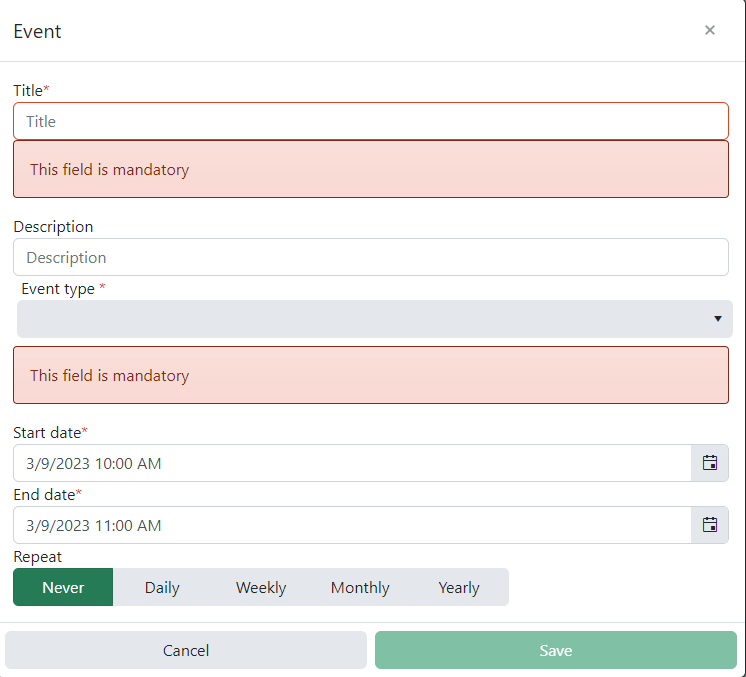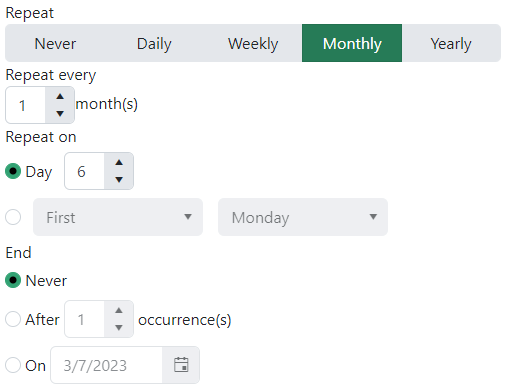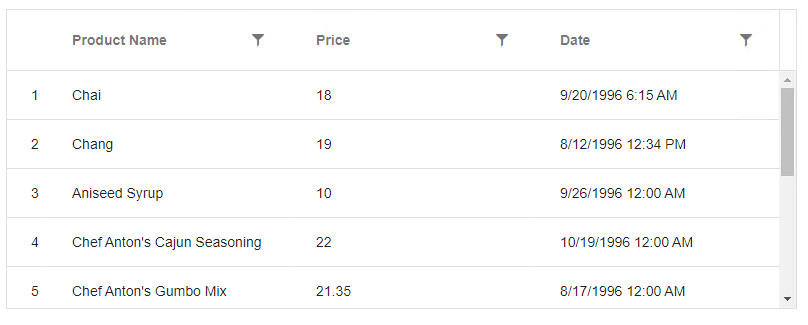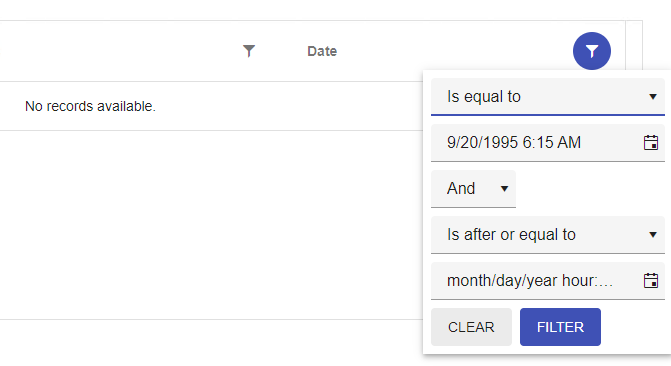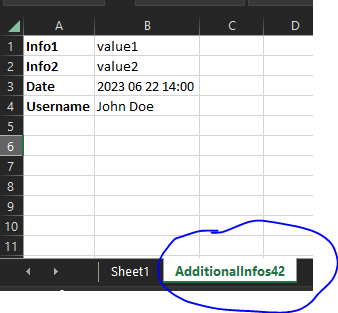Due to recent changes to kendoButton directive behaving like a component, this directive is no longer compatible.
This was important for buttons used in grid editing to extend the themes and styles of the kendoButton.
Now this however leads to
ERROR Error: NG0300: Multiple components match node with tagname button: ButtonComponent and AddCommandDirective. Find more at https://angular.io/errors/NG0300
I need an Angular control works pretty much like Kendo-JQuery Autocomplete control or Telerik Asp.Net Auto Complete text box.
I understand that Kendo-Angular currently have an "auto complete" control based on a dropdown. However, it is missing some core features I am looking for:
1. It needs to accept multiple inputs.
2. It needs to eliminate unmatched results based on user input.
3. It needs to call a server side API to get the available items dynamically after input changes.
The current Kendo-Angular AutoComplete MIGHT have the 3rd point since I have not yet to try with all the events, but I am pretty sure that the first 2 points are not there. If they do exist, please provide demo or documentation link.
Thank you.
https://stackblitz.com/edit/angular-botsaf?file=src/app/app.component.ts
The internal element has a calculated width - but it only grows in value if slider width changes (responsive or even in CSS with media queries etc).
It permanently stays at the largest size.
Description
We are using RecurrenceEditor :
<kendo-recurrence-editor [formControl]="formGroup.get('recurrency')">
</kendo-recurrence-editor>
Repro Steps
Context : Date = 2023-03-06
- Double click on the 2023-03-09
- The editor is open :
- We choose the repeat rule Monthly :
We can see the context of RecurrenceEditor is 2023-03-06 instead of 2023-03-09.
Expected Result
When we create an event on different date of today, the RecurrencyEditor context should the creation date.
- The input "Day" default value should be 9
- The input "On" default value should be 2023-03-10
- First Monday => First Thuesday
Same problem with other repeat rule (Daily, Weekly and Yearly)
Hi,
I am looking to have a MultiSelect which not allows do add Tags by Typing and still allows the tags to be removed.
- The Searchbar should not appear.
- Typing should not be possible
- If the delete Button of a Tag is clicked it should be removed
So flagging MultiSelect as disabled or readonly is not an option as removing the tags is not possible anymore.
My i think legimate scenario is:
- I don't want to be the users able to assign their own tags.
- I want the user to be able to remove assigned tags
- The UI to select a new tag is to complex to have it directly in the searchbar - also if i wanted to integrate it the template options are not suficient so i do it in an extra pop up controlling the selected tags by typescript
https://www.telerik.com/forums/remove-typing-box-from-multiselect-component
An extra option or config scenario to achieve this would be appreciated.
If you look at your competition, there it's possible to do that:
https://js.devexpress.com/Documentation/ApiReference/UI_Components/dxTagBox/
Thanks and Regards
Hi,
Filter operator 'equalTo' doesn't work properly with columns that has DateTime format. I set 'format' property on column, so filter will have the same format, but after providing exact same day and time the result is "no records ".
Here is a reproduction in Stackblitz based on one of the examples from https://www.telerik.com/kendo-angular-ui/components/grid/filtering/filter-menu/.
Reproduce the bug with
import { Component } from "@angular/core";
@Component({
selector: "my-app",
template: `
<button (click)="show = !show">Show/hide</button>
<ng-container *ngIf="show">
<div class="example-config">
Selected value is: {{ value | kendoDate: "MM/dd/yyyy" }}
</div>
<div class="example-wrapper" style="min-height: 400px">
<p>Select a date:</p>
<kendo-datepicker
[(value)]="value"
fillMode="outline"
></kendo-datepicker>
<p>
(use Alt+↓ to open the calendar, ← and → to navigate, ↑ to increment
and ↓ to decrement the value)
</p>
</div>
</ng-container>
`,
styles: [
`
kendo-datepicker {
width: 170px;
}
`
]
})
export class AppComponent {
public show = false;
public value: Date = new Date(2000, 2, 10);
}error displayed:
"TypeError: Cannot read properties of undefined (reading 'nativeElement')
at set fillMode [as fillMode] (progress-kendo-angular-dateinputs.mjs:9186:53)
at Object.ngOnChangesSetInp"
in file
node_modules/@progress/kendo-angular-dateinputs/fesm2020/progress-kendo-angular-dateinputs.mjs
at
/**
* Sets the fillMode of the component.
*
* The possible values are:
* * `solid` (Default)
* * `flat`
* * `outline`
* * `none`
*
*/
set fillMode(fillMode) {
this.renderer.removeClass(this.wrapper.nativeElement, getFillModeClass('input', this.fillMode));
this.renderer.removeClass(this.toggleButton.nativeElement, getFillModeClass('button', this.fillMode));
this.renderer.removeClass(this.toggleButton.nativeElement, `k-button-${this.fillMode}-base`);
const newFillMode = fillMode ? fillMode : DEFAULT_FILL_MODE;
if (newFillMode !== 'none') {
this.renderer.addClass(this.toggleButton.nativeElement, getFillModeClass('button', newFillMode));
this.renderer.addClass(this.toggleButton.nativeElement, `k-button-${newFillMode}-base`);
this.renderer.addClass(this.wrapper.nativeElement, getFillModeClass('input', newFillMode));
}
It works when the code changes in
import { AfterViewInit, Component } from "@angular/core";
@Component({
selector: "my-app",
template: `
<button (click)="show = !show">Show/hide</button>
<ng-container *ngIf="show">
<div class="example-config">
Selected value is: {{ value | kendoDate: "MM/dd/yyyy" }}
</div>
<div class="example-wrapper" style="min-height: 400px">
<p>Select a date:</p>
<kendo-datepicker
[(value)]="value"
[fillMode]="fillMode"
></kendo-datepicker>
<p>
(use Alt+↓ to open the calendar, ← and → to navigate, ↑ to increment
and ↓ to decrement the value)
</p>
</div>
</ng-container>
`,
styles: [
`
kendo-datepicker {
width: 170px;
}
`
]
})
export class AppComponent implements AfterViewInit {
public show = false;
public value: Date = new Date(2000, 2, 10);
public fillMode = "solid";
ngAfterViewInit() {
Promise.resolve().then(() => (this.fillMode = "outline"));
}
}It only appears in DateInputs Components, other Inputs work well
- Hit enter link https://angular-kendo-dropdown-list.stackblitz.io/
- Tab to 'Run project' button and press ENTER to activate it.
- Tab to the “Select gender:” dropdown.
- Run fastpass in Accessibility insights for web extension
Ensures elements with an ARIA role that require child roles contain them
Fix ONE of the following:
Required ARIA children role not present: group, option
Element has no aria-busy="true" attribute
User Impact:
- Open link https://angular-kendo-dropdown-list.stackblitz.io/
- Tab to the “Select gender:” dropdown.
- Run fastpass in Accessibility insights for web extension
Ensures all ARIA attributes have valid values
Fix ONE of the following:
Required ARIA children role not present: group, option
Element has no aria-busy="true" attribute
User Impact:
When an assistive technology encounters an element with an invalid ARIA attribute value, it might ignore the attribute or respond to it in an unexpected way. As a result, people who use assistive technologies might find the element difficult or impossible to use.
Test Environment:
Browser: Edge browser Version 114.0.1823.51 (Official build) (64-bit)
OS: Windows 22H2
Steps to Reproduce:
- Open the URL - https://angular-kendo-dropdown-list.stackblitz.io/ in edge browser.
- Press Tab key and navigate to “Select gender” dropdown.
- Run fastpass in Accessibility insights for web extension.
Actual Result: Fastpass run shows "Ensures every ARIA input field has an accessible name" error for “Select gender” dropdown.
Expected Result: Every ARIA input field has an accessible name
Fix ONE of the following:
aria-label attribute does not exist or is empty
aria-labelledby attribute does not exist, references elements that do not exist or references elements that are empty
Element has no title attribute
Hi Team,
I am looking for the ability to know from which resource (row) the [RemoveEvent](https://www.telerik.com/kendo-angular-ui/components/scheduler/api/RemoveEvent) is originated when a single event is shared by many resources.
Thanks
Alrick
input to grid:
@Input()
public additionalExcelExportInfos: { additionalWorksheetTitle: string,
parameters: { key: string, parameterValue: any }[]
};
output in excel file:
Hello Kendo Team,
It would be great if we could have some differentiation when the user closes the delete dialog for kendo scheduler, that way we could take actions accordingly.
Scenarios
1. By clicking on close icon on top right corner.
2. By clicking on clicking on cancel button.
3. By clicking on backdrop.
When printing directly from Angular PDF Viewer results in a blurry printed PDF document. Downloading to PDF and printing does not affect the document
Test Environment:
Windows 11 Enterprise 22H2 22621.1848.
Narrator
Microsoft Edge Version 114.0.1823.79
Repro steps:
- Open link https://www.telerik.com/kendo-angular-ui/components/grid/examples/filter-all-columns/?theme=default-main&themeVersion=6.4.0
- Run Narrator
- Tab to the table present.
- Tab to the column header "Contact Name" and move to the column menu present and press enter
- check if the screen reader is announcing the column menu is expanded.
Actual Result:
When pressing enter on the column menu present beside the "Contact name" column header of the table, Screen reader is no announcing the state of the the column as it is expanded or collapsed because of the role set as link.
Expected Result:
When pressing enter on the column menu present beside the "Contact name" column header of the table, screen reader should be announcing the state of the column menu as it is expanded or collapsed, role should be set as button with expand collapse functionality.
Would like the API expanded to include support for adding your own tool(s) that would allow you to tag the selected text with custom html tags.
For example, would like to be able to highlight some text, hit the custom button and then "text goes here" is replaced with "<custom>text goes here</custom>". From some documentation research, it looks like you don't support custom tools that would be able to accomplish this, is that correct?
From this previous post, it states that such a thing is not supported?
https://www.telerik.com/forums/add-custom-tool
We are exporting an Excel from a treelist -> there are merged cells, and the table has lots of rows (~20k).
It's taking forever (it's unusable) and the reason is that there is an O(N^2) bug in the toXML function: each row adds a merged cell range, and the mergedCells array is scanned linearly for every new row.
I was able to fix this by adding a mergedCells hash (I would be happy to create a pull request).
Also, as a related issue, it would be nice to be able to change the compression level on the generated zip file, because the default again takes forever for large enough files.