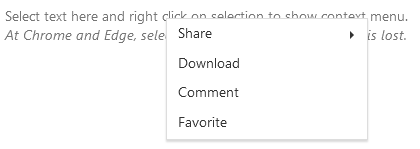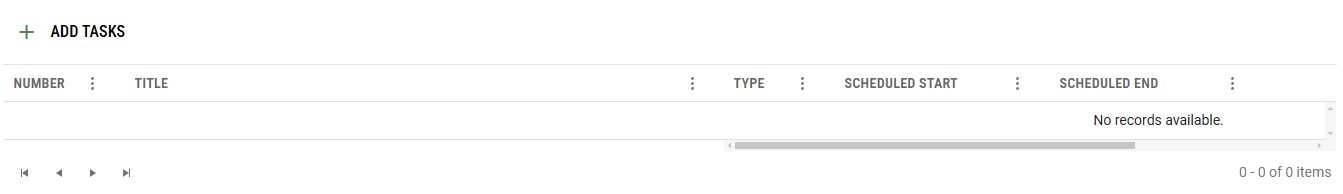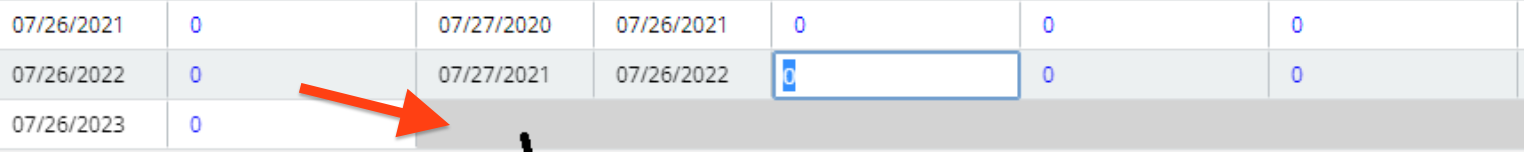Reorder the tiles once the dragged tile goes to the new location.
If it closes up immediately (as it does now) that means things are shuffling around while the user is actually dragging which can be stressful – they’ve immediately hit the point of no return Ideally the original location stays ‘open’ until the user lets go in the new locations. Then it all shifts around.
The feature request affects built-in filter cell components for primitive types such as StringFilterCellComponent, NumericFilterCellComponent, etc.
The built-in filter cell components currently allow to hide operators, but doesn't allow to hide clear button, which is being shown when a user provides some input to these filters. The workarounds are in the current moment possible, but seems to be not very maintainable, as the most obvious workaround is to control with the CSS the internal stylings of the components, which can change with any patch. I would hope for some toggle, which can control hide/display of the clear button.
The use-case in which someone might want to achieve this, is when the filtering is being cleared only globally for the whole grid. and local clearing is not necessarily desired.
The behavior can be tested on an example or provided example in official docs.
1. Start using the Kendo Tree View in Angular.
2. Load a large dataset for the Kendo Tree View, observe the time taken to render the Tree View.
3. The timing will increase if the dataset keeps on increasing.
4. Suggest some ways to reduce or optimize it.
This is how I am using the Kendo TreeView in Angular,
Please provide built-in way to set attributes to the internal Input element. These can be HTML attributes like "autocomplete", "aria-describedby" and others, and also custom attributes if such are required.
Currently the only way to set attributes is programmatically, for example through a custom directive:
https://stackblitz.com/edit/angular-douddd?file=src%2Fapp%2Fapp.component.ts
Related feature request - https://feedback.telerik.com/kendo-angular-ui/1582022-set-area-describedby-and-area-labelledby-to-form-controls
Dear Kendo-Supportteam,
We are experiencing an issue with the Editor component.
It turns out that setting the iframe input to false causes the paste event to be triggered twice.
Once as documented before the valueChange event and once seemingly as the native paste event after valueChange.
There are multiple issues resulting from this.
- Calling preventDefault on the initial event also does NOT prevent the native event from triggering directly after. Only the following events from the Editor itself are prevented.
- As the next event is the actual native event of type ClipboardEvent, the interface is different from what the type definitions suggest. Leading to errors, if the attached method tries to just call isDefaultPrevented on the event.
It is quite easy to reproduce this from your event demonstration examples by just setting the iframe input to false and maybe also trying to call isDefaultPrevented in the respective paste event handler.
Kind Regards,
Hannah
When virtual is true for a multiselect and checkboxes are set to true, there is a bug which results in multiple items being selected.
To reproduce, one needs to scroll down a long list of items. The amount to scroll seems random but might have something to do with the itemHeight setting. When clicking directly inside the checkbox, two items are selected at once - the item selected, and one other seemingly random item. This does not happen if the click selection event happens inside the item, but not the checkbox.
I have reproduced this inside this code sandbox: https://codesandbox.io/p/sandbox/mystifying-shirley-2qxn32
It would be great if we could add footnotes in the Kendo editor, similar to how TinyMCE handles them, or a simpler version like the example found here: https://prosemirror.net/examples/footnote/
Hi,
I've noticed a strange issue with the ContextMenu: in Firefox, the div text selection loses focus after the context menu is shown.
Here is FireFox context menu behavior (focus lost on selected text).
Sample Code:
Please let me know if there is any solution for this.
Thanks,
Currently, the supported approach for setting values for the input properties of the Kendo UI for Angular components is by binding them to a DOM property.
Please provide support for the ability to set values for the input properties programmatically.
Hi ,
I want the kendoGridFocussable to apply the FocusableDirective on an anchor tag. This should allow the user to reach the anchor element using only the arrow keys without pressing Enter. (Example : Please, check out the following StackBlitz demo: https://stackblitz.com/edit/angular-rqqzam)
Regards,
Uzma
When rendering a "No records available" message or template, this should be centered, not stuck in the scrollable columns section.
The FileManger Widget in Kendo for JQuery is a component which is extremely useful in lots of use cases. However, there is not such a component in Kendo for Angular - and adding JQuery to a new Angular app doesn't seem to be the way to go in 2025.
Therefore I'd like to suggest adding a FileManager component to Kendo for Angular- I would be willing to pay extra for that, btw ;-)
When grouped data contains a large number of columns, processing the aggregates takes significant time resulting in freezing for a couple of seconds when grouping virtualized Grid by certain column fields, e.g.:
https://stackblitz.com/edit/angular-7zdydotc-h3caizxo?file=src%2Fapp%2Fapp.component.ts
In Kendo Angular Timeline Component, there are two orientations. One vertical and one horizontal. In the vertical orientation, there is a the feature onToggle to collapse and expand the timeline section. However in horizontal orientation I don't see such a feature. Is it possible to implement it for horizontal state as well?
I don't want to see all the details in horizontal, only the title and the date is needed. Only when the user expand that I want them to see the details.
The Grid provides column spanning by default, but the change is applied to all rows:
https://www.telerik.com/kendo-angular-ui/components/grid/columns/spanned
A good addition to the Grid would be to provide conditional columns spanning where some rows are normal while others - have spanned columns such as:
Hi,
https://stackblitz.com/edit/angular-dadm5ywe?file=src%2Fapp%2Fapp.component.ts
Please select the top-most button, then press TAB until the focus is on the button in the last grid cell.
Then press tab again => the focus moves to the last cell itself.
Press tab again => the focus moves back to the last button.
=> here we got into an endless loop, you cannot navigate to the button below the grid.
Interestingly, you can leave the grid if you navigate backwards with shift+tab.
best regards,
Michael
Allow defining buttons in ButtonGroup component using NgTemplateOutlet:
<kendo-buttongroup>
<ng-container *ngTemplateOutlet="buttonsList"></ng-container>
</kendo-buttongroup>
<ng-template #buttonsList>
<button kendoButton size="small">Button 1</button>
<button kendoButton size="small">Button 2</button>
<button kendoButton size="small">Button 3</button>
</ng-template>
So far, the ButtonGroup doesn't appear when using this markup.
When both virtual scrolling and grouping are enabled via the kendoGridGroupBinding directive, and the Grid is navigable, focus is trapped in the header row when down or up arrow is pressed:
https://stackblitz.com/edit/angular-icxejq?file=app/app.component.ts
Focus any content cell
Press up/down - focus goes to the header cell of the respective column and is trapped in the header row