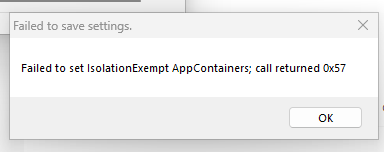Need More Info
Last Updated:
18 Feb 2025 02:11
by Qdwkl
Rajendra
Created on:
08 Jun 2022 06:12
Type:
Bug Report
Not able to "Exempt All" "AppContainer Loopback Exemption" in fiddler classic
I am trying to use settings Tools -> Win8 Loopback Exemptions -> Exempt All -> Save Changes. But it is giving me some error and saving those changes. Following is the error.
Failed to set IsolationExempt AppContainers; call returned 0x57
I am blocked due to this error and cannot perform tests on my application. Pls help.
Thanks
6 comments
Qdwkl
Posted on:
18 Feb 2025 02:11
Sinha
Posted on:
24 Jan 2025 02:32
Xiaoming
Posted on:
12 Jul 2023 07:10
Eric
Posted on:
01 Jul 2022 19:35
ADMIN
Lini
Posted on:
13 Jun 2022 17:42
Rajendra
Posted on:
08 Jun 2022 06:14