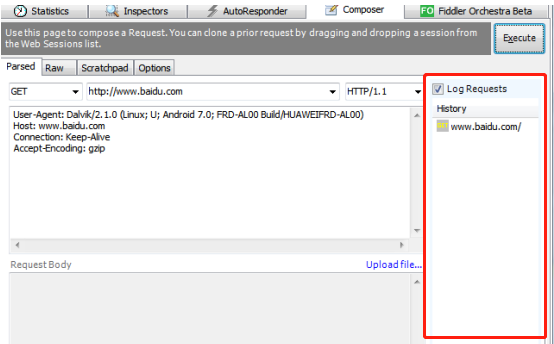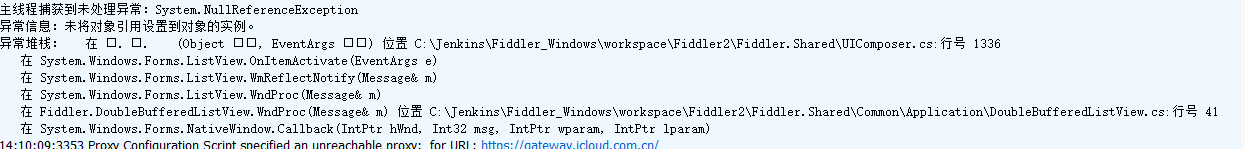Won't Fix
Last Updated:
06 Nov 2020 17:51
by Eric
a
Created on:
03 Nov 2020 02:19
Type:
Feature Request
How can I log request in Composer? (What method can be used to log request in code?)
我想修改一下Composer的功能,
请问Eric:
1. 在代码里Fiddler有什么方法可以把发送的请求信息记录到Composer History列表?(重点)
2. 点击Excute按钮,是怎么把请求记录下来的?记录的请求保存在什么位置?
期待Eric的答案。
3 comments
Eric
Posted on:
06 Nov 2020 17:51
ADMIN
Nick Iliev
Posted on:
03 Nov 2020 11:07
a
Posted on:
03 Nov 2020 06:20