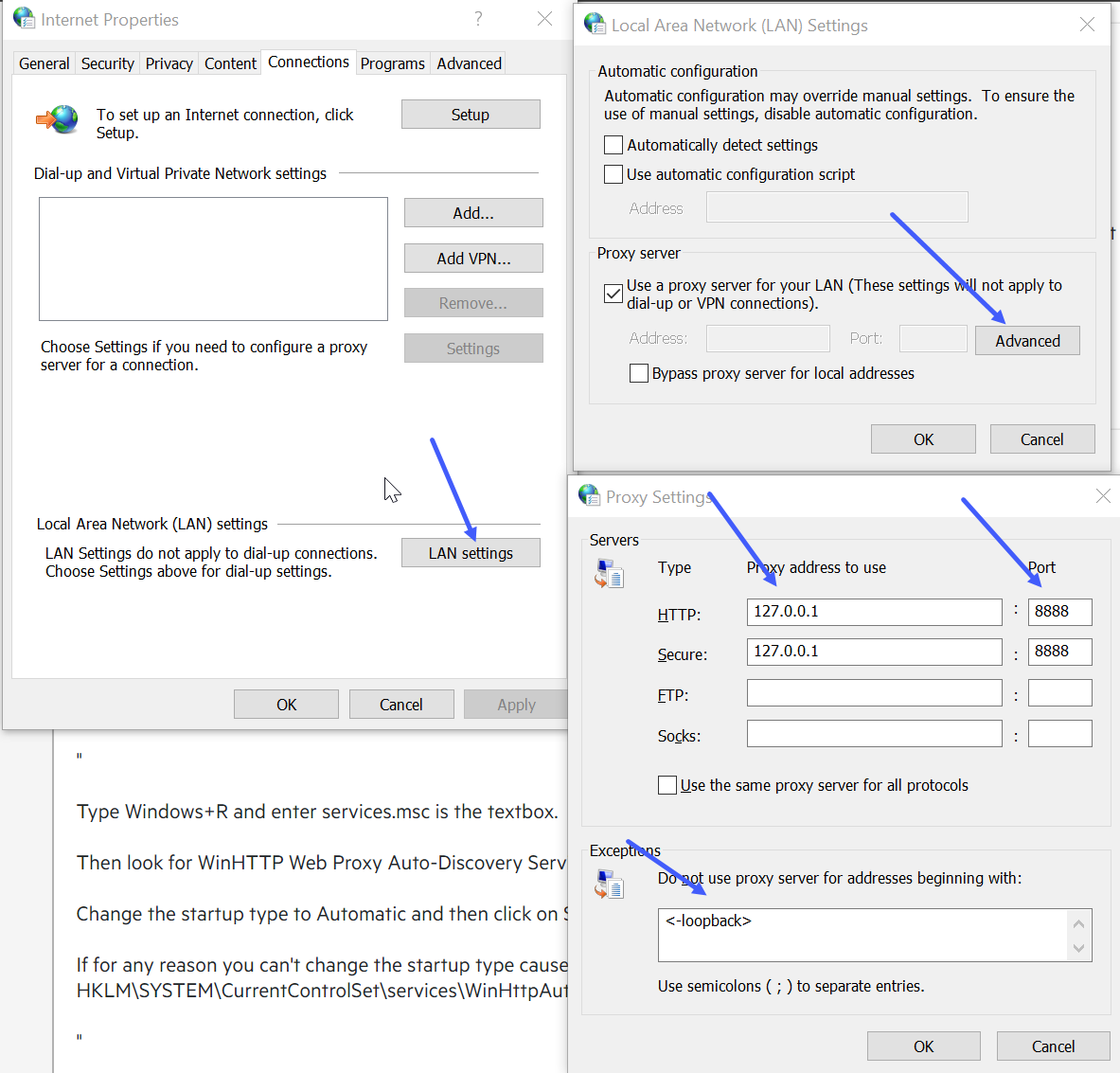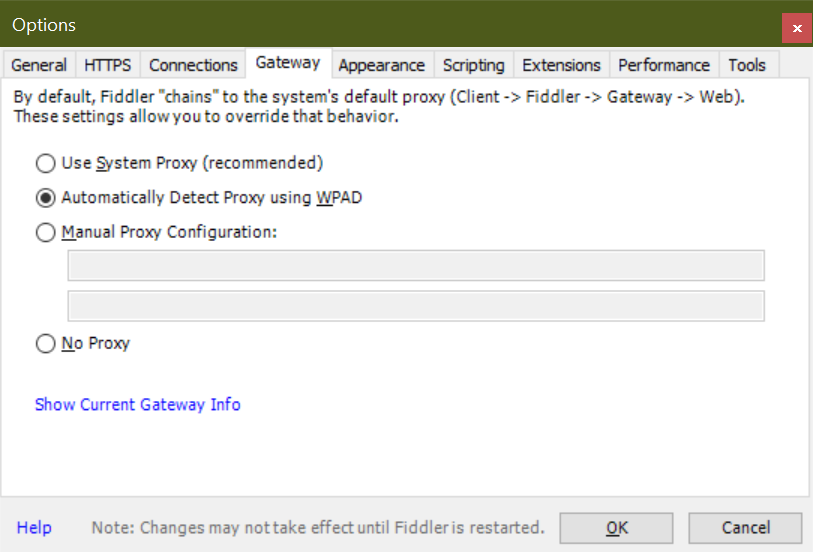Unplanned
Last Updated:
22 Jun 2020 07:13
by Tony
Tony
Created on:
12 Jun 2020 15:09
Type:
Bug Report
Failed to register Fiddler as the system proxy - after Fiddler update to 5.0.20202.18177
Hi,
I updated Fiddler to v5.0.20202.18177
Progress Telerik Fiddler Web Debugger v5.0.20202.18177 for .NET 4.6.1 Built: mardi 14 avril 2020 64-bit AMD64, VM: 37,0mb, WS: 65,0mb .NET 4.8 WinNT 10.0.18362.0 You've run Progress Telerik Fiddler: 17 times. Running on: xxxx:8888 Listening to: All Adapters Gateway: No Gateway Copyright ©2003-2020 Progress Software Corporation. All rights reserved.and started to get error at launch
then i started to get error at launch : Failed to register Fiddler as the system proxy
I found a possible solution : change "WinHttp Web Proxy Auto-Discovery Service" startup to automatic
a reboot later, Fiddler worked fine
but today, the error is back
i checked, the service is still in automatic startup
So i get a previous installer, and installed a previous version and the error is gone
Tried to update again, the error come back, rollbacked to previous version, working again
Progress Telerik Fiddler Web Debugger v5.0.20182.28034 for .NET 4.6.1 Built: mercredi 27 juin 2018 64-bit AMD64, VM: 62,0mb, WS: 118,0mb .NET 4.7.1 WinNT 10.0.18362.0 You've run Progress Telerik Fiddler: 18 times. Running on: xxxx:8888 Listening to: All Adapters Gateway: Auto-Config Offline/disabled Copyright ©2003-2018 Telerik EAD. All rights reserved.
Didn't found any thread on the forum about this issue
9 comments
Tony
Posted on:
22 Jun 2020 07:13
ADMIN
Eric R | Senior Technical Support Engineer
Posted on:
19 Jun 2020 19:54
Tony
Posted on:
19 Jun 2020 13:28
ADMIN
Eric R | Senior Technical Support Engineer
Posted on:
18 Jun 2020 20:32
Tony
Posted on:
18 Jun 2020 15:04
ADMIN
Eric R | Senior Technical Support Engineer
Posted on:
18 Jun 2020 13:33
Tony
Posted on:
16 Jun 2020 14:39
Tony
Posted on:
16 Jun 2020 14:35
ADMIN
Nick Iliev
Posted on:
16 Jun 2020 14:14