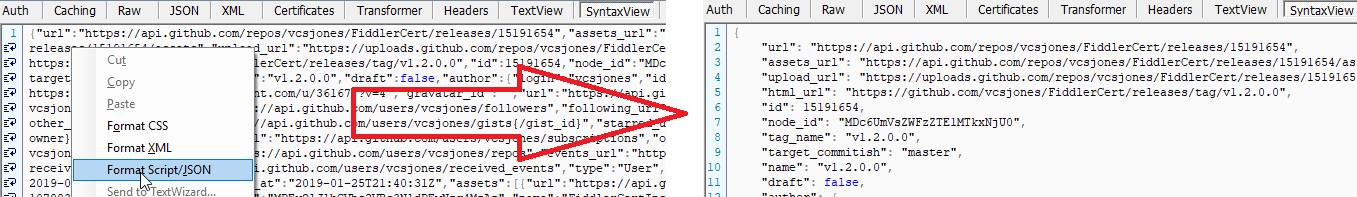Pending Review
Last Updated:
04 Sep 2019 16:04
by Dave
Dave
Created on:
07 Feb 2019 21:20
Type:
Feature Request
formatted json string
It would be really great to be able to view requests and responses as a formatted json string. Currently, you can show JSON, which uses some tree format, and you can show raw, which is just a flat hard to use string.
It would also be great to be able to format json inside the request composer so it can be easy to modify.
7 comments
Dave
Posted on:
04 Sep 2019 16:04
Troy
Posted on:
04 Sep 2019 15:56
Eric
Posted on:
08 Feb 2019 16:51
Dave
Posted on:
08 Feb 2019 16:16
Eric
Posted on:
08 Feb 2019 16:10
Dave
Posted on:
08 Feb 2019 03:33
Eric
Posted on:
08 Feb 2019 03:11