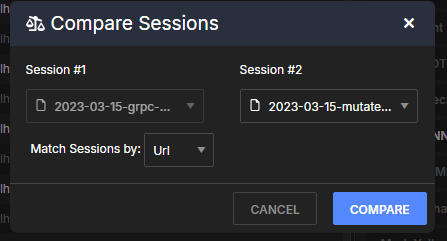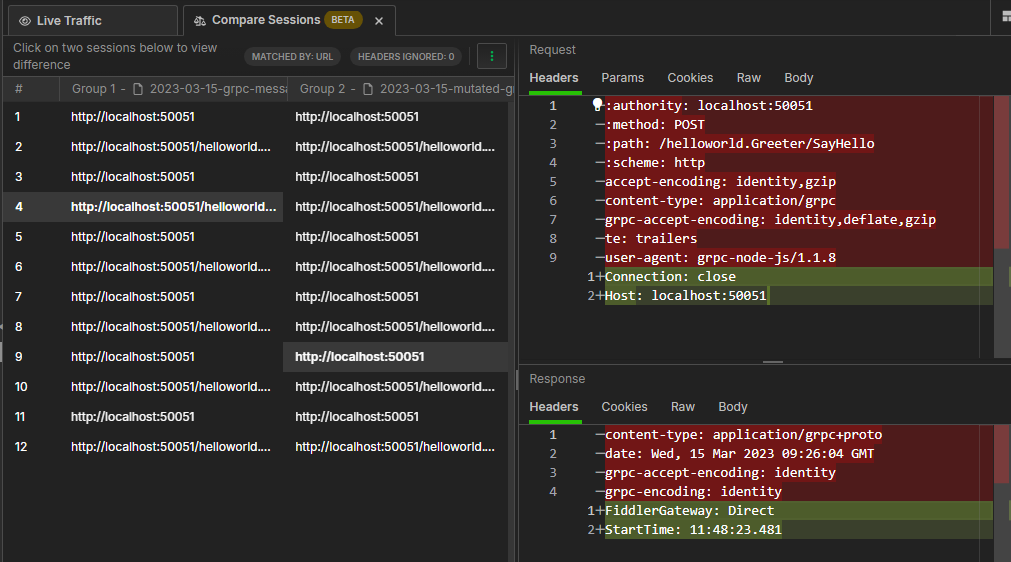Under Review
Last Updated:
15 Feb 2024 13:41
by ADMIN
Imported User
Created on:
19 Jul 2017 04:59
Type:
Feature Request
Opening two instances of fiddler traces
This would be useful to compare a completed working trace versus a non-working trace, side by side and see what the difference in the traces are.
3 comments
ADMIN
Nick Iliev
Posted on:
15 Feb 2024 13:41
Elizabeth
Posted on:
11 Aug 2023 21:11
Eric
Posted on:
19 Jul 2017 05:00