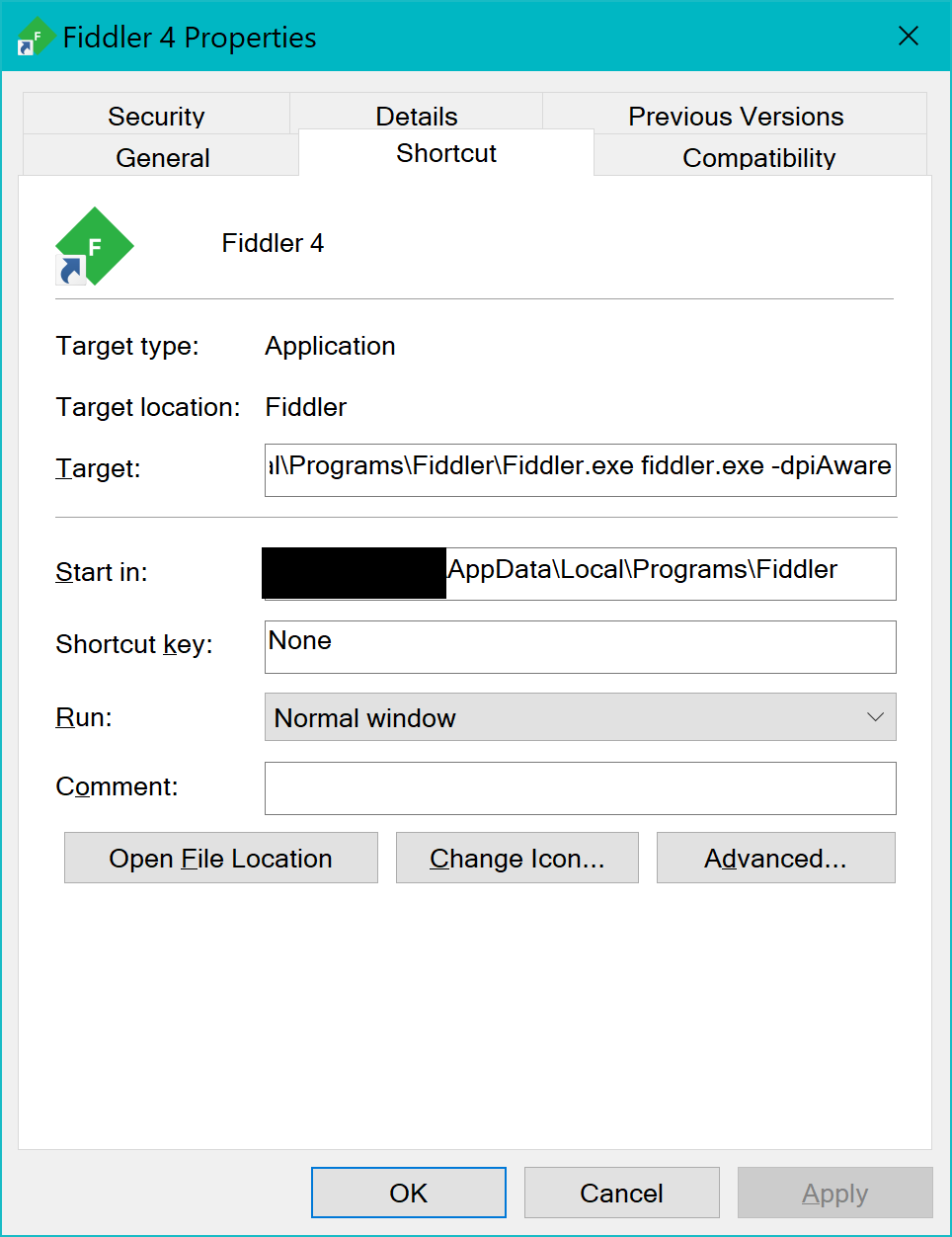Completed
Last Updated:
19 Feb 2019 11:49
by Ian
Imported User
Created on:
15 Nov 2016 17:42
Type:
Feature Request
Hope the Fiddler can support the high DPI Screen
My Surface is work on 150% DPI , The App looks unclear. THX
5 comments
Ian
Posted on:
19 Feb 2019 11:49
Imported User
Posted on:
23 Oct 2017 05:00
Tyson
Posted on:
11 Sep 2017 05:00
Tsviatko
Posted on:
02 Dec 2016 06:00
Eric
Posted on:
16 Nov 2016 06:00