Recently Updated
Completed
Last Updated:
13 Nov 2024 08:50
by ADMIN
Release 2024.4.1106 (Q4 2024)
Created by:
kashif
Comments:
1
Category:
SpreadStreamProcessing
Type:
Bug Report
Hi, I have a spreadstreamprocessing project, in which I read excel files to import data into my database based on some criteria. I copied code from sample and made changes, but I am facing a problem in reading whole file. If there is a cell with Error, rowImporter stops working after it. It does not throw any exception or error, just ends reading further from sheet. Is there any way to ignore cells with ERROR and read remaining cells?
Completed
Last Updated:
15 May 2024 06:28
by ADMIN
Release 2024.2.426 (2024 Q2)
Created by:
Derek
Comments:
0
Category:
SpreadStreamProcessing
Type:
Bug Report
If row has a property set on it (for example "hidden" or a style), but it does not otherwise have any cells in it, the application might run into an infinite loop. The xml will look like this:
<sheetData>
<row r="1" spans="1:2" x14ac:dyDescent="0.35">
<c r="A1"><v>1</v></c>
<c r="B1"><v>2</v></c>
</row>
<row r="2" spans="1:2" s="1" customFormat="1" x14ac:dyDescent="0.35"/>
</sheetData>The last row has formatting applied, so it is present as an element, but has no cells. This file (when the xml is not formatted) will cause an infinite loop on import.
Completed
Last Updated:
27 Feb 2023 11:24
by ADMIN
Release R1 2023 SP1
Created by:
n/a
Comments:
0
Category:
SpreadStreamProcessing
Type:
Bug Report
Rows import stops after reading a formula cell.
Completed
Last Updated:
19 Jan 2023 14:56
by ADMIN
Release R1 2023
Created by:
Rahul
Comments:
0
Category:
SpreadStreamProcessing
Type:
Bug Report
While reading the content, the ReadCellValue method throws NotSupportedException: "The RichText value type is not supported". Although the rich text in the cells is not supported, the library could parse the text content and avoid throwing errors.
Completed
Last Updated:
19 Jan 2023 14:56
by ADMIN
Release R3 2022 SP1
Created by:
Rahul
Comments:
0
Category:
SpreadStreamProcessing
Type:
Bug Report
When importing a document containing more than one Number Formats (numFmts) with the same format code (formatCode) an exception is thrown: System.InvalidOperationException: 'Same item with different index exists.'
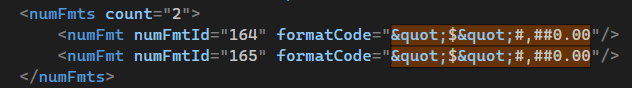
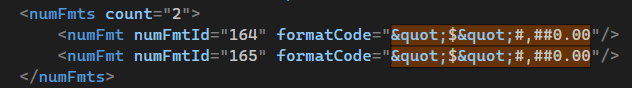
Completed
Last Updated:
19 Jan 2023 14:56
by ADMIN
Release R1 2023
Created by:
Rik
Comments:
2
Category:
SpreadStreamProcessing
Type:
Bug Report
When creating a SpreadPatternFill instance with SpreadPatternType 'Solid', the PatternColor and BackgroundColor properties have swapped values. The cells with the applied fill have a background with the color of the BackgorundColor property instead of the color of PatternColor.
Workaround: Swap values when setting the properties.
Completed
Last Updated:
10 Nov 2022 06:29
by ADMIN
Release R3 2021 SP1
Created by:
Joe
Comments:
1
Category:
SpreadStreamProcessing
Type:
Bug Report
Exception when exporting a conational formatting rule with no formatting
Completed
Last Updated:
01 Nov 2021 07:46
by ADMIN
Release R3 2021 SP1
Created by:
Joon-Sae
Comments:
1
Category:
SpreadStreamProcessing
Type:
Bug Report
Exception when color does have a complete value.
Completed
Last Updated:
26 Jul 2021 07:24
by ADMIN
Release R3 2021
Created by:
jpa
Comments:
1
Category:
SpreadStreamProcessing
Type:
Bug Report
When using the API for measuring the cell content size the results are not correct.
Completed
Last Updated:
17 Mar 2021 09:11
by ADMIN
Release R2 2021
Created by:
Olivier
Comments:
1
Category:
SpreadStreamProcessing
Type:
Bug Report
When calling SpreadExporter.CreateWorkbookExporter method and referencing Trial assemblies an exception is thrown: System.ArgumentException: 'An item with the same key has already been added.'
This behavior is observed both with the NuGet packages and DLLs.
It is not observed with Trial DLLs version 2020.3.1019
Completed
Last Updated:
13 Dec 2018 15:23
by ADMIN
Created by:
Dmytro
Comments:
1
Category:
SpreadStreamProcessing
Type:
Bug Report
ArgumentException with clarification similar to "'\u001f', hexadecimal value 0x1F, is an invalid character." is thrown when trying to export document containing characters which are not supported in XML document - such as some control characters like 0x00, 0x1F, 0x1B, etc. Such characters are described in the XML specification here: https://www.w3.org/TR/xml/#charsets.
Although the escaped strings are not supported (see related 181318), the library could prevent the exception and export the document successfully by skipping such characters.
Workaround: remove such characters before the export. Check the following StackOverflow answer for some ideas on code for replacing the characters: http://stackoverflow.com/a/14323524/259206
Although the escaped strings are not supported (see related 181318), the library could prevent the exception and export the document successfully by skipping such characters.
Workaround: remove such characters before the export. Check the following StackOverflow answer for some ideas on code for replacing the characters: http://stackoverflow.com/a/14323524/259206
Completed
Last Updated:
30 Mar 2017 14:21
by ADMIN
ADMIN
Created by:
Dinko | Tech Support Engineer
Comments:
0
Category:
SpreadStreamProcessing
Type:
Bug Report
When a cell value contains commas or new lines, they are not escaped on export to CSV and single value is exported as multiple values.
Workaround: Escape the value manually. For example, use the following extension method to set string cell values:
internal static class CellExporterExtensions
{
public static void SetValue(this ICellExporter cell, string value, SpreadDocumentFormat format)
{
if (format == SpreadDocumentFormat.Csv)
{
if (value.Contains(","))
{
// escape all quotes with double quotes
value = value.Replace("\"", "\"\"");
}
// enclose all values within quotes
value = string.Format("\"{0}\"", value);
}
cell.SetValue(value);
}
}
Available in LIB version: 2017.1.403
