When there is an abstractNum defined with the same abstractNumId in word\glossary\numbering.xml and in the word\numbering.xml, a "System.ArgumentException: An item with the same key has already been added." exception is thrown.
In other cases, the import overwrites the styles from the main document part with the ones defined in the glossary or fails to import different parts of the content.
Workaround: Delete the glossary files:
string path = "File.docx";
using (Stream str = new FileStream(path, FileMode.OpenOrCreate, FileAccess.ReadWrite))
{
using (ZipArchive archive = ZipArchive.Update(str, null))
{
foreach (ZipArchiveEntry entry in archive.Entries.ToList())
{
if (entry.FullName.Contains("glossary/"))
{
entry.Delete();
}
}
}
DocxFormatProvider provider = new DocxFormatProvider();
RadFlowDocument flowDocument = provider.Import(str, null);
}
When exporting a DOCX file to PDF format, the following error message occurs:

System.OutOfMemoryException: Insufficient memory to continue the execution of the program. at System.Text.StringBuilder.ExpandByABlock(Int32 minBlockCharCount) at System.Text.StringBuilder.AppendWithExpansion(Char value) at System.Text.StringBuilder.Append(Char value) at Telerik.Windows.Documents.Fixed.FormatProviders.Pdf.Utilities.CrossReferenceCollectionReader.GetAllText(Reader reader, Int64 minOffset, Int64 maxOffset) at Telerik.Windows.Documents.Fixed.FormatProviders.Pdf.Utilities.CrossReferenceCollectionReader.FindAllObjectOffsets(Reader reader, Dictionary`2 tokenToOffsets, Int64 minOffset, Int64 maxOffset)
Reading a password protected archive by passing a wrong password doesn't notify the user that the password is wrong. Accessing one of the entries in the archive throws a generic "Invalid data" exception. Steps to reproduce: 1. Create a zip file with password. 2. Open the same archive with the API passing wrong password and then try to one of the entries. Observed: InvalidDataException is thrown when trying to read one of the entries in the archive. Expected: The exception should be more meaningful and if possible occur when reading the archive. There should be API allowing to check if the password is correct.
CellSelection.SetValue method causes memory leak of CellReferenceRangeExpression objects in some cases when cell value is referenced by formulas. The memory leak is small, but the remaining CellReferenceRangeExpression continue to listen to some events, causing performance issues when their number become large - the time to set the value increases with each set.
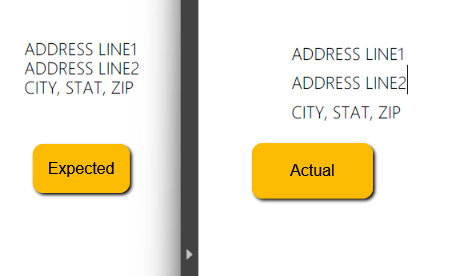
When creating a GradientStop, an alpha channel of the color could be applied. However, this setting is not respected it the result document and the gradient is with full opacity. Steps to reproduce: 1. Create a gradient with an alpha channel: RadFixedDocument document = new RadFixedDocument(); RadFixedPage page = document.Pages.AddPage(); FixedContentEditor containerEditor = new FixedContentEditor(page); LinearGradient linearGradient = new LinearGradient(new Point(0, 0), new Point(30, 30)); linearGradient.GradientStops.Add(new GradientStop(new RgbColor(10, 0, 207, 0), 0)); linearGradient.GradientStops.Add(new GradientStop(new RgbColor(10, 0, 102, 204), 1)); containerEditor.GraphicProperties.FillColor = linearGradient; containerEditor.DrawRectangle(new Rect(10, 10, 48, 29)); 2. Export the document to PDF Observed: The alpha channel is not respected and the gradient is with full opacity
In scenarios when center and right tabs are used for aligning the paragraph content to both left and right the text content in the exported PDF is not positioned as expected.
PdfStreamWriter: "InvalidOperationException: 'isContentReleased'" is thrown when creating a multi-page document with an umlaut on the last page.
Workaround - Explicitly set the block font:block.TextProperties.Font = FontsRepository.Courier;
The issue may be reproduced by opening the attached PDF in Adobe Reader. Although the viewer initially shows the characters correctly, when you start typing in the TextBox, the umlaut/diacritics characters get corrupted. In other PDF viewers, the umlaut characters are handled correctly, so the issue seems to related to concrete Adobe Reader encoding handling implementation. The diacritic characters are handled incorrectly in other viewers as well (e.g. Chrome).
LineInfo objects are not cleared when there are tables in the document being exported to PDF which leads to OutOfMemoryException.
This is the code for inserting the image:
static void Main(string[] args)
{
FixedExtensibilityManager.ImagePropertiesResolver = new ImagePropertiesResolver();
//Telerik.Windows.Documents.Extensibility.JpegImageConverterBase defaultJpegImageConverter = new Telerik.Documents.ImageUtils.JpegImageConverter();
//Telerik.Windows.Documents.Extensibility.FixedExtensibilityManager.JpegImageConverter = defaultJpegImageConverter;
//Output("fyb-64.png", "output-working.pdf");
Output("fyb.png", "output-broken.pdf");
}
private static void Output(string resourceName, string outputFileName)
{
var document = new RadFixedDocument();
using (var editor = new RadFixedDocumentEditor(document))
{
Stream image = new FileStream(resourceName, FileMode.Open);
var table = new Table
{
LayoutType = TableLayoutType.FixedWidth,
Margin = new Thickness(10, 0, 0, 0),
};
var row = table.Rows.AddTableRow();
var cell = row.Cells.AddTableCell();
var block = cell.Blocks.AddBlock();
block.InsertImage(image);
editor.InsertTable(table);
var pdfData = ExportToPdf(document);
File.Delete(outputFileName);
File.WriteAllBytes(outputFileName, pdfData);
Process.Start(new ProcessStartInfo() { FileName = outputFileName, UseShellExecute = true });
}
}
private static byte[] ExportToPdf(RadFixedDocument document)
{
byte[] pdfData;
using (var ms = new MemoryStream())
{
var pdfFormatProvider = new PdfFormatProvider();
pdfFormatProvider.Export(document, ms);
pdfData = ms.ToArray();
}
return pdfData;
}Workaround: Instead of setting the ImagePropertiesResolver, set the JpegImageConverter:
Telerik.Windows.Documents.Extensibility.JpegImageConverterBase defaultJpegImageConverter = new Telerik.Documents.ImageUtils.JpegImageConverter();
Telerik.Windows.Documents.Extensibility.FixedExtensibilityManager.JpegImageConverter = defaultJpegImageConverter;

