It would be beneficial for the clients if every cell has this "cached value" even if the formula can't be evaluated for some reason with the SpreadProcessing - no need for recalculation, just reading the value. It should read the last values while the document was being saved at the originator.
Getting a method like "GetCachedValueString ..." , ideal with the same formatting used for the cell and localization, would be helpful.
Currently, similar conversions should be manually implemented by the users.
Sample method that could be used:
public static Color HexStringToColor(string hexColor)
{
// Remove the # at the front.
if (hexColor.StartsWith("#"))
{
hexColor = hexColor.Substring(1, hexColor.Length - 1);
}
byte a = 255;
byte r = 255;
byte g = 255;
byte b = 255;
int start = 0;
// Handle ARGB strings (8 characters long).
if (hexColor.Length == 8)
{
start = 2;
}
//Handle contracted RGB strings (3 characters long)
if (hexColor.Length == 3)
{
hexColor = string.Format("{0}{0}{1}{1}{2}{2}", hexColor[0], hexColor[1], hexColor[2]);
}
else if (hexColor.Length < 6)
{
hexColor = hexColor.PadLeft(6, '0');
}
// Convert RGB characters to bytes.
r = byte.Parse(hexColor.Substring(start, 2), NumberStyles.HexNumber);
g = byte.Parse(hexColor.Substring(start + 2, 2), NumberStyles.HexNumber);
b = byte.Parse(hexColor.Substring(start + 4, 2), NumberStyles.HexNumber);
return Color.FromArgb(a, r, g, b);
}
NOTE: In EXCEL starting from version 2019, CONCATENATE can no longer be inserted in the worksheet through the UI, it can only be used if you type it directly in the cell's contents.
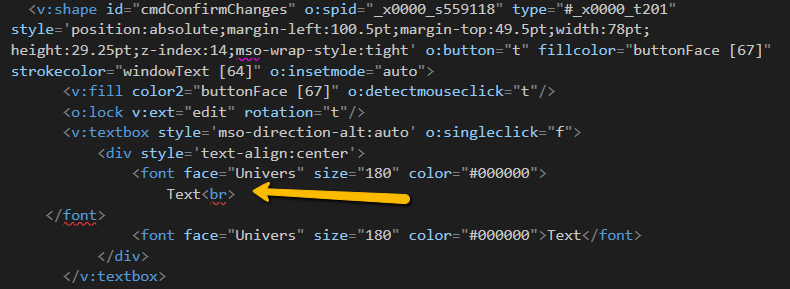
From the OOXML Specification: A comment is a rich-text note that is attached to and associated with a cell, separate from other cell content.
In Office 365 there are two types of comments:
- Comments/Notes
- Threaded Comments
This item applies to Comments/Notes only.
For Threaded Comments, please follow: SpreadProcessing: Comments (Threaded Comments)
Hello,
we would like to have the capability to create a chart in excel export using Telerik.Documents.Spreadsheet
Marcos
When a csv is exported the entire range which has values is exported. When export is done in Excel, the cells of this range which are empty are marked by an additional field, separated by a comma. This comma is present in SpreadProcessing only in places where it is obligatory for example in the middle of the row. Obligatory comma in this context means that without it the file will not be read correctly by Excel or SpreadProcessing. In places where it is not obligatory, like in an empty row or in the end of the row, it is skipped. These non-obligatory commas do not influence how the file will be interpreted by Excel, however, according to the most-popular csv spec, they should be present, which means that there could be parsers which are unable to parse the resulting file. (2.4 Each line should contain the same number of fields throughout the file.) Example: Exported by Excel: --------------------------------------- Product,Unit Price,Units in Stock,Discontinued Chai,$18.00 ,39, Chang,,17, Chef Anton's Cajun Seasoning,$22.00 ,53,No ,,, Chef Anton's Gumbo Mix,$21.35 ,0,No --------------------------------------- Exported by SpreadProcessing: --------------------------------------- Product,Unit Price,Units in Stock,Discontinued Chai,$18.00 ,39 Chang,,17 Chef Anton's Cajun Seasoning,$22.00 ,53,No Chef Anton's Gumbo Mix,$21.35 ,0,No --------------------------------------- Note the extra commas in the empty row and in the end of the first two rows in the SpreadProcessing sample.
The MATCH function searches for a specified item in a range of cells and returns the relative position of the item found in this range. A list of the supported functions is available at http://docs.telerik.com/devtools/document-processing/libraries/radspreadprocessing/features/formulas/functions This function can be implemented as a custom function. Check the following resources for more details on how to achieve that: - http://docs.telerik.com/devtools/document-processing/libraries/radspreadprocessing/features/formulas/custom-functions - https://github.com/telerik/xaml-sdk/tree/master/Spreadsheet/CustomFunctions Available in R3 2017 Official Release Version
Add support for CHOOSE function. CHOOSE uses the number parameter to return a value from the list of value arguments. A list of the supported functions is available at http://docs.telerik.com/devtools/document-processing/libraries/radspreadprocessing/features/formulas/functions This function can be implemented as a custom function. Check the following resources for more details on how to achieve that: - http://docs.telerik.com/devtools/document-processing/libraries/radspreadprocessing/features/formulas/custom-functions - https://github.com/telerik/xaml-sdk/tree/master/Spreadsheet/CustomFunctions Available in R2 2017 Official Release.
Add support for TRIM function. TRIM removes all spaces from text except for single spaces between words. A list of the supported functions is available at http://docs.telerik.com/devtools/document-processing/libraries/radspreadprocessing/features/formulas/functions This function can be implemented as a custom function. Check the following resources for more details on how to achieve that: - http://docs.telerik.com/devtools/document-processing/libraries/radspreadprocessing/features/formulas/custom-functions - https://github.com/telerik/xaml-sdk/tree/master/Spreadsheet/CustomFunctions Available in R2 2017 Official Release.
