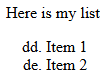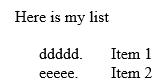This property will control whether a table row may start on one page and end on the next page. Declined: Duplicate with https://feedback.telerik.com/Project/184/Feedback/Details/190081-wordsprocessing-respect-tablerow-cansplit-property-when-exporting-to-pdf.
Content is moved from the second page to the first after applying styling to the footer and exporting to PDF format
Import of Tables with border style needs improvements. Currently, it takes multiple seconds to import table with 100x6 cells no matter if the border style is defined globally or locally. This may be seen when importing the attached files "table with borders.html" and "table single border style.html". Importing the same table without borders is achieved in less than a second which may be seen with the attached "table without borders.html".
The exception is thrown because we try to export a tblGrid element, but currently we do not support this: https://feedback.telerik.com/Project/184/Feedback/Details/190082-wordsprocessing-export-tblgrid-table-grid-property-for-table-elements
The calculations are wrong, leading to single lines on a page. As a result, the content of the PDF document is laid out on a bigger number of pages.
Workaround: Change the line spacing and its type before exporting to PDF:
foreach (var paragraph in this.document.EnumerateChildrenOfType<Paragraph>())
{
HeightType? heightType = paragraph.Properties.LineSpacingType.GetActualValue();
if (heightType == HeightType.Exact || heightType == HeightType.AtLeast)
{
paragraph.Properties.LineSpacingType.LocalValue = Telerik.Windows.Documents.Flow.Model.Styles.HeightType.Auto;
paragraph.Properties.LineSpacing.LocalValue = 2;
}
}
Special chars (åäö) with PdfFormatProvider wont work.
Project submitted!
public void SpecialCharsTest()
{
RadFlowDocument document = new RadFlowDocument();
RadFlowDocumentEditor editor = new RadFlowDocumentEditor(document);
editor.InsertText("Before text");
editor.InsertText("åäö ÅÄÖ ☕"); // This line will not appear in the pdf
editor.InsertText("After text");
using (Stream output = new FileStream("specialCharTest.pdf", FileMode.OpenOrCreate))
{
PdfFormatProvider provider = new PdfFormatProvider();
provider.Export(document, output);
}
}Special characters wont work :-/
This is caused by hasSize field in ShapeBase class which is set when decoding the image size. However, when SetWidth and SetHeight methods are called before the size is initialized the value of hasSize is false which causes the issue. Workaround: Call the Size property getter before calling SetWidth/SetHeight method. See the code below: // This line workarounds the issue with SetWidth method which does not get the correct size when locking aspect ratio. Size size = imageInline.Image.Size; imageInline.Image.SetWidth(true, width);
Importing a document containing a bookmark located in a structured document tag (sdt) will lead to ArgumentNullException.
This element serves as a frame and allows the element to be positioned as a floating element. More information about it is available in section 22.9.2.18 ST_XAlign (Horizontal Alignment Location) of Open Office XML.
DECLINED: Duplicate with - Implement support for Text Frame Properties.
In WordsProcessing on import only the lower case CSS attributes are correctly imported. Upper case and mixed case are ignored and the default values are used.
When exporting RadFlowDocument that contains TOC field, resultant PDF document should contain link point to the page shown in TOC.
note this is different from already existing request as this request is to link to the page, which is possible in telerik PDF export as demonstrated here and not to the bookmark.
Import the following HTML content and export it to DOCX format:
<p>Here is my list</p>
<ol start="108" style="list-style-type: lower-latin;">
<li>Item 1</li>
<li>Item 2</li>
</ol>Expected result:
Actual result:
The item is closed as duplicate. Please, submit your votes and subscribe for notifications to the item at https://feedback.telerik.com/Project/184/Feedback/Details/190053-wordsprocessing-support-for-importing-dotm-dotx-and-docm-files.
When paragraphs in list and with hanging indent set are imported from RTF, unexpected values for hanging indent and left indent are imported. The problem is most visible when the document is exported to HTML and visualized in browser, as bullets of the list appear over the content.
The font size in the table does not respect the CSS for the corresponding class. There is similar issue with <li /> element.