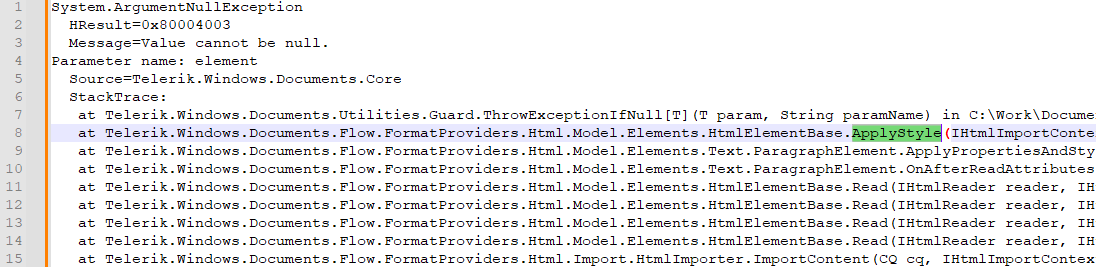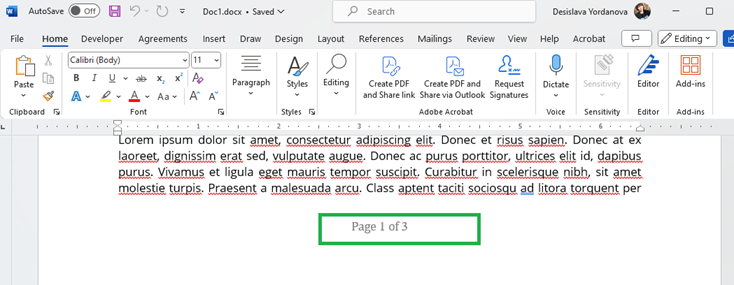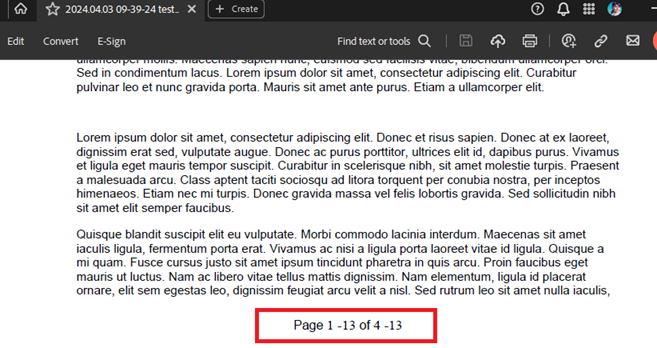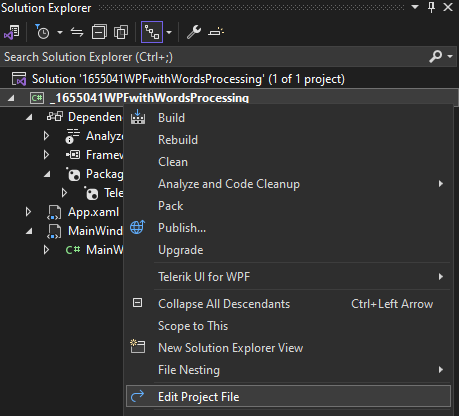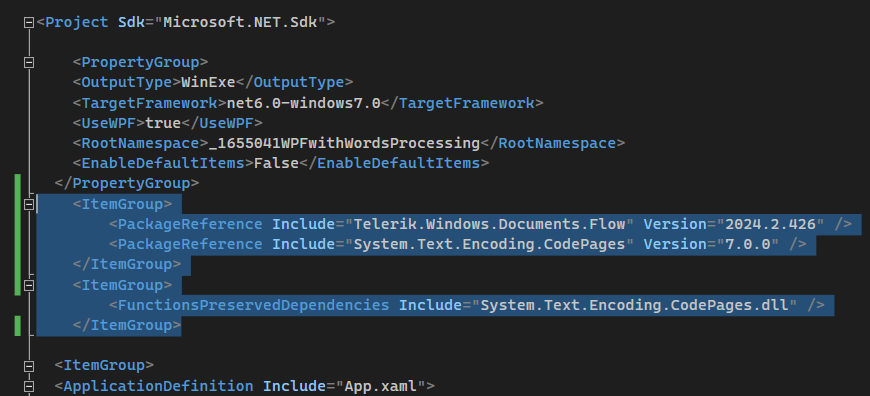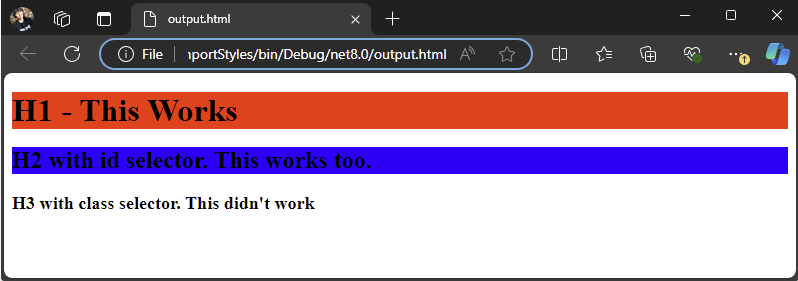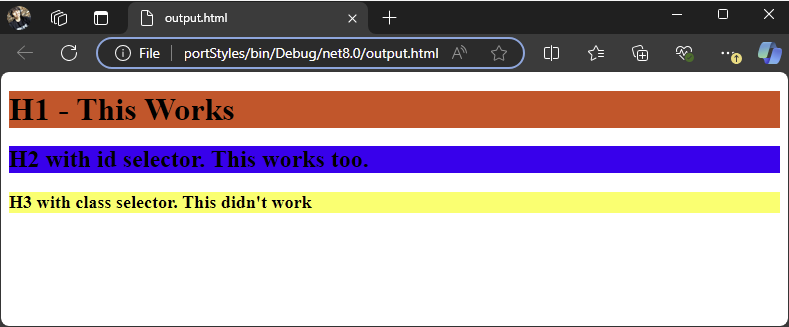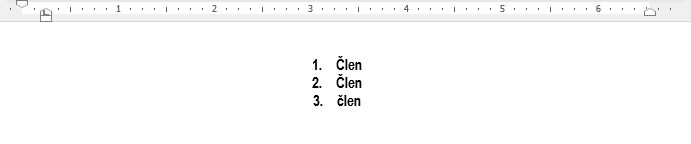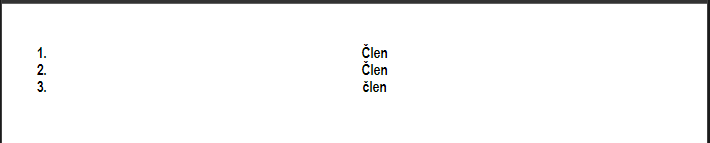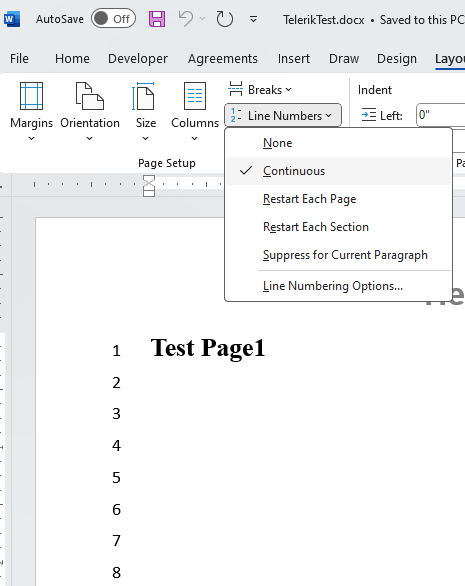Import/Export of specific documents sets style background color to black.
Workaround: do the following conversion of the document with the Document Processing libraries: originalRtf -> exportedDocx, exportedDocx -> finalRtf. After that processing, the finalRTF file will no longer reproduce the issue when exported.
PdfFormatProvider: Tab stop distance different from the default is not exported correctly.
Workaround: Use spaces instead.
Import the following HTML content:
<ol type="a">
<li>
<div><p>WordsProcessing</p>
</div></li>
<li>
<div>
<p>SpreadProcessing</p>
</div>
</li>
<li>
<div>
<p>PdfProcessing</p>
</div>
</li>
</ol>The following error occurs:
Converting some DocX files to PDF format with page numbering leads to incorrect formatting in the exported PDF:
Input DocX:
Output PDF:
This is the code snippet that reproduces the error:
RadFlowDocument flowDocument = new RadFlowDocument();
RadFlowDocumentEditor editor = new RadFlowDocumentEditor(flowDocument);
Bookmark bookmark = new Bookmark(flowDocument, "Name");
editor.InsertInline(bookmark.BookmarkRangeStart);
Table table = editor.InsertTable(1, 2);
TableCell cell1 = table.Rows[0].Cells[0];
Paragraph cell_paragraph1 = cell1.Blocks.AddParagraph();
editor.MoveToParagraphStart(cell_paragraph1);
editor.InsertText("cell content 01");
TableCell cell2 = table.Rows[0].Cells[1];
Paragraph cell_paragraph2 = cell2.Blocks.AddParagraph();
editor.MoveToParagraphStart(cell_paragraph2);
editor.InsertText("cell content 02");
editor.MoveToTableEnd(table);
editor.InsertInline(bookmark.BookmarkRangeEnd);
RadFlowDocument newFlowDocument = new RadFlowDocument();
RadFlowDocumentEditor editor02 = new RadFlowDocumentEditor(newFlowDocument);
editor.InsertDocument(flowDocument);Workaround: Insert one bookmark before the table and another one after the table:
RadFlowDocument flowDocument = new RadFlowDocument();
RadFlowDocumentEditor editor = new RadFlowDocumentEditor(flowDocument);
//Bookmark bookmark = new Bookmark(flowDocument, "Name");
//editor.InsertInline(bookmark.BookmarkRangeStart);
editor.InsertBookmark("before");
Table table = editor.InsertTable(1, 2);
TableCell cell1 = table.Rows[0].Cells[0];
Paragraph cell_paragraph1 = cell1.Blocks.AddParagraph();
editor.MoveToParagraphStart(cell_paragraph1);
editor.InsertText("cell content 01");
TableCell cell2 = table.Rows[0].Cells[1];
Paragraph cell_paragraph2 = cell2.Blocks.AddParagraph();
editor.MoveToParagraphStart(cell_paragraph2);
editor.InsertText("cell content 02");
editor.MoveToTableEnd(table);
editor.InsertBookmark("after");
//editor.InsertInline(bookmark.BookmarkRangeEnd);
RadFlowDocument newFlowDocument = new RadFlowDocument();
RadFlowDocumentEditor editor02 = new RadFlowDocumentEditor(newFlowDocument);
editor.InsertDocument(flowDocument);
In a WPF project targeting .NET 6, the following code snippet results in an error:
public MainWindow()
{
InitializeComponent();
Telerik.Windows.Documents.Flow.FormatProviders.Html.HtmlFormatProvider provider = new Telerik.Windows.Documents.Flow.FormatProviders.Html.HtmlFormatProvider();
RadFlowDocument document = provider.Import("<html><body><h1>My First Heading</h1><p>My first paragraph.</p></body></html>");
}System.IO.FileNotFoundException: 'Could not load file or assembly 'System.Text.Encoding.CodePages, Version=7.0.0.0, Culture=neutral, PublicKeyToken=b03f5f7f11d50a3a'. The system cannot find the file specified.'
Workaround: edit the .csproj file and include the required package reference:
<ItemGroup>
<PackageReference Include="Telerik.Windows.Documents.Flow" Version="2024.2.426" />
<PackageReference Include="System.Text.Encoding.CodePages" Version="7.0.0" />
</ItemGroup>
<ItemGroup>
<FunctionsPreservedDependencies Include="System.Text.Encoding.CodePages.dll" />
</ItemGroup>
Latest version 2024.2.426:
Old version 2022.3.906:
Use the following code:
static void Main(string[] args)
{
Console.WriteLine("Test from 2022.3.906 to 2024.2.426.");
string html = @"<html>
<head>
<style type=""text/css"">
h1 {
background-color: red;
}
#highlight1{
background-color: blue;
}
.highlight2{
background-color: yellow;
}
</style>
</head>
<body>
<h1>H1 - This Works </h1>
<h2 id=""highlight1"">H2 with id selector. This works too.</h2>
<h3 class=""highlight2"">H3 with class selector. This didn't work</h3>
</body>
</html>";
Telerik.Windows.Documents.Flow.FormatProviders.Html.HtmlFormatProvider html_provider = new Telerik.Windows.Documents.Flow.FormatProviders.Html.HtmlFormatProvider();
RadFlowDocument document = html_provider.Import(html);
string html_output = "output.html";
using (Stream output = File.Create(html_output))
{
html_provider.Export(document, output);
}
Process.Start(new ProcessStartInfo() { FileName = html_output, UseShellExecute = true });
}Center alignment is not respected for list numbering.
Expected:
Actual:
More information about the feature can be found here: https://support.microsoft.com/en-us/office/add-or-remove-line-numbers-b67cd35e-422c-42eb-adc9-256ca9802e22