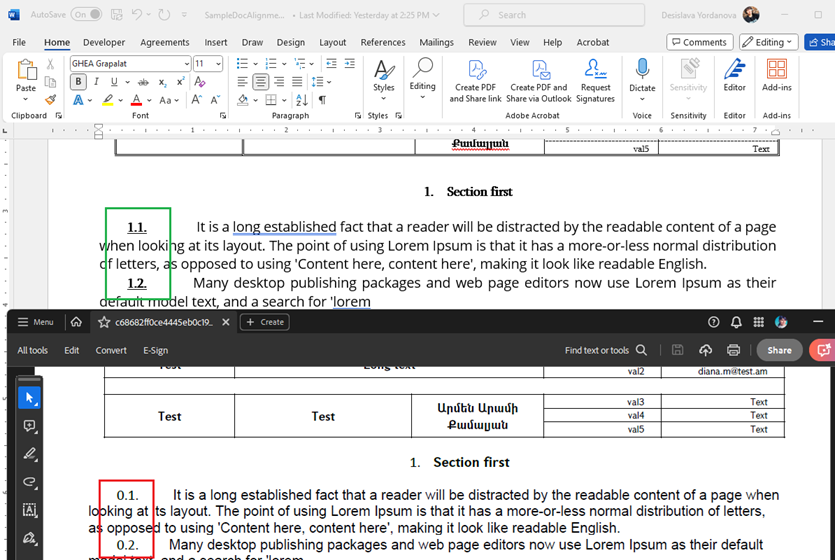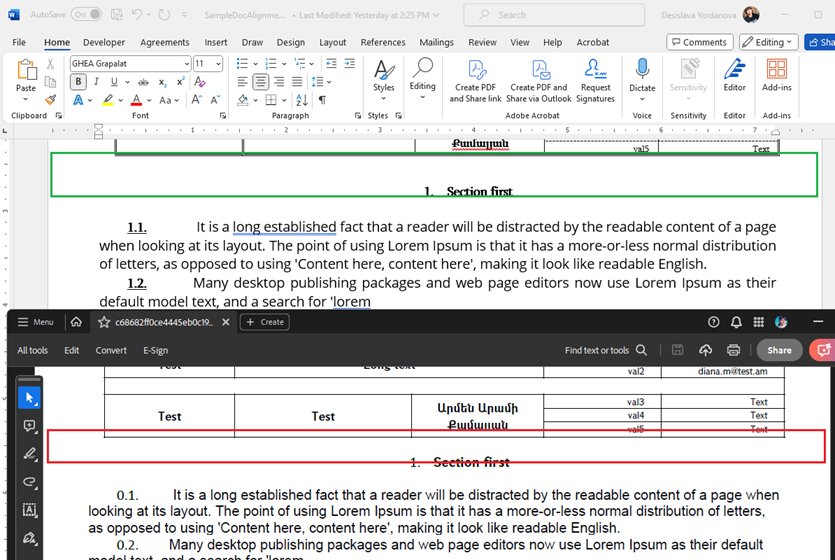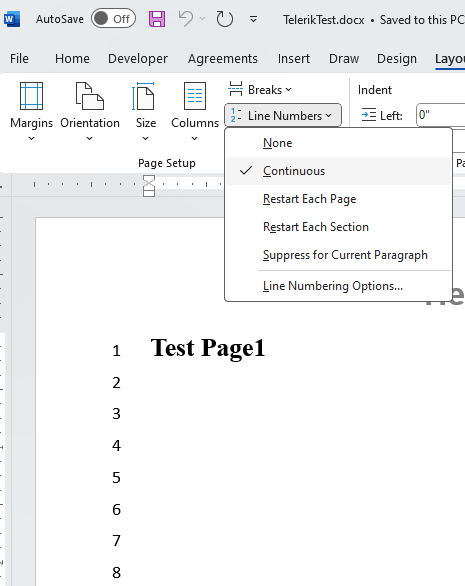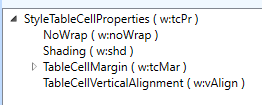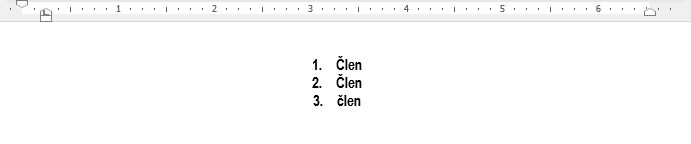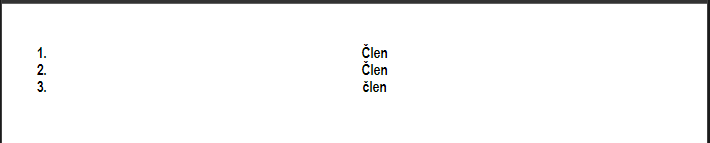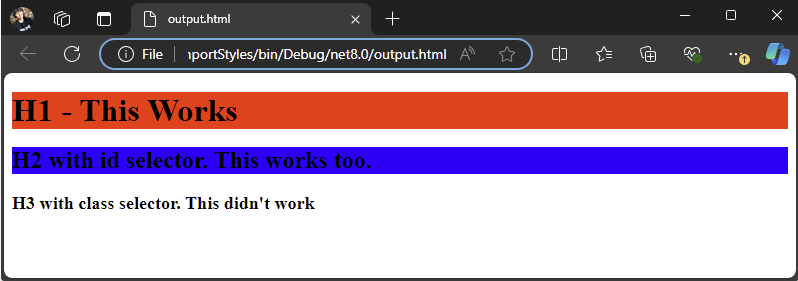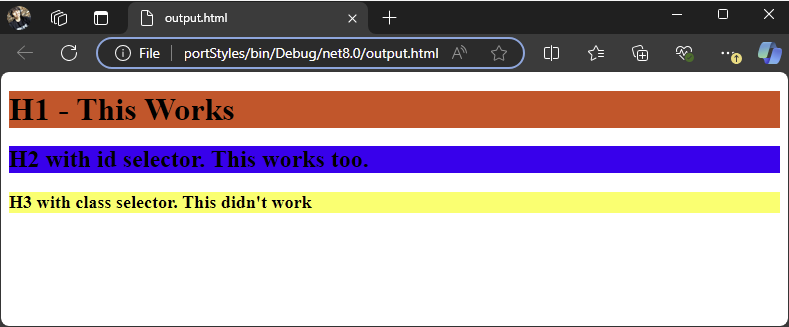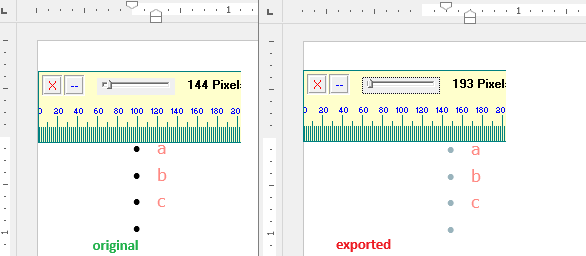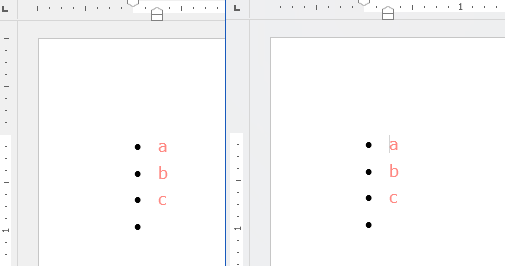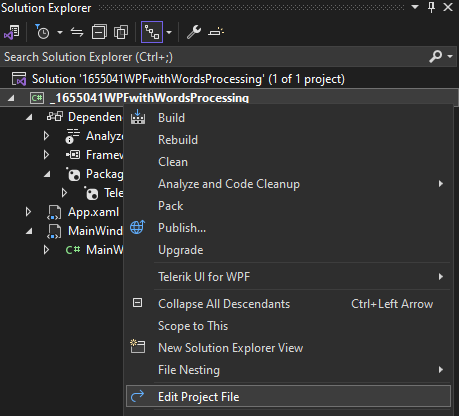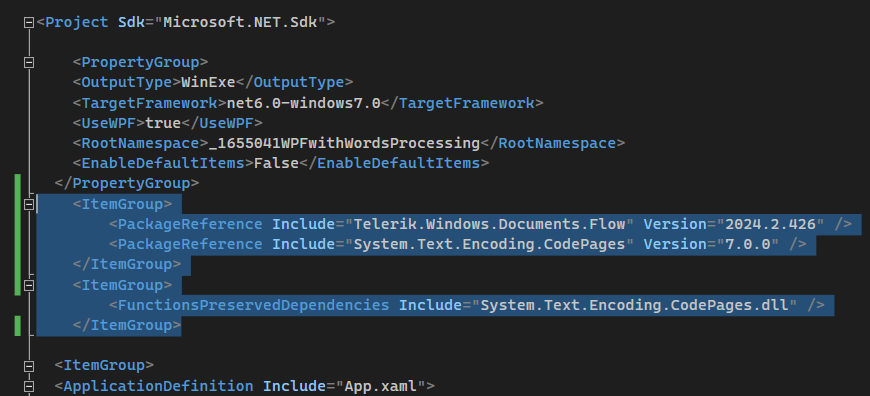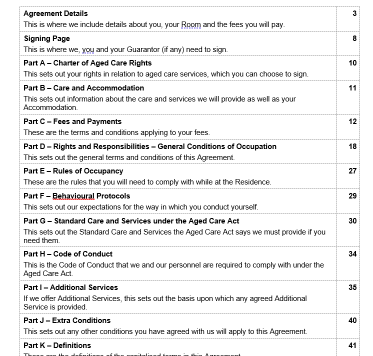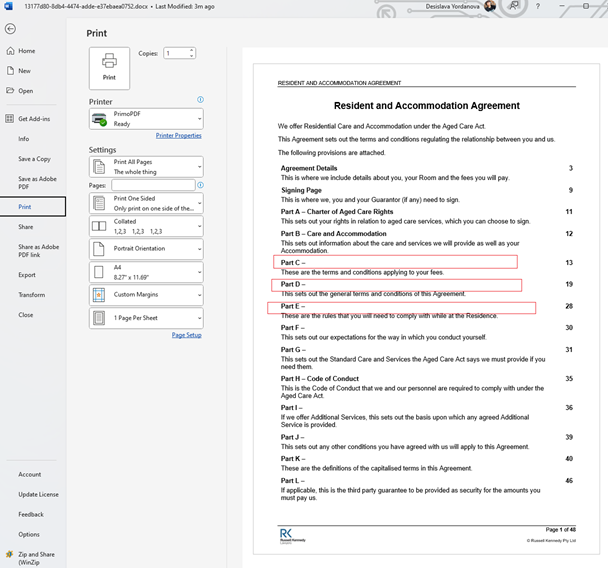The default vertical alignment value of table data (<td>) is incorrect.
Current: "vertical-align: top;"
Expected: "vertical-align: middle;"
Workaround: Explicitly set the "vertical-align: middle;" of <td> elements.
More information about the feature can be found here: https://support.microsoft.com/en-us/office/add-or-remove-line-numbers-b67cd35e-422c-42eb-adc9-256ca9802e22
XmlException is thrown when importing documents containing DAT files.
Workaround:1) Delete the files from the file structure before import:
RadFlowDocument flowDocument;
using (Stream str = new FileStream("input.docx", FileMode.OpenOrCreate))
{
MemoryStream ms = new MemoryStream();
str.CopyTo(ms);
ms.Seek(0, SeekOrigin.Begin);
using (ZipArchive archive = ZipArchive.Update(ms, null))
{
var zipEntries = archive.Entries;
// Skip glossary on importfor (int i = zipEntries.Count() - 1; i >= 0; i--)
{
var entry = zipEntries.ElementAt(i);
string entryName = entry.FullName;
if (Regex.IsMatch(entryName, @"\[trash\]"))
{
entry.Delete();
}
}
}
}
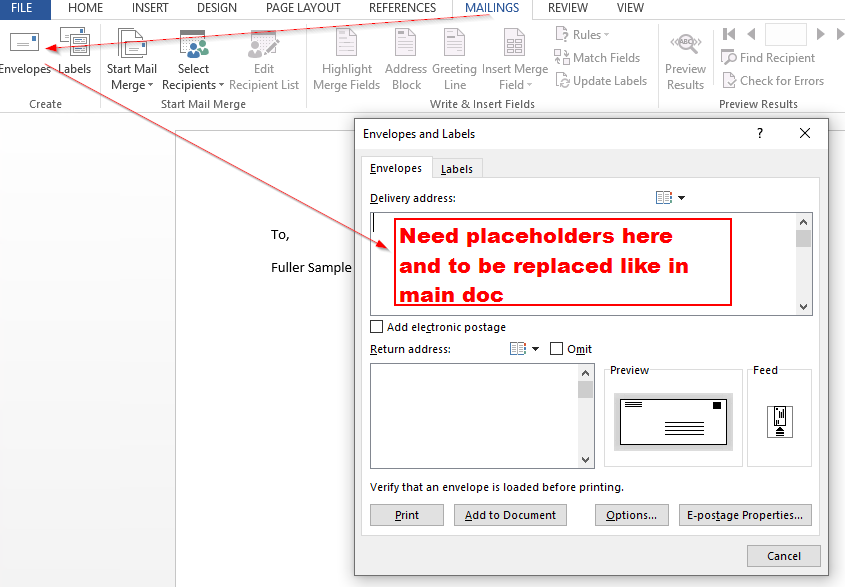
Restrict the TableCellProperties API of a style according to specification.
Center alignment is not respected for list numbering.
Expected:
Actual:
Latest version 2024.2.426:
Old version 2022.3.906:
Use the following code:
static void Main(string[] args)
{
Console.WriteLine("Test from 2022.3.906 to 2024.2.426.");
string html = @"<html>
<head>
<style type=""text/css"">
h1 {
background-color: red;
}
#highlight1{
background-color: blue;
}
.highlight2{
background-color: yellow;
}
</style>
</head>
<body>
<h1>H1 - This Works </h1>
<h2 id=""highlight1"">H2 with id selector. This works too.</h2>
<h3 class=""highlight2"">H3 with class selector. This didn't work</h3>
</body>
</html>";
Telerik.Windows.Documents.Flow.FormatProviders.Html.HtmlFormatProvider html_provider = new Telerik.Windows.Documents.Flow.FormatProviders.Html.HtmlFormatProvider();
RadFlowDocument document = html_provider.Import(html);
string html_output = "output.html";
using (Stream output = File.Create(html_output))
{
html_provider.Export(document, output);
}
Process.Start(new ProcessStartInfo() { FileName = html_output, UseShellExecute = true });
}When a document with multiple headings ( Heading 1) are imported and then exported, their type from letters is changed to numbers, for example:
Original content: Part A, Part B, Part C
Exported content: Part 1, Part 2, Part 3
When importing a RTF document with bullet lists and exporting the RadFlowDocument back to RTF format the following result is observed:
- the bullet's left offset is changed
- the bullets color is also changed
Workaround: use the Telerik.Windows.Documents.FormatProviders.Rtf.RtfFormatProvider available in the Telerik.Windows.Documents.FormatProviders.Rtf.dll
In a WPF project targeting .NET 6, the following code snippet results in an error:
public MainWindow()
{
InitializeComponent();
Telerik.Windows.Documents.Flow.FormatProviders.Html.HtmlFormatProvider provider = new Telerik.Windows.Documents.Flow.FormatProviders.Html.HtmlFormatProvider();
RadFlowDocument document = provider.Import("<html><body><h1>My First Heading</h1><p>My first paragraph.</p></body></html>");
}System.IO.FileNotFoundException: 'Could not load file or assembly 'System.Text.Encoding.CodePages, Version=7.0.0.0, Culture=neutral, PublicKeyToken=b03f5f7f11d50a3a'. The system cannot find the file specified.'
Workaround: edit the .csproj file and include the required package reference:
<ItemGroup>
<PackageReference Include="Telerik.Windows.Documents.Flow" Version="2024.2.426" />
<PackageReference Include="System.Text.Encoding.CodePages" Version="7.0.0" />
</ItemGroup>
<ItemGroup>
<FunctionsPreservedDependencies Include="System.Text.Encoding.CodePages.dll" />
</ItemGroup>
The generated document looks OK before printing:
However, hitting the print preview button in MS Words leads to missing text in the fields: