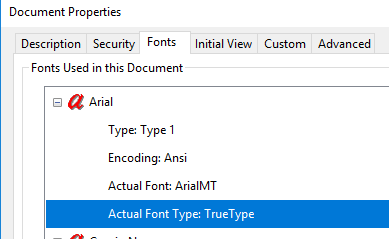Currently, the text extraction is following the behavior (text distance) as exported with Adobe.
Provide a setting in TextFormatProvider in order to keep the original distance as in the PDF document.
When importing a not embedded TrueType Font defined as Type 1 subtype Font an InvalidCastException is thrown.
In PDF document:
<< /BaseFont /Arial /Encoding 21 0 R /Name /F13 /Subtype /Type1 /Type /Font >>In Adobe Reader:
When the Font`s Widths array contains entries defined as Indirect references an exception is thrown: System.ArgumentException: 'The IndirectReference type cannot be converted to a real numeric value.'
According to the Pdf Specification: The glyph widths are measured in units in which 1000 units corresponds to 1 unit in text space.
URI Action with invalid mailto URL scheme - mailto:***@***.**(E-mail) can be imported but trying to merge or clone the document throws UriFormatException: 'Invalid URI: The hostname could not be parsed.'
Workaround: Remove the annotations that contain invalid Uri:
PdfFormatProvider provider = new PdfFormatProvider();
this.pdfDocument = provider.Import(memory);
foreach (var page in this.pdfDocument.Pages.ToList())
{
List<Link> links = page.Annotations.Where(a => a.Type == AnnotationType.Link).Select(a => a as Link).ToList();
foreach (var link in links)
{
Uri uri;
UriAction uriAction = link.Action as UriAction;
try
{
uri = uriAction.Uri;
}
catch (UriFormatException)
{
page.Annotations.Remove(link);
}
}
}
Currently, NotSupportedException is thrown when trying to import a document that uses Type 3 fonts.
Update: With Release R1 2021 the import of Type 3 fonts is already developed but the export is still not supported.
list-style is not imported correctly when importing from CSS classes defined in the same file
Case 1: importing from CSS classes defined in the same file
Case 2: inline style
<html>
<head>
</head>
<body>
<p>This is an unordered list with list-style:none</p>
<ul>
<li style="list-style:none;">Item 1</li>
<li style="list-style:none;">Item 2</li>
</ul>
<p>This is an unordered list with list-style:disc</p>
<ul>
<li style="list-style:disc;">Disc Item 1</li>
<li style="list-style:disc;">Disc Item 2</li>
<li>Some nested list </li>
</ul>
</body>
</html>
When exporting a specific document with a CIDFontType0 font (Korean TAWBUL+HGGGothicssiP80g or BPRSCV+HGGGothicssiP60g) the document is wrongly exported which leads to missing content.
Workaround:
After import you can change the font:
pdfDocument = provider.Import(memory);
FontBase malgunGothicFont;
FontsRepository.TryCreateFont(new FontFamily("Malgun Gothic"), out malgunGothicFont);
foreach (RadFixedPage page in pdfDocument.Pages)
{
foreach (ContentElementBase element in page.Content)
{
TextFragment textFragment = element as TextFragment;
if (textFragment != null && (textFragment.Font.Name == "TAWBUL+HGGGothicssiP80g" || textFragment.Font.Name == "BPRSCV+HGGGothicssiP60g"))
{
textFragment.Font = malgunGothicFont;
}
}
}
Currently, a known limitation is:
RadPdfProcessing currently supports only signing of a single signature field. Signing more than one signature field will result in invalidation of all signatures except the last one.
Please support signing multiple signature fields. We are heading into 2022 and it's more essential than ever to be able to sign multiple signature fields.
I have read that there limitations to PDF files being imported, however, the file being imported was generated with FixedContentEditor, so, should be able to import?
using (Stream stream = Stream){
try
{
this._document = provider.Import(stream);
_InputPath = fileName;
}
catch (Exception e)
{
Errors = "Could not open file " + fileName + ": " + e.Message;
this._document = null;
}
}
}
The exception can be suppressed using the Exception Handling mechanism of PdfProcessing.
When importing a document containing text fragment with a wrong Type3 font set the glyph cannot be obtained from the font and an exception is thrown: System.InvalidOperationException: 'Cannot create glyph with charcode: <<>>'