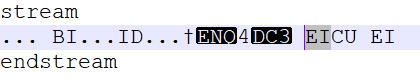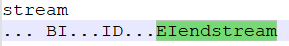Error during signature verification.
Adobe Acrobat error.
Expected a dict object.
This issue is regression it works with R2 2020.
Importing a document containing an EI keyword within the image stream leads to an endless loop and the document is not imported successfully.
Support for validating signature fields signed with signatures that are encoded in ETSI.RFC3161 encoding should be added.
Currently, when invoking the Signature`s TryValidate() method an exception is thrown: NotSupportedException: 'No signature validation handler was found for the subfilter: ETSI.RFC3161'
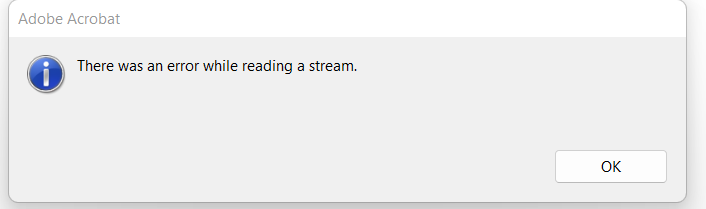
On the other hand, the PDF is successfully opened by browsers and most PDF viewers.
Table cell content is not displayed after PDF export if cell Preferred Width is too small.
Workaround: Make cell Size(Preferred Width) big enough for the contents to fit.
With the current implementation when passing the font file using the FontsRepository the entire font file is embedded.
In order to embed only a subset of characters used in the document, the font should be installed and the font shouldn't be registered in the FontsRepository.
When importing a document containing an EI keyword not followed by space or return an exception is thrown: EndOfStreamException: 'Attempted to read past the end of the stream.'
We should implement the logic for getting character codes from Unicode when using CFFFontSource.
Workaround: The font may be changed by creating a similar font with FontsRepository.TryCreateFont(...) method.
Telerik.Windows.Documents.Fixed.Model.Fonts.FontsRepository.RegisterFont(new Telerik.Documents.Core.Fonts.FontFamily("Arial"), Telerik.Documents.Core.Fonts.FontStyles.Normal, Telerik.Documents.Core.Fonts.FontWeights.Normal, fontData); // fontData is a byte[] keeping the font definition
FontBase font;
bool hasCreatedFont = FontsRepository.TryCreateFont(new FontFamily("Arial"), out font);
foreach (TextField field in document.AcroForm.FormFields.OfType<TextField>())
{
if (hasCreatedFont)
{
foreach (var widget in field.Widgets)
{
widget.TextProperties.Font = font;
}
field.TextProperties.Font = font;
}
}
Currently, NotSupportedEncryptionException is thrown.
Implement Find methods which enable the users to search for a concrete string/content/text in a Pdf document (RadFixedDocument).