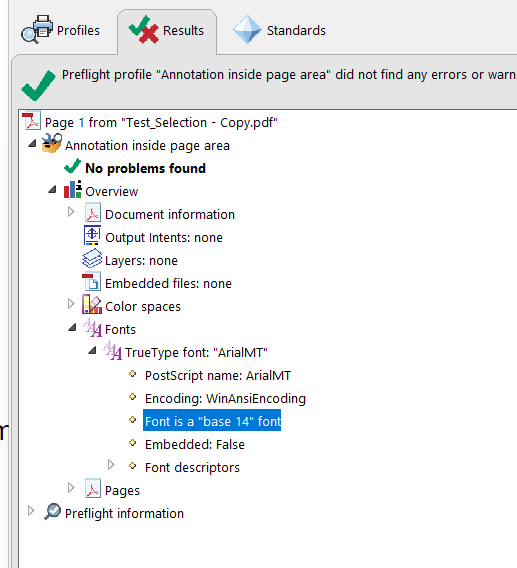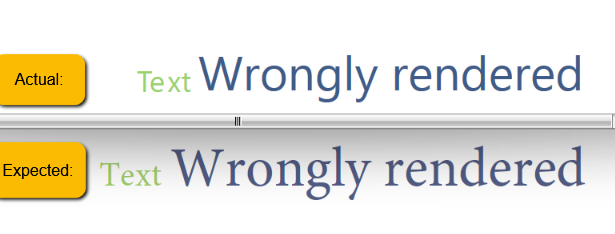When exporting documents containing TrueType Postscript fonts perceived as Standard fonts the fonts should not be embedded but they actually are.
Examples of such fonts are Arial MT, TimesNewRomanPSMT, etc.
When a document contains Type1 font without Private Dict in some cases the glyphs are not rendered as expected.
I'm trying to use the PdfFormatProvider to import a pdf. I've tried to import multiple different pdfs with the code below, but they all throw an exception with "System.InvalidOperationException: 'Import not supported.'" and no other info. Is this a bug or am I not calling the correct method to import a pdf?
var providerPDF = new Telerik.Windows.Documents.Flow.FormatProviders.Pdf.PdfFormatProvider(); providerPDF.Import(File.ReadAllBytes(@"D:\TestDocs\TestImage.pdf"));
InvalidCastException is thrown when a name start character is followed by a literal string start character.
System.InvalidCastException: Unable to cast object of type 'Telerik.Windows.Documents.Fixed.FormatProviders.Pdf.Model.Types.PdfInt' to type 'Telerik.Windows.Documents.Fixed.FormatProviders.Pdf.Model.Types.PdfName'.
According to PDF specification, the field value should be specified in the "V" entry of the corresponding PDF dictionary. However, some PDF producers are skipping this entry and are setting only the Widgets appearance states. As most viewers manage to show the radio button and checkbox as selected, we should handle this scenario and import the field values based on the related widgets when this value is not explicitly set with the field's V entry.