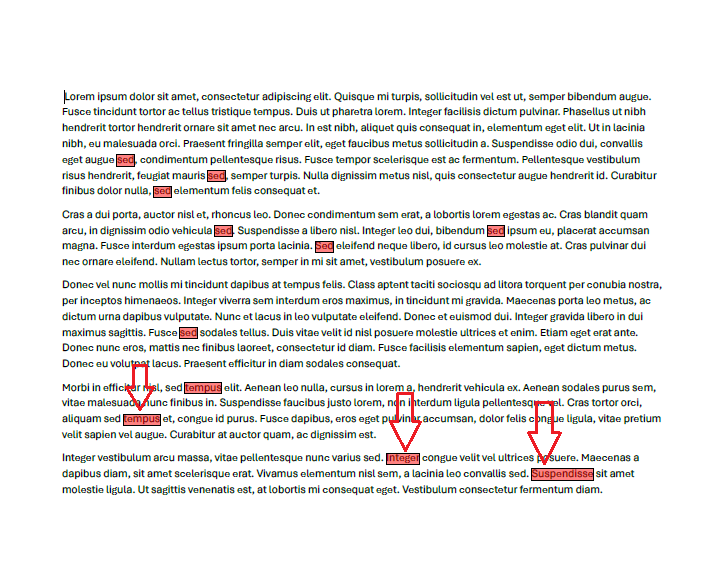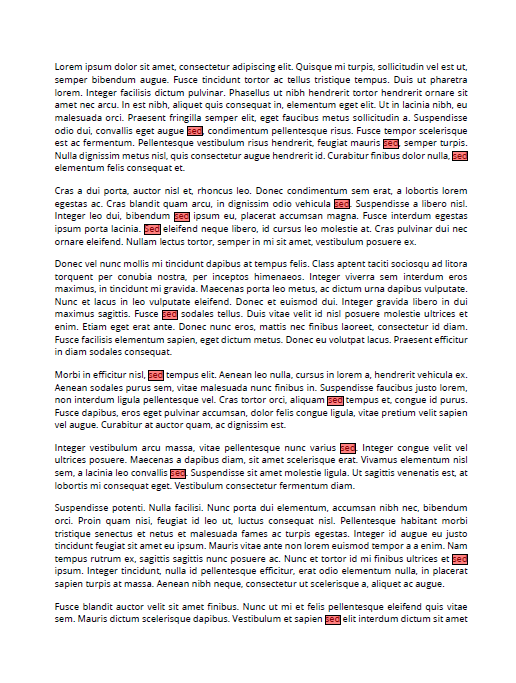When Cyrillic culture is set an InvalidCastException is thrown.
Workaround: use English culture during the import process
System.Globalization.CultureInfo currentCulture = System.Threading.Thread.CurrentThread.CurrentCulture;
System.Threading.Thread.CurrentThread.CurrentCulture = new System.Globalization.CultureInfo("en-EN");
PdfFormatProvider provider = new PdfFormatProvider();
RadFixedDocument document;
using (Stream stream = File.OpenRead("popup_dedetizacao_ok.pdf"))
{
document = provider.Import(stream);
}
System.Threading.Thread.CurrentThread.CurrentCulture = currentCulture;
For the RadPdfViewer control you can use a similar approach:
System.Globalization.CultureInfo currentCulture = System.Threading.Thread.CurrentThread.CurrentCulture;
System.Threading.Thread.CurrentThread.CurrentCulture = new System.Globalization.CultureInfo("en-EN");
PdfFormatProvider provider = new PdfFormatProvider();
RadFixedDocument document;
using (Stream stream = File.OpenRead("popup_dedetizacao_ok.pdf"))
{
document = provider.Import(stream);
}
System.Threading.Thread.CurrentThread.CurrentCulture = currentCulture;
RadForm form = new RadForm();
RadPdfViewer radPdfViewer1 = new RadPdfViewer();
form.Controls.Add(radPdfViewer1);
radPdfViewer1.LoadElementTree();
radPdfViewer1.Dock = System.Windows.Forms.DockStyle.Fill;
radPdfViewer1.Document = document;
form.ShowDialog();
The expected behavior is to iterate all the pages in a PDF document, export each page's content to an image and combine all the images in a common multipage TIFF image.
Workaround: Converting a PDF Document to a Multipage TIFF Image
Error message:
System.InvalidCastException: 'Unable to cast object of type 'Telerik.Windows.Documents.Fixed.FormatProviders.Pdf.Model.Types.PdfHexString' to type 'Telerik.Windows.Documents.Fixed.FormatProviders.Pdf.Model.Types.PdfLiteralString'.'Currently, we support inserting png, jpg and other raster graphic images. Provide a way to insert image from SVG (vector graphic image format), by creating a FormSource from its parsed XML.
Highlight annotations appear as highlights in the text of a document. When opened, they display a pop-up window containing the text of the associated note.
It will be possible to add an SVG element in a RadFixedPage so that it can be exported to PDF via the RadPdfProcessing library.
This is the code for inserting the image:
static void Main(string[] args)
{
FixedExtensibilityManager.ImagePropertiesResolver = new ImagePropertiesResolver();
//Telerik.Windows.Documents.Extensibility.JpegImageConverterBase defaultJpegImageConverter = new Telerik.Documents.ImageUtils.JpegImageConverter();
//Telerik.Windows.Documents.Extensibility.FixedExtensibilityManager.JpegImageConverter = defaultJpegImageConverter;
//Output("fyb-64.png", "output-working.pdf");
Output("fyb.png", "output-broken.pdf");
}
private static void Output(string resourceName, string outputFileName)
{
var document = new RadFixedDocument();
using (var editor = new RadFixedDocumentEditor(document))
{
Stream image = new FileStream(resourceName, FileMode.Open);
var table = new Table
{
LayoutType = TableLayoutType.FixedWidth,
Margin = new Thickness(10, 0, 0, 0),
};
var row = table.Rows.AddTableRow();
var cell = row.Cells.AddTableCell();
var block = cell.Blocks.AddBlock();
block.InsertImage(image);
editor.InsertTable(table);
var pdfData = ExportToPdf(document);
File.Delete(outputFileName);
File.WriteAllBytes(outputFileName, pdfData);
Process.Start(new ProcessStartInfo() { FileName = outputFileName, UseShellExecute = true });
}
}
private static byte[] ExportToPdf(RadFixedDocument document)
{
byte[] pdfData;
using (var ms = new MemoryStream())
{
var pdfFormatProvider = new PdfFormatProvider();
pdfFormatProvider.Export(document, ms);
pdfData = ms.ToArray();
}
return pdfData;
}Workaround: Instead of setting the ImagePropertiesResolver, set the JpegImageConverter:
Telerik.Windows.Documents.Extensibility.JpegImageConverterBase defaultJpegImageConverter = new Telerik.Documents.ImageUtils.JpegImageConverter();
Telerik.Windows.Documents.Extensibility.FixedExtensibilityManager.JpegImageConverter = defaultJpegImageConverter;
Search for specific text in a PDF document and you will notice that if the document is landscape, the SearchResult.GetWordBoundingRect method may return incorrect results. If the document is Portrait, the exact results are highlighted with the code snippet below:
PdfFormatProvider provider = new PdfFormatProvider();
RadFixedDocument document = provider.Import(File.ReadAllBytes("Landscape.pdf"));
TextSearch searchText = new TextSearch(document);
TextSearchOptions searchOptions = new TextSearchOptions { UseRegularExpression=false, CaseSensitive=false, WholeWordsOnly = true };
IEnumerable<SearchResult> matchResults = searchText.FindAll("sed", searchOptions);
foreach (SearchResult resultItem in matchResults)
{
Rect rect = resultItem.GetWordBoundingRect();
RadFixedPage page = resultItem.GetResultPage();
FixedContentEditor editor = new FixedContentEditor(page);
editor.GraphicProperties.FillColor = new RgbColor(125, 255, 0, 0);
editor.DrawRectangle(rect);
}
string outputFilePath = "result.pdf";
File.Delete(outputFilePath);
File.WriteAllBytes(outputFilePath, provider.Export(document));
Process.Start(new ProcessStartInfo() { FileName = outputFilePath, UseShellExecute = true });Landscape: wrong rectangles are highlighted
Portrait: correct rectangles are highlighted:
When exporting a document with the .NET Framework implementation, only subsets of the used fonts are embedded in the document. This is currently not available in the Silverlight implementation, and it most probably won't be available in the .NET Standard implementation, as the current implementation is dependent on the WPF font classes. Provide API to plug similar logic when using different platforms as well.
This item wil handle the TrueType OpenType Font format. For the Compact Font Format (CFF) please follow: Export subset of Compact Font Format (CFF) fonts for platforms different than .NET Framework