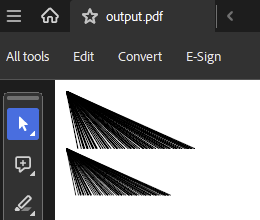
Note: When implementing this functionality, ensure that there an is appropriate public API for setting the text alignment to Justify
Typically, it is the text to be displayed for the annotation or, if the annotation does not display text, an alternate description of the annotation’s contents in human-readable form.
This item will be closed as its subject is too broad. Please refer to the information below for the individual markup annotations.
As of now, the currently supported markup annotations are:
Text
Line
Highlight
Underline
Squiggly
StrikeOut
Stamp
The unsupported annotations and their respective feedback items are:
FreeText
Square
Circle
Polygon
PolyLine
Caret
Ink
FileAttachment
Sound
To bring RadPDFProcessing to the next level you should support XMP metadata. This would extremely help to use pdf files from RadPDFProcessing in digital workflows. Reference: http://www.adobe.com/devnet/xmp.html
Support for FileAttachment annotations.
A file attachment annotation contains a reference to a file, which typically is embedded in the PDF file.
Add support for a strikethrough property or strikethrough-related properties in the TextProperties class.
When Cyrillic culture is set an InvalidCastException is thrown.
Workaround: use English culture during the import process
System.Globalization.CultureInfo currentCulture = System.Threading.Thread.CurrentThread.CurrentCulture;
System.Threading.Thread.CurrentThread.CurrentCulture = new System.Globalization.CultureInfo("en-EN");
PdfFormatProvider provider = new PdfFormatProvider();
RadFixedDocument document;
using (Stream stream = File.OpenRead("popup_dedetizacao_ok.pdf"))
{
document = provider.Import(stream);
}
System.Threading.Thread.CurrentThread.CurrentCulture = currentCulture;
For the RadPdfViewer control you can use a similar approach:
System.Globalization.CultureInfo currentCulture = System.Threading.Thread.CurrentThread.CurrentCulture;
System.Threading.Thread.CurrentThread.CurrentCulture = new System.Globalization.CultureInfo("en-EN");
PdfFormatProvider provider = new PdfFormatProvider();
RadFixedDocument document;
using (Stream stream = File.OpenRead("popup_dedetizacao_ok.pdf"))
{
document = provider.Import(stream);
}
System.Threading.Thread.CurrentThread.CurrentCulture = currentCulture;
RadForm form = new RadForm();
RadPdfViewer radPdfViewer1 = new RadPdfViewer();
form.Controls.Add(radPdfViewer1);
radPdfViewer1.LoadElementTree();
radPdfViewer1.Dock = System.Windows.Forms.DockStyle.Fill;
radPdfViewer1.Document = document;
form.ShowDialog();
The expected behavior is to iterate all the pages in a PDF document, export each page's content to an image and combine all the images in a common multipage TIFF image.
Workaround: Converting a PDF Document to a Multipage TIFF Image
Error message:
System.InvalidCastException: 'Unable to cast object of type 'Telerik.Windows.Documents.Fixed.FormatProviders.Pdf.Model.Types.PdfHexString' to type 'Telerik.Windows.Documents.Fixed.FormatProviders.Pdf.Model.Types.PdfLiteralString'.'