With the current implementation, the Trigger Events are skippet on import.
From the PDF Specification: An annotation, page object, or interactive form field may include an entry named AA that specifies an additional-actions dictionary that extends the set of events that can trigger the execution of an action.
Hello Support,
I am generating pdf using PdfFormatProvider. In this i am passing html data which should be converted into pdf. For that I have written below code.
HtmlFormatProvider htmlFormatProvider = new HtmlFormatProvider(); RadFlowDocument htmlDocument = htmlFormatProvider.Import(htmlContentValue); var anotherpara = sectionBody.Blocks.AddParagraph(); editor.MoveToParagraphStart(anotherpara); editor.InsertDocument(htmlDocument, options);
This works fine and also get pdf with expected value. But I would like to set spacing between two lines which I could not set or its not working. For that I have added below code.
I have also attached screenshot for it. like how its showing on pdf
editor.ParagraphFormatting.AutomaticSpacingAfter.LocalValue = false; editor.ParagraphFormatting.AutomaticSpacingBefore.LocalValue = false; editor.ParagraphFormatting.SpacingAfter.LocalValue = 0; editor.ParagraphFormatting.SpacingBefore.LocalValue = 0;
So could you please let me know fix for it.
When exporting merged documents when they are imported with ImportSettings set to ReadOnDemand an exception is thrown: KeyNotFoundException: 'The given key was not present in the dictionary.'
When using the RadFixedDocument.Pages.AddPage() method RadFixedPages are created without PageNumber set.
Such behavior is observed when exporting a RadFlowDocument to a RadFixedDocument using the ExportToFixedDocument as well.
Hi,
I am trying to convert a HTML body to a PDF using HtmlFormatProvider and PdfFormatProvider.
It works well when I try to create a pdf with "normal" characters, but when I use characters like "åäö" the characters is either missing or replaced with other character.
I have found a similiar issue but that was due to the fact that the person was using .net core I am using .net framework.
Am I missing something when I am converting it to a PDF or is there a limitation with special characters like "åäö".
private string CreateAndStorePdf(string htmlBody)
{
Telerik.Windows.Documents.Extensibility.JpegImageConverterBase jpegImageConverter = new Telerik.Documents.ImageUtils.JpegImageConverter();
Telerik.Windows.Documents.Extensibility.FixedExtensibilityManager.JpegImageConverter = jpegImageConverter;
var provider = new HtmlFormatProvider();
var document = provider.Import(htmlBody);
var exportProvider = new PdfFormatProvider();
var fixedExportProvider = new Telerik.Windows.Documents.Flow.FormatProviders.Pdf.PdfFormatProvider();
var fileName = "_original.pdf";
try
{
using (var outputStream = new MemoryStream())
{
exportProvider.Export(fixedExportProvider.ExportToFixedDocument(document), outputStream);
outputStream.Seek(0, SeekOrigin.Begin);
var pdfBytes = new BinaryReader(outputStream).ReadBytes((int)outputStream.Length);
return fileName;
}
}
catch (Exception ex)
{
Log.Error(ex, "The pdf could not be created.");
return null;
}
}
Some Shading elements are not property imported which leads to unexpected drawings on the exported (previewed in the PdfViewer) document.
Currently, when registering *.pfb font file with FontsRepository.RegisterFont method an exception is thrown during the font creation.
WORKAROUND: The font file may be converted to TTF format (*.ttf) which is successfully registered.
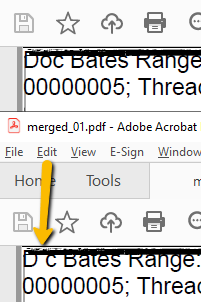
When invoking the FontsRepository.TryCreateFont() method to create Font from an installed TrueType font with font properties set (FontStyles.Italic, FontWeights.Bold) the name of the created font is not correct.
FontBase font;
bool isRegistered = FontsRepository.TryCreateFont(new FontFamily("Helvetica"), FontStyles.Italic, FontWeights.Bold, out font);Expected:<Helvetica-BoldOblique>
Actual:<Helvetica,Italic>
A small line is drawn in the top left corner when converting a paragraph with a shading color to a PDF
Workaround:
var table = header.Blocks.AddTable();
table.PreferredWidth = new TableWidthUnit(TableWidthUnitType.Percent, 100);
var row = table.Rows.AddTableRow();
var cell = row.Cells.AddTableCell();
cell.Shading.BackgroundColor = new ThemableColor(Colors.Red);
var head = new Run(doc);
head.Text = "Test";
var paragraph = cell.Blocks.AddParagraph();
paragraph.TextAlignment = Telerik.Windows.Documents.Flow.Model.Styles.Alignment.Center;
paragraph.Inlines.Add(head);
When Bold and Italic properties are set in the TrueType font file`s OS/2 table they are not respected and the OpenTypeFontSource`s Bold and Italic properties are not correct.
When the Font`s Widths array contains entries defined as Indirect references an exception is thrown: System.ArgumentException: 'The IndirectReference type cannot be converted to a real numeric value.'
According to the Pdf Specification: The glyph widths are measured in units in which 1000 units corresponds to 1 unit in text space.
When importing a document containing text fragment with a wrong Type3 font set the glyph cannot be obtained from the font and an exception is thrown: System.InvalidOperationException: 'Cannot create glyph with charcode: <<>>'
