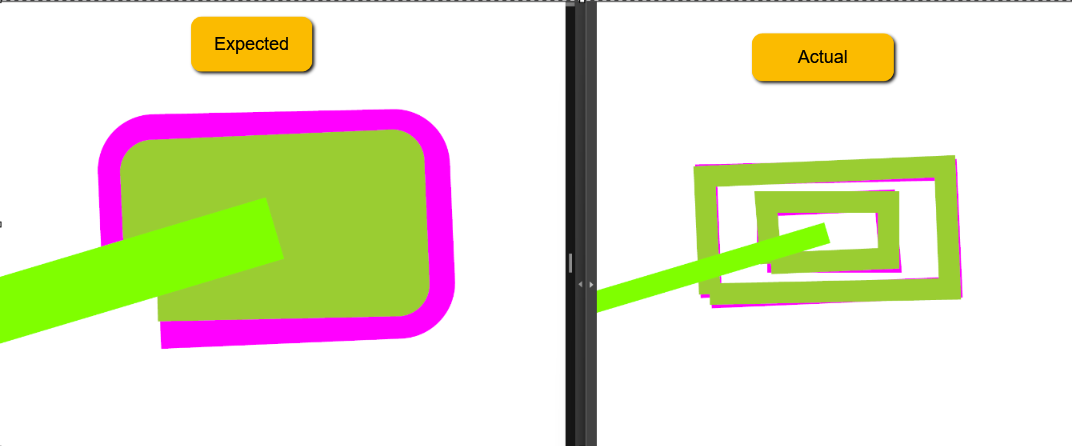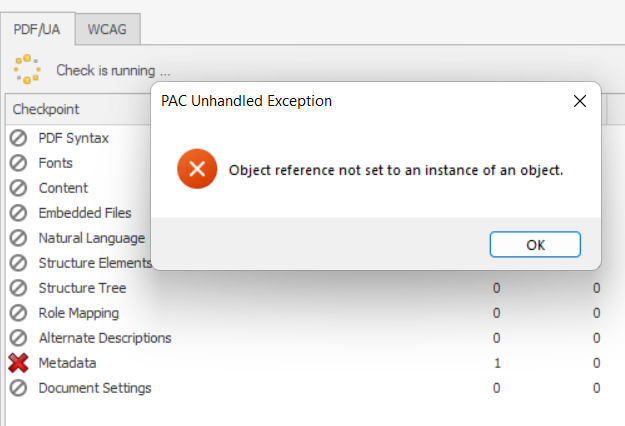Completed
Last Updated:
12 Feb 2025 15:21
by ADMIN
Release 2025.1.205 (2025 Q1)
Created by:
Rob
Comments:
0
Category:
PdfProcessing
Type:
Bug Report
PDF document Import-Export inverts images.
Unplanned
Last Updated:
20 Nov 2023 14:32
by Rob
Created by:
Rob
Comments:
0
Category:
PdfProcessing
Type:
Feature Request
Allow authentication of documents with OwnerPassword. The user can use the OwnerPassword instead of the UserPassword to open the file.
Completed
Last Updated:
12 Feb 2025 15:20
by ADMIN
Release 2025.1.205 (2025 Q1)
Created by:
MVDH
Comments:
0
Category:
PdfProcessing
Type:
Bug Report
When exporting an image with ICCBased color space and the default ImageCompression is changed an exception is thrown: NotSupportedException: 'Not supported colorspace: ICCBased'.
Completed
Last Updated:
11 Jan 2024 08:24
by ADMIN
Release 2024 Q1
Created by:
MVDH
Comments:
0
Category:
PdfProcessing
Type:
Bug Report
When getting the hash code of CFF (Compact Font Format) font`s UnderlineThickness and there is no such value set in the font file the default value should be returned but an exception is thrown: NullReferenceException: 'Object reference not set to an instance of an object.'
Completed
Last Updated:
15 May 2024 06:29
by ADMIN
Release 2024.2.426 (2024 Q2)
Created by:
n/a
Comments:
0
Category:
PdfProcessing
Type:
Bug Report
When parsing a CFF Type1 font a NullReferenceException is thrown.
Unplanned
Last Updated:
07 Nov 2023 11:53
by Mateusz
Created by:
Mateusz
Comments:
0
Category:
PdfProcessing
Type:
Bug Report
After the import-export of a specific document, the paths are thinner and the corners of the path figure are not rounded:
Unplanned
Last Updated:
03 Nov 2023 09:50
by Max
Created by:
Max
Comments:
0
Category:
PdfProcessing
Type:
Bug Report
When searching text in a specific document the results are not as expected. They are slightly shifted:
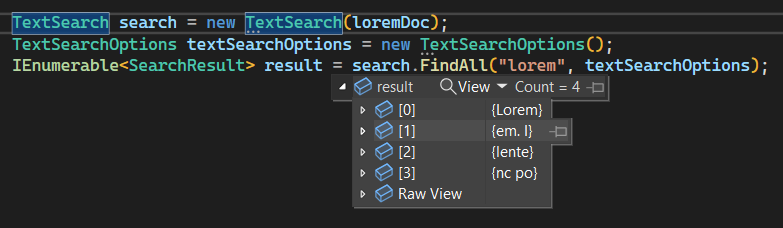
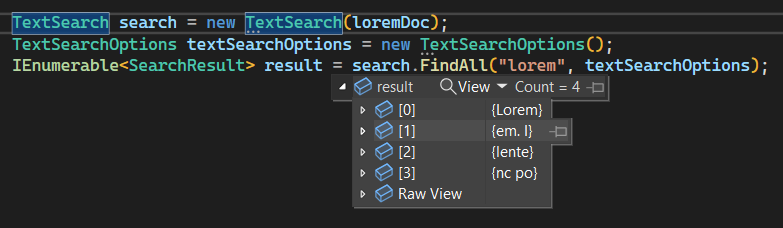
Declined
Last Updated:
15 Nov 2023 12:57
by ADMIN
Created by:
Rhianne
Comments:
4
Category:
PdfProcessing
Type:
Bug Report
I am getting a null exception when trying to import an document. The specified error is Value cannot be null. (Parameter 'action').
Completed
Last Updated:
02 Nov 2023 08:20
by ADMIN
Release R3 2023 SP1
Created by:
Faizan
Comments:
0
Category:
PdfProcessing
Type:
Bug Report
OverflowException when importing a document with a signature that has an empty Location string.
Completed
Last Updated:
02 Aug 2024 11:09
by ADMIN
Release 2024.3.802 (2024 Q3)
Created by:
Paito
Comments:
0
Category:
PdfProcessing
Type:
Bug Report
Darker and lower quality image export on macOS.
Completed
Last Updated:
22 May 2025 13:37
by ADMIN
Release 2025.2.520 (2025 Q2)
Created by:
João
Comments:
0
Category:
PdfProcessing
Type:
Feature Request
Introduce support for UnShrinking - Method 1.
Completed
Last Updated:
12 Feb 2025 15:19
by ADMIN
Release 2025.1.205 (2025 Q1)
Created by:
Paito
Comments:
0
Category:
PdfProcessing
Type:
Bug Report
Signature omitted after exporting PDF to an image.
Unplanned
Last Updated:
24 Oct 2023 11:40
by Novak
Created by:
Novak
Comments:
0
Category:
PdfProcessing
Type:
Bug Report
SMask is not applied correctly.
Completed
Last Updated:
15 Jan 2024 11:48
by ADMIN
Release R3 2023 SP1
Created by:
Benedikt
Comments:
2
Category:
PdfProcessing
Type:
Bug Report
Wrong font file loaded when CidType2Font with Standard name.
Completed
Last Updated:
25 Oct 2023 12:35
by ADMIN
Release R3 2023 SP1
Created by:
Martin
Comments:
0
Category:
PdfProcessing
Type:
Bug Report
When rendering an encoded image for a second time the image data seems corrupted and an exception is thrown: InvalidOperationException: 'Illegal character.'
Unplanned
Last Updated:
17 Oct 2023 10:48
by Jean-Christian
Created by:
Jean-Christian
Comments:
0
Category:
PdfProcessing
Type:
Bug Report
Nested tables cause cropped borders of the child table. The outside borders of the child table are half the width.
Completed
Last Updated:
31 Oct 2023 06:15
by ADMIN
Release R3 2023 SP1
Created by:
Hallmaster
Comments:
0
Category:
PdfProcessing
Type:
Bug Report
When concurrent accessing the FontsRepository`s RegisterFont (private) method from different threads an exception is thrown: System.IndexOutOfRangeException: 'Index was outside the bounds of the array.'
Completed
Last Updated:
11 Dec 2023 07:41
by ADMIN
Release R3 2023 SP1
Created by:
Stefan
Comments:
0
Category:
PdfProcessing
Type:
Bug Report
Endless loop when trying to parse image data between ID and EI keywords.
Completed
Last Updated:
12 Nov 2025 11:41
by ADMIN
Release 2025.4.1104 (2025 Q4)
Created by:
Jacob Overgaard
Comments:
6
Category:
PdfProcessing
Type:
Bug Report
When loading a PDF generated with PdfProcessing in PDF Accessibility Checker 2021 (PAC) an exception is thrown: "Object reference not set to an instance of an object".
It is reproducible with all PdfComplianceLevel export options.
Duplicated
Last Updated:
06 Dec 2024 16:43
by ADMIN
ADMIN
Created by:
Yoan
Comments:
2
Category:
PdfProcessing
Type:
Bug Report
InvalidCastException: 'Unable to cast object of type 'Telerik.Windows.Documents.Fixed.FormatProviders.Pdf.Model.Types.PdfArray' to type 'Telerik.Windows.Documents.Fixed.FormatProviders.Pdf.Model.Types.PdfName'.'
when parsing a specific document.
when parsing a specific document.