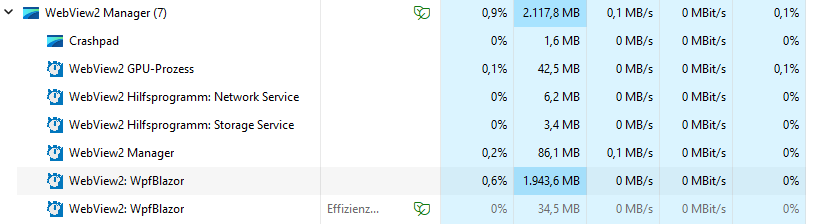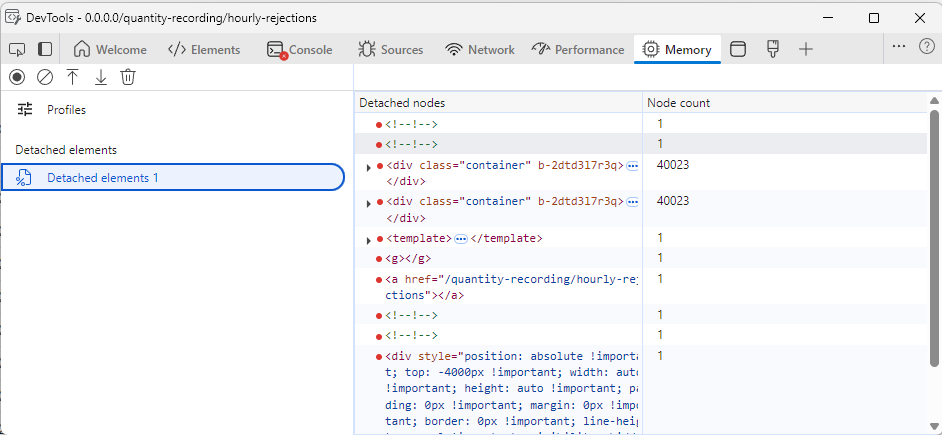---
ADMIN EDIT
Screen recording attached below, code to reproduce it too.
---
The appointment drag and drop functionality of the Scheduler does not work on mobile devices. When you try to drag an item, the item does not move.
You can test it by running the Scheduler overview demo by using Chrome's mobile device emulator and trying to drag and drop an appointment.
Description
Entering/Removing spaces in between words does not trigger the ValueChanged event.
Steps To Reproduce
Run this example: https://blazorrepl.telerik.com/wzELPuOs30WSuvzv33
- Click between the "Lorem" and "ipsum" words.
- Press the Spacebar key a few times
- Press the Backspace key a few times
Actual Behavior
The ValueChanged event does not fire when you enter/remove spaces in between words. It fires correctly if you break a word with a space of if you remove all the spaces in between 2 words.
Expected Behavior
ValueChanged should fire on every entered/removed space.
Browser
All
Last working version of Telerik UI for Blazor (if regression)
No response
Pressing Shift+Tab initially when the Window is opened, moves the focus from the Window back to the Button that opens it.
Steps To Reproduce:
- Open REPL repro
- Click "Open Modal" Button
- Press "Shift+Tab"
Grid OnRead .Clear() Issue
With the following component:
@page "/counter"
@using System.Collections.ObjectModel
General grid with its most common features
<TelerikGrid Data="@MyData" Pageable="true" @bind-Page="page" PageSize="5" TotalCount="30" OnRead="@ReadItems" >
<GridColumns>
<GridColumn Field="@(nameof(SampleData.Id))" Width="120px" />
<GridColumn Field="@(nameof(SampleData.Name))" Title="Employee Name" Groupable="false" />
<GridColumn Field="@(nameof(SampleData.Team))" Title="Team" />
<GridColumn Field="@(nameof(SampleData.HireDate))" Title="Hire Date" />
</GridColumns>
</TelerikGrid>
@code {
public List<SampleData> MyData { get; set; } = new List<SampleData>();
//public ObservableCollection<SampleData> MyData { get; set; } = new ObservableCollection<SampleData>();
private int page = 1;
private void ReadItems(GridReadEventArgs args)
{
//MyData = new List<SampleData>(); //OK!
//MyData = new ObservableCollection<SampleData>(); //OK!
MyData.Clear(); //List: No update. ObservableCollection: System.StackOverflowException!
Populate();
StateHasChanged();
}
private void Populate()
{
foreach (var data in Enumerable.Range((page - 1) * 5, 5).Select(x => new SampleData
{
Id = x,
Name = "name " + x,
Team = "team " + x % 5,
HireDate = DateTime.Now.AddDays(-x).Date
}))
{
MyData.Add(data);
}
}
public class SampleData
{
public int Id { get; set; }
public string Name { get; set; }
public string Team { get; set; }
public DateTime HireDate { get; set; }
}
}I see the issues in the comment fields. Changing OnRead to async makes no difference.
The workaround is to assign a new List or ObservableCollection instead of using .Clear()
In our application we use some large datasets and present them in a TelerikGrid. We use WPF + Blazor Hybrid and noticed, that in some cases the memory usage of the Web View process grows up to some gigabytes.
Here a screenshot of the task manager with a lot of RAM usage for the web view.
Here a screenshot of the detached DOM elements after a two navigations. The container divs are not garbage collected.
I tracked down the issue to come from the TelerikGrid, because when I remove it from the pages, everything runs fine. I also removed all GridColumns and the issue is still present. In the developer tools I noticed that one of the parent div elements remains in memory every time I navigate back and forth.
I also created a blank Blazor WebAssembly Standalone application and added a simple instance of the grid. Here, the issue is also present. I attach the one blazor page that causes the issue.
I've tested all major versions from 5.1 upwards, every version is affected.
Refreshing the Grid data frequently may cause performance issues.
I'm using the Menu component and I am handling the OnClick event. I noticed that when an exception is thrown in its handler, it does not reach the ErrorBoundary.
===
ADMIN EDIT
===
This issue also affects the SplitButton component.
The focus indicator on the GridSearchBox is broken when using an outline themes like A11Y, Bootstrap etc.
Workaround:
Temporarily override the overflow style on .k-toolbar-items (e.g., overflow: unset;) using custom CSS to restore the focus indicator.
The input in the DateTimePicker is valid when:
- the DateTimePicker value is bound to nullable DateTime and
- the user clears the input
In such cases, the input field shouldn't get a red border.
Here is a REPL example to reproduce the issue:
- Select a date.
- Clear the date. The input gets a red border.
===ADMIN EDIT===
A possible workaround is to change the border color with CSS. Here is a REPL example.
I've noticed this warning is now shown since version 9.0.0. I checked the release notes and don't see any notes reflecting this change. I also checked the documentation and don't see any information about the OnUpdate event. Can we please update the documentation to document the changes? I would like to understand the behavior of OnUpdate so I can move away from ValueChanged.
"warning CS0618: 'TelerikFilter.ValueChanged' is obsolete: 'Use OnUpdate instead.'"
Hello,
I created a repl to replicate the issue that I'm having. I created a Filter with a custom editor. For this example, I used a Textbox and I save the changes back to the context.FilterDescriptor.Value in the OnChange method which occurs when the user blurs focus.
If you start the repl w/o checking the Use Custom Editor checkbox and enter text where the "Sample" value is located you will see the changes are saved properly to the bound CompositeFilter property and are echo'd back in the screen.
If instead you check the Use Custom Editor box and perform the same test you'll see that the same changes are not present in the bound CompositeFilter.
Note that this issue only occurs if you start with an existing CompositeFilter and bind it to the filter control. It seems that if the control creates the FilterDescriptor objects then their changes bind properly, but if the FilterDescriptor objects existed before binding to the control then the issue occurs.
https://blazorrepl.telerik.com/wIOtcKOb31mjTc3351
Thank You,
-Andy
============= TELERIK EDIT ===============
A possible workaround is to find the original filter descriptor and update its Value:
@using Telerik.DataSource
@System.Text.Json.JsonSerializer.Serialize(FilterValue)
<br />
<br />
<TelerikFilter @bind-Value="@FilterValue">
<FilterFields>
<FilterField Name="Field" Type="@(typeof(string))">
<ValueTemplate>
<TelerikTextBox Value="@((string)context.FilterDescriptor.Value)"
ValueChanged="@( (string newValue) => OnTextBoxValueChanged(context.FilterDescriptor, newValue) )"
DebounceDelay="0" />
</ValueTemplate>
</FilterField>
</FilterFields>
</TelerikFilter>
@code {
private void OnTextBoxValueChanged(FilterDescriptor templateFD, string newValue)
{
var originalFD = FilterValue.FilterDescriptors.OfType<FilterDescriptor>().FirstOrDefault(x =>
{
return x.Member == templateFD.Member &&
x.MemberType == templateFD.MemberType &&
x.Operator == templateFD.Operator &&
x.Value == templateFD.Value;
});
if (originalFD != null)
{
templateFD.Value = newValue;
originalFD.Value = newValue;
}
}
private CompositeFilterDescriptor FilterValue { get; set; } = new()
{
LogicalOperator = FilterCompositionLogicalOperator.Or,
FilterDescriptors = new FilterDescriptorCollection() {
new FilterDescriptor()
{
Member = "Field",
MemberType = typeof(string),
Value = "Sample"
}
}
};
}
The following date in the Scheduler RecurrenceRule cannot be parsed and is ignored:
RecurrenceRule = "FREQ=DAILY;UNTIL=20210722T000000"
According to the RFC5545 specification, this should be a valid date format.
These formats will work:
RecurrenceRule = "FREQ=DAILY;UNTIL=2021-07-22T00:00:00"
RecurrenceRule = "FREQ=DAILY;UNTIL=2021-07-22T00:00:00.000Z"
EDIT:
This is my work-around. It captures the date portion of the UNTIL clause, converts it into the date string style that Telerik can understand, then reassembles the rule stringprivate string TransformRecurrenceRule()
{
const string untilSeparator = "UNTIL=";
var ruleParts = RecurrenceRule.Split(untilSeparator, StringSplitOptions.RemoveEmptyEntries);
if (ruleParts.Length <= 1)
{
// There was no Until clause to worry about
return RecurrenceRule;
}
// Save the first part of the rule
var ruleBeginning = ruleParts[0];
// Split the date part of the until clause from any following clauses
var remainingClauses = ruleParts[1].Split(';', 2, StringSplitOptions.RemoveEmptyEntries);
//Save the date part of the until clause
var untilDate = remainingClauses[0];
// Save any following clauses with the `;` replaced
var ruleEnding = "";
if (remainingClauses.Length == 2)
{
ruleEnding = $";{remainingClauses[1]}";
}
// Convert the until date into .net parsable format
const string format = "yyyyMMddTHHmmss";
var date = DateTime.ParseExact(untilDate, format, CultureInfo.InvariantCulture);
var dateStr = date.ToString("yyyy-MM-ddTHH:mm:ss");
// recombine rule components
var newRuleParts = new[] {ruleBeginning, untilSeparator, dateStr, ruleEnding};
var newRule = string.Join("",newRuleParts);
return newRule;
}The NumericTextBox does not render the new Value that is set in ValueChanged if this new value is different than the event argument. Instead, the component clears the textbox, even though the component Value parameter is correct.
https://blazorrepl.telerik.com/wzaAHYas221go9xd48
The problem occurs only if there is an existing value and the user removes it with Backspace.