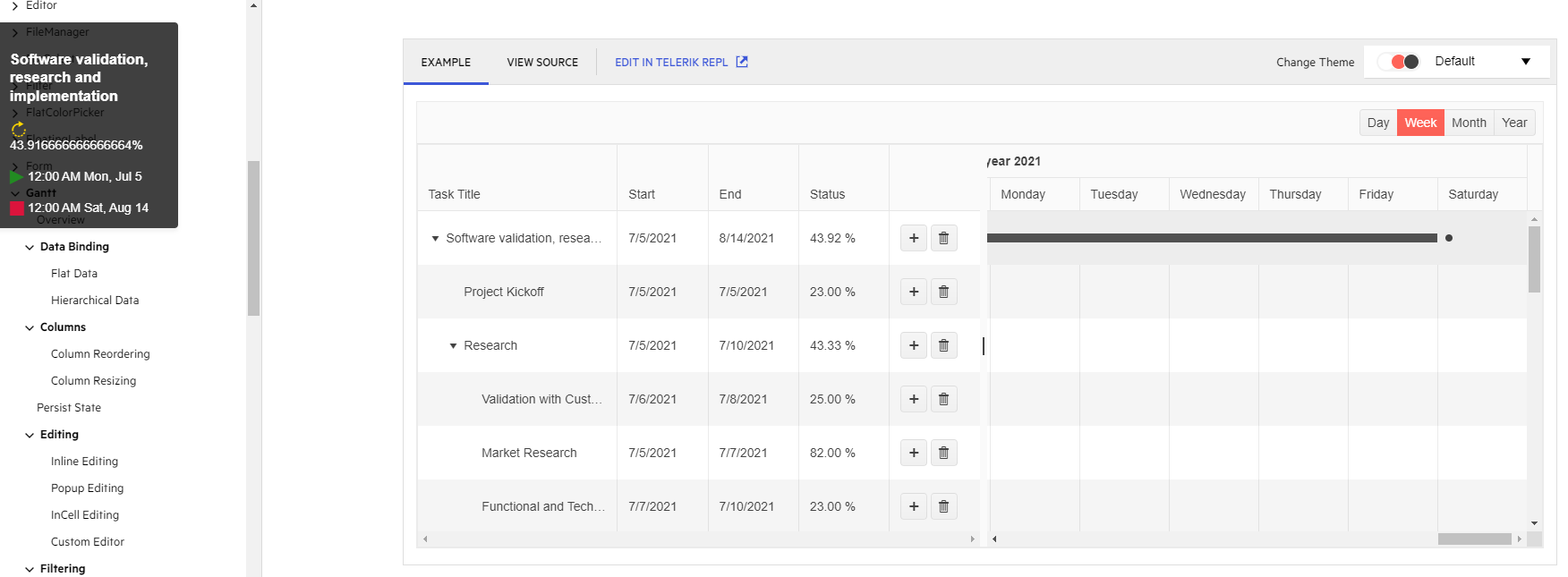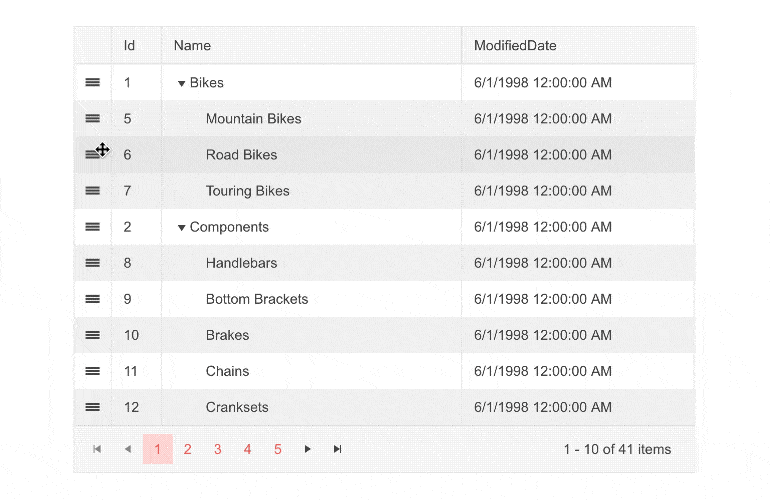The application can trigger edit mode through the Gantt state, similar to the how you can trigger edit mode programmatically in the Grid. However, in this case, the Gantt edit form does not show the tabs for editing dependencies and custom model properties.
Test page with a possible JavaScript-based workaround (it requires the item to edit to be rendered:
When double-clicking a task in the Gantt Timeline, the popup edit form may not appear. Instead, the vertical blue band for task dragging may show.
The problem is more likely to occur when using a touchpad.
At this rate, I would take anything I can get. (Data and/or timeline)
Expose resources in the Gantt tasks and a dedicated Resource View.
For reference: https://demos.telerik.com/kendo-ui/gantt/resources.
I would like to customize Tooltips appearing over tasks, but I can't add all the information I want.
From the context of the Tooltip Template I'm able to get the Title, Percentage and Start\End of the tasks, but I can't get extra information from my model.
Please expose the model in the context of the Tooltip Template.
===
ADMIN EDIT
===
For the time being, there are several options to display additional information from your model in the Tooltip. See details and examples here: Access Model Fields in the Gantt Timeline Tooltip.
I want to be able to export the Gantt Chart to PDF similar to the jQuery Gantt Export to PDF.
===
ADMIN EDIT
===
A possible option in the meantime is to use a custom approach to export the Gantt similar to the one shown here: PDF and JPG Export in the Browser with JS.
Please allow the Gantt TimeLine to be read-only and prohibit task editing, resizing, dragging and dependency changes.
===
Possible workaround: Read-only Gantt TimeLine (forum thread)
The Planned vs Actual functionality of the Gantt allows you to compare actual start and end dates to originally planned dates.
In Telerik UI for AJAX, you can see the Actual vs Planned feature at work.
1. Go to https://demos.telerik.com/blazor-ui/gantt/templates
2. Scroll to the end of the timeline horizontally
3. Move the mouse pointer to timelineTooltip appears in the wrong place
Hello, It should be possible to rearrange the order of the Gantt elements using drag and drop. This function already exists in the TreeList component and is also necessary for us in gantt.