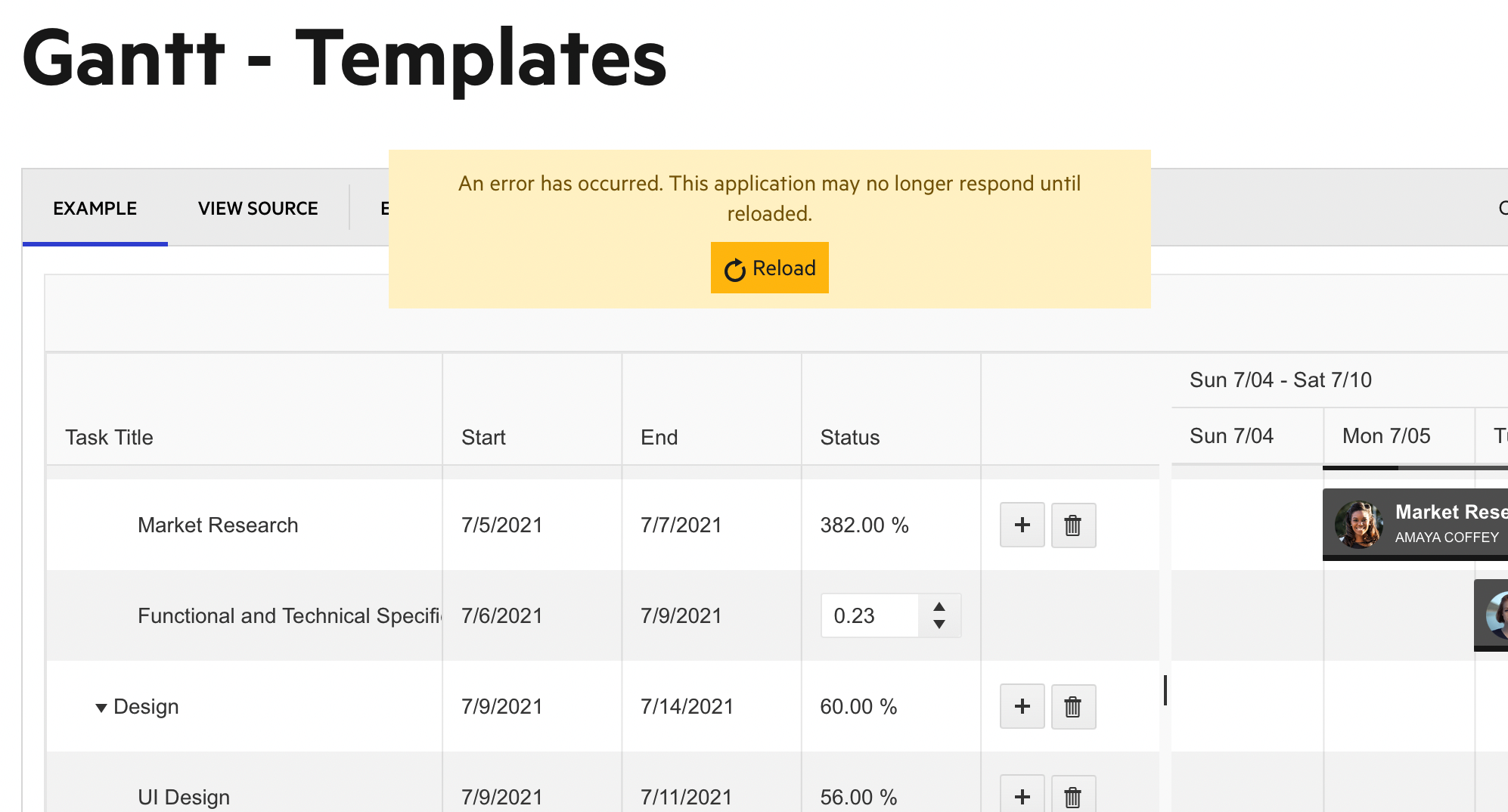Please add Parameters "TreeListSelectionMode" and "TreeListSelectedItems".
UseCase1: Group Selected Items (create new Element as Parent of all selected Elements)
UseCase2: Postpone Selected Items by x days
Hello
Could we add a "decade" view for the Gantt chart? (currently goes until Year)
If the Blazor Gantt chart schedule items span over many years/decades, the Gantt is unusable and crashes.
Our clients' use case is the management of multiple long-term leases; spanning up to 15-30 years.
See the attached image as an example in PowerBI where they have a "decade" view.
Regards
Phil
The current implementation of the double-click task edit feature is not an intuitive user interface action.
Also, there is absolutely no need to automatically edit the properties of the task model when you click on GanttColumns.
Give the developer independent control over the behavior of the edit event.
Necessary solutions:
1. Implement support for the "IsEnabled" task model property that disables editing the property for the GanttColumn and double-clicking on the Timeline panel
2. Implement support for the "Edit" command for the GanttCommandButton
Is it possible to change the format of the displayed date at the top of the chart? (See the screenshot) Also, I would like to know what to do if possible.
I would appreciate it if you could hold a reply.
in the demo, the percentage display can be over 100%.
As soon as it is over 100% there, the following error is displayed:
(this also happens because it is always incremented by 1, which then always corresponds to an additional 100%.)
==========
ADMIN EDIT
==========
In the meantime, a possible workaround could be to use the built-in validation and set values 0 to 1 for the Range attribute of the Percent Complete field. The attached example demonstrates how to achieve that.