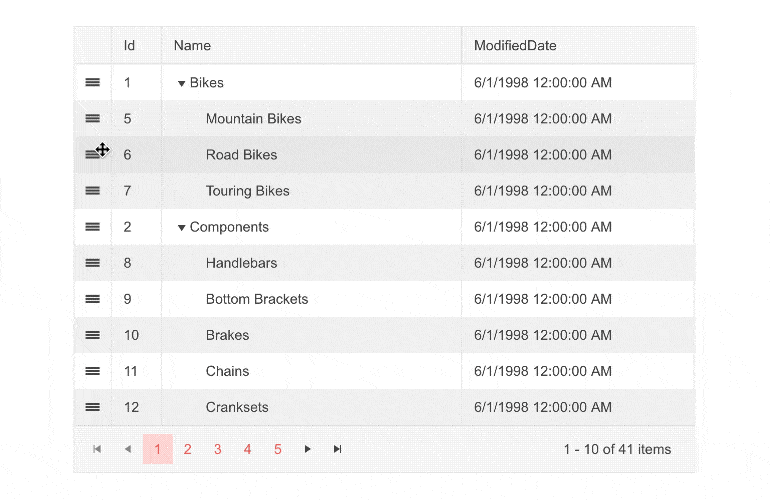Please allow the Gantt TimeLine to be read-only and prohibit task editing, resizing, dragging and dependency changes.
===
Possible workaround: Read-only Gantt TimeLine (forum thread)
Since there is no "goto today" functionality (which I requested in a separate ticket). It is a pain to find the current timeslot in the timeline by scrolling.
The current timeslot should be highlighted by a specific background color or by a vertical line through the timeline.
Is it possible to change the format of the displayed date at the top of the chart? (See the screenshot) Also, I would like to know what to do if possible.
I would appreciate it if you could hold a reply.
Hello, It should be possible to rearrange the order of the Gantt elements using drag and drop. This function already exists in the TreeList component and is also necessary for us in gantt.
The Planned vs Actual functionality of the Gantt allows you to compare actual start and end dates to originally planned dates.
In Telerik UI for AJAX, you can see the Actual vs Planned feature at work.
There should be a way to programatically scroll to a specific day in the timeline.
UseCase 1: Goto Today Button
UseCase 2: Upon clicking on a line in tree list the timeline should display this task in the timeline.
At this rate, I would take anything I can get. (Data and/or timeline)
Please add Parameters "TreeListSelectionMode" and "TreeListSelectedItems".
UseCase1: Group Selected Items (create new Element as Parent of all selected Elements)
UseCase2: Postpone Selected Items by x days