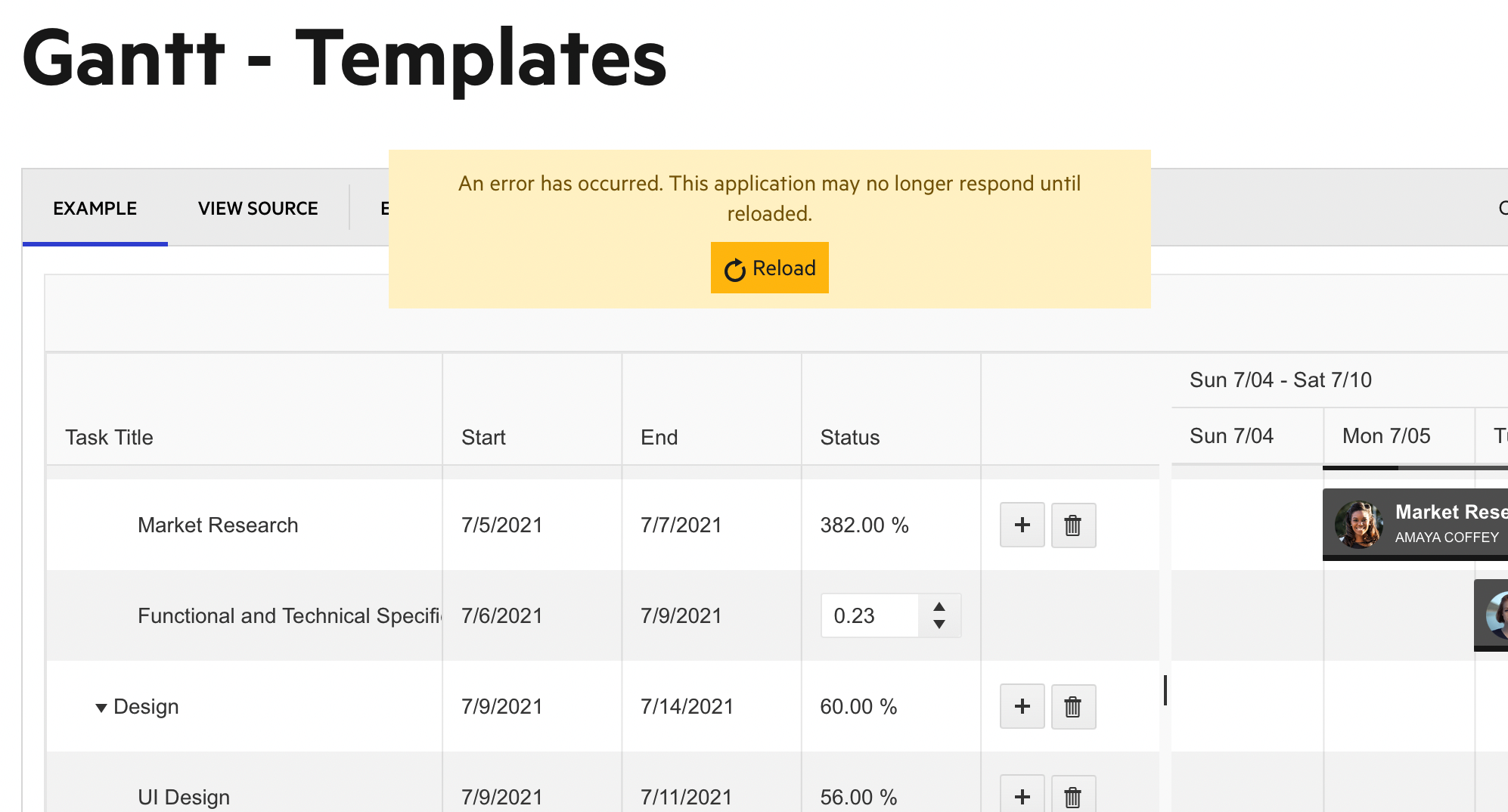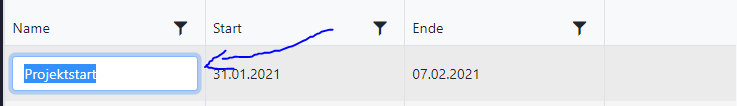The new Gantt feature turned out really great. It would be nice if the relationships such as predecessor and successor were added, as well as different relationship types (e.g. start-end or start-start) with corresponding offsets.
Likewise, the representation of the critical path and a baseline.
I want to be able to create custom views for the Gantt Timeline, for example - minutes view.
-------------------------
ADMIN EDIT
-------------------------
The post is marked with "Need more info" label, so we can gather feedback from the community on how this feature is expected to be exposed for configuration and what the desired behavior is. An important point to consider regarding this enhancement is that, depending on its implementation, it might override the built-in Gantt Timeline functionalities, so it will be up to the application logic to handle the tasks features (for example editing, dependencies etc). Please share your comments and ideas.
By default, all nested tasks are displayed expanded.
The state of the root task is always the most important, so it makes more sense to display tasks minimized by default.
The user can always expand the required task for details.
The solution is to support the "IsExpanded" property for the task model.
When a property changes, the task changes its state.
For the component, also add the "ExpandAll" and "CollapseAll" methods that affect all tasks in the list.
How to get only the year and date in the Gantt Chart Tooltip template? The DataAttribute is not a valid date string.
<TooltipTemplate>
<h4>@(((TooltipTemplateContext)context).Title)</h4>
<h5>Start: @(((TooltipTemplateContext)context).DataAttributes["start"])</h5>
<h5>End: @(((TooltipTemplateContext)context).DataAttributes["end"])</h5>
</TooltipTemplate>
Please add Parameters "TreeListSelectionMode" and "TreeListSelectedItems".
UseCase1: Group Selected Items (create new Element as Parent of all selected Elements)
UseCase2: Postpone Selected Items by x days
I want to be able to export the Gantt Chart to PDF similar to the jQuery Gantt Export to PDF.
===
ADMIN EDIT
===
A possible option in the meantime is to use a custom approach to export the Gantt similar to the one shown here: PDF and JPG Export in the Browser with JS.
in the demo, the percentage display can be over 100%.
As soon as it is over 100% there, the following error is displayed:
(this also happens because it is always incremented by 1, which then always corresponds to an additional 100%.)
==========
ADMIN EDIT
==========
In the meantime, a possible workaround could be to use the built-in validation and set values 0 to 1 for the Range attribute of the Percent Complete field. The attached example demonstrates how to achieve that.
When I describe a EditorTemplate on a GanttColumn, I expect it to be shown on entering the edit-mode:
<GanttColumn Field="@nameof(ActivityContainer.TaskName)" Title="@_["_name"]" Expandable="true" Resizable="true" >
<EditorTemplate>
<strong>I expect this to see</strong>
</EditorTemplate>
</GanttColumn>
Expected: Just the string "I expect this to see"
What I actually get:
The default edit box (feels like the EditorTemplate doesn't apply at all?)
Docs (https://docs.telerik.com/blazor-ui/api/Telerik.Blazor.Components.GanttColumn#collapsible-Telerik_Blazor_Components_GanttColumn_EditorTemplate) say, that the GanttColumn has a EditorTempalte.
---
Side effect:
<GanttColumn Field="@nameof(ActivityContainer.TaskName)" Title="@_["_name"]" Expandable="true" Resizable="true" >
<EditorTemplate>
<strong>@((context as ActivityContainer)?.TaskName)I expect this to see</strong>
</EditorTemplate>
</GanttColumn>
error CS0103: The name 'context' does not exist in the current context
Context should be there.
The current implementation of the double-click task edit feature is not an intuitive user interface action.
Also, there is absolutely no need to automatically edit the properties of the task model when you click on GanttColumns.
Give the developer independent control over the behavior of the edit event.
Necessary solutions:
1. Implement support for the "IsEnabled" task model property that disables editing the property for the GanttColumn and double-clicking on the Timeline panel
2. Implement support for the "Edit" command for the GanttCommandButton
It is very strange that while the Gantt component is similar to the gorgeous Grid component, support for row and header templates has not been released.
We await implementation
<GanttColumn>
<HeaderTemplate Context = @ myContext>
</HeaderTemplate>
<Template Context = @ myContext>
</Template>
</GanttColumn>
**Admin Edit**
Will be released in 3.1.0.
**Admin Edit**