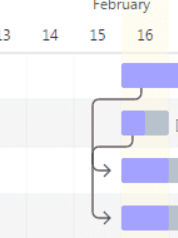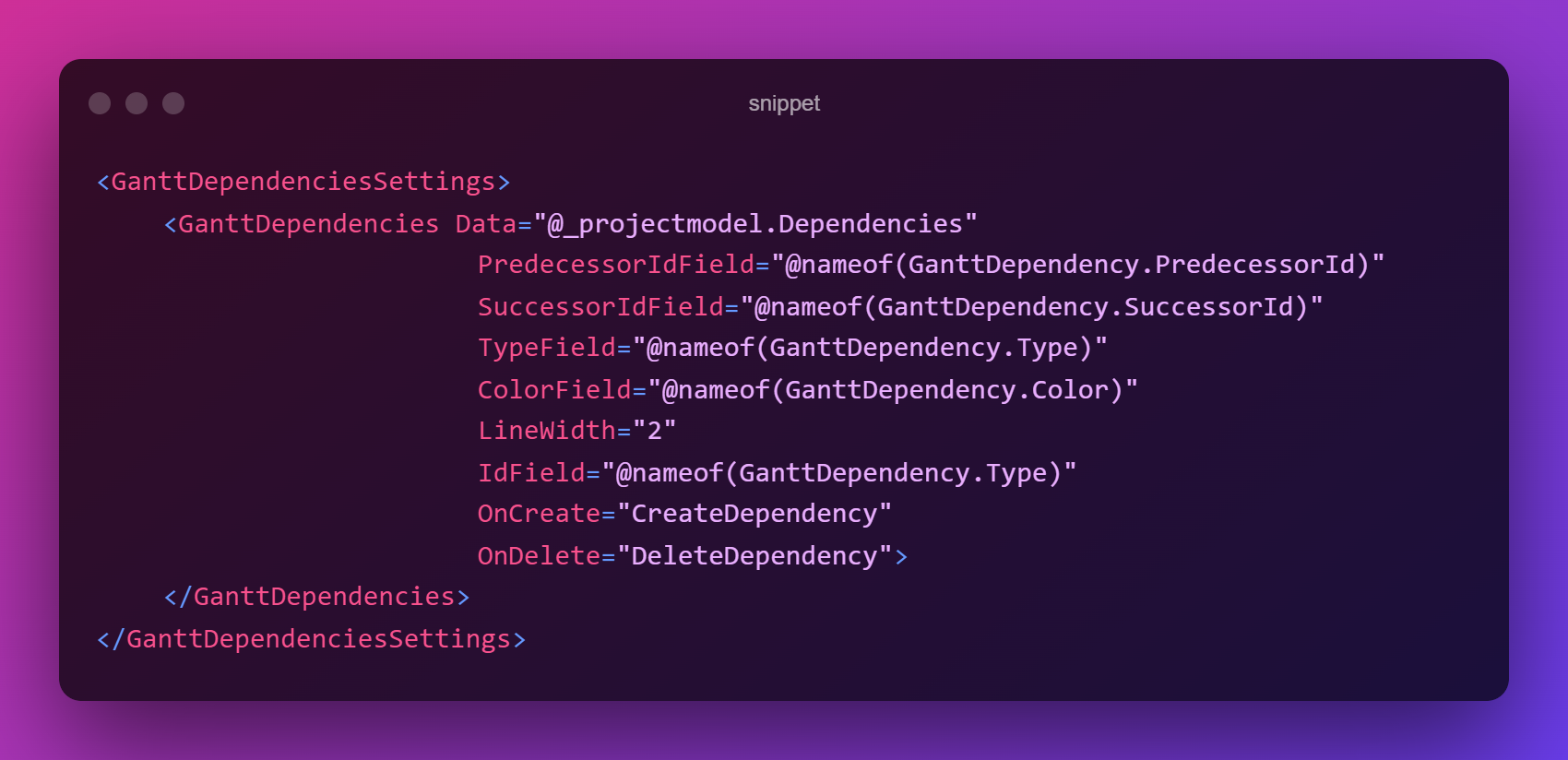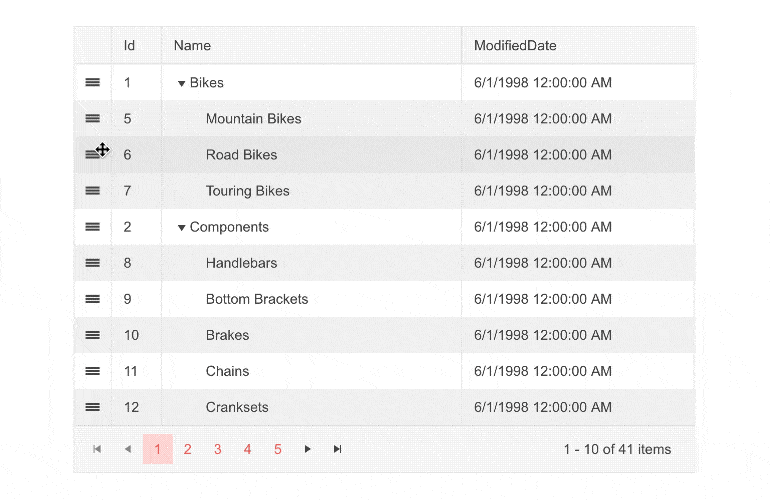Please allow the Gantt TimeLine to be read-only and prohibit task editing, resizing, dragging and dependency changes.
===
Possible workaround: Read-only Gantt TimeLine (forum thread)
Hi Telerik Team,
it would be awesome to have a setting for adding a corner radius the dependency line, so the Gantt gets an additional visual improvement.
Example:
Could be added to the <GanttDependencies> Child-Element of <GanttDependenciesSettings>.
Thanks
Hey Telerik Team,
we'd like to have a configurable line width and also color for the dependencies for the Gantt Diagram, configurable e.g.:
We're using the Gantt quite heavily and sometimes it's hard to mouse-point the exact pixel with that dependency line ;)
Thanks!
Since there is no "goto today" functionality (which I requested in a separate ticket). It is a pain to find the current timeslot in the timeline by scrolling.
The current timeslot should be highlighted by a specific background color or by a vertical line through the timeline.
Please add Parameters "TreeListSelectionMode" and "TreeListSelectedItems".
UseCase1: Group Selected Items (create new Element as Parent of all selected Elements)
UseCase2: Postpone Selected Items by x days
There should be a way to programatically scroll to a specific day in the timeline.
UseCase 1: Goto Today Button
UseCase 2: Upon clicking on a line in tree list the timeline should display this task in the timeline.
Hello
Could we add a "decade" view for the Gantt chart? (currently goes until Year)
If the Blazor Gantt chart schedule items span over many years/decades, the Gantt is unusable and crashes.
Our clients' use case is the management of multiple long-term leases; spanning up to 15-30 years.
See the attached image as an example in PowerBI where they have a "decade" view.
Regards
Phil
How to get only the year and date in the Gantt Chart Tooltip template? The DataAttribute is not a valid date string.
<TooltipTemplate>
<h4>@(((TooltipTemplateContext)context).Title)</h4>
<h5>Start: @(((TooltipTemplateContext)context).DataAttributes["start"])</h5>
<h5>End: @(((TooltipTemplateContext)context).DataAttributes["end"])</h5>
</TooltipTemplate>
Hello, It should be possible to rearrange the order of the Gantt elements using drag and drop. This function already exists in the TreeList component and is also necessary for us in gantt.