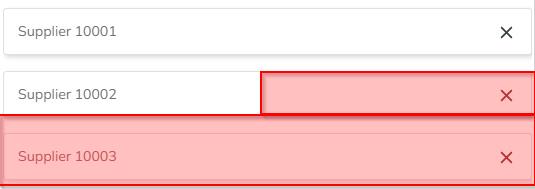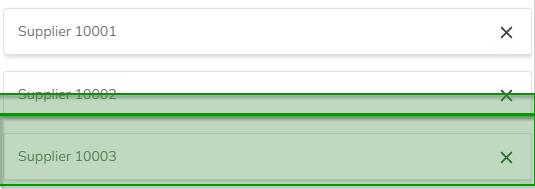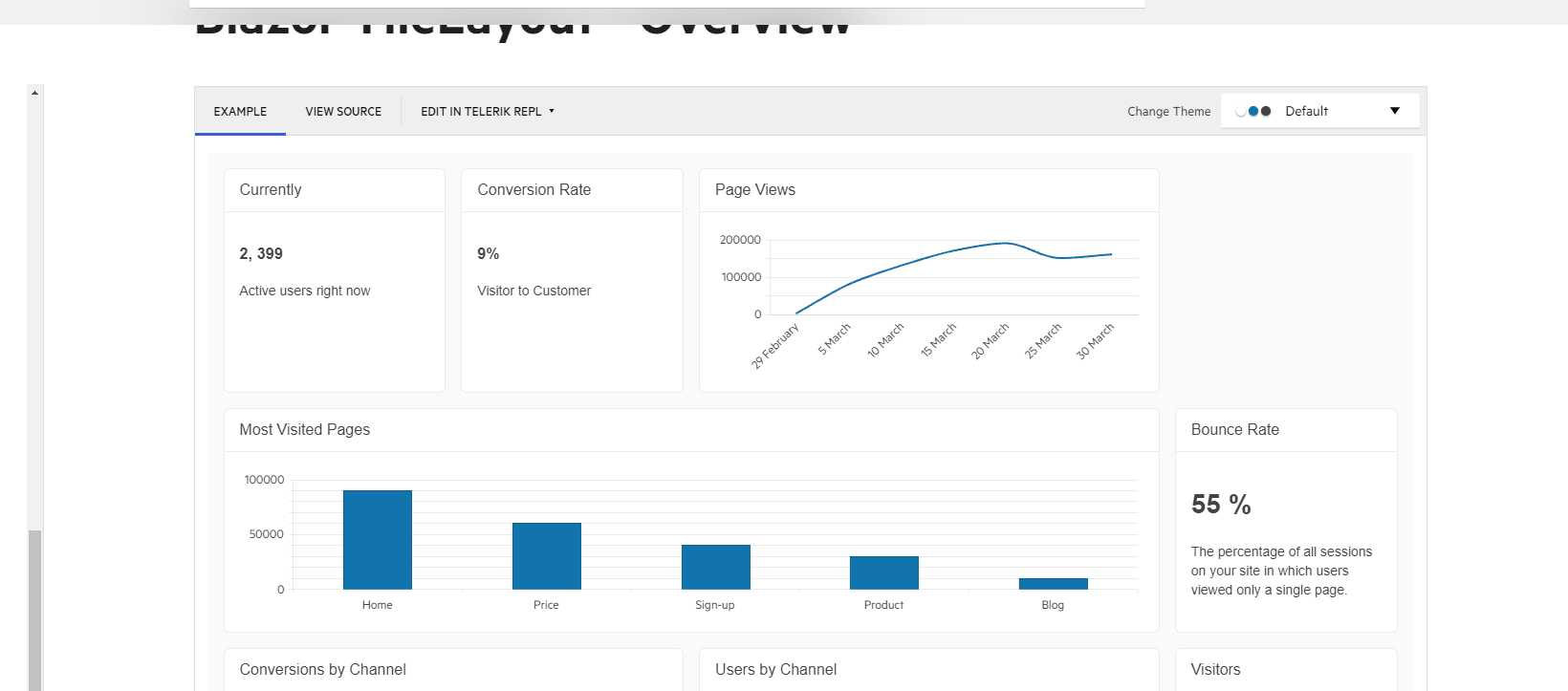When using my own buttons in the header template, and I have Reorderable=true, the tile layout consumes mouse events and clicks on my buttons don't always work. I would like to have the tile layout provide command buttons that can work in this scenario that let me handle their clicks reliably.
The functionality I am after is closing an minimizing tiles, so built-in actions for that like with the window would be nice. Perhaps tile items could get a Visible parameter like the grid columns and that could also go in their state.
I want to dynamically change the TileLayout Reorderable parameter but the component does not react to that change. Dynamic change in the Resizable parameter is also not applied.
I am also trying to change the TileLayoutItem ColSpan dynamically - for example, when implementing it in a responsive layout (https://docs.telerik.com/blazor-ui/knowledge-base/tilelayout-responsive) but using a variable as the ColSpan value does nothing. The TileLayout does not react to a change in the ColSpan parameter either.
It would be nice if the TelerikTileLayout could be told to refresh itself or to refresh after some of its parameters is changed.
I am using a couple buttons in the HeaderTemplate of the tiles. It looks like their click events are sometimes not honored due to a mix up with the draggable event of the tiles when they are reorderable. Please prevent the component from stopping the click event in the tile header.
---
ADMIN EDIT
---
As a workaround for the time being, you can stop the propagation of the container wrapping the clickable elements:
<!-- suppress-error allows the script tag to be in a Razor file -->
<script suppress-error="BL9992">
window.stopPropagation = (e) => {
e.stopPropagation();
}
</script>
<TelerikTileLayout Columns="3"
RowHeight="150px"
Resizable="true"
Reorderable="true">
<TileLayoutItems>
@{
foreach (var tile in Tiles)
{
<TileLayoutItem @key="@tile">
<HeaderTemplate>
<div class="d-flex flex-col w-100 justify-content-between">
<div class="d-flex flex-row w-75">
<div class="p-2"><strong>@tile.Title</strong></div>
</div>
<div onpointerdown="stopPropagation(event)"
class="d-flex flex-row w-25 justify-content-end">
<TelerikButton Icon="edit" Title="Edit Tile" Class="k-flat"
OnClick="@(()=>EditTile(tile))">
</TelerikButton>
<TelerikButton Icon="close" Title="Delete Tile" Class="k-flat"
OnClick="@(()=>DeleteTile(tile))">
</TelerikButton>
</div>
</div>
</HeaderTemplate>
<Content>@tile.Content</Content>
</TileLayoutItem>
}
}
</TileLayoutItems>
</TelerikTileLayout>
Event log: <TelerikButton Icon="clear" OnClick="@ClearLog">Clear Log</TelerikButton>
@if (EventLog != null)
{
<ul>
@foreach (string log in EventLog)
{
<li>
@log
</li>
}
</ul>
}
@code {
private List<TileData> Tiles { get; set; }
List<string> EventLog { get; set; } = new List<string>();
async void EditTile(TileData tile)
{
EventLog.Add("Edit fired for " + tile.Title);
}
async void DeleteTile(TileData tile)
{
EventLog.Add("Delete fired for " + tile.Title);
}
void ClearLog()
{
EventLog = new List<string>();
}
protected override void OnInitialized()
{
Tiles = new List<TileData>()
{
new TileData { Title = "Tile 1", Content = "1 - Lorem Ipsum" },
new TileData { Title = "Tile 2", Content = "2 - Lorem Ipsum" },
new TileData { Title = "Tile 3", Content = "3 - Lorem Ipsum" },
new TileData { Title = "Tile 4", Content = "4 - Lorem Ipsum" },
new TileData { Title = "Tile 5", Content = "5 - Lorem Ipsum" },
new TileData { Title = "Tile 6", Content = "6 - Lorem Ipsum" },
};
base.OnInitialized();
}
public partial class TileData
{
public string Title { get; set; }
public string Content { get; set; }
}
}
I want to prevent an individual TileLayoutItem from being resized or reordered when Reorderable and Resizable are enabled on component level.
===
ADMIN EDIT:
Here is a possible workaround - prevent pointer events for the tile that should not be resized and reordered. Note that users may still be able to push the "disabled" tile to a new place by reordering the other tiles.
<TelerikTileLayout Columns="3"
RowHeight="150px"
Resizable="true"
Reorderable="true">
<TileLayoutItems>
<TileLayoutItem HeaderText="Tile 1">
<Content>Regular-sized first tile.</Content>
</TileLayoutItem>
<TileLayoutItem HeaderText="Tile 2">
<Content>You can put components in the tiles too.</Content>
</TileLayoutItem>
<TileLayoutItem HeaderText="Tile 3" RowSpan="3" Class="disabled-tile">
<Content>No resizing and no reordering</Content>
</TileLayoutItem>
<TileLayoutItem HeaderText="Tile 4" RowSpan="2" ColSpan="2">
<Content>This tile is two rows tall and two columns wide</Content>
</TileLayoutItem>
</TileLayoutItems>
</TelerikTileLayout>
<style>
.disabled-tile {
pointer-events: none;
}
</style>
Hi,
Is there a way we could drag the tile on those empty spaces in the tile layout? I've tried the samples in your page and it seems reorderable only reorders the tiles. Is it possible to put an option that we might be able to drag those tiles to the empty spaces instead of dragging them to another tile to switch places? See attached file as reference on what I meant.
### Description
Add the option to constrain the RowSpan and ColSpan of individual tiles in the TileLayout.
### Specification (if feature)
Add options to the tiles such as MinColSpan, MaxColSpan, MinRowSpan, and MaxRowSpan.
Goto demo page
https://demos.telerik.com/blazor-ui/tilelayout/overview
Try to change tile's order or size.
Nothings happened.
When in a div with display:flex, I cannot resize the tiles to the right as I expect to - they stop resizing before I reach the end of the tile layout.
---
ADMIN EDIT
Here is a sample you can use to observe the issue - try resizing the tiles and change the size of the layout offset. For cleanest results do this in a blank app that has absolutely no other styles (so no other layout is in play).
A short gif is attached at the end of this post that shows the problem.
<TelerikNumericTextBox @bind-Value="@width" Step="20" Min="0" Max="800"></TelerikNumericTextBox>
@code{
int width { get; set; } = 200;
}
<div style="display:flex; flex-direction: row;">
<div style="width: @(width)px; background: yellow;">
some content on the left. When this is here, resizing tiles cannot use the full width of the tile layout
- it stops short with the offset by this element due to the flex layout.
Change the width of this element to see the effect - as you increase you will stop being
able to resize 1column tiles at all. If you decrease, eventually you will be.
</div>
<div style="position: relative; display: block;"> @* THE WORKAROUND - REMOVE TO SEE THE PROBLEM *@
<TelerikTileLayout ColumnWidth="200px"
RowHeight="150px"
Width="700px"
Columns="3"
Resizable="true">
<TileLayoutItems>
<TileLayoutItem HeaderText="Panel 1">
<Content>Regular sized first panel.</Content>
</TileLayoutItem>
<TileLayoutItem HeaderText="Panel 2">
<Content>You can put components in the tiles too.</Content>
</TileLayoutItem>
<TileLayoutItem HeaderText="Panel 3" RowSpan="3">
<Content>This tile is three rows tall.</Content>
</TileLayoutItem>
<TileLayoutItem HeaderText="Panel 4" RowSpan="2" ColSpan="2">
<Content>This tile is two rows tall and two columns wide</Content>
</TileLayoutItem>
</TileLayoutItems>
</TelerikTileLayout>
</div>
</div>---
In my scenario, the TileLayout has only one column, so the user can only reorder the tiles vertically. For example: https://blazorrepl.telerik.com/mpYQGSbu17n4iUaE11.
Based on the current behavior, for example, to drag tile 1 under tile 2, you must drag the tile to one of the following zones to free up space on which you can drop the tile:
- After the middle on the right of the tile you want to drop over
- After the whole tile
The zones in question are marked in red here:
When the TileLayout has only one column, I think it would be more intuitive if one can drag a tile to the vertical middle of the tile you want to replace and then the space is freed up. The suggested zone is marked with green here:
Hi,
We would like to request a feature wherein we can drag the tile on empty spaces and triggers the reordering of tiles. To make it some kind of docking feature on the TileLayout.
So far the workaround we see to put the tiles on those empty spaces is when you drag the tile in between tiles (between conversion rate and page views tiles) and if you drag it again on the same row it will reorder fine. Another one is to drag the tile on another tile (drag into most viewed pages tile) it will reorder the dragged tile on that empty space beside the existing tile.
https://demos.telerik.com/blazor-ui/tilelayout/overview
Here's a sample of what we did:
Here is the scenario I would like to implement:
User has a default dashboard, with Customise functionality which would:
- Allow the user to move and resize items (same as now)
- Add / remove item, adding using a drag and drop function from a set of tile types, for example exposed in a TelerikList component. Removing an item with a "delete" button or similar.
- Customise tiles, for example a time period on a chart.
- Save the state of the dashboard.
For loading and saving the dashboard with each tile having a specific content the easiest way I can see would be to bind the TelerikTileLayout to a data source:
<TelerikTileLayout Data="@TileData">
<TileConfiguration></TileConfiguration>
</TelerikTileLayout>
The data would be updated as and when the user configures their dashboard.
For dragging and dropping new tiles a set of events would be necessary, both on the source tile list, e.g. OnDragBegin and on the tile layout OnDrop.
Hey all, I just tried the big upgrade (VS 2020, .Net 6). During it, I moved from Telerik UI for Blazor 2.30. I've invested a lot of time into using this component and it came out as a non-starter in this release. After digging for a couple hours, I just kept it simple (see code).
Any time you put an @ inside a TileLayoutItem, it breaks - just freezes everything. So I can't tell you where it is coming from, but I can tell you it doesn't work. To reproduce, see the following code, but basically use "@someObject" as the value of an attribute of TileLayoutItem or inside Content/HeaderTemplate.
My use case is more complicated and I'm waiting for a mid-December pre-release (see ticket 1543513), but here's a way to reproduce (I hope)
Example:
<TelerikTileLayout Reorderable="true"
Resizable="true"
>
<TileLayoutItems>
@foreach (string name in Names)
{
<TileLayoutItem Class="builder">
<Content>@name</Content>
</TileLayoutItem>
}
</TileLayoutItems>
</TelerikTileLayout>
@code {
public List<string> Names { get; set; } = new List<string> { "Sara", "Dan", "Frank", "Deuce" };
}I am trying to resize a TextBox inside of a TileLayoutItem on resize of the tile. I have the resize handler implemented, and is accurately firing. However, I am not seeing the ColSpan actually change on the item, which would give me a point of reference to resize the textbox.
void OnResizeHandler(TileLayoutResizeEventArgs args)
{
if (args.Id == "commentTile")
{
if (CommentLI.ColSpan==1)
{
CommentWidth = "270px";
}
else
{
CommentWidth = (270 + (300 * (CommentLI.ColSpan - 1))).ToString() + "px";
}
}
}Currently, only `RowSpan` `ColSpan` and `HeaderText` parameters cause a `TileLayout` to rerender when changed. I use `Class` changes for a lot of styling (in particular it's useful for hiding/showing a `TileLayoutItem` without losing its position in the layout) and have to manually detect and call `StateHasChanged()` when the `Class` parameter changes on `TileLayoutItem`.
Please allow dynamic change of the TileLayoutItem Class property.