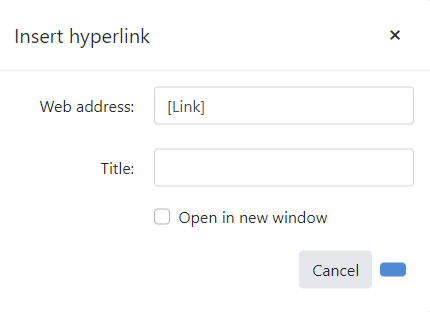I am using the InsertHTML command to insert some HTML content. However, it looks like it inserts only the first element from the value I am providing.
==========
ADMIN EDIT
==========
Workaround: you can wrap the HTML content you want to insert in a container, so the InsertHTML command reads it as one element. The following sample demonstrates how to achieve that.
@using Telerik.Blazor.Components.Editor
<TelerikButton OnClick="@( () => WindowIsVisible = !WindowIsVisible )">Insert Html</TelerikButton>
<TelerikEditor @ref="@TheEditor" @bind-Value="@TheContent"></TelerikEditor>
<TelerikWindow @bind-Visible="@WindowIsVisible">
<WindowTitle>
<strong>Insert Html</strong>
</WindowTitle>
<WindowContent>
<TelerikTextArea @bind-Value="@HtmlToInsert"></TelerikTextArea>
<TelerikButton OnClick="@InsertHtml">Insert</TelerikButton>
</WindowContent>
</TelerikWindow>
@code{
public string HtmlToInsert { get; set; }
bool WindowIsVisible { get; set; }
TelerikEditor TheEditor { get; set; }
string TheContent { get; set; } = "<p>Lorem ipsum.</p><p>Dolor sit amet.</p>";
async Task InsertHtml()
{
await TheEditor.ExecuteAsync(new HtmlCommandArgs("insertHtml", $"<div>{HtmlToInsert}</div>"));
WindowIsVisible = !WindowIsVisible;
HtmlToInsert = "";
}
}
---
ADMIN EDIT
A workaround is to initialize the RemoveAttributes list:
<TelerikEditor @bind-Value="@EditorContent">
<EditorSettings>
<EditorPasteSettings
RemoveAttributes="@( new List<string>() )"
>
</EditorPasteSettings>
</EditorSettings>
</TelerikEditor>
@EditorContent
@code{
string EditorContent { get; set; }
}---
I cannot clear the content area of the TelerikEditor when the component is placed in the Form Item Template.
<AdminEdit>
Below, you can find a workaround solution:
@using System.ComponentModel.DataAnnotations;
@using Telerik.Blazor.Components.Editor
<TelerikForm Model="@Model" OnSubmit="@OnSubmitHandler">
<FormValidation>
<DataAnnotationsValidator />
<ValidationSummary />
</FormValidation>
<FormItems>
<FormItem>
<Template>
<TelerikEditor @bind-Value="@Model.Name" @ref="@EditorRef" />
</Template>
</FormItem>
</FormItems>
</TelerikForm>
@code {
public SampleData Model { get; set; } = new SampleData();
public TelerikEditor EditorRef { get; set; }
private async Task OnSubmitHandler(EditContext editContext)
{
bool isFormValid = editContext.Validate();
if (isFormValid)
{
//some logic here
}
else
{
await EditorRef.ExecuteAsync(new HtmlCommandArgs("setHtml", "")); //workaround
//clear the content of the editor to let the user type anew
Model.Name = String.Empty;
}
}
public class SampleData
{
[Required]
[MinLength(30, ErrorMessage = "The content should be minimum 30 characters long.")]
public string Name { get; set; }
}
}</AdminEdit>
I'm trying to use the Blazor editor but the "Insert Image" function is very basic. Previously using Webforms & Core the insert image in the editor presented the user with a file management and image upload popup. Is this functionality available with the Blazor component?
=====ADMIN EDIT=====
Possible alternative:
- Utilize a custom Editor's tool that opens a Window or Dialog containing a FileManager.
- Use the FileManager's SelectedItemsChanged event to determine which image the user wants to insert into the Editor.
- Programmatically execute the Editor's insertImage command.
Highlight an existing hyperlink and click the Insert Hyperlink button. The update button is empty
At the moment bullet lists are lost.
---
ADMIN EDIT
Short version: The editor must implement content filters that transform the HTML MS Word provides into actual HTML (e.g., bullets from Word come as paragraphs, not <ul>).
Long version:
By default, pasting content from an application to another application goes through the OS and the applications can choose what flavor of the content to provide. In the case of pasting to a browser, the browser informs MS Word to provide an HTML version of the content. What Word provides is often pretty bad HTML where a lot of the formatting is gone.
For example, bullet lists become paragraphs that have a span with a dot in it, but this is not a real bullet list.
You can compare that behavior between the Telerik editor and the naked behavior of the browser with markup like this:
<div contenteditable="true" style="min-height: 200px; border: 1px solid red;"></div>
<TelerikEditor></TelerikEditor>An editor component will do some processing that tries to ensure valid HTML and so some content changes are inevitable. The key thing is that we preserve the main HTML structure that Word provides.
---
If I click accidentally click on one of the alignment options, I cannot then unselect it.
===========
ADMIN EDIT
Video of the current behavior attached.
===========
Please review your demo at https://demos.telerik.com/blazor-ui/editor/overview in Safari on MacOS and you'll see that the HTML Editor's height is not showing correctly.
In fashion similar to the following example for the React editor that's done through the onMount ReactJS-specific event: https://www.telerik.com/kendo-react-ui/components/editor/plugins/#popup-tools
More on plugins for ProseMirror: https://prosemirror.net/docs/ref/version/0.20.0.html#state.Plugin_System
I am passing an HTML table, which, on some elements, has a style attribute. When it renders the style attribute is missing which breaks the layout.
Passed HTML:
<table>
<tr>
<td style="width:100px;background-color:#FF0000;">Test</td>
</tr>
</table>Rendered HTML from the Editor (missing style attribute):
<table class="k-table"><tbody><tr><td><p>Test</p></td></tr></tbody></table>
For example:
<table>
<tr>
<td style="width:100px;background-color:#FF0000;">Test</td>
</tr>
</table><table class="k-table"><tbody><tr><td><p>Test</p></td></tr></tbody></table>Losing the style attributes and adding classes and paragraph tags breaking our current formatting requirements.
Ideally we would just modify our html data to fit the new formatting but with years of data that's just not feasible.
At the moment, the insertHTML command is a block command - meaning, it will wrap your content in a <p> tag if it is an inline tag (such as an anchor).
I would like to be able to insert inline content as well without it getting wrapped in a block parent.
*** Thread created by admin on customer behalf ***
For example, like the AJAX editor where the field appears only when simple text is selected, but when complex content is selected (e.g., other html tags like <strong>, <p>, <img>) the field is not available.
*** Thread created by admin on customer behalf ***
Try running an editor with content like this:
<p>Para 1</p><p><br></p><p>Para 2</p><p><br></p><p>Para 3</p>
Now, open the ViewHtml button from the full toolset and Update the content without modifying anything.
The result is that there are more <br> tags in the the empty paragraphs than what we started with, and they are added every time you repeat this process.
*** Thread created by admin on customer behalf ***
At the moment, commands are available both for color and background color, you can find them in the built-in tools list article - see the Back Color and Fore Color tools: https://docs.telerik.com/blazor-ui/components/editor/built-in-tools. You can use them as custom tools right now: https://docs.telerik.com/blazor-ui/components/editor/custom-tool - basic examples are also available in the demo: https://demos.telerik.com/blazor-ui/editor/custom-tools.
I would like to have them as built-in tools with predefined color pickers.
*** Thread created by admin on customer behalf ***
Like other editors from Telerik (say, Kendo, WebForms).
*** Thread created by admin on customer behalf ***