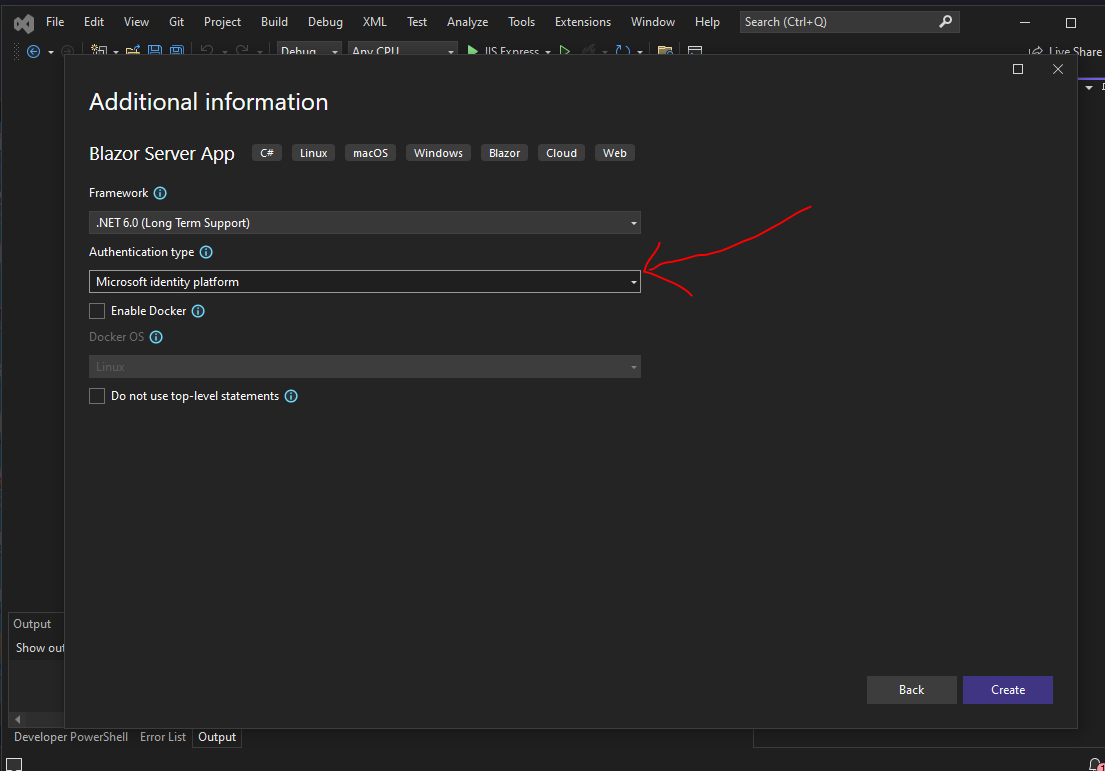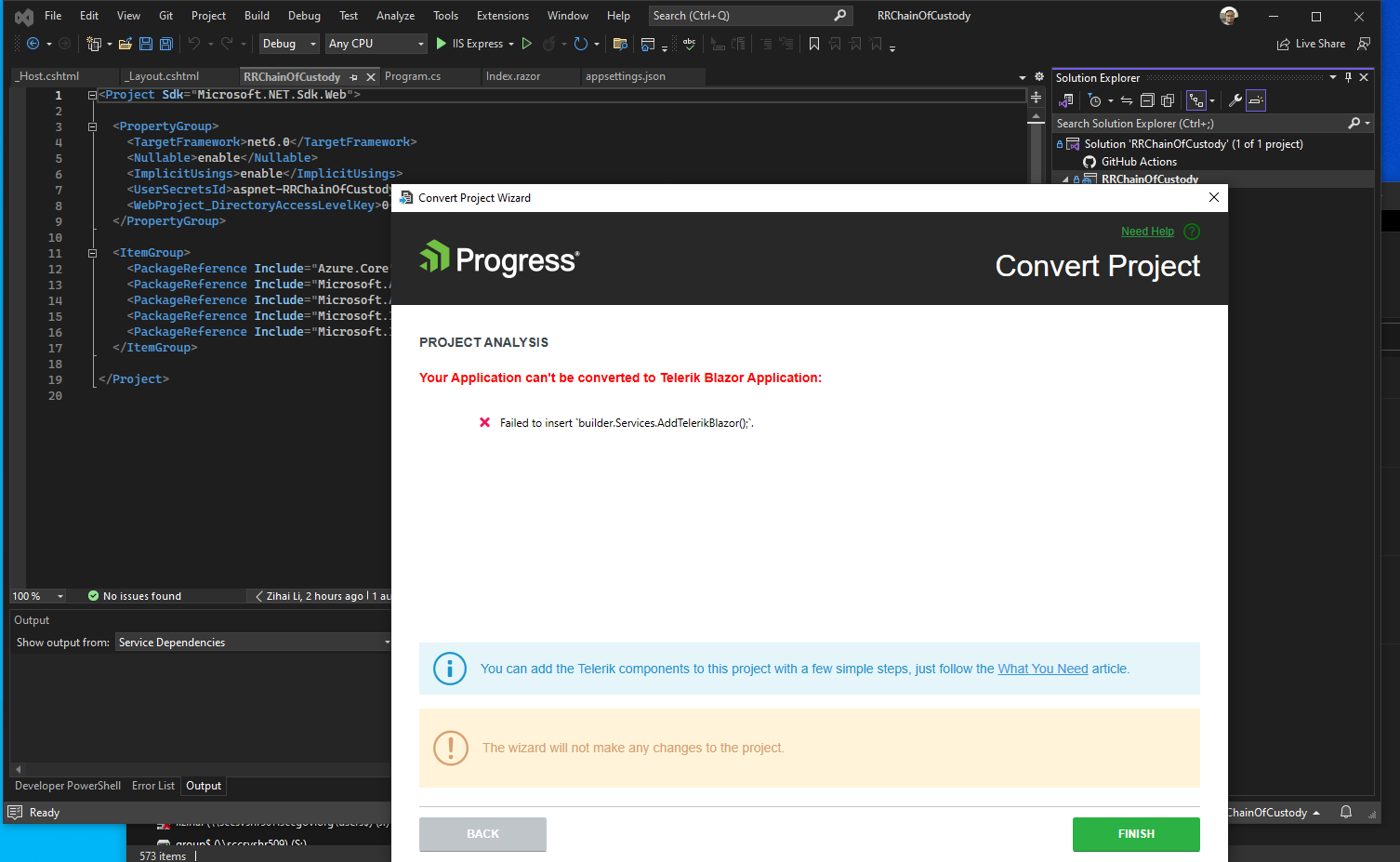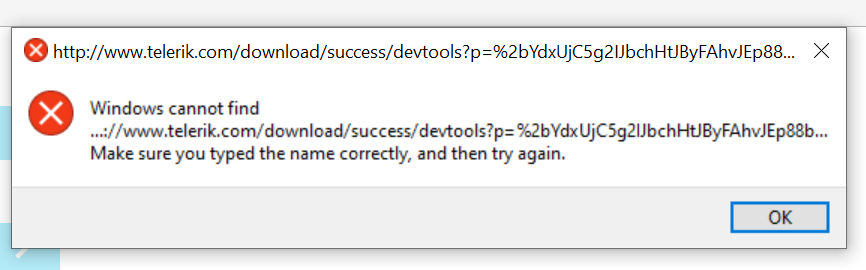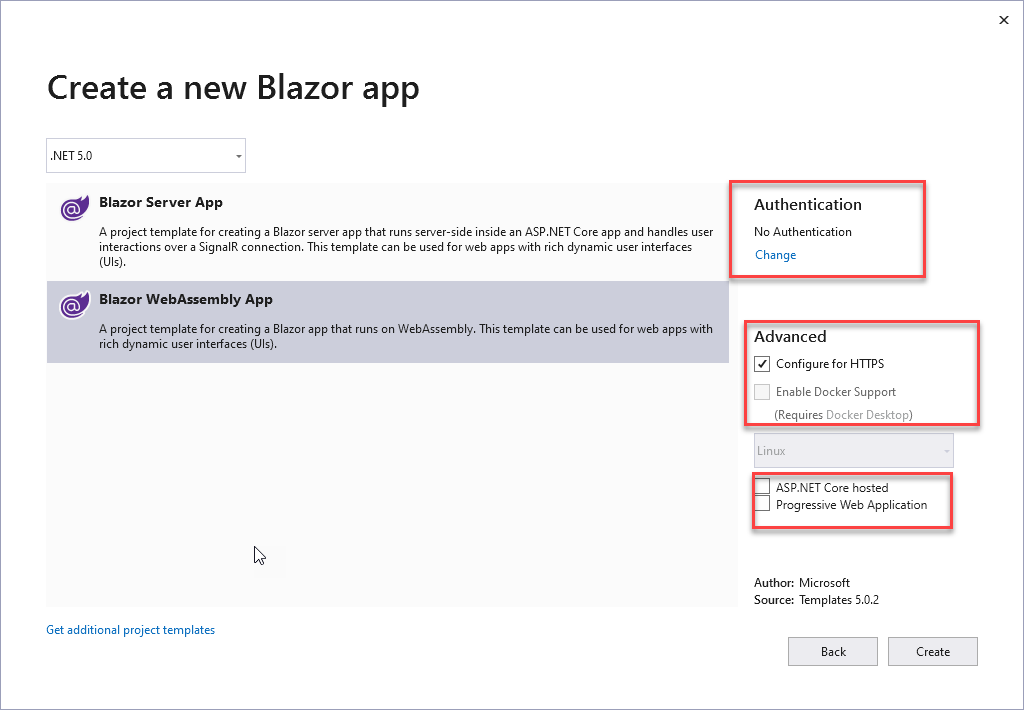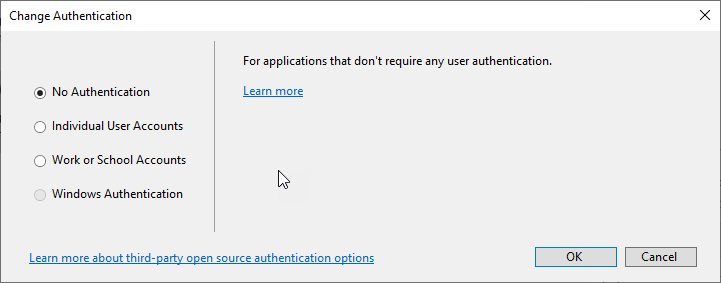Steps to reproduce the behavior:
1. Create Blazor WebApp Net 8 6.2.0 project
2. Upgrade project to 7.1.0 version
3. On the Upgrade wizard validation step, see the error:
An error occurred while running the wizard.
Error executing custom action Telerik.Blazor.VSX.Actions.MultiProjectUpdateMasterPageAction: System.InvalidOperationException: Sequence contains no matching element
at System.Linq.Enumerable.First[TSource](IEnumerable`1 source, Func`2 predicate)
at Telerik.Blazor.VSX.Actions.AdvancedUpdateMasterPageAction.RetrieveMasterPageSettingsUpgradeInfo(IPropertyDataDictionary arguments, IProjectWrap project)
at Telerik.Blazor.VSX.Actions.UpdateMasterPageAction.Execute(WizardContext wizardContext, IPropertyDataDictionary arguments, IProjectWrap projectWrap)
at Telerik.VSX.Actions.ProjectActionBase.Telerik.VSX.Actions.IProjectAction.Execute(IWizardContext wizardContext, IPropertyDataDictionary arguments, IProjectWrap projectWrap)
at Telerik.VSX.Actions.MultiProjectActionBase`1.Execute(WizardContext wizardContext, IPropertyDataDictionary arguments)
at Telerik.VSX.WizardEngine.Actions.ActionBase.Telerik.WizardFramework.IAction.Execute(IWizardContext wizardContext, IPropertyDataDictionary arguments)
at Telerik.VSX.WizardEngine.ActionManager.ExecActions()
I. Download and install the Telerik UI for Blazor Visual Studio Extension directly from your Visual Studio:
1. Launch Visual Studio
2. Select Extensions -> Manage Extensions option and click on the Browse tab
3. Type "Telerik UI for Blazor" and press the Download button
4. Restart your Visual Studio
||. Download the latest UI for Blazor file from:
1. The download page on our website. Please, bear in mind that if you choose this way, you need to unzip the file and place it under the %appdata%\Telerik\Updates folder. This is the default download location from which our Visual Studio extensions use the product's files
2. The Download new version dialog in our Visual Studio extensions. More details about the Telerik UI for Blazor VS extension can be found here: https://docs.telerik.com/blazor-ui/gettin
Hi,
I created a new .net 9 Blazor WebApp from the template (lastest version).
Shouldn't we be using the new app.MapStaticAssets(); vs the old app.UseStaticFiles() ?
Also in the App.razor, should we not also be using the @Assets[] in the <link href? /> ie:
<link rel="stylesheet" href="@Assets["app.css"]" />
Not sure if the ImportMap is required. Anyway getting my information from the Microsoft website for updating from 8 to 9.
See Here: MS link to upgrade from 8 to 9.
Also, when I posted this "Contact Support", I am not able to select .Net 9 as my framework and WebApp as my blazor hosting model, so put it as .net 8
Peter
I have recently downloaded the latest Telerik.UI for blazor 5.0.1
commercial and I tried converting a dotnet 8 project to a telerik
project using the context menu but the wizard says it can't be converted.
- the wizard doesn't detect the masterpage at all because it searches for swatches theme reference
- if the user leaves commented swatches theme reference the wizard will modify the all.css reference incorrectly
I was able to reproduce the error.
When I convert a project with no authentication type, it works.
When I convert a project with Microsoft Identity Platform, I see the error.
A Blazor WebAssembly app crashes at runtime due to a missing DLL for the Shared project. This happens after I makes any change to the app, e.g. in Index.razor in the Client project. The Shared project remains unchanged.
The exact exception is:
FileNotFoundException: Could not load file or assembly [AppName].Shared.dll
If I clean and rebuild the solution, it runs again, until I make another change.
If I uninstall the Telerik Blazor Visual Studio extension, the error goes away. Alternatively, another possible workaround is to reduce the number of parallel builds in Visual Studio to 1.
Steps To Reproduce
- Install a Telerik VS extension in Visual Studio 2019/2022 on a machine with high DPI scaling (more than 150%)
- Try to create a new Telerik application
Expected result:
The Create New Project wizard (or any other used Telerik wizard) is shown and usable as expected.
Actual result:
The Create New Project wizard is hidden or inaccessible and the project creation is blocked.
Hi,
I am getting the following error message when trying to upgrade from 3.6.1 to 3.7.0. I tried multiple times without success.
===========================================================
An error occurred while running the wizard.
Error executing custom action Telerik.Blazor.VSX.Actions.MultiProjectUpdateMasterPageAction: System.InvalidOperationException: Sequence contains no matching element
at System.Linq.Enumerable.First[TSource](IEnumerable`1 source, Func`2 predicate)
at Telerik.Blazor.VSX.Actions.AdvancedUpdateMasterPageAction.RetrieveMasterPageSettingsUpgradeInfo(IPropertyDataDictionary arguments, IProjectWrap project)
at Telerik.Blazor.VSX.Actions.UpdateMasterPageAction.Execute(WizardContext wizardContext, IPropertyDataDictionary arguments, IProjectWrap projectWrap)
at Telerik.VSX.Actions.MultiProjectActionBase`1.Execute(WizardContext wizardContext, IPropertyDataDictionary arguments)
at Telerik.VSX.WizardEngine.ActionManager.ExecActions()
===========================================================
Thank you
Joe Walsh
After installing Telerik UI (for WPF and BLAZOR) - the Intellisense / Autocompleter stopped working in Visual Studio 2022 17.4.2
https://www.youtube.com/watch?v=6Fn5C726h4U
Enter and Tab no longer inserts the snippet.
After uninstalling Telerik UI from Windows, the Intellisense / AutoCompleter started working again !
at Telerik.Blazor.VSX.ProjectWrappers.ProjectWrap.<SetIsRootProject>b__30_0()
at Telerik.VSX.Internal.VisualStudio.VisualStudioThreadHelper.<>c__DisplayClass1_0`1.<<RunInMainThread>b__0>d.MoveNext()
--- End of stack trace from previous location where exception was thrown ---
at System.Runtime.ExceptionServices.ExceptionDispatchInfo.Throw()
at System.Runtime.CompilerServices.TaskAwaiter.HandleNonSuccessAndDebuggerNotification(Task task)
at Microsoft.VisualStudio.Threading.JoinableTask.CompleteOnCurrentThread()
at Microsoft.VisualStudio.Threading.JoinableTask`1.CompleteOnCurrentThread()
at Telerik.VSX.Internal.VisualStudio.VisualStudioThreadHelper.RunInMainThread[T](Func`1 func)
at Telerik.Blazor.VSX.ProjectWrappers.ProjectWrap..ctor(Project dteProject)
at Telerik.Blazor.VSX.ProjectManagement.ProjectWrapFactory.<>c.<.cctor>b__5_0(Project p)
at Telerik.VSX.Internal.ProjectManagement.ProjectWrapFactoryBase`1.GetForProjects(IList`1 projects)
at Telerik.Blazor.VSX.Actions.UpdateMasterPageAction.GetProjectWrapsForSolution(IProjectWrap projectWrap)
at Telerik.Blazor.VSX.Actions.UpdateMasterPageAction.Execute(WizardContext wizardContext, IPropertyDataDictionary arguments, IProjectWrap projectWrap)
at Telerik.VSX.WizardEngine.ActionManager.ExecActions()
The Upgrade (Project) Wizard crashes on the screen where it askes whether to use a backup.
The "Show me more" link gives this:
The wizard encountered an error while trying to handle user event.
System.NullReferenceException: Object reference not set to an instance of an object.
at Telerik.Blazor.VSX.Wizards.ViewModels.UpgradeProjectWizardOptionsViewModel.GetInitialSelectedDirectory()
at Telerik.VSX.Wizards.UpgradeProjectWizardOptions`2.GetPropertyValue(String propertyName)
at Telerik.VSX.WizardEngine.Controls.WizardControlBase.PopulateCollectedValues(IPropertyDataDictionary gatheredData)
at Telerik.VSX.WizardFramework.Pages.DynamicPageController.GetData()
at Telerik.WizardFramework.Wizard.GetCurrentPageData()
at Telerik.WizardFramework.Wizard.OnMoveNext()
at Telerik.WizardEngine.Helpers.EventHelper.CatchExceptionAndSendReport(Action action)
I cannot continue to the next page. I want to upgrade the existing 3.5 to 3.6
Installation gives an error dialog
These settings creates additional controls and are really helpful in further development. It would be great if same(or better as always) options are added in telerik blazor project templates as well would be a great addition.