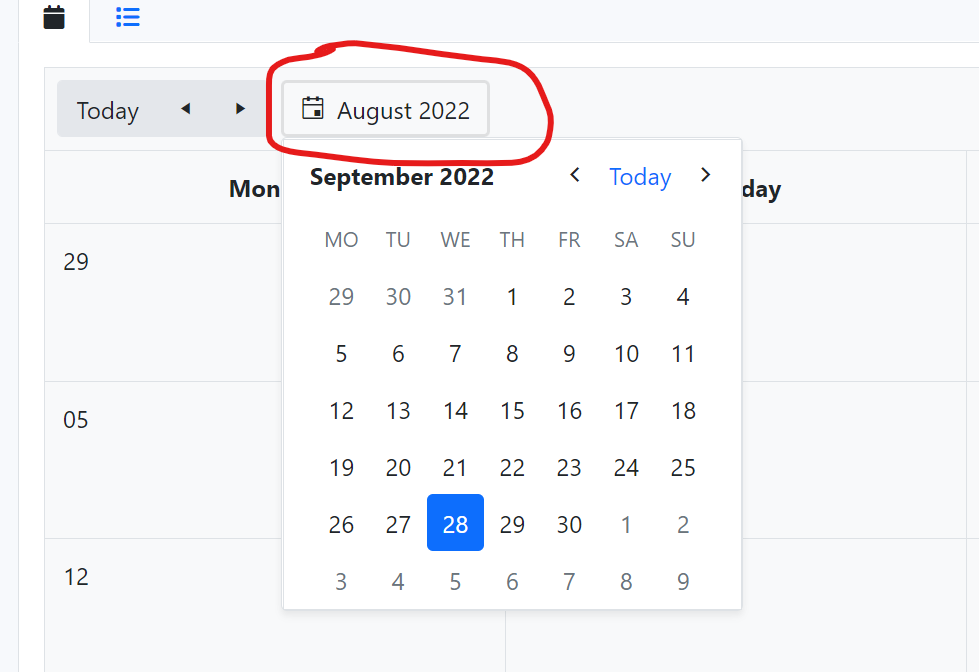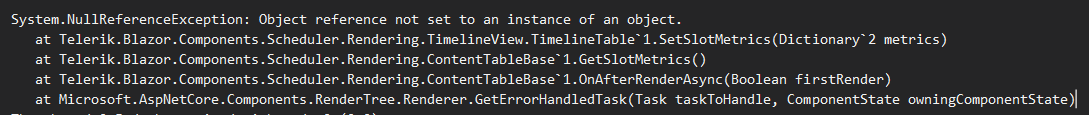Here are some use cases:
- Highlighting Today slot
- Change background colours for specific dates and/or days - such as weekends
- Change fonts and/or style of numbers on prev/next months days
In a Scheduler with vertical grouping, I am dynamically changing the displayed resources during runtime. It looks like displaying a longer resource name breaks the rendering.
The Scheduler does not recalculate the cell width when changing the resource list.
---
ADMIN EDIT
---
Possible workarounds:
- Force component rerendering when changing the resources list - dispose it and initialize it again using a flag and conditional rendering. Example: https://blazorrepl.telerik.com/wwuDGLvE42TUf5En09.
- Use CSS to set appropriate min-width to the resource cell, so it is wide enough to fit the longest name of the available resources. Example: https://blazorrepl.telerik.com/wmaDGhFY37t5pFj757.
The Scheduler seems to be showing the previous month in the header.
Current behavior:
When I click on an empty slot in the Scheduler the Start and End DateTimePickers are set to the default value of a DateTime object - 1/1/0001.
Expected/Desired behavior:
When I click on an empty slot in the Scheduler, the Start and End DateTimePickers should be set to the start and end date and time of the clicked slot.
I have a problem with Scheduler TimelineView. When there are a bit more appointments in the first resource group, the last appointment from the last group is positioned incorrectly/outside of the Scheduler component.
I think the CSS parameter "top" is calculated in the wrong mode. See the attached recording.
Check the following configuration: https://blazorrepl.telerik.com/cHvuPOYX27peykXr18 ( SlotDuration="720" SlotDivisions="1").
The start time of the appointment is 12:00 PM today. The Scheduler, however, displays the start at 12:00 AM on the next day even though the arrow indicates the event continues from the previous day.
For reference, if I set SlotDivisions="2", I get the expected result: https://blazorrepl.telerik.com/GxFOvYED302CzPCo32.
I am using the Scheduler component in Telerik for Blazor and am getting an intermittent exception being thrown, usually when navigating quickly through the application (ie. navigating to another page before the initial page containing the Scheduler has finished rendering).
This is the exception received:
===
ADMIN EDIT
===
The Scheduler must render in the browser and then it measures and adjusts its layout with JavaScript. You may hit this error if the component is disposed before or during this JavaScript call.
Example use cases:
- Navigating to a different page before the full component initialization
Workaround:
The possibility to hit that is higher in case the Scheduler needs more time to initialize (e.g. it has to render a large set of appointments). In such a scenario, it will be useful to optimize the time needed for loading the appointments, so that the initial component rendering is not blocked by waiting all the data. For that purpose, you may load the appointments on demand - not fetching all possible appointments at once, but only when the user should see them. An example of such an implementation you may find here: https://github.com/telerik/blazor-ui/tree/master/scheduler/load-appointments-on-demand. - Disposing the component during runtime (e.g. depending on the screen size) - https://blazorrepl.telerik.com/wIuHliEt40SutaBI53.
Workaround:
Potential solution in this case - render component after calculating the screen size: https://blazorrepl.telerik.com/coEnPWON4570Wna007.
<TelerikScheduler AllowCreate="@Editing" AllowDelete="@Editing" AllowUpdate="@Editing" OnDelete="@AppointmentDelete" OnEdit="@AppointmentEdit" OnUpdate="AppointmentUpdate" Data=…
The above line breaks only with AllowUpdate.
I default Editing false, then toggle it true in the hosting component and do a InvokeAsync(StateHasChanged).
The result is I can create and delete, but while the appointment hover cursor changes to the hand or arrows and I can see the handlebars to resize the appointment, I'm not able to update the appointment until I switch the SchedulerView. After switching SchedulerView updating works as expected.
A context menu event similar to the grid context menu would be useful for editing functions like cut/copy and paste.
---
ADMIN EDIT
You can use the item template to integrate context menus in the scheduler: https://github.com/telerik/blazor-ui/tree/master/scheduler/appointment-context-menu. This also allows you a lot of other customization options like adding tooltips and changing the appearance/information users see at first glance.
For a context menu on the slots - probably this item will expose a template for them so the same approach would apply.
---
I don't want to allow reoccurring appointments. Is there a way to hide the reoccurring part of the editor so they can't create one? I think a simple way to shut off reoccurring appointments on the entire scheduler would be great.
---
ADMIN EDIT
At the moment, a custom edit form is the only option: https://github.com/telerik/blazor-ui/tree/master/scheduler/custom-edit-form
---
I'd like to be able to search and filter the appointments in the Scheduler. Please add support for Searchbox in the Scheduler Toolbar as in the Telerik UI for ASP.NET Core.
I would like to suggest a new View for the Scheduler: The Scheduler List View / Agenda View.
Unless the other views, it's not based on the usual calender-like view, but more like an "Agenda View". It would be a very good improvement and it's used in most common software products as well (e.g. Outlook).
Sources for inspiration
https://fullcalendar.io/demos - select list view on upper right
https://www.syncfusion.com/blazor-components/blazor-scheduler - search for "Agenda view"
https://docs.devexpress.com/WindowsForms/115961/controls-and-libraries/scheduler/views/agenda-view
https://docs.telerik.com/devtools/winforms/controls/scheduler/views/agenda-view
Hi,
I have a recurrent event with the following dates:
"Start": "2022-08-01T07:00:00", "End": "2022-08-01T08:00:00", "RecurrenceRule": "FREQ=DAILY;UNTIL=2022-08-04T05:00:00"
https://datatracker.ietf.org/doc/html/rfc5545#section-3.3.10 says:
The UNTIL rule part defines a DATE or DATE-TIME value that bounds the recurrence rule in an inclusive manner. If the value specified by UNTIL is synchronized with the specified recurrence, this DATE or DATE-TIME becomes the last instance of the recurrence. The value of the UNTIL rule part MUST have the same value type as the "DTSTART" property
I generated the events with Thunderbird, synchronized to the caldav-Server and read it from there.
In the Telerik Scheduler I got only 3 occurences of the event: from the 1st to the 3rd.
In Thunderbird I got 4. From the 1st to the 4th. According with the RFC, Thunderbird is right :-)
----------------------- ADMIN EDIT -----------------------
The recurrence generation currently considers the time in the recurring rules. To workaround the issue, you should manually change the until parameter to contain the maximum possible hour, minute and second for the day. Here is an example:
// item is your appointment item
var rule = RecurrenceRule.Parse(item.RecurrenceRule);
if(rule.Until.HasValue)
{
var untilDate = rule.Until.Value;
rule.Until = new DateTime(untilDate.Year, untilDate.Month, untilDate.Day, 23, 59, 59);
}
item.RecurrenceRule = rule.ToString();
--------------------------------------------------------------------
I have created an event series with the following RecurrenceRule:
RecurrenceRule = "FREQ=DAILY;BYDAY=MO,TU,WE,TH,FR"
However, it looks like the collection of days is not taken into consideration and the events are created for every day of the week as if I have only set:
RecurrenceRule = "FREQ=DAILY"
---
ADMIN EDIT
---
A possible workaround for the time being is to use "FREQ=WEEKLY" and extend the occurrence to the desired days of the week. For example, targeting the "Morning run" appointment: https://blazorrepl.telerik.com/cQuiFGOK01nSotIT28.