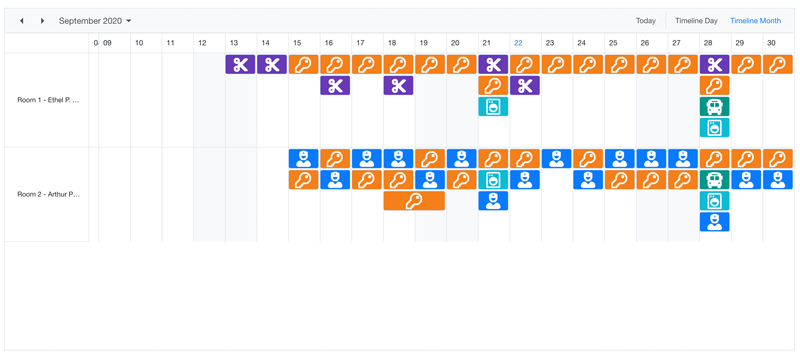The following date in the Scheduler RecurrenceRule cannot be parsed and is ignored:
RecurrenceRule = "FREQ=DAILY;UNTIL=20210722T000000"
According to the RFC5545 specification, this should be a valid date format.
These formats will work:
RecurrenceRule = "FREQ=DAILY;UNTIL=2021-07-22T00:00:00"
RecurrenceRule = "FREQ=DAILY;UNTIL=2021-07-22T00:00:00.000Z"
EDIT:
This is my work-around. It captures the date portion of the UNTIL clause, converts it into the date string style that Telerik can understand, then reassembles the rule stringprivate string TransformRecurrenceRule()
{
const string untilSeparator = "UNTIL=";
var ruleParts = RecurrenceRule.Split(untilSeparator, StringSplitOptions.RemoveEmptyEntries);
if (ruleParts.Length <= 1)
{
// There was no Until clause to worry about
return RecurrenceRule;
}
// Save the first part of the rule
var ruleBeginning = ruleParts[0];
// Split the date part of the until clause from any following clauses
var remainingClauses = ruleParts[1].Split(';', 2, StringSplitOptions.RemoveEmptyEntries);
//Save the date part of the until clause
var untilDate = remainingClauses[0];
// Save any following clauses with the `;` replaced
var ruleEnding = "";
if (remainingClauses.Length == 2)
{
ruleEnding = $";{remainingClauses[1]}";
}
// Convert the until date into .net parsable format
const string format = "yyyyMMddTHHmmss";
var date = DateTime.ParseExact(untilDate, format, CultureInfo.InvariantCulture);
var dateStr = date.ToString("yyyy-MM-ddTHH:mm:ss");
// recombine rule components
var newRuleParts = new[] {ruleBeginning, untilSeparator, dateStr, ruleEnding};
var newRule = string.Join("",newRuleParts);
return newRule;
}If the Scheduler is placed in a parent container (for example Telerik Splitter or any other container) its appointments are not resized when resizing the pane. The Scheduler itself resizes accordingly, but the appointments don't.
I have located an issue with the scheduler in Firefox
It currently is not possible to edit an appointment in Firefox when visiting the following demo page:
https://demos.telerik.com/blazor-ui/scheduler/appointment-editing
Edge and Chrome work as expected.
I noticed this issue in my local project and referred to the demo's to see if I was doing something stupid :-).
I am assuming that the demo's are running in .net 5 and that the demo's are blazor server applications.
I have a scheduler, and am using a custom Edit handler. I need to support recurrence, and editing recurring events. When the use double-clicks on a recurring event, there is a dialog that asks whether they would like to edit the occurrence or the entire series.
I want to be able to capture the results of this dialog. `SchedulerEditEventArgs` doesn't include any attributes that track this.
===========
ADMIN EDIT
===========
The implementation of this enhancement could be covered by either including the corresponding attributes in the SchedulerEditEventArgs or by exposing a Template for the RecurrenceDialog.
Note: You may also check the Ability to directly edit an occurence or the series, without the prompt asking you to choose feature request as the implementation of both features will most likely be covered in one release.
That's pretty weird but nevertheless very specific: if the Scheduler is loaded with POCO objects from EntityFramework with LazyLoading enabled (Castle.Proxies objects) them the k-event-drag-hint box is not shown (!)
It took me some time to figure it out...
Other schedule controls have an 'agenda' view that has a chronological list of appointments back to back stacked vertically colored by resource.
It would be great for the telerik scheduler to have a view like this.
is it possible to drag between hours to create a new appointment like in the attached recording?
I don't want to allow reoccurring appointments. Is there a way to hide the reoccurring part of the editor so they can't create one? I think a simple way to shut off reoccurring appointments on the entire scheduler would be great.
---
ADMIN EDIT
At the moment, a custom edit form is the only option: https://github.com/telerik/blazor-ui/tree/master/scheduler/custom-edit-form
---
I am using resources in the scheduler and I need to require the user to select a resource from the list when adding an appointment. Maybe a "Required" option when you declare the resource?
---
ADMIN EDIT
At the moment, a custom edit form is the only option: https://github.com/telerik/blazor-ui/tree/master/scheduler/custom-edit-form
If you need to add resources only in one mode (edit or insert), please provide an example of how you would expect that to be controller through data annotations since they would be in effect in both modes if used.
---
I could have a case where the work week starts on Sunday and ends on Thursday, and I want to be able to denote this in the scheduler.
---
ADMIN EDIT
For the time being, you can consider two options (separately or together):
- use the Multi-day view to make only the desired days visible in the scheduler (its NumberOfDays parameter combined with the scheduler's Date parameter control the start date and how many days will render)
- use CSS like this to remove the darker coloring for non-working slots so that there isn't a visual distinction that is wrong:
div.k-scheduler .k-scheduler-nonwork, div.k-scheduler .k-nonwork-hour { background-color: inherit; }
---
A context menu event similar to the grid context menu would be useful for editing functions like cut/copy and paste.
---
ADMIN EDIT
You can use the item template to integrate context menus in the scheduler: https://github.com/telerik/blazor-ui/tree/master/scheduler/appointment-context-menu. This also allows you a lot of other customization options like adding tooltips and changing the appearance/information users see at first glance.
For a context menu on the slots - probably this item will expose a template for them so the same approach would apply.
---
I'm in the same situation as the OP in this post: https://www.telerik.com/forums/how-do-you-always-edit-series-when-editing-a-recurring-appointment
In my case, I'm working with with the Blazor Scheduler Component. How can I disable the prompt and automatically select "Edit the series"? Or at least "disable" the "Edit this occurrence" button when updating/deleting an appointment?
---
ADMIN EDIT
Note: You may also check the Differentiate "edit current occurrence" and "edit the series" in the RecurrenceDialog feature request as the implementation of both features will most likely be covered in one release.
Please comment with suggestions on how you would like to see this feature exposed. Ideally it might have to be dynamic so you can toggle it based on conditions, so perhaps it could be a parameter (not flexible), an event argument to OnEdit, or a separate event/setting.
Here is a sample code you can try to achieve this - comments in the code explain how the templates are used to capture the edit action and some JS is used to fake-click the button to simulate a user choice:
@inject IJSRuntime _jsInterop
@* this errors suppression is a hack to make this sample succinct
move this script to a proper place for a real app*@
<script suppress-error="BL9992">
function clickSchedulerPromptButton(btnIndex) {
setTimeout(function () {
var buttons = document.querySelectorAll(".k-window-content .text-right button");
if (buttons && buttons.length >= btnIndex) {
var chosenButton = buttons[btnIndex];
chosenButton.click();
}
}, 50);
}
</script>
@* appearance setting for the template - make the custom template tall as the appointment to capture all clicks *@
<style>
.tallAppt {
height: 100%;
}
</style>
<TelerikScheduler Data="@Appointments"
OnUpdate="@UpdateAppointment"
OnCreate="@AddAppointment"
OnDelete="@DeleteAppointment"
AllowCreate="true" AllowDelete="true" AllowUpdate="true"
@bind-Date="@StartDate" Height="600px" @bind-View="@CurrView">
<ItemTemplate>
@{
SchedulerAppointment appt = context as SchedulerAppointment;
}
<div title="@appt.Start - @appt.End" class="tallAppt" @ondblclick="@( () => ChooseEditMode(appt) )"><div class="k-event-template">@appt.Title</div></div>
</ItemTemplate>
<AllDayItemTemplate>
@{
SchedulerAppointment appt = context as SchedulerAppointment;
}
<div title="@appt.Start.ToShortDateString() - @appt.Title" class="tallAppt" @ondblclick="@( () => ChooseEditMode(appt) )"><div class="k-event-template">@appt.Title</div></div>
</AllDayItemTemplate>
<SchedulerViews>
<SchedulerDayView StartTime="@DayStart" />
<SchedulerWeekView StartTime="@DayStart" />
<SchedulerMultiDayView StartTime="@DayStart" NumberOfDays="10" />
</SchedulerViews>
</TelerikScheduler>
@code {
//async void so we don't block the execution
//we will have a small timeout in the script to let it wait for the popup
async void ChooseEditMode(SchedulerAppointment appt)
{
// check if we have a recurring appointment or a member of one
if (appt.RecurrenceId != null || !string.IsNullOrEmpty(appt.RecurrenceRule))
{
int btnIndexToClick = 0;//the first button - edit instance
// make it 1 for the second button - the series
await _jsInterop.InvokeVoidAsync("clickSchedulerPromptButton", btnIndexToClick);
}
}
//the rest is sample data and sample CUD operations handling
// sample data and scheduler settings
public SchedulerView CurrView { get; set; } = SchedulerView.Week;
public DateTime StartDate { get; set; } = new DateTime(2019, 12, 2);
public DateTime DayStart { get; set; } = new DateTime(2000, 1, 1, 8, 0, 0); //the time portion is important
List<SchedulerAppointment> Appointments { get; set; }
async Task UpdateAppointment(SchedulerUpdateEventArgs args)
{
SchedulerAppointment item = (SchedulerAppointment)args.Item;
await MyService.Update(item);
await GetSchedulerData();
}
async Task AddAppointment(SchedulerCreateEventArgs args)
{
SchedulerAppointment item = args.Item as SchedulerAppointment;
await MyService.Create(item);
await GetSchedulerData();
}
async Task DeleteAppointment(SchedulerDeleteEventArgs args)
{
SchedulerAppointment item = (SchedulerAppointment)args.Item;
await MyService.Delete(item);
await GetSchedulerData();
}
public class SchedulerAppointment
{
public Guid Id { get; set; }
public string Title { get; set; }
public string Description { get; set; }
public DateTime Start { get; set; }
public DateTime End { get; set; }
public bool IsAllDay { get; set; }
public string RecurrenceRule { get; set; }
public List<DateTime> RecurrenceExceptions { get; set; }
public Guid? RecurrenceId { get; set; }
public SchedulerAppointment()
{
Id = Guid.NewGuid();
}
}
async Task GetSchedulerData()
{
Appointments = await MyService.Read();
}
protected override async Task OnInitializedAsync()
{
await GetSchedulerData();
}
// the following static class mimics an actual data service that handles the actual data source
// replace it with your actual service through the DI, this only mimics how the API can look like and works for this standalone page
public static class MyService
{
private static List<SchedulerAppointment> _data { get; set; } = new List<SchedulerAppointment>()
{
new SchedulerAppointment
{
Title = "Board meeting",
Description = "Q4 is coming to a close, review the details.",
Start = new DateTime(2019, 12, 5, 10, 00, 0),
End = new DateTime(2019, 12, 5, 11, 30, 0)
},
new SchedulerAppointment
{
Title = "Vet visit",
Description = "The cat needs vaccinations and her teeth checked.",
Start = new DateTime(2019, 12, 2, 11, 30, 0),
End = new DateTime(2019, 12, 2, 12, 0, 0)
},
new SchedulerAppointment
{
Title = "Planning meeting",
Description = "Kick off the new project.",
Start = new DateTime(2019, 12, 6, 9, 30, 0),
End = new DateTime(2019, 12, 6, 12, 45, 0)
},
new SchedulerAppointment
{
Title = "Trip to Hawaii",
Description = "An unforgettable holiday!",
IsAllDay = true,
Start = new DateTime(2019, 11, 27),
End = new DateTime(2019, 12, 05)
},
new SchedulerAppointment
{
Title = "Morning run",
Description = "Some time to clear the head and exercise.",
Start = new DateTime(2019, 11, 27, 9, 0, 0),
End = new DateTime(2019, 11, 27, 9, 30, 0),
RecurrenceRule = "FREQ=WEEKLY;BYDAY=MO,TU,WE,TH,FR"
}
};
public static async Task Create(SchedulerAppointment itemToInsert)
{
itemToInsert.Id = Guid.NewGuid();
_data.Insert(0, itemToInsert);
}
public static async Task<List<SchedulerAppointment>> Read()
{
return await Task.FromResult(_data);
}
public static async Task Update(SchedulerAppointment itemToUpdate)
{
var index = _data.FindIndex(i => i.Id == itemToUpdate.Id);
if (index != -1)
{
_data[index] = itemToUpdate;
}
}
public static async Task Delete(SchedulerAppointment itemToDelete)
{
if (itemToDelete.RecurrenceId != null)
{
// a recurrence exception was deleted, you may want to update
// the rest of the data source - find an item where theItem.Id == itemToDelete.RecurrenceId
// and remove the current exception date from the list of its RecurrenceExceptions
}
if (!string.IsNullOrEmpty(itemToDelete.RecurrenceRule) && itemToDelete.RecurrenceExceptions?.Count > 0)
{
// a recurring appointment was deleted that had exceptions, you may want to
// delete or update any exceptions from the data source - look for
// items where theItem.RecurrenceId == itemToDelete.Id
}
_data.Remove(itemToDelete);
}
}
}
---
I have a requirement to design our own custom add/edit template form for scheduler control.
I looked at custom edit form example and found very helpful, However this example does not demonstrate how to use RecurrenceEditor and use them in custom template.
Hi the lack of Timeline view is preventing me using Telerik Scheduler and urgghhhh feel like I need to shower after mentioning this: am having to use the sh*tty buggy cr*p in the Syncfusion suite at the moment. I would love a timeline view where we can create lanes for resources an also be able to custom style the event with background css (a template)
see attached screen shot
cheers
Neil
I want to change what is shown in the scheduler headers, depending on my current culture, and on the view (different things for a week view and for a day view, for example).
I would like to alter some special slots in the scheduler like in WPF. Sample images is attached.
The slot should be customizable to define custom size and template.
*** Thread created by admin on customer behalf ***