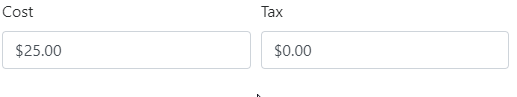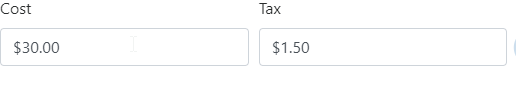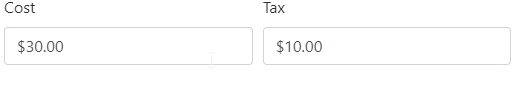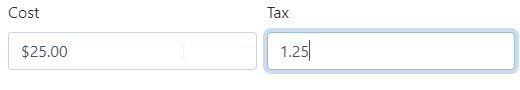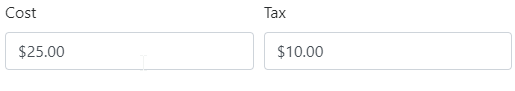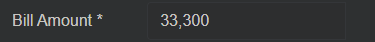===ADMIN EDIT===
In the meantime, a possible workaround is to set the "DebounceDelay" parameter to "0".
================
I use 2 different numeric Text Boxes (one for the cost of a product and another for the tax):
The expected behavior that I am trying to get is:
- If I type a cost and leave the field (OnBlur event) then it calculates automatically 5% and set the value for the tax
- However, I want also to allow users to go to the Tax textbox and type a different value (zero for instance)
If I just keep typing different costs the Tax is always calculated and bound correctly as expected:
However, if I go directly to the Tax textbox and type any value there, then this value is always used as a cached value, even if type a new cost and recalculated it:
Eg. Let's say that I typed 10.00 in the tax:
Then if I go to the cost and type 25.00 we would expect that the tax bound variable is 1.25. This is correct while the control still has the focus:
But as soon as I leave the field then the value is reverted back to 10.00:
This is the code that I have:
<div class="form-group col-4">
<label for="prodCost">Cost</label>
<TelerikNumericTextBox Id="prodCost" Arrows="false" T="decimal" Decimals="2" Format="C" Min="0.00m" @bind-Value="@product.Cost" OnBlur="BlurCost" ></TelerikNumericTextBox>
</div>
<div class="form-group col-4">
<label for="prodTax">Tax</label>
<TelerikNumericTextBox Id="prodTax" Arrows="false" T="decimal" Decimals="2" Format="C" Min="0.00m" @bind-Value="@product.Tax"></TelerikNumericTextBox>
</div>private void BlurCost()
{
var newTax = product.Cost * (decimal)0.05;
product.Tax = newTax;
}
The NumericTextBox does not allow pasting from an Excel cell. Pasting from the plain text textbox at the top of the Excel interface works.
The problem is caused by a new line character, which Excel adds to the clipboard value when copying the cell directly. A possible workaround is:
- Subscribe to the paste event of the NumericTextBox <input>
- Check for "invalid" pasted content that you need
- Set the <input> value manually with JavaScript
- Notify the component's instance in the .NET runtime
The important thing to keep in mind is: the JavaScript workaround should work only for pasted content, which the NumericTextBox does not allow. Otherwise the app will edit the value one extra time. In the example below, the script checks specifically for a new line at the end of the pasted value.
@inject IJSRuntime js
<TelerikNumericTextBox @bind-Value="@NumValue" Width="200px" Class="fix-paste" />
@* suppress-error allows script tags in Razor components. Move this script to a proper place in production environment. *@
<script suppress-error="BL9992">function fixPaste() {
var inputs = document.querySelectorAll(".fix-paste .k-input-inner");
inputs.forEach(element => {
element.addEventListener("paste", function(e) {
// get pasted content
debugger;
var pastedString = e.clipboardData.getData("text/plain");
// check for specific content, which DOES NOT pass the built-in validation
// adjust this conditional statement, according to the application scenario
if (pastedString.indexOf("\n") == pastedString.length - 1) {
// assign the pasted content manually
e.target.value = pastedString.trim();
// tell the component's .NET instance to change the value
e.target.dispatchEvent(new Event("input", { bubbles: true, cancelable: true }));
}
});
});
}</script>
@code {
double NumValue { get; set; }
protected override async Task OnAfterRenderAsync(bool firstRender)
{
if (firstRender)
{
await js.InvokeVoidAsync("fixPaste");
}
await base.OnAfterRenderAsync(firstRender);
}
}
Can NumericTextBox Format Be Updatedat run time? In other words, if numerictextbox is being used for dimensions and the user changes the preferred dimensional unit from "centimeters" to "inches" can the Format be changed from "0.## cm" to "0.## in" at runtime?
Same applies if I want to dynamically change the Decimals or Step values. Currently it looks like a dynamic change in the NumericTextBox parameters is not possible.
---
ADMIN EDIT
Here is a workaround that re-initializes the component:
<TelerikButton OnClick="@ChangeFormat">Change format</TelerikButton>
<br />
The value is: @theValue
<br />
@if (isVisible) {
<TelerikNumericTextBox Format="@theFormat" Max="5m" Min="-5m" Step="0.33m" @bind-Value="@theValue"></TelerikNumericTextBox>
}
@code {
private decimal theValue { get; set; } = 1.234m;
string theFormat { get; set; } = "0.## cm";
bool isVisible { get; set; } = true;
async Task ChangeFormat()
{
//workaround
isVisible = false;
await Task.Delay(30);
await InvokeAsync(StateHasChanged);
// change the format
theFormat = "0.## in";
//workaround
isVisible = true;
//await InvokeAsync(StateHasChanged);
}
}
---
In versions of Telerik.UI.for.Blazor v2 all the way up to v2.30.0, the NumericTextBox, when provided a Min and Max would display an indication that a number is out-of-range by marking the input as invalid while the focus remained within the input.
After upgrading to v3, the invalid indication no longer happens.
In the attached example project, you'll find that using v3 NumericTextBox with Min=0 and Max=5, does not indicate invalidity if you enter "9" for instance. The input just snaps to 5 when the input loses focus.
If you instead use v2.30.0, it will show the border of the input in red when entering "9".
Try with culture es-ES and you will see the problem.
When es-ES, "dot [.]" is not a decimal separator, therefore you can't use the "NumpadDecimal" key to write a decimal number.
@using System.Globalization
<b>Culture:</b> @CultureInfo.CurrentCulture.Name;
<br />
<b>Culture UI:</b> @CultureInfo.CurrentUICulture.Name
<br />
<b>DefaultThreadCurrentCulture:</b> @CultureInfo.DefaultThreadCurrentCulture?.Name
<br />
<b>DefaultThreadCurrentUICulture:</b> @CultureInfo.DefaultThreadCurrentUICulture?.Name
<br /><br />
<b>Val 1:</b>
<TelerikNumericTextBox @bind-Value="@Val1" Decimals="6" Width="100px" />
<TelerikNumericTextBox @bind-Value="@Val1" Decimals="6" Width="100px" />
<input type="number" @bind-value="@Val1" step="any" style="width: 100px" />
<br />
<b>Val 2:</b>
<input type="number" @bind-value="@Val2" step="any" style="width: 100px" />
<input type="number" @bind-value="@Val2" step="any" style="width: 100px" />
@code {
decimal Val1 { get; set; }
decimal Val2 { get; set; }
protected override void OnInitialized()
{
CultureInfo.CurrentCulture = CultureInfo.CurrentUICulture = CultureInfo.DefaultThreadCurrentCulture = CultureInfo.DefaultThreadCurrentUICulture = new CultureInfo("es-ES");
//CultureInfo.CurrentCulture = CultureInfo.CurrentUICulture = CultureInfo.DefaultThreadCurrentCulture = CultureInfo.DefaultThreadCurrentUICulture = new CultureInfo("en-US");
}
}
[ADMIN EDIT]
In general, our components obey the culture that is set in the application. If the current culture requires a "," decimal separator, our component will accept commas and ignore dots. Our component doesn't know if the user is pressing the decimal separator key on the numeric pad, or the "standard" [ > . ] key.
What we can do to improve the behavior is to implement a feature for automatic handling of the decimal separator character. In other words, if the component detects invalid decimal separator input, it will switch to the correct one. This feature will handle the Numpad key and output it in the right culture.
Here is a possible workaround that uses JavaScript to intercept the "other" decimal separator and insert the "correct" one in the NumericTextBox.
@inject IJSRuntime js
<span @onkeydown="@( (KeyboardEventArgs args) => OnSpanKeyDown(args, "ntb1") )">
<TelerikNumericTextBox @bind-Value="@DValue"
Width="200px"
Id="ntb1" />
</span>
Code: @LogCode , Key: @LogKey
<!-- Move JS to external JS file in production apps -->
<script suppress-error="BL9992">
function addDot(ntbId) {
var textbox = document.querySelector("#" + ntbId);
if (textbox && textbox.value.indexOf(".") == -1) { // or ","
textbox.value += "."; // or ","
}
}
</script>
@code {
decimal DValue { get; set; }
string LogCode { get; set; }
string LogKey { get; set; }
async Task OnSpanKeyDown(KeyboardEventArgs args, string ntbId)
{
LogCode = args.Code;
LogKey = args.Key;
if (args.Key == ",") // or "."
{
await js.InvokeVoidAsync("addDot", ntbId);
}
}
}Another option in the meantime is to use a standard HTML input or InputNumber with the Telerik CSS class "k-textbox". This way the input will look the same as a Telerik textbox and keep the app look consistent.
for type decimal for example, input box allows one Letter and the box got red border highlight. user can't enter more letters, but why is it not behaving the same as type int?
https://demos.telerik.com/blazor-ui/numerictextbox/overview
you can try on the demo link - first 2 input only allows numeric chars.
I am getting the following Exception when I:
- Navigate to a page that has a component that uses NumericTextBox.
- Hit refresh (F5)
- Wait for about 60 seconds while leaving the page idle
Trace stack of the error:
fail: Microsoft.AspNetCore.Components.Server.Circuits.CircuitHost[111]
Unhandled exception in circuit 'pPIYHdNTGKpuLp_f48NvOZyLpp6b2uJIdLYu2ndwIlc'.
System.Threading.Tasks.TaskCanceledException: A task was canceled.
at Microsoft.JSInterop.JSRuntime.InvokeWithDefaultCancellation[T](String identifier, Object[] args)
at Telerik.Blazor.Components.TelerikNumericTextBoxBase`1.Dispose()
at System.Threading.Tasks.Task.<>c.<ThrowAsync>b__139_0(Object state)
at Microsoft.AspNetCore.Components.Rendering.RendererSynchronizationContext.ExecuteSynchronously(TaskCompletionSource`1 completion, SendOrPostCallback d, Object state)
at System.Threading.ExecutionContext.RunInternal(ExecutionContext executionContext, ContextCallback callback, Object state)
--- End of stack trace from previous location where exception was thrown ---
at System.Threading.ExecutionContext.RunInternal(ExecutionContext executionContext, ContextCallback callback, Object state)
at System.Threading.ExecutionContext.Run(ExecutionContext executionContext, ContextCallback callback, Object state)
at Microsoft.AspNetCore.Components.Rendering.RendererSynchronizationContext.ExecuteBackground(WorkItem item)
When running as Spanish (es) the control correctly shows commas as the decimal separator but see below. The control seems pretty broken when running under Spanish.
1) When I focus into the text box above that started off bound to a value I am unable to change the value by typing more numbers. I should be able to put my cursor in front of "33,300" and type "4" it should result in "433,300". Instead, nothing happens when I type "4". If I delete ",300" from the end the control then allows numeric entry.
2) If I delete the full number and type in a new one I am unable to enter "." or ",". Those keys are being ignored.
Create a variable like below and bind the numeric text box to it:
decimal? myNumber = 9;
decimal? MyNumber
{
get { return this.myNumber; }
set { this.myNumber = value; }
}
Put a breakpoint on the setter, run the application, and clear out the text box. The breakpoint will never be hit. If you enter a numeric value the breakpoint will be hit. The problem appears to only be with clearing the text box.