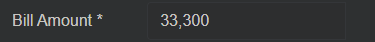Subject says it all. I've got a grid that contains multiple NumericTextBoxes.... my users need to be able to copy and paste price values that contain formatting...commas, periods, dollar signs.
Can there be an option to automatically strip off / ignore formatting values in pasted data?
===
TELERIK EDIT
A possible workaround is to:
- Intercept the JavaScript paste event for the NumericTextBox
- Obtain and parse the pasted formatted value. This requires JavaScript clipboard access.
- Insert the non-formatted value in the <input> element programmatically
- Simulate user typing with an input event.
@using System.Globalization
@inject IJSRuntime js
<TelerikNumericTextBox @bind-Value="@NumericValue"
Format="C2"
Id="ntb1"
Width="200px" />
@* Move JavaScript code to a separate JS file *@
<script suppress-error="BL9992">
var currencySymbol = "";
var groupSeparator = "";
function onAfterRenderJs(currencySym, groupSep) {
currencySymbol = currencySym;
groupSeparator = groupSep;
var input = document.getElementById("ntb1");
if (input) {
input.addEventListener("paste", onNumericTextBoxPaste);
}
}
async function onNumericTextBoxPaste(e) {
let pastedValue = await navigator.clipboard.readText();
if (pastedValue.indexOf(currencySymbol) == -1 && pastedValue.indexOf(groupSeparator) == -1) {
return;
}
e.target.value = pastedValue.replace(currencySymbol, "").trim().replace(groupSeparator, "");
e.target.dispatchEvent(new Event("input", { bubbles: true, cancelable: true }));
}
</script>
@code {
private decimal NumericValue { get; set; }
protected override async Task OnAfterRenderAsync(bool firstRender)
{
if (firstRender)
{
await Task.Delay(1); // ensure HTML is ready
await js.InvokeVoidAsync("onAfterRenderJs",
CultureInfo.CurrentCulture.NumberFormat.CurrencySymbol,
CultureInfo.CurrentCulture.NumberFormat.NumberGroupSeparator);
}
await base.OnAfterRenderAsync(firstRender);
}
}
Hi,
I have found a bug with the TelerikNumericTextBox in that it doesn't function correctly with nullable types (at least it doesn't with Nullable<int>). I have confirmed this is the case for both 2.28 and 2.29 versions of Kendo for Blazor.
Description of the issue:
If "TelerikNumericTextBox" is "@bind-Value" to a nullable int, the control exhibits some unusual behaviour. If you manually type 0 into the control, it is accepted and the value updates the view-model property. However, if you use either the down-arrow button or arrow keys to select 0 (on a fresh load so there is no existing value selected/set), it does not set/update the view-model property. However, it does work correctly if you select another value first (such as 1) and then select 0.
Unfortunately, this is confusing the end-users of my application and I believe it is a bug (I haven't noticed this when using the Kendo for Angular or Kendo for JQuery).
In my application, I need users to be able to set the value of 0 but we do not want to set an initial value for the NumericTextBox to be 0 as this could lead our customers on; the application in question is requiring the end-user to manually select the number rather than allowing them to just leave it as default. Therefore, the view-model property I am binding to has been put as "int?" so that the default value is null and validation will require the user to select a valid value if they just try and press save without making any changes. Please note, for our use case, the number 0 is a valid option!
Steps to reproduce the issue:
Use the following razor HTML
The new value is: @TheValue
<TelerikNumericTextBox Format="D" Max="10" Min="0" Step="1" @bind-Value="@TheValue"></TelerikNumericTextBox>
@code {
public int? TheValue { get; set; }
}Click into the control and either press "down" on the keyboard arrow keys or press the "down" icon next to the control, so the value is set to be 0. The number 0 will not be set/persisted to the view-model property even though the control shows a 0 value.
If you have multiple controls on the page, following the above steps will mean that as soon as you click into another control, 0 is deleted (I believe because the VM prop has not been set), this does not happen if you type 0 into the control.
HOWEVER
If you continue to use the same Razor code above and any of the following workflows, it will set the controls view-model property correctly:
- Type 0 into the control - value is set correctly and property on the view-model is updated
- Select "up" on the keyboard (so the value is 1) and then press down (so the value is 0) - 0 is set correctly and property on the view-model is updated
- Select "up" on the numeric textbox's up arrow button (so the value 1) and then press "down" on the down arrow button (so the new value is 0) - 0 is set correctly and property on the view-model is updated
Additional notes:
- I have noticed this only seems to apply to the nullable version of the int type, if the prop is just an int, the control works fine but is automatically defaulted to 0 (which is not appropriate for my use case)
- It seems that as soon as the control/view model property has an initial value, the control behaves normally and the issue no longer happens anymore (both with keyboard navigation and the control's up/down buttons).
- I have not tested with any other types/primitives, just on INT so far
- I have confirmed this happens if you have the control in an "<EditForm/>" or outside of an EditForm.
I have attached a sample project where I have replicated the issue, it is just a simple NET5 WASM Blazor project (generated from the default template) and I have just added the latest Kendo for Blazor. Nothing else has been done except for demoing on the "index.razor" both binding approaches I have tried/been able to replicate this issue on.
I hope the above makes sense, let me know if you need any further clarification.
Try with culture es-ES and you will see the problem.
When es-ES, "dot [.]" is not a decimal separator, therefore you can't use the "NumpadDecimal" key to write a decimal number.
@using System.Globalization
<b>Culture:</b> @CultureInfo.CurrentCulture.Name;
<br />
<b>Culture UI:</b> @CultureInfo.CurrentUICulture.Name
<br />
<b>DefaultThreadCurrentCulture:</b> @CultureInfo.DefaultThreadCurrentCulture?.Name
<br />
<b>DefaultThreadCurrentUICulture:</b> @CultureInfo.DefaultThreadCurrentUICulture?.Name
<br /><br />
<b>Val 1:</b>
<TelerikNumericTextBox @bind-Value="@Val1" Decimals="6" Width="100px" />
<TelerikNumericTextBox @bind-Value="@Val1" Decimals="6" Width="100px" />
<input type="number" @bind-value="@Val1" step="any" style="width: 100px" />
<br />
<b>Val 2:</b>
<input type="number" @bind-value="@Val2" step="any" style="width: 100px" />
<input type="number" @bind-value="@Val2" step="any" style="width: 100px" />
@code {
decimal Val1 { get; set; }
decimal Val2 { get; set; }
protected override void OnInitialized()
{
CultureInfo.CurrentCulture = CultureInfo.CurrentUICulture = CultureInfo.DefaultThreadCurrentCulture = CultureInfo.DefaultThreadCurrentUICulture = new CultureInfo("es-ES");
//CultureInfo.CurrentCulture = CultureInfo.CurrentUICulture = CultureInfo.DefaultThreadCurrentCulture = CultureInfo.DefaultThreadCurrentUICulture = new CultureInfo("en-US");
}
}
[ADMIN EDIT]
In general, our components obey the culture that is set in the application. If the current culture requires a "," decimal separator, our component will accept commas and ignore dots. Our component doesn't know if the user is pressing the decimal separator key on the numeric pad, or the "standard" [ > . ] key.
What we can do to improve the behavior is to implement a feature for automatic handling of the decimal separator character. In other words, if the component detects invalid decimal separator input, it will switch to the correct one. This feature will handle the Numpad key and output it in the right culture.
Here is a possible workaround that uses JavaScript to intercept the "other" decimal separator and insert the "correct" one in the NumericTextBox.
@inject IJSRuntime js
<span @onkeydown="@( (KeyboardEventArgs args) => OnSpanKeyDown(args, "ntb1") )">
<TelerikNumericTextBox @bind-Value="@DValue"
Width="200px"
Id="ntb1" />
</span>
Code: @LogCode , Key: @LogKey
<!-- Move JS to external JS file in production apps -->
<script suppress-error="BL9992">
function addDot(ntbId) {
var textbox = document.querySelector("#" + ntbId);
if (textbox && textbox.value.indexOf(".") == -1) { // or ","
textbox.value += "."; // or ","
}
}
</script>
@code {
decimal DValue { get; set; }
string LogCode { get; set; }
string LogKey { get; set; }
async Task OnSpanKeyDown(KeyboardEventArgs args, string ntbId)
{
LogCode = args.Code;
LogKey = args.Key;
if (args.Key == ",") // or "."
{
await js.InvokeVoidAsync("addDot", ntbId);
}
}
}Another option in the meantime is to use a standard HTML input or InputNumber with the Telerik CSS class "k-textbox". This way the input will look the same as a Telerik textbox and keep the app look consistent.
Can NumericTextBox Format Be Updatedat run time? In other words, if numerictextbox is being used for dimensions and the user changes the preferred dimensional unit from "centimeters" to "inches" can the Format be changed from "0.## cm" to "0.## in" at runtime?
Same applies if I want to dynamically change the Decimals or Step values. Currently it looks like a dynamic change in the NumericTextBox parameters is not possible.
---
ADMIN EDIT
Here is a workaround that re-initializes the component:
<TelerikButton OnClick="@ChangeFormat">Change format</TelerikButton>
<br />
The value is: @theValue
<br />
@if (isVisible) {
<TelerikNumericTextBox Format="@theFormat" Max="5m" Min="-5m" Step="0.33m" @bind-Value="@theValue"></TelerikNumericTextBox>
}
@code {
private decimal theValue { get; set; } = 1.234m;
string theFormat { get; set; } = "0.## cm";
bool isVisible { get; set; } = true;
async Task ChangeFormat()
{
//workaround
isVisible = false;
await Task.Delay(30);
await InvokeAsync(StateHasChanged);
// change the format
theFormat = "0.## in";
//workaround
isVisible = true;
//await InvokeAsync(StateHasChanged);
}
}
---
for type decimal for example, input box allows one Letter and the box got red border highlight. user can't enter more letters, but why is it not behaving the same as type int?
https://demos.telerik.com/blazor-ui/numerictextbox/overview
you can try on the demo link - first 2 input only allows numeric chars.
I am getting the following Exception when I:
- Navigate to a page that has a component that uses NumericTextBox.
- Hit refresh (F5)
- Wait for about 60 seconds while leaving the page idle
Trace stack of the error:
fail: Microsoft.AspNetCore.Components.Server.Circuits.CircuitHost[111]
Unhandled exception in circuit 'pPIYHdNTGKpuLp_f48NvOZyLpp6b2uJIdLYu2ndwIlc'.
System.Threading.Tasks.TaskCanceledException: A task was canceled.
at Microsoft.JSInterop.JSRuntime.InvokeWithDefaultCancellation[T](String identifier, Object[] args)
at Telerik.Blazor.Components.TelerikNumericTextBoxBase`1.Dispose()
at System.Threading.Tasks.Task.<>c.<ThrowAsync>b__139_0(Object state)
at Microsoft.AspNetCore.Components.Rendering.RendererSynchronizationContext.ExecuteSynchronously(TaskCompletionSource`1 completion, SendOrPostCallback d, Object state)
at System.Threading.ExecutionContext.RunInternal(ExecutionContext executionContext, ContextCallback callback, Object state)
--- End of stack trace from previous location where exception was thrown ---
at System.Threading.ExecutionContext.RunInternal(ExecutionContext executionContext, ContextCallback callback, Object state)
at System.Threading.ExecutionContext.Run(ExecutionContext executionContext, ContextCallback callback, Object state)
at Microsoft.AspNetCore.Components.Rendering.RendererSynchronizationContext.ExecuteBackground(WorkItem item)
At the moment, the selection behavior of the NumericTextBox can vary depending on the Format - the Format is what is shown when the input does not have focus, and the Decimals control the actual number the user will see when they focus. Of both differ (for example, the Format has more decimal places, or some other information like a unit of measurement), the input value changes on focus, which removes the selection (highglight).
I would like the numeric textbox to always select all its content when it gets focused (either with the Tab key, or with a click).
Note on general input behavior - using Tab to focus in a field usually defaults to all the contents being selected, while a click results in a cursor without selection.
When running as Spanish (es) the control correctly shows commas as the decimal separator but see below. The control seems pretty broken when running under Spanish.
1) When I focus into the text box above that started off bound to a value I am unable to change the value by typing more numbers. I should be able to put my cursor in front of "33,300" and type "4" it should result in "433,300". Instead, nothing happens when I type "4". If I delete ",300" from the end the control then allows numeric entry.
2) If I delete the full number and type in a new one I am unable to enter "." or ",". Those keys are being ignored.
Create a variable like below and bind the numeric text box to it:
decimal? myNumber = 9;
decimal? MyNumber
{
get { return this.myNumber; }
set { this.myNumber = value; }
}
Put a breakpoint on the setter, run the application, and clear out the text box. The breakpoint will never be hit. If you enter a numeric value the breakpoint will be hit. The problem appears to only be with clearing the text box.