I would prefer if you can use the FilterMenuTemplate in such a way that you can fetch also "filter criteria" from other fields/columns.
An example:
- grid has 3 coluns > Name, City, Population
- filter mode is set to filter menu and my filter menu should display at the first column.
- after the filter dialog is opened my expactation is that it includes also entries from other fields
In summary, my team would welcome the opportunity of central approach for filtering with multiple fields.
Regards,
Özmen
Problem:
Grid exports columns as 0 width unless Grid column widths are specified in px. This is a terrible experience for users, and specifying grid width in px is terrible when you have users that can be using phones or 4k screens. Managing Grid for different screen sizes is already hard enough!
Solution 1: (Good)
The grid should export a default (64px) width for columns that aren't specified in px. Inexperienced Excel users are lost when columns are collapsed, but can easily resize columns as needed when each one is visible!
Solution 2: (Better)
Calculate a width - like [(rem value)*10]px. Even if it isn't perfect it will go a long way to creating something visually pleasing on initial open in Excel.
When storing and restoring grid state, the selected page size is not included as part of that state currently, and needs to be stored seperately.
(When using GridPagerSettings, the user can select the page size based on inputs provided to PageSizes param. This selection is not synced and will revert to default each time the grid is loaded.
Hi Support,
I found a bug that Telerik grid filter for blazor on web assembly version not working for dynamic datasource. While the server one work just fine. Please see the video for more detail. I am also attach the two solution for your investigation.
https://www.loom.com/share/c876a98500ea4a8fbacd3aa30179485d
This same peice of code work in Server version but not for client version
<TelerikRootComponent>
<TelerikGrid Data="@GridData"
Height="350px"
Sortable="true"
Pageable="true"
SortMode="@SortMode.Single"
FilterMode="@GridFilterMode.FilterMenu"
FilterMenuType="@FilterMenuType.CheckBoxList"
PageSize="10">
<GridColumns>
<GridColumn Field="Col1" Width="80px" Locked="true" />
<GridColumn Field="Col2" Width="140px" />
</GridColumns>
</TelerikGrid>
</TelerikRootComponent>
@code { public List<dynamic> GridData = new List<dynamic>();
protected async override Task OnInitializedAsync()
{
for (int i = 1; i < 10; i++)
{
dynamic row = new ExpandoObject();
row.Col1 = $"col1_{i}";
row.Col2 = $"col2_{i}";
GridData.Add(row);
}
} }
Please help me fix this issue ASAP as our product need this filter to ship the release.
Thanks
Huy Nguyen
Hi,
Is it possible to use ENTER key to validate a popup filter ? instead of mouse.
Use a shortcut to open filter pop of focused column (cell). Ctrl+F or Ctrl+F3...
Yours,
Hi,
Is it possible to add a sub menu, in column menu so that the end user can add an aggregate operation (Sum, average...) on any column he wants and the foot panel will be automatically displayed or hidden.
Yours,
There should be a way to provide the Format for filtering of DateTime columns.
If a DateTime column has the format "dd.MM.yyyy" filtering for "EQUALS 01.01.2021" does not show lines with the timestamp "01.01.2021 01:00" but the user would expect to see this line.
Regards,
René
It would be nice if it was possible to have a grid and have already in a cell the value of 1 and somebody want's to add 4 to it he doesn't have to calculate but could just type 1+4 and the answer (5) would be saved to the grid.
Using the following code to allow the user to select rows in the grid
<GridCheckboxColumn SelectAll="true" Locked="true" />
When using the Grid Export to Excel, there is no facility for the export to only use the rows selected by the user
<GridExport>
<GridExcelExport FileName="Export File" AllPages="@ExportAllPages" />
</GridExport>
I'm trying manual source operations with grouping and aggregates, but I get: InvalidOperationException: No generic method 'Sum' on type 'System.Linq.Enumerable' is compatible with the supplied type arguments and arguments. No type arguments should be provided if the method is non-generic
I've edited the sample in the docs of manual source operations with grouping and added some aggregates.
Since some feats with the grid are not compatible with others, it is not easy to understand what is feasible and what is not. I know from the docs that virtual scolling is not compatible with many feats, or that group load on demand is not comaptible with aggregates, but I don't found any about aggregates with manual operations.
Please find the attached demo project
If a new item for a grid is created and the CreateHandler is cancelled due to some validation error, the new loading indicator does not disappear.
protected async void CreateHandler(GridCommandEventArgs args)
{
var myItem = (MyModel) args.Item;
if (!IsValid(myItem))
{
args.IsCancelled = true;
return;
}
...
}
Regards,
René
I'm using the Grid with a GridToolbar containing a GridSearchBox. I have the following requirement that I wish to be able to implement:
When focus is on the GridSearchBox and I hit Esc I would like to clear the search text.
On initialization of the Grid the oDataString is correct, but when I apply a filter or apply a sort to a Grid column the ToODataString extension method generates an incorrect request URL. If I revert back to 2.16.0 everything works as expected.
it would be helpful to have the ability to set Class attribute for rendered TD.
this would allow for example to set a background color for a column
With using the Grid, I have several GridCommandButtons. Instead of displaying the button with an icon followed by text, I wanted to display just the icon and use the TelerikTooltip to display the text on hover. When I set the GridCommandButton.Title and inspect the DOM, there is no title attribute on the button even though the description of the GridCommandButton.Title property reads "The title attribute of the Button".
<TelerikGrid @ref="@Grid"
Data="@Data"
Pageable="true"
Groupable="false"
Sortable="true"
FilterMode="GridFilterMode.FilterMenu"
Resizable="true"
Reorderable="true"
EditMode="GridEditMode.Popup"
SelectionMode="GridSelectionMode.Multiple"
PageSize="5"
OnUpdate="@UpdateHandler"
OnDelete="@DeleteHandler">
<GridColumns>
<GridColumn Field="@nameof(UserInfo.UserName)" Title="User Name" Width="100px" />
<GridColumn Field="@nameof(UserInfo.Email)" Width="100px" />
<GridColumn Field="@nameof(UserInfo.FirstName)" Title="First Name" Width="100px" />
<GridColumn Field="@nameof(UserInfo.LastName)" Title="Last Name" Width="100px" />
<GridColumn Field="@nameof(UserInfo.PhoneNumber)" Title="Phone #" Width="100px" />
<GridCommandColumn Width="190px">
<GridCommandButton Command="Save" Icon="save" ShowInEdit="true">Save</GridCommandButton>
<GridCommandButton Title="Edit" Command="Edit" Icon="edit"></GridCommandButton>
<GridCommandButton Title="Delete" Command="Delete" Icon="delete"></GridCommandButton>
<GridCommandButton Command="Cancel" Icon="cancel" ShowInEdit="true">Cancel</GridCommandButton>
<GridCommandButton Title="Reset Password" OnClick="@((args) => ResetPasswordModal.Show(((UserInfo)args.Item).Id))" Icon="@IconName.Lock"></GridCommandButton>
<GridCommandButton>Roles</GridCommandButton>
<GridCommandButton>Profiles</GridCommandButton>
</GridCommandColumn>
</GridColumns>
<GridToolBar>
<GridCommandButton Title="Refresh" OnClick="@LoadData" Icon="@IconName.Reload"></GridCommandButton>
<GridCommandButton Title="Add User" OnClick="@(() => CreateUserModal.Show())" Icon="add"></GridCommandButton>
</GridToolBar>
</TelerikGrid>
when setting a default filter in code the grid does not show any type of indicator that a filter is applied to a column
desiredState = newGridState<Employee>()
{
FilterDescriptors = newList<FilterDescriptorBase>()
{
newCompositeFilterDescriptor()
{
FilterDescriptors = newFilterDescriptorCollection()
{
newFilterDescriptor() { Member = "Active", Operator = FilterOperator.IsEqualTo, Value = true, MemberType = typeof(bool) }
}
}
}
};
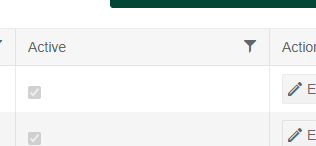
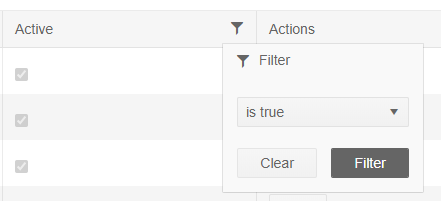
Video here
https://drive.google.com/file/d/12em-oc6xRJ_JjbFSANK9IqKDkK0f7p6y/view
Select an item in the grid and press and hold down arrow...
System.NullReferenceException: Object reference not set to an instance of an object. at Telerik.Blazor.Components.TelerikGridBase`1.FocusPagerAsync() at Telerik.Blazor.Components.TelerikGridBase`1.FocusCellAsync(GridNavigationCommandEventArgs args) at Telerik.Blazor.Components.TelerikGridBase`1.FocusAdjacentCellAsync(GridNavigationCommandEventArgs args, Int32 rowIndexOffset, Int32 columnIndexOffset) at Telerik.Blazor.Components.TelerikGridBase`1.FocusBottomCellAsync(GridNavigationCommandEventArgs args) at Telerik.Blazor.Components.TelerikGridBase`1.ExecuteNavigationCommandAsync(GridNavigationCommandEventArgs args) at Telerik.Blazor.Components.TelerikGridBase`1.ExecuteCommand(Object args) at Telerik.Blazor.Components.Grid.GridRowBase`1.OnExecuteCommand(GridCommandEventArgs commandArgs) at Telerik.Blazor.Components.Grid.GridDataCellBase`1.ExecuteCommandAsync(GridCommandEventArgs args) at Telerik.Blazor.Components.Grid.GridNavigableCellBase`1.ExecuteNavigationCommandAsync(String commandName, Int32 rowIndexOffset, Int32 columnIndexOffset, KeyboardEventArgs args) at Telerik.Blazor.Components.Grid.GridNavigableCellBase`1.ProcessKeyDown(KeyboardEventArgs args) at Telerik.Blazor.Components.Grid.GridContentCell`1.ProcessKeyDown(KeyboardEventArgs args) at Telerik.Blazor.Components.Grid.GridNavigableCellBase`1.OnKeyDown(KeyboardEventArgs args) at Microsoft.AspNetCore.Components.ComponentBase.CallStateHasChangedOnAsyncCompletion(Task task) at Microsoft.AspNetCore.Components.RenderTree.Renderer.GetErrorHandledTask(Task taskToHandle)
