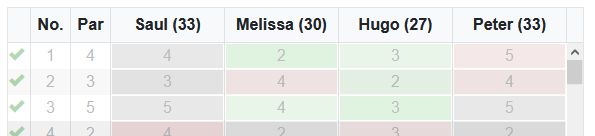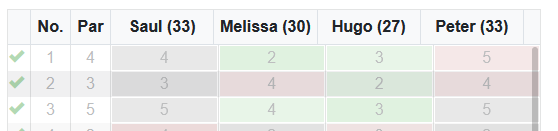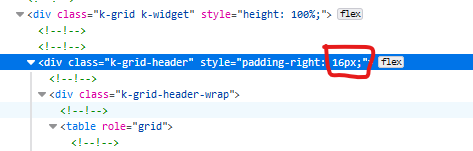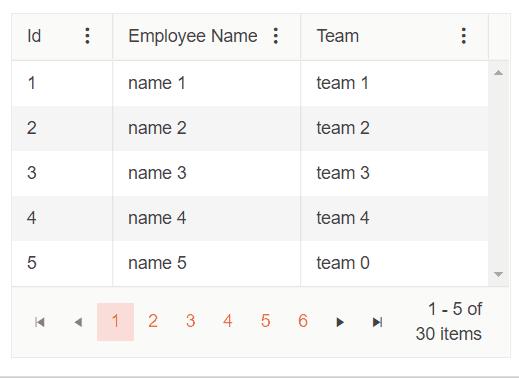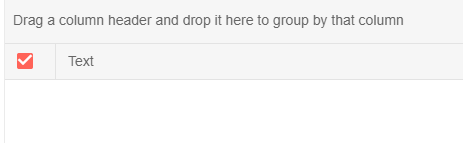The Grid OnEdit event cannot be cancelled if the user tabs into a cell that should not allow editing.
REPL test page: https://blazorrepl.telerik.com/QcERELbm37c9SzzZ32
Click on "Foo 2" or "Bar 2", and start tabbing. You will be able to edit the values on row 3, which should not happen.
There are two possible workarounds: use a conditional EditorTemplate, or check editability in OnUpdate.
<TelerikGrid Data="@GridData" EditMode="@GridEditMode.Incell" Navigable="true"
OnEdit="@EditItem" OnUpdate="@UpdateItem">
<GridColumns>
<GridColumn Field="@nameof(GridModel.Foo)" Title="Foo (bug)" />
<GridColumn Field="@nameof(GridModel.Bar)" Title="Bar (workaround)">
@*<EditorTemplate>
@{
var item = context as GridModel;
// workaround 1
if (item.IsEditable)
{
<TelerikTextBox @bind-Value="@item.Bar" />
}
else
{
<span class="k-textbox k-input k-rounded-md">
<input class="k-input-inner" tabindex="0" readonly value="@item.Bar" />
</span>
}
}
</EditorTemplate>*@
</GridColumn>
<GridColumn Field="@nameof(GridModel.IsEditable)" Title="Is Row Editable?" Editable="false" />
</GridColumns>
</TelerikGrid>
@code {
List<GridModel> GridData { get; set; }
void EditItem(GridCommandEventArgs args)
{
GridModel item = args.Item as GridModel;
if (!item.IsEditable)
{
args.IsCancelled = true;
}
}
void UpdateItem(GridCommandEventArgs args)
{
var argsItem = args.Item as GridModel;
var index = GridData.FindIndex(i => i.Id == argsItem.Id);
// workaround 2
//if (index != -1 && argsItem.IsEditable)
//{
GridData[index] = argsItem;
//}
}
protected override void OnInitialized()
{
GridData = new List<GridModel>();
for (int i = 1; i <= 5; i++)
{
GridData.Add(new GridModel()
{
Id = i,
Foo = "Foo " + i.ToString(),
Bar = "Bar " + i.ToString(),
IsEditable = i % 2 == 0
});
}
}
public class GridModel
{
public int Id { get; set; }
public string Foo { get; set; }
public string Bar { get; set; }
public bool IsEditable { get; set; }
}
}
Example Repo - https://github.com/benhysell/BlazorGridPagingIssue
tldr - OnRead args do not contain the correct page after restoring state without manual intervention.
Project Setup
- Base Blazor Client/Server template with Weather Forecasts as the data
- Server has a single OData endpoint to return 50 weather forecasts. Each forecast starts with Temperature 0 and adds 1 per row to allow one to know which page they should be on
- Client has two pages configured, 'Paging NOT Working' and 'Paging Work Around'
Steps to Reproduce
- Navigate to 'Page NOT Working', select a page, i.e. page 5, navigate to the Counter page, navigate back to Page NOT Working.
- Grid will show Page 5 in the page selector, however the data being show in from Page 1
- Looking at Chrome 'Network' tab the OData query to obtain data from the backend does not contain proper offset for Page 5 data
- args.Request.Page reports Page 1, however the state of the Grid was just restored to Page 5
Workaround
I currently have a work around, this can be seen in the other page 'Paging Work Around'.
- On the first call to OnRead I check to see the last Grid state that was stored
- If the arg.GridState.Page does not match, (Stored vs the Request) I update the Request with the proper Page
- Proper OData query is generated to the backend.
Expected Behavior
- After state is restored first call to OnRead() would report the proper Page and make correct OData call.
2. Open the reordering demo
3. try to reorder columns
Hello,
new version has broken "dynamic" changing column properties/visiblity runtime, especially- selection mode and causing lot of "rerendering".
Video attachment:
1 - first part is OLD version(prior 4.1.0) 4.0.1
2 - seccond part(after changing next browser tab) is new version 4.1.0
SAME setup
Iam already using hint for blazor with IDs of columns, found in Your documentation...etc. @key="@("sIDX")"
.....
-->>Clicking on Button for changing grid mode and visibility of columns**
<TelerikToggleButton Title="Oznaceni vice radku" Icon="@FontIcon.ListUnordered" OnClick="@( _ =>{ CurrentStackItem.gSelectionMode=(CurrentStackItem.gSelectionMode==GridSelectionMode.Multiple)?GridSelectionMode.Single:GridSelectionMode.Multiple;CurrentStackItem.gSelectedItems = Enumerable.Empty<ExpandoObject>();})"
Selected="@(CurrentStackItem.gSelectionMode==GridSelectionMode.Multiple)"></TelerikToggleButton>
....
<GridColumns>
-->>First "static" 2 columns**
<GridCheckboxColumn Visible=@(CurrentStackItem.gSelectionMode==GridSelectionMode.Multiple) @key="@("sIDX")" Width="70px" Locked="true" SelectAll="true" SelectAllMode="GridSelectAllMode.Current"></GridCheckboxColumn><GridColumn FieldType=@typeof(bool) Visible=@(IsPicker==true || (XSmall==false && CurrentStackItem.gSelectionMode==GridSelectionMode.Single )) @key="@("sCMD")" Filterable="false" Sortable="false" Locked="true" Width="@((IsPicker==true && XSmall==true)?"45px":"120px")">
<HeaderTemplate> </HeaderTemplate><Template Context="ctx"><div @onclick:preventDefault="true" @onclick:stopPropagation="true">
-->> THIS part is hitting LOT OF TIME in debug (expected is at best only once)
@{if (XSmall==false)
{
-->> here is LOT OF dynamic buttons.
}
</div></Template></GridColumn>
-->> rest of the dynamic columns. In video, starting with "ciiislo org" in header
@if (GridDef.ColStore != null && GridDef.ColStore.Any())
{
foreach (var it in GridDef.ColStore.Where(x => x.Verejny == true))
{
<GridColumn @key=@it.FldName Field=@it.FldName FieldType=@it.FldType Title=@it.VerejnyNazev ShowFilterCellButtons="false" Width=@it.cSirkaSestava
TextAlign=@it.cZarovnani
><FooterTemplate>
@if (it.Sumovat == true)
{
@context.Sum
}
</FooterTemplate></GridColumn>
}
}
</GridColumns>
Feel free to change the Subject.
Thanks, have a nice day
Grid with Checkbox Column throws the following error when placed inside EditForm:
InvalidOperationException: Telerik.Blazor.Components.TelerikCheckBox`1[System.Nullable`1[System.Boolean]] requires a value for the 'ValueExpression' ValueExpression is provided automatically when using 'bind-Value'.
When you have page numbers that go to 4 digits (>1000), the numbers get cramped up together and it is hard to tell which page you really are on.
Workaround - the CSS at the beginning of the snippet below.
Reproducible - go to the last page on this sample and you will see the results attached below, if you have removed the workaround.
<style> /* The workaround */ .k-pager-wrap.k-grid-pager .k-link, .k-pager-wrap.k-grid-pager .k-state-selected { min-width: calc(10px + 1.4285714286em); width: auto; }</style>@*The MCVE*@@using Telerik.Blazor.Components.Grid<TelerikGrid Data="@MyData" Height="300px" Pageable="true" PageSize="2" Sortable="true"> <TelerikGridColumns> <TelerikGridColumn Field="@(nameof(SampleData.Id))" /> <TelerikGridColumn Field="@(nameof(SampleData.Name))" Title="Employee Name" /> <TelerikGridColumn Field="@(nameof(SampleData.HireDate))" Title="Hire Date" /> </TelerikGridColumns></TelerikGrid>@functions { public IEnumerable<SampleData> MyData = Enumerable.Range(1, 5000).Select(x => new SampleData { Id = x, Name = "name " + x, HireDate = DateTime.Now.AddDays(-x) }); public class SampleData { public int Id { get; set; } public string Name { get; set; } public DateTime HireDate { get; set; } } //in a real case, consider fetching the data in an appropriate event like OnInitAsync //also, consider keeping the models in dedicated locations like a shared library //this is just an example that is easy to copy and run}Triggering Edit in a Grid bound to a DataTable or ExpandoObject and with edit mode set to Popup throws an unhandled exception. This started to occur in 4.1.0 - the same code runs fine on 4.0.1
To reproduce:
- run https://blazorrepl.telerik.com/cduHQkPS34V0enTc50 (note this is the DataTable demo, but with changed edit mode)
- trigger edit mode
- observe the unhandled exception
In the TelerikGrid-control there seems to be a miss-alignment of the gridcell compared to their respective columnheaders.
This behavior is present on touch devices and Mac.
example of correct alignment in non-mobile browser:
example of incorrekt alignment in mobile browser (simulated via F12 tools, but same on real android device):
It looks like it maybe caused by the column where the vertical scrollbar is placed (far right). If i change the padding-right from 16px to 0px it aligns correctly again.
When the sum of the widths of the Grid columns is higher than the total width of the Grid and a horizontal scrollbar appears the Virtual Scrolling twitches when the user scrolls to the bottom of the Grid. The same behavior can be observed if the Grid has Resizeable columns and by resizing them horizontal scrollbar appears.
<AdminEdit>
The issue is reproducible on mobile Safari without horizontal scrolling.
</AdminEdit>
When you shrink a Grid column, ellipsis is rendered to represent the clipped text. However, at some point of resizing the Column menu and Filter menu indicators are overlapping the Grid column header text.
==========
ADMIN EDIT
==========
In the meantime, a possible workaround would be to use some custom CSS to add right padding to the k-link span, so it does not get overlapped by the column menu icon. That padding should be approximately as wide as the span holding the column menu icon. You can also set a custom CSS class to the Grid through its Class parameter to make sure you are styling this exact instance of the Grid and not all instances on the page/app. The example below demonstrates how to achieve the described approach.
<style>
.my-grid .k-link {
padding-right: 40px;
}
</style>
<TelerikGrid Data="@MyData"
Class="my-grid"
Pageable="true"
PageSize="5"
FilterMode="@GridFilterMode.FilterMenu"
Sortable="true"
Resizable="true"
ShowColumnMenu="true">
<GridColumns>
<GridColumn Field="@(nameof(SampleData.Id))" Width="80px" />
<GridColumn Field="@(nameof(SampleData.Name))" Title="Employee Name"/>
<GridColumn Field="@(nameof(SampleData.Team))" Title="Team" />
<GridColumn Field="@(nameof(SampleData.HireDate))" Title="Hire Date" />
</GridColumns>
</TelerikGrid>
@code {
public IEnumerable<SampleData> MyData = Enumerable.Range(1, 30).Select(x => new SampleData
{
Id = x,
Name = "name " + x,
Team = "team " + x % 5,
HireDate = DateTime.Now.AddDays(-x).Date
});
public class SampleData
{
public int Id { get; set; }
public string Name { get; set; }
public string Team { get; set; }
public DateTime HireDate { get; set; }
}
}
Sample reproducible with workaround (to initialize the data source so it is not null) is below
Sample error and stack trace
ArgumentNullException: Value cannot be null. (Parameter 'source')System.Linq.ThrowHelper.ThrowArgumentNullException(ExceptionArgument argument)
System.Linq.Enumerable.ToList<TSource>(IEnumerable<TSource> source)
Telerik.Blazor.Components.TelerikGrid<TItem>.SetAggregateResults(IEnumerable<AggregateResult> results)
Telerik.Blazor.Components.Common.DataBoundComponent<TItem>.AggregateData()
<TelerikGrid Data=@GridData Pageable="true" Height="300px">
<GridColumns>
<GridColumn Field="@(nameof(Employee.EmployeeId))">
<FooterTemplate>
some footer
</FooterTemplate>
</GridColumn>
<GridColumn Field=@nameof(Employee.Salary) Title="Salary">
</GridColumn>
<GridColumn Field=@nameof(Employee.Name)>
</GridColumn>
</GridColumns>
</TelerikGrid>
@code {
public List<Employee> GridData { get; set; } // = new List<Employee>(); // workaround
public class Employee
{
public int EmployeeId { get; set; }
public string Name { get; set; }
public decimal Salary { get; set; }
}
}
When I set more than one group on StateInit, I get an error - either the browser closes, or I see a stack overflow.
When I click TelerikGridCommandButton and inside OnClick event calling method uriHelper.NavigateTo("/xxx"); application hangs.
Using latest VS 2019 version and Blazor Preview 4
I'm following your example listed here (in ObservableCollection section)
https://docs.telerik.com/blazor-ui/components/grid/selection/overview
The following scenario does not work.
Select an item in the grid.
Clear data set. Grid (simplified) look like this. Notice that the checkbox is selected even though nothing is in the grid.
Uncheck chekcbox.
Check checkbox -> All items from the previous data set will be selected (printed in ul bellow grid)
I have inspected the grid and i does not contain any item in its Data collection so I'm unsure from where does it get the selection.
Best regards,
Robert