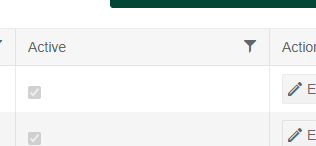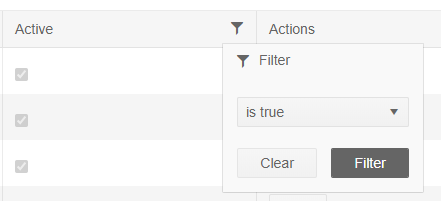Please consider adding built-in support for a TextTruncationWithAction or TruncateWithButton mode on GridColumn components. This feature would display long text as truncated with ellipsis (...) and a button or icon to reveal the full content, such as in a modal or popover.
Why This Is Needed
In enterprise applications like ERP, cutover planning, or audit logs, we often display descriptions, notes, or comments that can span multiple lines. However:
- Wrapping ruins compact grid layouts.
- Truncating with ellipsis alone hides valuable content.
- Users need quick, inline access to full text without leaving the grid.
<ColumnMenu>
<ColumnMenuFiltering/>
<ColumnMenuSorting/>
....
</ColumnMenu>Hi,
documentation missing one extremely "silent" breaking change in grid data binding.
When binding/refreshing(subsequent reload) data to VARIABLE, there is "random" need to call grid.Rebind(); Mostly, when data are loaded outside of the grid, ie by some button, or another component. Used together with selected items and grouping enabled.
<TelerikGrid Data="@GridData" SelectionMode="GridSelectionMode.Single" SelectedItems="..."
OnRowClick="@...r" @ref="GHL" ....>
prior v6.0, everything is OK:
protected async Task ReloadGrid(int? xid)
{
GridData= await LoadDatafromservice<TItem>...;
}
After upgrading same code, it silently not displaying data or cras.
new breaking behavior at v6.0 - hotfix, but "ugly one":
protected async Task ReloadGrid(int? xid)
{
GridData= await LoadDatafromservice<TItem>...;
GHL.Rebind(); //required, otherwise grid content(rows) is not update. Later the grid crash when selecting row etc. Old "rows" are still displayed;
}
Its weird to gues, where rebind is needed and where not. Previous versions acting as expected(async - task = no problem).
Make it documented, "what is correct" and when.
Or if it is a bug, please move it out from feature request.
Thanks
I'm trying to use the FilterMenu with the CheckBoxListFilter, and it seems like it's sooo close to what I want, if it only had an option for FieldText and FeildValue or something like that. Any way I can get this working to use the ID field as the value and the Name as the text? The highlighted section below is what I would envision it working perfectly as.
<GridColumn Field="@nameof(WorkActivity.WorkGroupId)" Title="Work Group" Width="135px"><FilterMenuTemplate Context="context">
<TelerikCheckBoxListFilter Data="@WorkGroups"
Field="@(nameof(WorkGroup.Name))" FieldValue="@(nameof(WorkGroup.Id))"
@bind-FilterDescriptor="@context.FilterDescriptor">
</TelerikCheckBoxListFilter>
</FilterMenuTemplate>
Key events will allow developers to enhance and customize the Grid keyboard navigation. For example -
Detect when the user presses the down-arrow key when on the last grid row. We want to force a "next page" when they do this, and a "previous page" if they are at the top of the grid and press the up-arrow key.
---
ADMIT EDIT
Everyone, please feel free to list other scenarios as well.
I would prefer if you can use the FilterMenuTemplate in such a way that you can fetch also "filter criteria" from other fields/columns.
An example:
- grid has 3 coluns > Name, City, Population
- filter mode is set to filter menu and my filter menu should display at the first column.
- after the filter dialog is opened my expactation is that it includes also entries from other fields
In summary, my team would welcome the opportunity of central approach for filtering with multiple fields.
Regards,
Özmen
When storing and restoring grid state, the selected page size is not included as part of that state currently, and needs to be stored seperately.
(When using GridPagerSettings, the user can select the page size based on inputs provided to PageSizes param. This selection is not synced and will revert to default each time the grid is loaded.
In Grid with Filter Menu, I want to trigger the Filter button on Enter press while the focus is still on the filter input.
Currently, it is possible to fire filtering from keyboard only if you tab through the Filter Menu elements to focus the Filter button and then press Enter.
Hi,
Is it possible to use ENTER key to validate a popup filter ? instead of mouse.
Use a shortcut to open filter pop of focused column (cell). Ctrl+F or Ctrl+F3...
Yours,
Hi,
Is it possible to add a sub menu, in column menu so that the end user can add an aggregate operation (Sum, average...) on any column he wants and the foot panel will be automatically displayed or hidden.
Yours,
There should be a way to provide the Format for filtering of DateTime columns.
If a DateTime column has the format "dd.MM.yyyy" filtering for "EQUALS 01.01.2021" does not show lines with the timestamp "01.01.2021 01:00" but the user would expect to see this line.
Regards,
René
Problem:
Grid exports columns as 0 width unless Grid column widths are specified in px. This is a terrible experience for users, and specifying grid width in px is terrible when you have users that can be using phones or 4k screens. Managing Grid for different screen sizes is already hard enough!
Solution 1: (Good)
The grid should export a default (64px) width for columns that aren't specified in px. Inexperienced Excel users are lost when columns are collapsed, but can easily resize columns as needed when each one is visible!
Solution 2: (Better)
Calculate a width - like [(rem value)*10]px. Even if it isn't perfect it will go a long way to creating something visually pleasing on initial open in Excel.
It would be nice if it was possible to have a grid and have already in a cell the value of 1 and somebody want's to add 4 to it he doesn't have to calculate but could just type 1+4 and the answer (5) would be saved to the grid.
Using the following code to allow the user to select rows in the grid
<GridCheckboxColumn SelectAll="true" Locked="true" />
When using the Grid Export to Excel, there is no facility for the export to only use the rows selected by the user
<GridExport>
<GridExcelExport FileName="Export File" AllPages="@ExportAllPages" />
</GridExport>
I am trying to get the currently filtered data out of the grid as per this KB article and I want to include the searchbox filters. I do not, however, want to use OnRead but I want to get the grid state on a click of a button and get the filters plus the searchbox filters from it instead.
---
ADMIN EDIT
Here is a sample of getting those filters through the OnRead event without using remote operations - all the data is in the view model (the SourceData field) so this does not change the way operations happen compared to not using OnRead.
@using Telerik.DataSource
@using Telerik.DataSource.Extensions
@( new MarkupString(output) )
<br />
<TelerikButton OnClick="@GetFilters">Get Filters</TelerikButton>
<TelerikGrid Data=@GridData TotalCount=@Total OnRead=@ReadItems
FilterMode=@GridFilterMode.FilterRow Sortable=true Pageable=true EditMode="@GridEditMode.Inline">
<GridToolBar>
<GridSearchBox />
</GridToolBar>
<GridColumns>
<GridColumn Field=@nameof(Employee.ID) />
<GridColumn Field=@nameof(Employee.Name) Title="Name" />
<GridColumn Field=@nameof(Employee.HireDate) Title="Hire Date" />
<GridCommandColumn>
<GridCommandButton Command="Save" Icon="save" ShowInEdit="true">Update</GridCommandButton>
<GridCommandButton Command="Edit" Icon="edit">Edit</GridCommandButton>
<GridCommandButton Command="Delete" Icon="delete">Delete</GridCommandButton>
<GridCommandButton Command="Cancel" Icon="cancel" ShowInEdit="true">Cancel</GridCommandButton>
</GridCommandColumn>
</GridColumns>
</TelerikGrid>
@code {
TelerikGrid<Employee> GridRef { get; set; }
string output { get; set; }
public DataSourceRequest CurrentRequest { get; set; }
void GetFilters()
{
output = string.Empty;
foreach (var item in CurrentRequest.Filters)
{
if (item is FilterDescriptor) // filter row
{
FilterDescriptor currFilter = item as FilterDescriptor;
output += $"field: {currFilter.Member}, operator {currFilter.Operator}, value: {currFilter.Value}<br />";
}
if (item is CompositeFilterDescriptor) // filter menu
{
CompositeFilterDescriptor currFilter = item as CompositeFilterDescriptor;
output += $"START nested filter: logical operator: {currFilter.LogicalOperator}, details:<br />";
// there will actually be 1 or 2 only, this showcases the concept and the types
foreach (FilterDescriptor nestedFilter in currFilter.FilterDescriptors)
{
output += $"field: {nestedFilter.Member}, operator {nestedFilter.Operator}, value: {nestedFilter.Value}<br />";
}
output += "END nested filter<br />";
}
}
}
public List<Employee> SourceData { get; set; }
public List<Employee> GridData { get; set; }
public int Total { get; set; } = 0;
protected override void OnInitialized()
{
SourceData = GenerateData();
}
protected async Task ReadItems(GridReadEventArgs args)
{
CurrentRequest = args.Request;
var datasourceResult = SourceData.ToDataSourceResult(args.Request);
GridData = (datasourceResult.Data as IEnumerable<Employee>).ToList();
Total = datasourceResult.Total;
StateHasChanged();
}
//This sample implements only reading of the data. To add the rest of the CRUD operations see
//https://docs.telerik.com/blazor-ui/components/grid/editing/overview
private List<Employee> GenerateData()
{
var result = new List<Employee>();
var rand = new Random();
for (int i = 0; i < 100; i++)
{
result.Add(new Employee()
{
ID = i,
Name = "Name " + i,
HireDate = DateTime.Now.Date.AddDays(rand.Next(-20, 20))
});
}
return result;
}
public class Employee
{
public int ID { get; set; }
public string Name { get; set; }
public DateTime HireDate { get; set; }
}
}---
I'm using the Grid with a GridToolbar containing a GridSearchBox. I have the following requirement that I wish to be able to implement:
When focus is on the GridSearchBox and I hit Esc I would like to clear the search text.
it would be helpful to have the ability to set Class attribute for rendered TD.
this would allow for example to set a background color for a column
when setting a default filter in code the grid does not show any type of indicator that a filter is applied to a column
desiredState = newGridState<Employee>()
{
FilterDescriptors = newList<FilterDescriptorBase>()
{
newCompositeFilterDescriptor()
{
FilterDescriptors = newFilterDescriptorCollection()
{
newFilterDescriptor() { Member = "Active", Operator = FilterOperator.IsEqualTo, Value = true, MemberType = typeof(bool) }
}
}
}
};