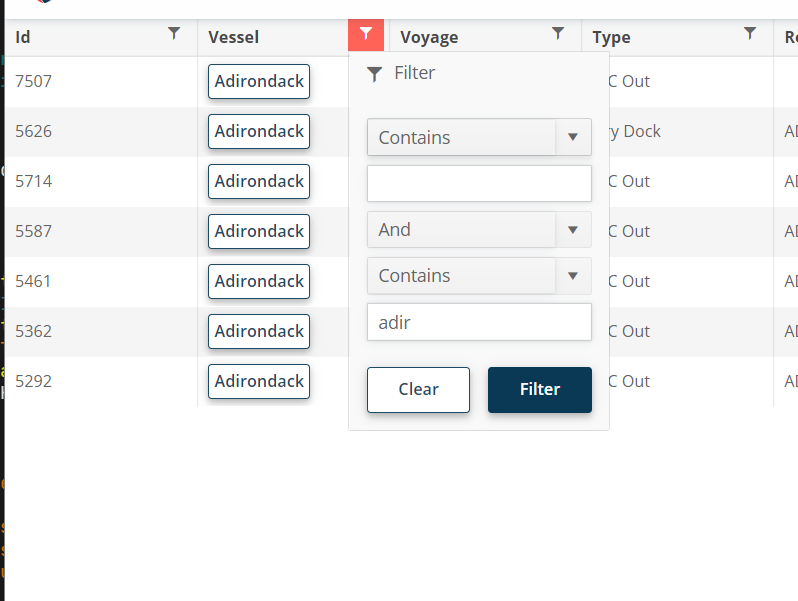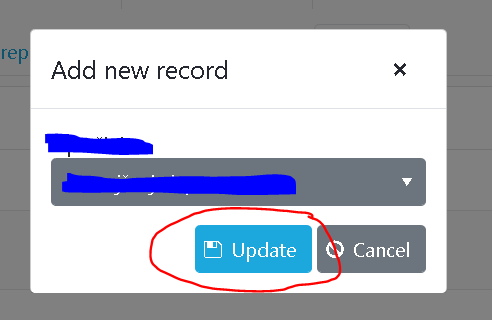Hi - this one is a feature request, not a bug. :)
For the filter menu, when you enter a filter value, it would be nice if you could press enter to execute the filter instead of having to click "Filter."
The GridCheckboxColumn for the Blazor Grid is simply confusing.
I think 99 % of the users assume the GridCheckboxColumn is intended to be used for boolean field types.
Functionality is very nice but naming could be e.g. "GridSelectionColumn" to clarify what's it's purpose.
Hi!
When i set GridCommandButton
<GridCommandButton Command="Save" Icon="save" ShowInEdit="true">Save</GridCommandButton>
in a Grid component, I always get a Button with a label "Update". How can I change this?
Thank you!
Trying the custom GridCommandButtons. When recieving the event, the CommandName of the GridCommandEventArgs is always null. Shouldn't this be the name of the command I specified on the command?
Explore you example at
https://docs.telerik.com/blazor-ui/components/grid/toolbar#custom-commands
When private void MyCommandFromToolbar(GridCommandEventArgs args) is triggered, I expect the command name to be MyToolbarCommand
Would be helpful to have the feature of copying selected row to the clipboard.
The copy format could be CSV or just tabbed delimiter.
---
ADMIN EDIT
In the meantime, you can consider your own JS-based solution (example StackOverflow thread) and integrate them on a command button in the grid or in the row context menu.
---
Please add a feature to export the grid to a PDF file.
---
ADMIN EDIT
We have made two examples you can use for the time being to get a PDF document from the grid:
- server-side export - getting the grid data request and using some application code to generate the file: https://github.com/telerik/blazor-ui/tree/master/grid/pdf-export-server
- client-side export through Kendo libraries in the browser only: https://github.com/telerik/blazor-ui/tree/master/common/pdf-jpg-export-js
---
The need is to update, add or delete a lot of items at once (for example, the selected items). Sample of batch editing: https://demos.telerik.com/kendo-ui/grid/editing.
Perhaps this may become possible through methods on the grid that invoke the CUD operations.
---
ADMIN EDIT
There is a sample project that accomplishes most of these goals: https://github.com/telerik/blazor-ui/tree/master/grid/batch-editing
The grid state offers a great deal of flexibility in terms of controlling the grid, up to putting it in edit/insert mode.
---
It would be nice if I could specify an item in the inline editor (or any other for that matter) to get focus when the editor is activated.
Is this possible?
Thanks,
Kenny