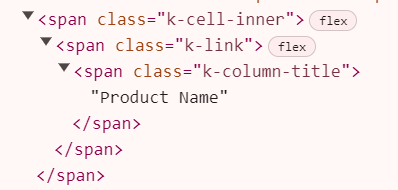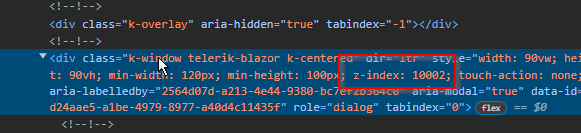The header cell includes the following inner elements when the Grid is sortable:
However, if I disable sorting all those elements are omitted which is not consistent.
This works but when I add the TelerikMediaQuery in my page, the selected items always get reset on page load. Sorting and filters stay applied but the selected items unfortunately not.
When the user drags a third column to the Grid Group Panel, it ends up being second, instead of last. It looks like each new column is inserted at index 1, instead of appended last (when this is the user's intent).
@using Telerik.DataSource
<p>Group by a third column, so that it should come last in the Group Panel:</p>
<TelerikGrid @ref="@GridRef"
Data="@GridData"
Pageable="true"
Sortable="true"
Groupable="true"
FilterMode="GridFilterMode.FilterRow"
OnStateInit="@( (GridStateEventArgs<Employee> args) => OnGridStateInit(args) )"
OnStateChanged="@( (GridStateEventArgs<Employee> args) => OnGridStateChanged(args) )">
<GridColumns>
<GridColumn Field="@nameof(Employee.Name)" />
<GridColumn Field="@nameof(Employee.Team)" />
<GridColumn Field="@nameof(Employee.Salary)" />
<GridColumn Field="@nameof(Employee.OnVacation)" />
</GridColumns>
</TelerikGrid>
@code {
private TelerikGrid<Employee>? GridRef { get; set; }
private List<Employee> GridData { get; set; } = new();
private void OnGridStateInit(GridStateEventArgs<Employee> args)
{
args.GridState.GroupDescriptors = new List<GroupDescriptor>();
args.GridState.GroupDescriptors.Add(new GroupDescriptor()
{
Member = nameof(Employee.Team),
MemberType = typeof(string)
});
args.GridState.GroupDescriptors.Add(new GroupDescriptor()
{
Member = nameof(Employee.OnVacation),
MemberType = typeof(bool)
});
}
private async Task OnGridStateChanged(GridStateEventArgs<Employee> args)
{
if (args.PropertyName == "GroupDescriptors" && args.GridState.GroupDescriptors.Count > 2 && GridRef != null)
{
var secondGroupDescriptor = args.GridState.GroupDescriptors.ElementAt(1);
args.GridState.GroupDescriptors.Remove(secondGroupDescriptor);
args.GridState.GroupDescriptors.Add(secondGroupDescriptor);
await GridRef.SetStateAsync(args.GridState);
}
}
protected override void OnInitialized()
{
var rnd = new Random();
for (int i = 1; i <= 20; i++)
{
GridData.Add(new Employee()
{
Id = i,
Name = "Name " + i,
Team = "Team " + (i % 4 + 1),
Salary = (decimal)rnd.Next(1000, 3000),
OnVacation = i % 3 == 0
});
}
}
public class Employee
{
public int Id { get; set; }
public string Name { get; set; } = string.Empty;
public string Team { get; set; } = string.Empty;
public decimal Salary { get; set; }
public bool OnVacation { get; set; }
}
}
On grids with a lot of data there is a delay between when the grid is assigned the data to when the grid shows the data. During this UI painting period, the NoDataTemplate is displayed for a second or two.
The grid should not show the NoDataTemplate unless the data source is loaded with an empty collection, not just while it is still trying to show the data.
Note: Having a generic message like in the documentation "No Data available / The data is still loading ..." is not satisfying our users. (Blazor Grid - No Data Template - Telerik UI for Blazor) These should really be two different states that can show different messages.
Thanks
When a user deletes a record that decreases the number of pages on that Grid, and then they try to edit or add a record, they get stuck in the OnCancel event handler, which gets called over and over in an endless loop.
The behavior can be seen:
- After deleting a record in the Grid, which decreases the number of pages.
- The Grid is using a confirmation dialog from the DialogFactory for the Cancel action.
Steps To Reproduce
https://blazorrepl.telerik.com/GokIvFva42BLx7yl37
1. Delete item 11. The Grid will move you to page 1.
2. Try to edit or add a new item. OnCancel will fire in a loop.
3. If OnAdd and OnEdit are not defined, the loop will occur in OnUpdate and OnCancel.
I want to compare special characters (such as umlauts) to other user input.
I have a TelerikGrid that contains many columns and a DetailTemplate within it. The Grid has functionality for multiselect with a checkbox column that appears as the first column on the grid. Is it possible to move this checkbox column in front of the detail template '+' dropdown row?
===
ADMIN EDIT
===
A possible option for the time being is to create a custom expand column and manage its position as needed. See more details and an example here: How to Reorder, Lock or Resize the Hierarchy Expand/Collapse Column in Telerik Blazor Grid.
We want frozen columns exactly like this:
Greetings,
When using single selection mode, a row can be selected either by clicking the checkbox or by clicking on the rest of the row. There is no difference at all. Now, let's say I have a grid with multiple selection mode enabled, e.g.:
<TelerikGrid Data="listOfFoos" SelectionMode="GridSelectionMode.Multiple">
<GridColumns>
<GridCheckboxColumn SelectAll="true" SelectAllMode="GridSelectAllMode.All" />
<GridColumn Field="@nameof(Foo.Name)" Title="Name" />
</GridColumns>
</TelerikGrid>public class Foo {
public string Name { get; set; }
}
public List<Foo> listOfFoos = [ new Foo{Name="First"}, new Foo{Name="Second"}, new Foo{Name="Third"} ];
When we click an unselected row, the behavior varies depending on where we click exactly:
- if we click on the checkbox of the unselected row, the unselected row becomes selected. Previously selected rows are still selected. Everything is fine.
- if we click on the unselected row but not on the checkbox (e.g. on another column), the unselected row becomes selected but previously selected rows are unselected.
This notably makes multiple selection impossible if we click on the row but not on the checkbox and gives the impression we are using single selection mode. It is especially strange if we consider the existence of the CheckBoxOnlySelection parameter of <GridCheckboxColumn> whose name suggests we can select using the rest of the row by default.
I have a TelerikGrid with Reordarable enabled inside of a TelerikWindow. Reordering of the column works fine only the drop clue is not showing. I think this is because the z-index is incorrect.
Missing drop clue:
z-index of drop clue is 10000:
z-index of window is 10002:
Consider this test page: https://blazorrepl.telerik.com/cSEQOTQY53LRL4je36
- Check some checkboxes for the Name column and click on the Filter button. This works as expected.
- Uncheck all checkboxes in the Name column checkbox list and click on the Filter button again. This time, the previously checked checkboxes remain checked and the filters remain applied.
This happens only when using a column menu - ShowColumnMenu="true".
===
A possible workaround is to use a FilterButtonsTemplate and clear the filters programmatically if the filter descriptor is empty:
@using Telerik.DataSource
@using Telerik.DataSource.Extensions
<TelerikGrid TItem="@Employee"
OnRead="@OnReadHandler"
Pageable="true"
FilterMode="@GridFilterMode.FilterMenu"
FilterMenuType="@FilterMenuType.CheckBoxList"
ShowColumnMenu="true"
Height="400px">
<GridColumns>
<GridColumn Field="@(nameof(Employee.EmployeeId))" Filterable="false" />
<GridColumn Field="@nameof(Employee.Name)">
<FilterMenuTemplate Context="context">
<TelerikCheckBoxListFilter Data="@NameOptions"
Field="@(nameof(NameFilterOption.Name))"
@bind-FilterDescriptor="@context.FilterDescriptor">
</TelerikCheckBoxListFilter>
</FilterMenuTemplate>
<FilterMenuButtonsTemplate Context="filterContext">
<TelerikButton OnClick="@( async () => await ApplyFilterAsync(filterContext) )"
ThemeColor="primary">Filter</TelerikButton>
<TelerikButton OnClick="@( async () => await ClearFilterAsync(filterContext) )">Clear</TelerikButton>
</FilterMenuButtonsTemplate>
</GridColumn>
<GridColumn Field="@nameof(Employee.Team)" Title="Team">
<FilterMenuTemplate Context="context">
<TelerikCheckBoxListFilter Data="@TeamsList"
Field="@(nameof(TeamNameFilterOption.Team))"
@bind-FilterDescriptor="@context.FilterDescriptor">
</TelerikCheckBoxListFilter>
</FilterMenuTemplate>
</GridColumn>
<GridColumn Field="@nameof(Employee.IsOnLeave)" Title="On Vacation" />
</GridColumns>
</TelerikGrid>
@code {
List<Employee> AllGridData { get; set; }
#region custom-filter-data
List<TeamNameFilterOption> TeamsList { get; set; }
List<NameFilterOption> NameOptions { get; set; }
private async Task ApplyFilterAsync(FilterMenuTemplateContext filterContext)
{
var hasFilters = filterContext.FilterDescriptor.FilterDescriptors.OfType<FilterDescriptor>().Any(x => !string.IsNullOrEmpty(x.Value.ToString()));
if (hasFilters)
{
await filterContext.FilterAsync();
}
else
{
await filterContext.ClearFilterAsync();
}
}
private async Task ClearFilterAsync(FilterMenuTemplateContext filterContext)
{
await filterContext.ClearFilterAsync();
}
//obtain filter lists data from the data source to show all options
async Task GetTeamOptions()
{
if (TeamsList == null) // sample of caching since we always want all distinct options,
//but we don't want to make unnecessary requests
{
TeamsList = await GetNamesFromService();
}
}
async Task<List<TeamNameFilterOption>> GetNamesFromService()
{
await Task.Delay(500);// simulate a real service delay
// this is just one example of getting distinct values from the full data source
// in a real case you'd probably call your data service here instead
// or apply further logic (such as tie the returned data to the data the grid will have according to your business logic)
List<TeamNameFilterOption> data = AllGridData.OrderBy(z => z.Team).Select(z => z.Team).
Distinct().Select(t => new TeamNameFilterOption { Team = t }).ToList();
return await Task.FromResult(data);
}
async Task GetNameOptions()
{
if (NameOptions == null)
{
NameOptions = await GetNameOptionsFromService();
}
}
async Task<List<NameFilterOption>> GetNameOptionsFromService()
{
await Task.Delay(500);// simulate a real service delay
List<NameFilterOption> data = AllGridData.OrderBy(z => z.Name).Select(z => z.Name).
Distinct().Select(n => new NameFilterOption { Name = n }).ToList();
return await Task.FromResult(data);
}
#endregion custom-filter-data
async Task OnReadHandler(GridReadEventArgs args)
{
//typical data retrieval for the grid
var filteredData = await AllGridData.ToDataSourceResultAsync(args.Request);
args.Data = filteredData.Data as IEnumerable<Employee>;
args.Total = filteredData.Total;
}
protected override async Task OnInitializedAsync()
{
AllGridData = new List<Employee>();
var rand = new Random();
for (int i = 1; i <= 15; i++)
{
AllGridData.Add(new Employee()
{
EmployeeId = i,
Name = "Employee " + i.ToString(),
Team = "Team " + i % 3,
IsOnLeave = i % 2 == 0
});
}
await GetTeamOptions();
await GetNameOptions();
}
public class Employee
{
public int EmployeeId { get; set; }
public string Name { get; set; }
public string Team { get; set; }
public bool IsOnLeave { get; set; }
}
// in this sample we use simplified models to fetch less data from the service
// instead of using the full Employee model that has many fields we do not need for the filters
public class TeamNameFilterOption
{
public string Team { get; set; }
}
public class NameFilterOption
{
public string Name { get; set; }
}
}
When the page is printed, the Grid is extended down onto multiple sheets of paper. This is because the Grid is large. The issue I am having is that the column headers are not repeating on each printed page. This makes the grid very hard to read. Is there a setting that can force the column headers to print on each printed page?
=====ADMIN EDIT=====
Reference: Repeated Table Headers Kendo jQuery.
For Excel export, this depends on: https://feedback.telerik.com/document-processing/1356293-print-titles.
For PDF export, this depends on: https://feedback.telerik.com/blazor/1434269-export-grid-to-pdf.
I noticed a different behavior when filtering programmatically through the state and when you use the filter UI.
When filtering programmatically the filter is set after the data arrives. I am using a FiltterMenu and the filter icon is colored to indicate there is an applied filter only after the data is filtered. When filtering from the menu, I can the opposite behavior - the filter is set first and then the data is filtered. To me, this seems to be the correct behavior.
Reproduction: https://blazorrepl.telerik.com/wSavwTPd367WqA9r37.
The Grid is supposed to show a loading animation when it detects a data operation that requires more than 600ms to complete. However, if this operation is triggered programmatically through the state and not through the UI, the loading indicator is not shown.
Reproduction: https://blazorrepl.telerik.com/mSuPQpvx498wHvV816.
===
ADMIN EDIT
===
A possible workaround for the time being is to use a LoaderContainer component when invoking programmatic data operation similar to how the initial loader is shown here: https://demos.telerik.com/blazor-ui/grid/loading-animation.
There is a change in the Grid behavior from version 4.6.0 to 5.0.0.
Consider the following REPL test page: https://blazorrepl.telerik.com/cSabmRPy306iPiXK18
Clicking on a Grid cell for editing will not open it for editing if there is already an open cell in edit mode on the same table row. The issue is reproduced more easily if the OnUpdate handler is empty or not defined at all.
This used to work in version 4.6.0.
I want to add a custom sort comparer but I don't want to perform the whole sorting manually through the OnRead event.
Please allow adding custom expressions that will be applied to the query that the DataSource package does for easier customizations of the data operations.