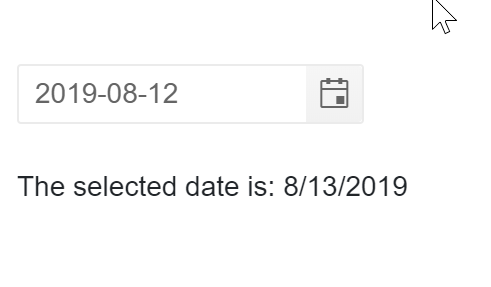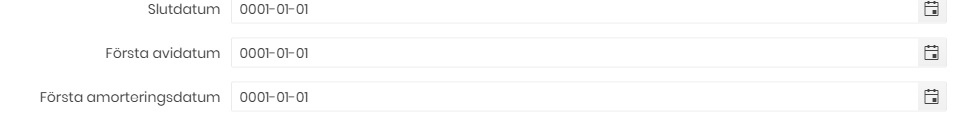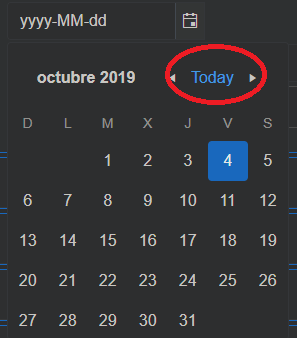The normal InputDate in blazor has an @ondblclick event. The intellisense for TelerikDatePicker indicates that this should be available but gives the error "...does not have a property matching the name 'ondblclick'."
DateInput shows minvalue by default when bound to a nullable DateTime with value null. While this might not be a bug, in almost all cases, it would be much better to have the default value set to DateTime.Now rather than DateTime.Min which seem to be the case today.
How to remove placeholder from DatePicker?
If I set DateFormat to "d" then DatePicker will have "d" as a placeholder which confuses my users. How can I set custom placeholder or remove the placeholder from the DatePicker control?
Best regards,
Robert
Currently, when dates need to be disable in the DatePicker and DateRangePicker, a collection of induvial dates are provided. As a result, when I need to disable a 90 day or 180 day continuous range I need to add to the collection 90 or 180 day individual DateTime objects.
It would be more efficient to provide a range of dates to disable instead of induvial dates.
The DisabledDates should accept a collection of DisableDateItems that is similar to the below:
public class DisableDateItem
{
public DateTime RangeBegin { get; set; }
public DateTime RangeEnd { get; set; }
}
Using this collection I can disable an individual date by having the RangeBegin and RangeEnd dates be the same, as shown below:
var bankHoliday = new DisableDateTime
{
RangeBegin = new DateTime(2021, 09, 01),
RangeEnd = new DateTime(2021, 09, 01)
};
To disable a date range, for example the Eastern Good Friday Weekend, I would provide a DisableDateTime as:
var bankHoliday = new DisableDateTime
{
RangeBegin = new DateTime(2021, 04, 30),
RangeEnd = new DateTime(2021, 05, 02)
};
To disable a 90 day range, I would provide a DisableDateTime object as:
var bankHoliday = new DisableDateTime
{
RangeBegin = new DateTime(2021, 05, 01),
RangeEnd = new DateTime(2021, 07, 30)
};
When using DatePicker with Globalization the message that indicates that the component has an invalid date is still visible even after providing a correct date.
Ideas that would serve me:
- spinners like those of the time pickers
- simple dropdowns like here
- ux like here
If I set a Min-Date like this:
<TelerikDatePicker @bind-Value="myDate"
Format="dd.MM.yyyy"
Min="@DateTime.Today.AddDays(1)">
</TelerikDatePicker>
clicking on the "Today" link in the calendar does not do anything!
If I don't set Min then a click on "Today" correctly sets the current date.
Regards,
René
I would like to be able to disable a month or multiple months in the DatePicker/DateRangePicker or the Calendar.
<AdminEdit>
Currently, we look at this feature as an internal check if all dates in the month/months are disabled and if so to disable the entire month.
</AdminEdit>
Many users would prefer to not have to use their mouse when entering data. This makes their job much more efficient when they can keep their hands in one place. I would expect to be able to type "05/22/2020" and also "05222020" into the datepicker but it keeps getting stuck on the day part. If you look at the demo for MVC, when you type those values, it accepts them but the demo for the Blazor datepicker does not.
ADMIN EDIT:
The MVC date picker does not have the described behavior. By default it is a simple <input> without validation so it will take any input, but typing in the numbers in sequence like that won't select a date. See the rest of the discussion and the updated title for more details on the behavior and issue this will fix.
</ADMIN EDIT>
To reproduce, go to https://demos.telerik.com/blazor-ui/datepicker/overview and tab into the datepicker input. Try typing "05/22/2020" and you will get a result of "5/20/yyyy" because it gets stuck on the dd section.
To see the expected functionality, go to the MVC demo site (https://demos.telerik.com/aspnet-mvc/datepicker) and tab into the datepicker. Try typing "05/22/2020" and you will get a value of "05/22/2020" which is what it should be.
This should work when typing both "05/22/2020" and "05222020" since users will be even more efficient if they don't need to type the /.
When you use the DisabledDates parameter of the picker and it is null, the component throws an error that it cannot Select from the IEnumerable:
<TelerikDatePicker @bind-Value="@theValue" DisabledDates="@DisabledDates" />
@code{
DateTime theValue { get; set; }
List<DateTime> DisabledDates { get; set; }
}
I'm making a wrapper on top of TelerikDatePicker and this is how my component is working
<TelerikDatePicker T="TDate"
Value="@_value"
ValueChanged="@ValueChanged"
ValueExpression="@ValueExpression"
Enabled="@Enabled"
Class="@ClassMapper.AsString()"
Format="@Format" />
@code {
// ... the other properties
[Parameter]
public virtual string Format { get; set; }
}
But here is the problem. This component will give me the error
Error: System.AggregateException: One or more errors occurred. (Value cannot be null. (Parameter 'input'))
---> System.ArgumentNullException: Value cannot be null. (Parameter 'input')
at System.Text.RegularExpressions.Regex.Replace(String input, String replacement)
at System.Text.RegularExpressions.Regex.Replace(String input, String pattern, String replacement)
at Telerik.Blazor.Common.DateHelpers.FormatHelper.ExpandFormat(String format)
at Telerik.Blazor.Common.DateHelpers.FormatHelper.ConvertToKendoIntl(String format)
at Telerik.Blazor.Components.TelerikDateInputBase`1.GetDateInputOptions()
at Telerik.Blazor.Components.TelerikDateInputBase`1.OnAfterRenderAsync(Boolean firstRender)
So another solution would be set it to string.Empty, but than it will have a different result when I don't pass the Format property.
Here are the cases:
[Parameter]
public virtual string Format { get; set; } // gives the error
[Parameter]
public virtual string Format { get; set; } = ""; // doesn't give the default result
I had to make a walkaround to not pass Format to the component for it to work
@if (!string.IsNullOrEmpty(Format))
{
<TelerikDatePicker T="TDate"
Value="@_value"
ValueChanged="@ValueChanged"
ValueExpression="@ValueExpression"
Enabled="@Enabled"
Class="@ClassMapper.AsString()"
Format="@Format" />
}
else
{
<TelerikDatePicker T="TDate"
Value="@_value"
ValueChanged="@ValueChanged"
ValueExpression="@ValueExpression"
Enabled="@Enabled"
Class="@ClassMapper.AsString()" />
}
What should I set as a default value to my wrapper's Format property so it doesn't give me the error and also get's the default value of Format?
Please don't say that I should keep the @if (!string.IsNullOrEmpty(Format)), it's so bad and I don't want to use telerik and still have to make walkarounds.
The picture says it all!
Setting Min and Max should also prevent the user from writing a date that is out of their range. At the moment, it only disables the dates in the calendar.
In the meantime, you can use validation to limit the user input.
Hi,
disabled dates are not working in DatePicker. When setting DisabledDates parameter nothing changes in DatePicker. Those dates can still be selected. It works as expected in Calendar control
Hello,
I'm trying to integrate a blazor datepicker, and i will only want to display the months and navigate bye years.
But it does not work.
<TelerikDatePicker View="@CalendarView.Year" BottomView="@CalendarView.Decade" Format="MM/yyyy" @bind-Value="@selectedDate" @ref="theDatePicker"></TelerikDatePicker>
Thank you.
@using Telerik.Blazor.Components.DatePicker
<TelerikDatePicker Enabled="false" @bind-Value="@HireDate" Format="MMMM/dd/yyyy"></TelerikDatePicker>
@HireDate
<br/>
<TelerikDatePicker @bind-Value="@MeetingDate" Format="MM/dd/yyyy HH:mm:ss"></TelerikDatePicker>
@MeetingDate
@code {
DateTime HireDate { get; set; } = new DateTime(2018, 5, 6);
DateTime MeetingDate { get; set; } = new DateTime(2019, 3, 4, 15, 0, 0);
}