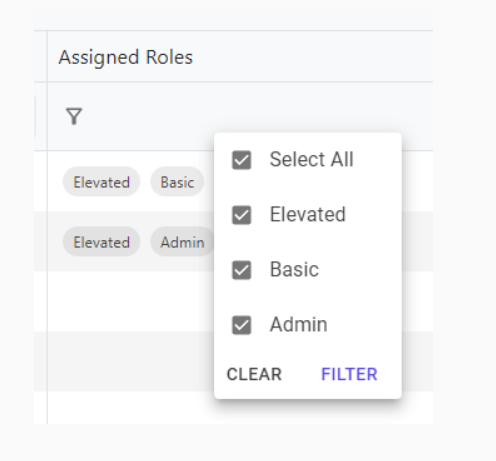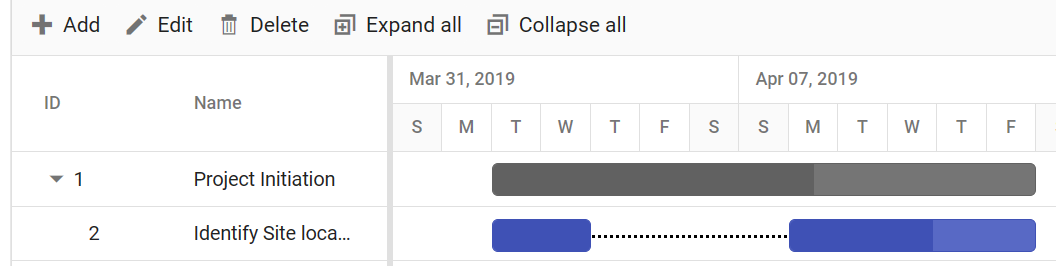I'd like to have an ExpansionPanel component where I can declare my desired panel instances and their content in the markup.
Similar to https://www.telerik.com/kendo-angular-ui/components/layout/expansionpanel/
I get validation issues for the selection Checkboxes and the PageSizes dropdown as they do not have id or name attributes:
The behavior can be reproduced in the online demo: Blazor Data Grid - Overview
Please expose the current data of the data bound select components when using OnRead. This will spare the need to cache data for the second time in-memory, or make a database request, or search by non-ID value when the app needs to obtain the full data item(s) for given component value(s).
This feature request is applicable to:
- AutoComplete
- ComboBox
- DropDownList
- MultiColumnComboBox
- MultiSelect
When I place a tooltip on drawer item, it just flickers randomly
![[video-to-gif output image]](https://im3.ezgif.com/tmp/ezgif-3-4372cd0f87.gif)
https://blazorrepl.telerik.com/wQbbmbGb05hzznPh45
This public feature request:
- Explains how the TelerikRootComponent works.
- Outlines the problems of the current software design in static .NET 8 Blazor apps.
- Measures customer demand for a major change that may possibly resolve the current limitations.
How the TelerikRootComponent Works
Historically, the TelerikRootComponent was designed with the following purposes:
- To host and render all Telerik Blazor popups as RenderFragments. This means that all popups are rendered where the TelerikRootComponent is defined in the application's component hierarchy. In most cases, correct popup position requires the TelerikRootComponent to wrap all the content on the web page. Otherwise the correct position is not guaranteed and this is documented. In addition, the TelerikRootComponent instance is a CascadingValue, which allows it to collect all popup RenderFragments.
- The TelerikRootComponent exposes parameters for global application-wide Telerik settings, such as icon type or RTL support. This is another reason why it makes sense to have a single TelerikRootComponent that wraps all the page content.
Problems and Limitations in .NET 8 Blazor Static Apps
.NET 8 Blazor apps with "Per Component" interactivity location create a big challenge for the above state of affairs:
- Cascading values do not pass across render mode boundaries. .NET 8 includes a new feature for passing cascading values to interactive components (builder.Services.AddCascadingValues()), but this mechanism does not support passing of RenderFragments, because they are not JSON serializable. This brings the requirement that the TelerikRootComponent is part of an interactive component hierarchy.
- When the TelerikRootComponent is in a non-layout .razor file, it triggers more re-renders than normally. They are related to internal MediaQuery instances and all popups, which the root component manages.
So, developers who work with a globally static app with specific interactive components ("islands of interactivity") may need to:
- Place the TelerikRootComponent somewhere inside the component hierarchy, so it can't wrap all the page content. This will lead to wrong popup position.
- Use multiple TelerikRootComponents. This requires to define the same parameters for each TelerikRootComponent instance.
Next Steps
All developers who develop static .NET 8 Blazor apps with "Per Component" interactivity location:
- Please vote for this feature request, so that we can measure how many customers are affected by the described limitations.
- Post here and describe:
- Why do you need to use apps with "Per Component" interactivity.
- Your specific challenges with the current TelerikRootComponent setup.
I would like to have a boolean flag like ExpandDropdownOnFocus which when set to true and the component is focused the dropdown will be expanded.
ADMIN EDIT: When voting, please add your comment on how you would like this to be implemented. At the moment, there are two ideas:
- A parameter that, when set to true, will make the dropdowns shop up when the component receives focus - less code, but solves only one specific scenario
- An OnFocus event plus an instance method that opens the dropdown - a little more code (handle an event, populate a reference, call its method) which will provide more functionality and flexibility as the event will let you know that focus happened and you can add more logic (calculations, change CSS classes,...)
I would like a comopnent similar to this one https://demos.telerik.com/kendo-ui/dropdowntree/index
The goal is to be able to show and select hierarchical data, because the multiselect is flat https://demos.telerik.com/blazor-ui/multiselect/overview
Hi.
I'd like to request the ability to use a TimeSpanPicker component in Blazor.
For example, see https://www.telerik.com/maui-ui/timespanpicker
Thank you.
Hello,
We use extensively the features of Telerik WPF RadMap and are now migrating to Blazor. So we are trying to use TelerikMap to cover our needs.
TelerikMap doesn't support WMS (most important) and vector tile (nice to have) layers.
Implementing them directly is not really important but having some class available for us to override to implement our way could be enough.
In Telerik WPF RadMap, we had TiledProvider and TiledMapSource from which we made our own implementations to cover our needs (WMS with specific parameters mostly), we override the method GetTile and from here we can do whatever we want.
It would be nice to have the same system in Blazor
Thanks
Thomas
On Blazor Filter, please consider option to drag and drop rules to re-order the rules. It's a common user request that when creating complex rules that user has ability to move rules around without having to delete and create again. User loses information and data when rules are deleted and can be difficult to relocate in long drop downs.
Ability to drag and drop move of existing rules would improve user experience. Any change to GUI should also reflect in updated FilterDescriptor.
===
ADMIN EDIT
===
The order of the filter rules in one group does not make a difference for the FilterDescriptor. Thus, the current request applies to dragging filter rules from one group to another.
On Blazor filter field parameters, please consider adding
1/ Group options, eg using demo sample fields drop down looks like this
Id
Quantity
Freight
Country
Ship to
Ship Address
but it would be useful to allow groping fields by common categories?
Group-1
-Id
-Quantity
-Freight
Group-2
-Country
-Ship to
-Ship Address
2/ Related, can you also add sort index for group and fields so they can be sorted by index rather than field name. Sometimes groups and fields require different order that is not always alphanumerical and may change order based on other selections.
3/ Maybe consider feature parity with filter field options here querybuilder
Hi Telerik Team,
it would be nice to have some sort of control if a map layer (marker, bubble) etc. is shown at the currently selected zoom level. Let's say you have some map marker layers that show only big cities. If zoom is far out you may want to see just a few but when zoomed in, then there should be others (more or less) visible. It seems that some marker layers won't scale that precise on far zoom levels and maybe you want to hide some layers then.
If you need further information, don't hesitate to get in contact.
Regards,
Thomas
Sometimes we need custom filter logic.
The advised approach currently is to use the OnRead event and have to manage the fetching of data manually https://docs.telerik.com/blazor-ui/components/grid/manual-operations
If we could set a column to use a filter function that has Func<GridDataType, Bool>? then we could apply this complex filter without having to repeatedly query the database and apply filters server side.
For example, if I wanted to filter a column that related to an object that had a property that was a Collection<T> I could check the values of this collection against a filter UI I have made somewhere in the grid or outside of it. Then when the columns filterdescriptior was reviewed it would check my Func which returned True if any of the Rows Collection<T> matched my custom filter UI options.
Example use case that this feature would allow;
Sometimes the Gantt provides better visibility when we can split tasks into segments on the same row. This is a new feature to SyncFusion and would be very useful to extend the possibilities of the Telerik Gantt as well.
This is an example of what it looks like:
I could make use of this in a couple of ways. Some of my tasks require to get to a preliminary point at a certain time and a finished point later. Those are not continuous buckets of work, but they are so closely related that it would make visual presentation more intuitive and simpler if they were displayable that way.
I might also use this as a method of displaying a higher level read-only gantt where I want to condense a few milestones or task windows into a single row.
The feature request is to provide a way for Telerik customers to define custom validation classes. It seems appropriate to have the FieldCssClassProvider override in Telerik components. Thus, if required customers would be able to apply custom styling and remove the default theme classes for valid and invalid state.
Related #1564471Telerik.Blazor.Components.TelerikSwitch`1[System.Boolean] requires a value for the 'ValueExpression' ValueExpression is provided automatically when using 'bind-Value'
This error occurs when the component is used with the EditForm component.