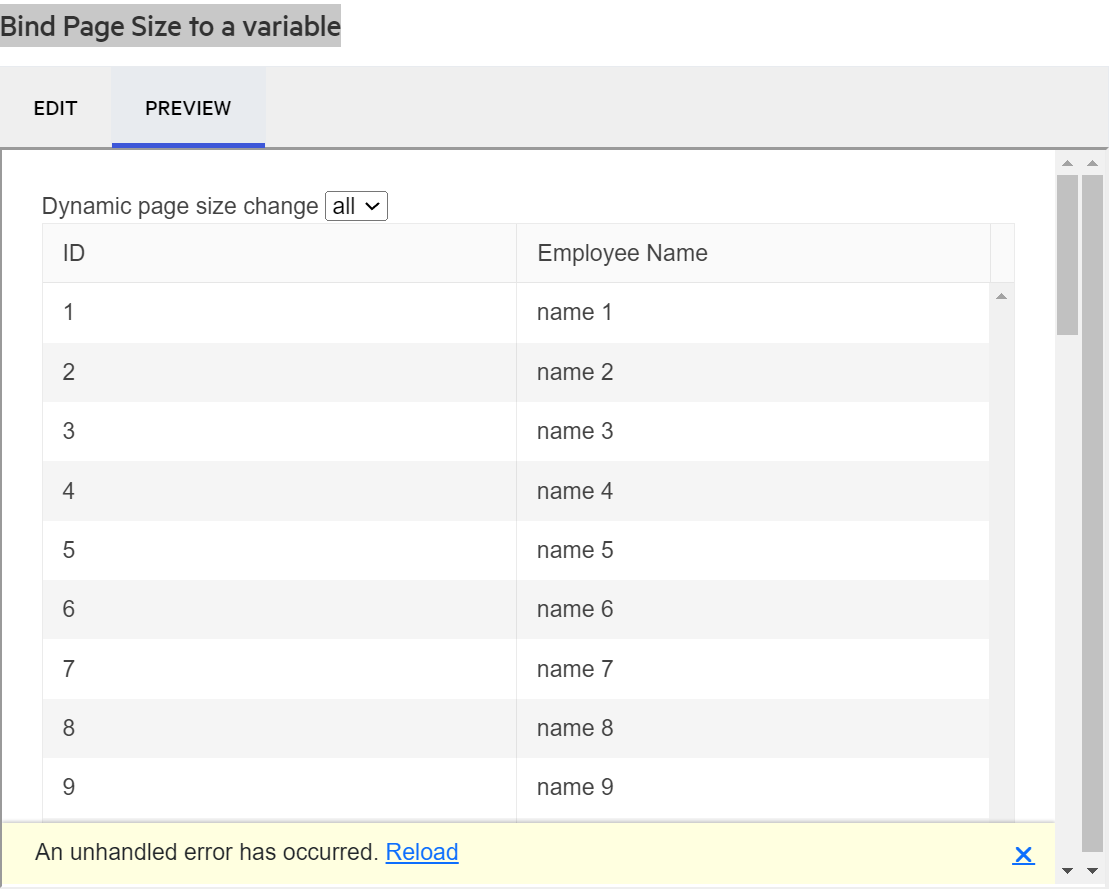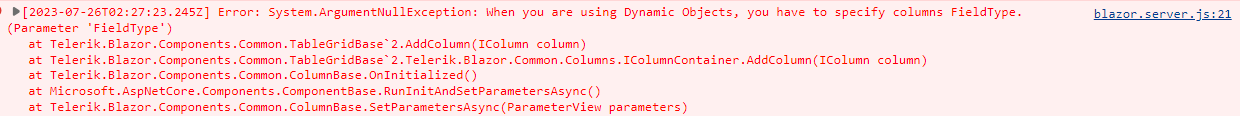https://docs.telerik.com/blazor-ui/components/grid/paging
Under the section "Bind Page Size to a variable", if you click preview it generates an error.
Peter
My grid bind to ExpandoObjects, and I would like to implement a Group Header.
So I referenced these two documents
https://docs.telerik.com/blazor-ui/knowledge-base/grid-binding-to-expando-object
https://docs.telerik.com/blazor-ui/components/grid/columns/multi-column-headers
From the first document, it make sense to me that we need to set FieldType for each column that binds to ExpandoObject, but it seems this restriction also applies to the group header column, which does not make sense.
Foe example:
<TelerikGrid Data="@GridData"
Pageable="true"
Sortable="true"
FilterMode="@GridFilterMode.FilterRow">
<GridColumns>
<GridColumn Title="Test Group Header">
<Columns>
<GridColumn Field="PropertyInt" Title="Int Column" FieldType="@typeof(int)" />
<GridColumn Field="PropertyString" Title="String Column" FieldType="@typeof(string)" />
<GridColumn Field="PropertyDate" Title="DateTime Column" FieldType="@typeof(DateTime)" />
</Columns>
</GridColumn>
</GridColumns>
</TelerikGrid>
I get error:
I need to set FieldType on the "Test Group Header" column to an arbitrary value to get rid of this error.
I saw a few other posts that requested this feature which in all of the cases was denied saying to use Enabled instead...
The reason we need a ReadOnly state is because the user can not highlight to select the text to copy/paste if desired... that would be the reason we need ReadOnly vs disabled...
Disabled does not allow you to select the text to copy/paste...
---
ADMIN EDIT
A workaround is to re-enable the pointer events and to, optionally, set a highlight color:
<style>
/* Re-enable selection and scrolling of disabled textboxes.
Apply text selection style.
Can cause some side effects with appearance of hover and focus states */
/* UI for Blazor 3.0 + */
.k-input-inner.k-disabled,
.k-disabled > .k-input-inner,
input.k-textbox[disabled] {
pointer-events: initial;
}
.k-input-inner[disabled]::selection {
color: #fff;
background-color: #ff6358;
}
/* UI for Blazor 2.30 - */
.k-input.k-state-disabled,
.k-state-disabled > .k-input,
.k-state-disabled > .k-dateinput-wrap > .k-input,
input.k-textbox[disabled] {
pointer-events: initial;
}
.k-input[disabled]::selection {
color: #fff;
background-color: #ff6358;
}
</style>
<TelerikTextBox @bind-Value="@tbText" Enabled="false" />
<TelerikTextArea @bind-Value="@taText" Enabled="false" />
<TelerikDatePicker @bind-Value="@dpDate" Enabled="false" />
<TelerikDropDownList @bind-Value="@ddlVal" Data="@ddlData" Enabled="false" />
@code{
string tbText { get; set; } = "lorem ipsum";
string taText { get; set; } = "lorem ipsum\ndolor sit amet\nlorem ipsum\ndolor sit amet";
DateTime dpDate { get; set; } = DateTime.Now;
List<int> ddlData { get; set; } = Enumerable.Range(1, 10).ToList();
int ddlVal { get; set; } = 2;
}---
Hello there,
I encountered an issue with the TelerikGrid component. This started to be an issue from version 4.1.0 and can be reproduced from here:
If this line from the example:
<GridColumn Field=@nameof(SampleData.Name) Title="Name" /><GridColumn Field=@nameof(SampleData.Name) Title="Name" Visible="@!isVisible">
<Template>
@((context as SampleData).Name)
</Template>
</GridColumn>you can see that once the template GridColumn is shown, its data overwrites the data of the "Hire Date" column when toggling the visibility of the columns. The header of the column is changing but the data stays the same.
To provide a visual context of the issue, I have attached a video.
Best regards,
Ivaylo
Can you update the templates that come with Telerik Blazor?
For example, you are using an EditForm control instead of the telerik Blazor Form control.
There is an expression, eat your own dog food. I often spin up template projects to play with new features or tweak existing ones. Be nice take full advantage of current state of blazor components and provide samples that people can use as a learning tool or launching point.
Peter
Currently, the Splitbar of the TelerikSplitter is rather small.
It can be adjusted with CSS as shown here (https://blazorrepl.telerik.com/wnEfmyYp50ldIHsF13) but if the overall height of the page is large, the small arrow-icon that needs to be clicked in order to expand a collapsed SplitPane must be scrolled into view first.
It would be great to add alternative ways to expand a SplitPane, e.g. on a Double-Click on the Splitbar or maybe an additional Button.
Hi,
I noticed that using left or right arrow to position yourself between typed text does not work anymore in the GridSearchBox. Neither does SHIFT+left for selecting parts of typed text. Home or End key is also not working.
In previous versions this was still possible.
Can be estabished on the demo pages as well:
https://demos.telerik.com/blazor-ui/grid/searchbox
Thanks,
Tom
https://blazorrepl.telerik.com/cdkTuxEg30UJXWug36
When trying to expand the drop downs, some of them do not expand.
It is impossible to give a scenario that always behaves the same, but if
you keep expending the drop downs sooner or later some will stop working.
This is a request for a new feature that I haven't seen across all of the Telerik products.
A new control that makes use of the HTML Canvas to allow for inking within web applications.
Can be used for free hand writing (inking) on mobile devices instead of requiring online keyboard in limited real estate scenarios. Can use to implement signature blocks on forms, convert to text, etc.
i wanted to know if it's possible to make fully rtl theme in ui for blazor or not i have been trying to make an rtl theme but i got some problems.
and also is it possible to use other types of calendar in datepicker (like arabic calendar)?
Working with UI Blazor version 3.0.0
Setting a sort descriptor in the OnStateInitHandler.
Everything works, but I need to customize the sort. I need "A" and "a" to sort the same. I also need blanks to sort at the bottom. A custom sort method. Can't figure out how to implement a SortCompare, can't find an example.
Here's what I have
SortDescriptors = new List<SortDescriptor>(){
new SortDescriptor { Member = "lastname",
SortDirection = ListSortDirection.Ascending,
SortCompare=CustomCompare },
new SortDescriptor { Member = "lastname", SortDirection = ListSortDirection.Ascending }
},
<TelerikCheckBox @bind-Value="@ExportAllPages" />
Hi
Trying to update to the latest version but in output in GitHub Actions it shows:
The type 'DataSourceRequest' is defined in an assembly that is not referenced. You must add a reference to assembly 'Telerik.DataSource, Version=2.1.3.0
However in my csproj I am referencing <PackageReference Include="Telerik.DataSource" Version="2.1.3" />
Any ideas?
OnRowRender in version 4 style is applied through one line.
@* Conditional styling/formatting for rows (including locked/frozen columns). *@
<style>
/*the following selectors target the locked/frozen columns*/
/*===*/
.k-grid .k-master-row.myCustomRowFormatting .k-grid-content-sticky,
.k-grid .k-master-row.myCustomRowFormatting.k-alt .k-grid-content-sticky
/*===*/
{
background-color: inherit;
}
.k-grid tr.myCustomRowFormatting:hover {
background-color: red !important;
}
.k-grid tr.myCustomRowFormatting {
background-color: #90EE90;
}
</style>
<TelerikGrid Data="@MyData"
Height="446px"
Pageable="true"
Width="450px"
OnRowRender="@OnRowRenderHandler">
<GridColumns>
<GridColumn Field="@(nameof(SampleData.Id))" Width="120px" Locked="true" />
<GridColumn Field="@(nameof(SampleData.Name))" Width="200px" Title="Employee Name" />
<GridColumn Field="@(nameof(SampleData.Team))" Width="200px" Title="Team" />
</GridColumns>
</TelerikGrid>
@code {
void OnRowRenderHandler(GridRowRenderEventArgs args)
{
var item = args.Item as SampleData;
//conditional applying Class
if (true)
{
args.Class = "myCustomRowFormatting";
}
}
public IEnumerable<SampleData> MyData = Enumerable.Range(1, 30).Select(x => new SampleData
{
Id = x,
Name = "name " + x,
Team = "team " + x % 5
});
public class SampleData
{
public int Id { get; set; }
public string Name { get; set; }
public string Team { get; set; }
}
}
The Visible parameter removes the underlying render fragment when set to false.
Please expose APIs (maybe Show/Hide methods) to keep the DOM in tree but only modify visibility / display CSS attributes to hide/show the telerik window element. This would allow developer to retain content / state of the window which may need to be displayed very frequently.
For Example, I have DTO like below, how on Form I will Display Lable for FormItem from value get from Display Name
public class DepartmentRequestDTO{
[Display(Name = "Department Id")]
[Required(ErrorMessage = "Department Id" + ErrorConstant.RequiredMsg)]
public int DepartmentId { get; set; }
[Display(Name = "Department Name")]
//[Required(ErrorMessage = "Department Name" + ErrorConstant.RequiredMsg)]
[Required]
[StringLength(50, MinimumLength = 3)]
public string Name { get; set; }
[Display( Name = "Remarks")]
//[Required(ErrorMessage = "Remarks" + ErrorConstant.RequiredMsg)]
[StringLength(250, MinimumLength = 3)]
public string Remarks { get; set; }
}
Hi,
Could you expose the Print Command of Blazor PDF Viewer? I would like to call it from within my code.
Regards
Gerald Man