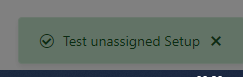Hi, It is possible to have a component that enables the use of the camera and to be able to scan barcodes or QR (1D & 2D), for Blazor Web assembly and Blazor Server Side. Now this require JavaScript library like as QuaggaJS.
I think that having such a component is very useful and will allow you to build applications with advanced functionalities, other companies offer but only to generate barcodes or QR codes.
Example thanks aLorsSilvermort : https://github.com/LorsSilvermort/BlazorBarcodeReader
Best Rgards,
Victor Antelo
It would be great if the controls supported arbitrary attributes. Similar to how it is done in the native form editing controls in Blazor framework.
ASP.NET Core Blazor forms and validation
"All of the input components, including EditForm, support arbitrary attributes. Any attribute that doesn't match a component parameter is added to the rendered HTML element."
<input class="form-control" readonly="@(!EditMode)" type="text" @bind="@FormField.TextValue"/>As far as I can tell none of the Telerik input controls support a read only mode. Putting the same attribute on TelerikDropDownList for instance (not surprisingly) results in this:
The CSS classes used by Blazor UI are not documented. (I haven't looked outside the Blazor area, so maybe it's somewhere else in the docs? My team has no need for other Telerik products.) On a similar note, the Themes page in the documentation explains how to reference alternate themes like Bootstrap, but it doesn't explain how to actually use the classes, or how it integrates with the real Bootstrap CSS, which have many various useful, well-known utilities like margin and padding settings, which don't seem to be part of the Telerik theme support. (I'm an architect at a very large corporation, we do have one of those includes-everything DevCraft licenses, I just can't log in with that account.)
For the Grid, is is possible to have a a SortField along with Field (that displays the data) in columns.
The SortField will be used instead of Field when sorting (if Grid is Sortable), like in WebForms: https://docs.microsoft.com/en-us/dotnet/api/system.web.ui.webcontrols.gridview.sortexpression?view=netframework-4.8.
Maybe you want to sort data based on other values instead of what is displayed.
This could be especially useful for dates that have been formatted for display in Field
but you don't want to use for sorting because date and string sorting is not the same.
Hi,
It would be VERY helpful if you integrated "Prevent the Grid from wrapping text in multiple lines and show ellipsis" into grid as an option (so we would not have to write separate code and style).
I think this is one of the most needed features since grids almost always have data that wraps line.
BR, Smiljan
All controls (such as TelerikGrid, TelerikDropDownList, etc) should have a "Visible" property. This bindeable boolean value controls whether the control is visible on the page or not:
<TelerikGrid Visible="@IsVisible" />
@functions {
protected bool IsVisible
}
This is a much better method than surrounding the entire control's markup in an @if(IsVisible) block, since that causes the control to get removed/added to the dom at runtime. This can cause many issues such as the control's constructors being fired multiple times, the dom getting "jiggled" about unecessarily.
I feel the "Visible" property is a cleaner way to hide controls.
--- FOR FUTURE REQUEST ---
Could be very useful to scrolling tha grid to a specific item\row (in Normal Grd and also in Virtual Grid mode, both) programmatically. Whithout javascript.
For example after loading a grid that show 20 items, programmatically is it possible to go (and display in grid) not the first 20 rows but for example at row 100. So the vertical scrolling bar muso go dow sice arriving and show that row.
Best Regards
Paolo Leonesi
Hi.
Because https://feedback.telerik.com/kendo-jquery-ui/1360369-blazor-ooui is not closed I am now suggesting that you make controls for the Uno UI platform and Ooui.
Ooui and Uno are both known in context with Web Assembly and I think you should make controls for both.
You should also consider making controls for Ooui server side. If I could choose from all the worlds' options to build a web application, I would use Ooui server side, if it wasn't because of the lack of controls. The server side option is so simple to use and it was actually the reason Frank Krueger created it to begin with. He wanted a super simple way to display something on the web and he achieved that.
Flemming
We are based in the US; but want to display values in a numeric text box based on the culture of the place where the data was entered.
So if the data was entered in the UK, we want the number to be formatted according to UK culture, etc. That way, it's easy to tell that number is representing pounds vs dollars, etc.
Can we please get the ability to set culture to specific controls? We don't want to change the current thread culture for everything on the page, just for one control.
thanks!
We're a paying customer for the Blazor software components under AVEVA.
We need to do a substantial amount of custom real-time drawing on top of a Blazor based map control using a layer rendered on top of the Tile Layer. The currently supported Map layers are somewhat specific to smaller map indicators and static overlays.
Our rendering subsystem doing this drawing will be using SkiaSharp/Skia on WebAssembly, drawing on a Skiasharp canvas in the browser (this already works). I'm assuming behind the scenes the Map is drawing with a standard HTML canvas.
I believe we need a solution which resembles the following:
- The Image is a layer rendered on top of the map viewport (as opposed to the entire map canvas)
- The Image layer can know the size of the ViewPort so it can create an identical size image (or perhaps this is handled automatically by the Map control)
- The Image layer can be re-rendered as often as the customer code desires (we're showing realtime data on top of maps, so we will want to re-render the Image layer say every 250ms.
- When the map viewport changes (pan, zoom, etc.), events are fired so the Image layer customer code can re-render the image based on the new viewport coordinates and zoom level.
- Click events are passed through the Image Layer for processing.
Since we're using a different rendering technology than the underlying map control, my assumption is the best way to keep this simple is our code draws to a SkiaSharp canvas then converts that to PNG/BMP/whatever so that can be injected into the Image layer for rendering.
It would be expected that every pan/zoom/viewport change causes an entire re-rendering of the Image layer.
Hi,
I'm in the process of implementing a form in a Window component and would like the content to remain present in the DOM between hiding and showing of the window. I noticed that there's a line in the documentation where it states that PersistContent will allow the content of the window to remain in the DOM whenever the window is minimized. I recommend this be extended to the Visibility of the form, not just minimizing, as to create a more coherent approach.
I did come across this post here where it gives a description of how the above is achieved. This is a very inelegant approach as the consumer of the framework has to manually implement stuff which should be provided by the framework. The suggested approach also prevents the developer from opening multiple windows at once, which might be an issue in some cases.
Horizontal scrolling in the grid works when its width is set to a fixed value (px, rem, etc.). But the h scroll disappear when a percentage is assigned to the width of the grid.
This seems to be a known 'feature' to Telerik:
A sensible behaviour is to have the horizontal scrolling enabled and at the same time being able to set the grid to percentage width.
Would be great to have a user XML Editor, with input/output from string/stream and an attached XSD for continuous validation?
I realise this wouldn't be priority, just wondered if it could be put on roadmap at some point.
Many thanks,
David Speak.
Hi!
I'd like to request a method "Select" or similiar for input controls. The goal is to select the content of the input control through the component reference.
Hi,
Please add Resizable flag for All your Popups (DropDownList, CombobBox, etc...)
It would be also good to allow Resize AnimationContainer
Regards
Andrzej
Currently, the notification is displayed behind the overlay of the window modal. I was wondering if it might be better to be in front.