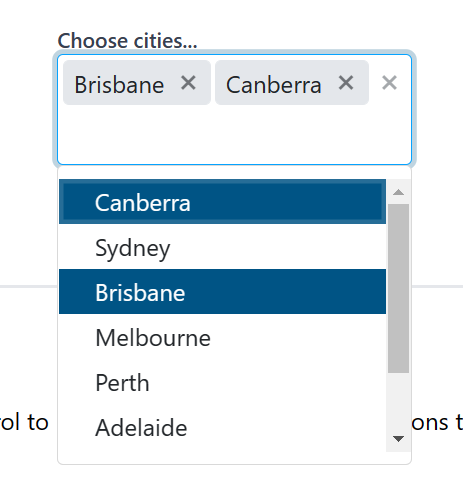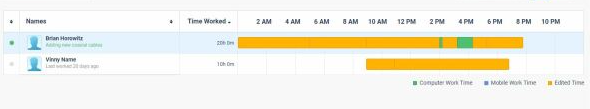build.config showing in project as a linked file......
linked path: :\Users\User\.nuget\packages\telerik.ui.for.blazor\2.15.0\contentFiles\any\netstandard2.1\build.config
content:
<?xml version="1.0" encoding="utf-8"?> <configuration> <packageSources> <add key="nuget.org" value="https://api.nuget.org/v3/index.json" protocolVersion="3" /> <add key="LocalNuget" value="D:\Jenkins\Workspace\Blazor-Package\nugets" /> </packageSources> </configuration>
I'm currently migrating a project from ASP.NET MVC to ASP.NET MVC Core.
In the server code I'm using a DataTable from the database which is converted to a DataSourceResult with ToDataSourceResult.
It worked fine in the ASP.NET MVC version, but the same code in the ASP.NET MVC Core version throws an exception when using aggregate functions.
System.InvalidOperationException: 'No generic method 'Sum' on type 'System.Linq.Enumerable' is compatible with the supplied type arguments and arguments. No type arguments should be provided if the method is non-generic. '
1. Create tree model from class:
public class TreeNodeViewModel
{
public string NodeName { get; set; }
public IEnumerable<TreeNodeViewModel> Children { get; set; }
public bool Expanded { get; set; }
public string Color { get; set; }
public string IconClass { get; set; }
}2. Pass this tree for rendering to the component "TelerikTreeView".
3. An error comes out:
2020-12-03T09:44:15.312Z] Error: System.AggregateException: One or more errors occurred. (Object reference not set to an instance of an object.)
---> System.NullReferenceException: Object reference not set to an instance of an object.
at Telerik.Blazor.Data.TelerikTreeViewDataSource.GetFlatItems(IEnumerable`1 tree, List`1 result)
at Telerik.Blazor.Data.TelerikTreeViewDataSource.GetFlatItems(IEnumerable`1 tree, List`1 result)
at Telerik.Blazor.Data.TelerikTreeViewDataSource.GetFlatItems(IEnumerable`1 tree, List`1 result)
at Telerik.Blazor.Data.TelerikTreeViewDataSource.GetFlatItems(IEnumerable`1 tree, List`1 result)
at Telerik.Blazor.Data.TelerikTreeViewDataSource.FlattenTree()
at Telerik.Blazor.Data.TelerikTreeViewDataSource.InitData(IEnumerable`1 sourceData)
at Telerik.Blazor.Data.TelerikTreeViewDataSource.ProcessData(IEnumerable data)
at Telerik.Blazor.Components.TelerikTreeView.ProcessDataInternal()
at Telerik.Blazor.Components.Common.DataBoundComponent`1.ProcessDataAsync()
at Telerik.Blazor.Components.TelerikTreeView.OnAfterRenderAsync(Boolean firstRender)
--- End of inner exception stack trace ---
Note: This problem is due to the fact that there are no children in the last node of the tree and IEnumerable Children == NULL. Method "GetFlatItems" in version 2.18.0 it had a NULL check, in version 2.20.0 it is not.
---
ADMIN EDIT
The following should let the multiselect render above the custom yellow element, but it does not. A workaround is available as the second CSS snippet that you can uncomment.
<style>
/*should work but does not*/
.high-zindex {
z-index: 124;/*note how this is higher than the z-index of the div element, and is higher than the default z-index of the component*/
}
/*workaround*/
.k-animation-container {
z-index: 15000;
}
</style>
<div style="position: absolute; z-index: 123; width: 600px; height: 200px; background: yellow;">
<TelerikMultiSelect Data="@Countries"
@bind-Value="@Values"
Placeholder="Enter Balkan country, e.g., Bulgaria"
ClearButton="true" AutoClose="false"
PopupClass="high-zindex">
</TelerikMultiSelect>
</div>
@code {
List<string> Countries { get; set; } = new List<string>();
List<string> Values { get; set; } = new List<string>();
protected override void OnInitialized()
{
Countries.Add("Albania");
Countries.Add("Bosnia & Herzegovina");
Countries.Add("Bulgaria");
Countries.Add("Croatia");
Countries.Add("Kosovo");
Countries.Add("North Macedonia");
Countries.Add("Montenegro");
Countries.Add("Serbia");
Countries.Add("Slovenia");
base.OnInitialized();
}
}---
Hi!
Im using a Grid component InCell Editing the OnDelete, OnUpdate handlers are working fine but OnCreate handler its not working. By the way im using a service to manage the CRUD operations as follows
Page Component
@page "/districts"
@using MVC.Services
@using MVC.Models
@using System.ComponentModel.DataAnnotations
@inject IDistrictService DistrictService
<h3>Districts</h3>
<TelerikGrid Data="@district" Sortable="true" EditMode="@GridEditMode.Incell"
Height="500px"
Pageable="true" PageSize=@PageSize
OnUpdate=@UpdateItem OnDelete=@DeleteItem OnCreate=@CreateItem OnCancel="@OnCancelHandler">
<GridToolBar>
<GridCommandButton Command="Add" Icon="add">Add District</GridCommandButton>
</GridToolBar>
<GridColumns>
<GridColumn Field="@(nameof(District.Id))" Editable="false" />
<GridColumn Field="@(nameof(District.Description))" Title="Description" />
<GridColumn Field="@(nameof(District.EnableApprovalWorkflow))" Title="Enable Approval Workflow" />
<GridCommandColumn>
<GridCommandButton Command="Delete" Icon="delete">Delete</GridCommandButton>
</GridCommandColumn>
</GridColumns>
</TelerikGrid>
@code {
int PageSize = 15;
IEnumerable<District> district;
protected override async Task OnInitializedAsync()
{
await GetGridData();
}
async Task GetGridData()
{
district = await DistrictService.DistrictList();
}
async Task CreateItem(GridCommandEventArgs args)
{
District item = (District)args.Item;
await DistrictService.DistrictInsert(item);
await GetGridData();
}
void OnCancelHandler(GridCommandEventArgs args)
{
District item = (District)args.Item;
}
async Task DeleteItem(GridCommandEventArgs args)
{
District item = (District)args.Item;
await DistrictService.DistrictDelete(item.Id);
await GetGridData();
}
async Task UpdateItem(GridCommandEventArgs args)
{
District item = (District)args.Item;
await DistrictService.DistrictUpdate(item);
await GetGridData();
}
}
Service Logic
using Dapper;
using Microsoft.Data.SqlClient;
using MVC.Models;
using System;
using System.Collections.Generic;
using System.Data;
using System.Linq;
using System.Text;
using System.Threading.Tasks;
namespace MVC.Services
{
public class DistrictService : IDistrictService
{
private readonly SqlConnectionConfiguration _configuration;
public DistrictService(SqlConnectionConfiguration configuration)
{
_configuration = configuration;
}
public async Task<bool> DistrictInsert(District district)
{
using (var conn = new SqlConnection(_configuration.Value))
{
var parameters = new DynamicParameters();
parameters.Add("Description", district.Description, DbType.String);
parameters.Add("EnableApprovalWorkflow", district.EnableApprovalWorkflow, DbType.Boolean);
await conn.ExecuteAsync("spLookupDistrict_Insert", parameters, commandType: CommandType.StoredProcedure);
}
return true;
}
public async Task<IEnumerable<District>> DistrictList()
{
IEnumerable<District> districts;
using (var conn = new SqlConnection(_configuration.Value))
{
districts = await conn.QueryAsync<District>("spLookupDistrict_List", commandType: CommandType.StoredProcedure);
}
return districts;
}
public async Task<IEnumerable<District>> DistrictSearch(string @Param)
{
var parameters = new DynamicParameters();
parameters.Add("@Param", Param, DbType.String);
IEnumerable<District> districts;
using (var conn = new SqlConnection(_configuration.Value))
{
districts = await conn.QueryAsync<District>("spLookupDistrict_Search", parameters, commandType: CommandType.StoredProcedure);
}
return districts;
}
public async Task<District> District_GetOne(int @Id)
{
District district = new District();
var parameters = new DynamicParameters();
parameters.Add("@Id", Id, DbType.Int32);
using (var conn = new SqlConnection(_configuration.Value))
{
district = await conn.QueryFirstOrDefaultAsync<District>("spLookupDistrict_GetOne", parameters, commandType: CommandType.StoredProcedure);
}
return district;
}
public async Task<bool> DistrictUpdate(District district)
{
using (var conn = new SqlConnection(_configuration.Value))
{
var parameters = new DynamicParameters();
parameters.Add("Id", district.Id, DbType.Int32);
parameters.Add("Description", district.Description, DbType.String);
parameters.Add("EnableApprovalWorkflow", district.EnableApprovalWorkflow, DbType.Boolean);
await conn.ExecuteAsync("spLookupDistrict_Update", parameters, commandType: CommandType.StoredProcedure);
}
return true;
}
public async Task<bool> DistrictDelete(int Id)
{
var parameters = new DynamicParameters();
parameters.Add("@Id", Id, DbType.Int32);
using (var conn = new SqlConnection(_configuration.Value))
{
await conn.ExecuteAsync("spLookupDistrict_Delete", parameters, commandType: CommandType.StoredProcedure);
}
return true;
}
}
}
When re-visiting a drop down each selected option is visually indicated, but not to a screen reader user. E.g.:
Figure: Selected options are highlighted but this is not indicated to a screen reader
When viewing the documentation ( https://docs.telerik.com/blazor-ui ), it would be great to be able to run the code from my browser, just like https://www.w3schools.com/cs/index.php which allows you to run, play and preview the code from the website.
The reason this is so important is that people will be able to quickly test and try out variations of the demo code and do a quick test to see if they got it right. Right now I either have to load the demo solution, make changes, compile the entire solution just to try small changes to the sample code, and then end up corrupting the demo solution.
I think this would be a great feature for all the demos that would support it. And set you apart from your competition.
Blazor first steps bug in documentation, Primary="true" gives an error.
https://docs.telerik.com/blazor-ui/getting-started/server-blazor
Step 3 - Add a Telerik Component to a View
<TelerikButton OnClick="@SayHelloHandler" Primary="true">Say Hello</TelerikButton>
Primary = "true" gives an error with version 3, sb different for .net 6 and use ThemeColor
Create a general purpose component to allow dragging and dropping of other components or files from the filesystem. Expose events that let us get access to the files that were dropped so that we can access the contents of those files or send them off to be uploaded.
Currently in Blazor we can do this with the InputFile component. But I would like the ability to create a droppable UI and have any kind of child content in it. And also get at the file content of files dropped.
Hi,
I had to figure this out myself for the ComboBoxSettings because there is no documentation for this.
The MinWidth works from the Combobox width or greater extending the size of the popup and
MaxWidth only creates a popup width of the Combobox only.
Please document this feature and how to use it. And, is this intentional because it wasn't intuitive for me to figure out.
I created a REPL for you to test this out for yourself.
Hi. VS 2022 version 17.2.4, C#, Windows 11
I thought I'd have a look at blazor and selected the Telerik version in the new projects window and ran through the wizard.
I selected the dashboard look, .net 6, teleric UI for blazor 3.4.0 (Dev) and to enable localization, which is what I assume to be the cause of the following error message. There were no other hints and as I've never tried blazor or telerik for
blazor I don't know if there's anything missing from the solution. If I ran another wizard without localization there was no error.
An error occurred while running the wizard.
Error executing custom action Telerik.Blazor.VSX.Actions.CopyBlazorLocalizationResourcesAction: System.Collections.Generic.KeyNotFoundException: The given key was not present in the dictionary.
at System.ThrowHelper.ThrowKeyNotFoundException()
at System.Collections.Generic.Dictionary`2.get_Item(TKey key)
at Telerik.Blazor.VSX.Actions.CopyBlazorLocalizationResourcesAction.Execute(WizardContext wizardContext, IPropertyDataDictionary arguments, IProjectWrap project)
at Telerik.VSX.WizardEngine.ActionManager.ExecActions()
I need to track users activity per day like this, it is possible to do with any of the current components scheduler timeline? can you provide such option/component?
Need to include different colors in the bar. We were using google charts timeline but it is discontinued.