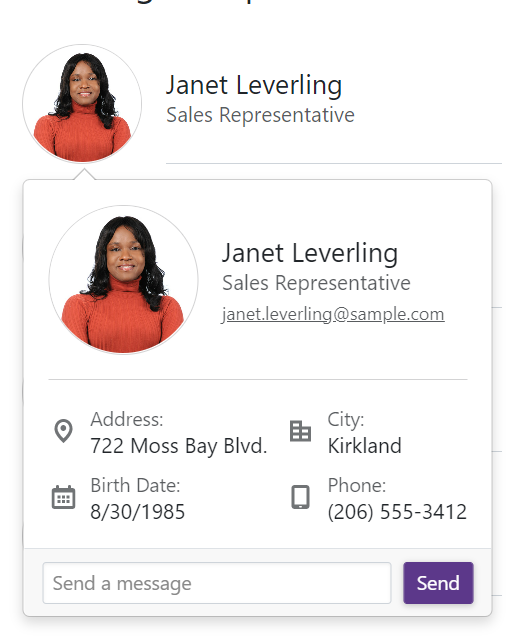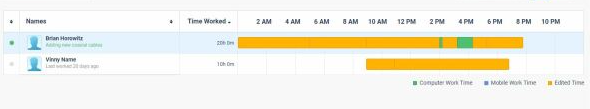Currently, the Splitbar of the TelerikSplitter is rather small.
It can be adjusted with CSS as shown here (https://blazorrepl.telerik.com/wnEfmyYp50ldIHsF13) but if the overall height of the page is large, the small arrow-icon that needs to be clicked in order to expand a collapsed SplitPane must be scrolled into view first.
It would be great to add alternative ways to expand a SplitPane, e.g. on a Double-Click on the Splitbar or maybe an additional Button.
The Visible parameter removes the underlying render fragment when set to false.
Please expose APIs (maybe Show/Hide methods) to keep the DOM in tree but only modify visibility / display CSS attributes to hide/show the telerik window element. This would allow developer to retain content / state of the window which may need to be displayed very frequently.
Hi,
Could you expose the Print Command of Blazor PDF Viewer? I would like to call it from within my code.
Regards
Gerald Man
Currently we have 2 SelectionMode to select from in the ButtonGroup. I would like to have a third option that is a mix betwen Single and Multiple.
This third option should work like the Multiple mode but don't allow the user to deselect all ToggleButtons, like in the Single mode at least one button is allways selected. If the user clicks on the last selected Togglebutton he will not be able to deselect it.
I would really like to see a flyout control. Something like the below
This would allow me to attach a popup dialog to a control instead of just doing a dialog at the center of the screen.
I need to track users activity per day like this, it is possible to do with any of the current components scheduler timeline? can you provide such option/component?
Need to include different colors in the bar. We were using google charts timeline but it is discontinued.
Hi,
I had to figure this out myself for the ComboBoxSettings because there is no documentation for this.
The MinWidth works from the Combobox width or greater extending the size of the popup and
MaxWidth only creates a popup width of the Combobox only.
Please document this feature and how to use it. And, is this intentional because it wasn't intuitive for me to figure out.
I created a REPL for you to test this out for yourself.
Create a general purpose component to allow dragging and dropping of other components or files from the filesystem. Expose events that let us get access to the files that were dropped so that we can access the contents of those files or send them off to be uploaded.
Currently in Blazor we can do this with the InputFile component. But I would like the ability to create a droppable UI and have any kind of child content in it. And also get at the file content of files dropped.
I have been playing with UI for Blazor a bit have have some minimal code working. I was wondering if is any rough documentation that at least lists the available attributes for KendoGrid, KendoGridColumn, RowTemplate, etc. Intellisense isn't popping up anything so I can't find what attributes are implemented. I know of KendoGrid: Data, Height, Sortable, Pageable, PageSize, and Page from the sample projects. For KendoColumn I am only aware of the Field attribute.
I'm not looking for detailed docs, as this is a very early preview, but if there is any way to at least find the names of the possible attributes, then I may be able to figure out how to use them myself.
Thanks and keep up the good work
Hello Team;
The current Blazor demo, runs as a client that is being hosted by a server side project. In the client project under wwwroot folder, there is an index.html there that acts as Blazor loader, with a fancy CSS animation and etc.
My suggestion for the RTM version of Telerik Blazor is to have something similar to this index page the we can use in out application that we can customize it a bit more.
I see a series of script files and links that many not needed for our apps.
It's just a thought and hope it can be done.
Thanks!
..Ben
Hello Team;
Hope you're enjoying your well-deserved holiday.
As the new features arrive, the new/update docs will be arriving too. In order for us to stay on the top of all the changes taking place on the Doc section, I'd like to suggest to have a page that each line contains:
a) Date
b) Doc description
c) A link to that section
This way, we can regularly look at this list and jump to the new docs to stay up to date with the team.
Thanks!
..Ben
Hello Team;
I'd like to suggest to offer us an easy way to use the different themes offered by Bootswatch (bootstrap themes) during development and also allow us to offer that capability to our user, so they can pick their own theme.
Hope this helps!
Thanks!
..Ben