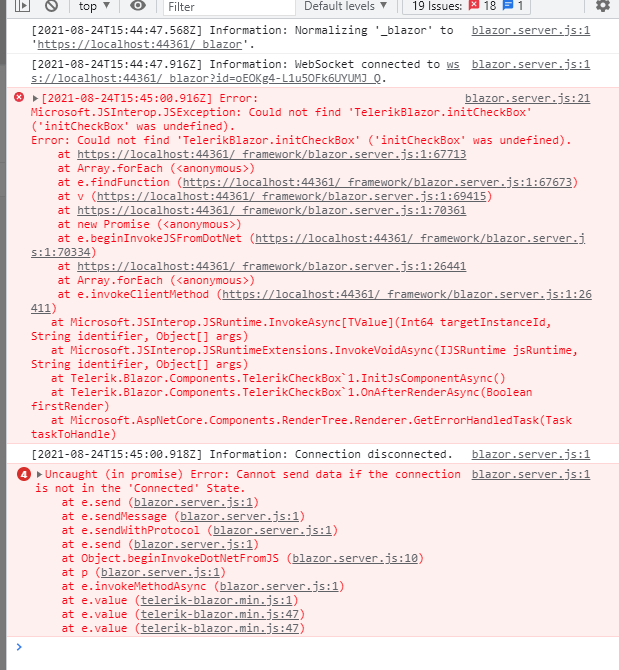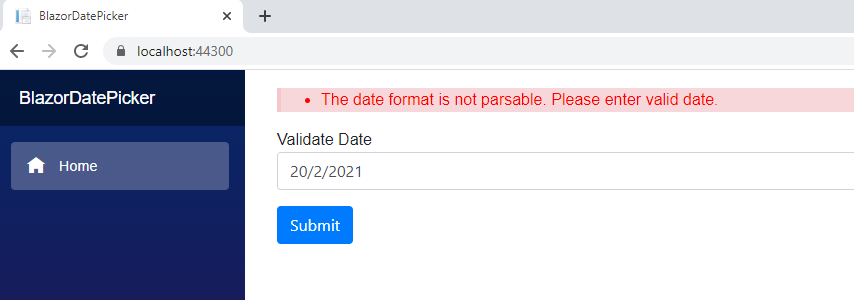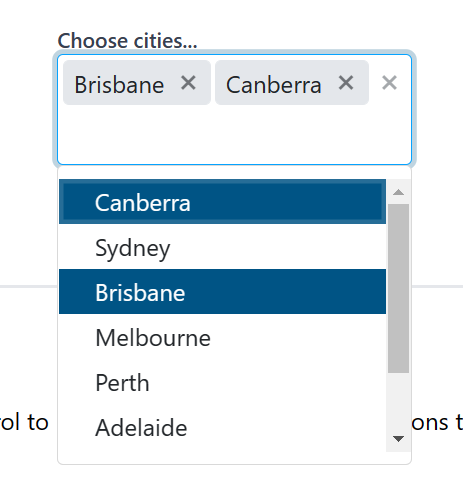I get validation issues for the selection Checkboxes and the PageSizes dropdown as they do not have id or name attributes:
The behavior can be reproduced in the online demo: Blazor Data Grid - Overview
Good Morning,
I have recently started getting random and repeated Javascript errors when debugging my project using your controls for Blazor. It is completely random (sometimes happens immediately at project start, sometimes when navigating to a new page, sometimes when interacting with a control). It is ALWAYS the same error....
TypeError: Cannot read properties of undefined (reading 'visible')
Message=
Source=
StackTrace:
at __webpack_modules__.8219.constructor.onMouseEnter (https://localhost:44307/_content/Telerik.UI.for.Blazor/js/telerik-blazor.js?v=ITaQSsBTBmdJoUpPr2KiZ7JwhfKjwa7SGa6zvlv9kkU:50:1442661)
I am using the most current version of your product. I have gone through your "Javascript Errors" page and have worked through all the suggestions. Nothing resolves it.
This is becoming a giant time sink while trying to work on a project. What can we do to get appropriate error handling on your end to prevent these issues?
Thanks
Hello:
I am using column menu in a gantt component. In version 8.1.1 the selection of columns to display was working correctly, but when upgrading to version 9.0.0 I get an error using the same implementation. The error received is:
blazor.web.js:1 crit: Microsoft.AspNetCore.Components.WebAssembly.Rendering.WebAssemblyRenderer[100]
Unhandled exception rendering component: Object reference not set to an instance of an object.
System.NullReferenceException: Object reference not set to an instance of an object.
at Telerik.Blazor.Components.Common.ColumnMenu.ColumnMenu`1.<OnColumnChooserColumnVisibilityChange>d__188[[BlazorRepl.UserComponents.__Main.FlatModel, BlazorRepl.UserComponents, Version=0.0.0.0, Culture=neutral, PublicKeyToken=null]].MoveNext()
at Telerik.Blazor.Components.Common.ColumnMenu.ColumnMenuChooser.OnApplyClick()
at Microsoft.AspNetCore.Components.ComponentBase.CallStateHasChangedOnAsyncCompletion(Task task)
at Microsoft.AspNetCore.Components.RenderTree.Renderer.GetErrorHandledTask(Task taskToHandle, ComponentState owningComponentState)You can replicate the error from online examples just by adding or removing visible columns.
https://www.telerik.com/blazor-ui/documentation/components/gantt/gantt-tree/columns/menu
I need to use this functionality with Telerik® UI for Blazor version 9.0.0.
When is it planned to solve this error? Is there a workaround I can apply?
Regards.
You may get an exception like
InvalidOperationException: The current thread is not associated with the Dispatcher. Use Invoke() or InvokeAsync() to switch execution to the Dispatcher when triggering rendering or modifying any state accessed during rendering.
or you may get components that simply don't work (for example, a Window does not show, a treeview does not expand).
The solution is to revert to the RenderComponentAsync method in your _Hosts.cshtml file.
Using the new Grid grouping feature in 1.6, the Grouping button and the group header row both use the field name of the group column, rather than the title. This is visible in the animated demo, where a column titled "On Vacation" becomes "IsOnLeave" once it is used as a group name.
I expect this is already known and slated to be fixed, but there aren't any grouping issues at all in the public tracker, so just in case...
Hi!
I'm trying out Marin Bratnov's code (from a Link - demonstration code). When i try to write a letter in a TelerikComboBox control it is automatically cleared out. I get the same behavior in my own project too. Filtering TelerikComboBox outside the grid works perfecly. Please check te video.
build.config showing in project as a linked file......
linked path: :\Users\User\.nuget\packages\telerik.ui.for.blazor\2.15.0\contentFiles\any\netstandard2.1\build.config
content:
<?xml version="1.0" encoding="utf-8"?> <configuration> <packageSources> <add key="nuget.org" value="https://api.nuget.org/v3/index.json" protocolVersion="3" /> <add key="LocalNuget" value="D:\Jenkins\Workspace\Blazor-Package\nugets" /> </packageSources> </configuration>
I'm currently migrating a project from ASP.NET MVC to ASP.NET MVC Core.
In the server code I'm using a DataTable from the database which is converted to a DataSourceResult with ToDataSourceResult.
It worked fine in the ASP.NET MVC version, but the same code in the ASP.NET MVC Core version throws an exception when using aggregate functions.
System.InvalidOperationException: 'No generic method 'Sum' on type 'System.Linq.Enumerable' is compatible with the supplied type arguments and arguments. No type arguments should be provided if the method is non-generic. '
1. Create tree model from class:
public class TreeNodeViewModel
{
public string NodeName { get; set; }
public IEnumerable<TreeNodeViewModel> Children { get; set; }
public bool Expanded { get; set; }
public string Color { get; set; }
public string IconClass { get; set; }
}2. Pass this tree for rendering to the component "TelerikTreeView".
3. An error comes out:
2020-12-03T09:44:15.312Z] Error: System.AggregateException: One or more errors occurred. (Object reference not set to an instance of an object.)
---> System.NullReferenceException: Object reference not set to an instance of an object.
at Telerik.Blazor.Data.TelerikTreeViewDataSource.GetFlatItems(IEnumerable`1 tree, List`1 result)
at Telerik.Blazor.Data.TelerikTreeViewDataSource.GetFlatItems(IEnumerable`1 tree, List`1 result)
at Telerik.Blazor.Data.TelerikTreeViewDataSource.GetFlatItems(IEnumerable`1 tree, List`1 result)
at Telerik.Blazor.Data.TelerikTreeViewDataSource.GetFlatItems(IEnumerable`1 tree, List`1 result)
at Telerik.Blazor.Data.TelerikTreeViewDataSource.FlattenTree()
at Telerik.Blazor.Data.TelerikTreeViewDataSource.InitData(IEnumerable`1 sourceData)
at Telerik.Blazor.Data.TelerikTreeViewDataSource.ProcessData(IEnumerable data)
at Telerik.Blazor.Components.TelerikTreeView.ProcessDataInternal()
at Telerik.Blazor.Components.Common.DataBoundComponent`1.ProcessDataAsync()
at Telerik.Blazor.Components.TelerikTreeView.OnAfterRenderAsync(Boolean firstRender)
--- End of inner exception stack trace ---
Note: This problem is due to the fact that there are no children in the last node of the tree and IEnumerable Children == NULL. Method "GetFlatItems" in version 2.18.0 it had a NULL check, in version 2.20.0 it is not.
Step by step:
- Clear the date
- Set date using calendar
- Submit form
- Result: Prompt validation message: "The date format is not parsable. Please enter valid date."
- If you write the date manually, this validation message not show and can submit.
Note: The definition of de Datetime is not nulleable.
Screenshot:
Project: Attachment zip file.
---
ADMIN EDIT
The following should let the multiselect render above the custom yellow element, but it does not. A workaround is available as the second CSS snippet that you can uncomment.
<style>
/*should work but does not*/
.high-zindex {
z-index: 124;/*note how this is higher than the z-index of the div element, and is higher than the default z-index of the component*/
}
/*workaround*/
.k-animation-container {
z-index: 15000;
}
</style>
<div style="position: absolute; z-index: 123; width: 600px; height: 200px; background: yellow;">
<TelerikMultiSelect Data="@Countries"
@bind-Value="@Values"
Placeholder="Enter Balkan country, e.g., Bulgaria"
ClearButton="true" AutoClose="false"
PopupClass="high-zindex">
</TelerikMultiSelect>
</div>
@code {
List<string> Countries { get; set; } = new List<string>();
List<string> Values { get; set; } = new List<string>();
protected override void OnInitialized()
{
Countries.Add("Albania");
Countries.Add("Bosnia & Herzegovina");
Countries.Add("Bulgaria");
Countries.Add("Croatia");
Countries.Add("Kosovo");
Countries.Add("North Macedonia");
Countries.Add("Montenegro");
Countries.Add("Serbia");
Countries.Add("Slovenia");
base.OnInitialized();
}
}---
Hi!
Im using a Grid component InCell Editing the OnDelete, OnUpdate handlers are working fine but OnCreate handler its not working. By the way im using a service to manage the CRUD operations as follows
Page Component
@page "/districts"
@using MVC.Services
@using MVC.Models
@using System.ComponentModel.DataAnnotations
@inject IDistrictService DistrictService
<h3>Districts</h3>
<TelerikGrid Data="@district" Sortable="true" EditMode="@GridEditMode.Incell"
Height="500px"
Pageable="true" PageSize=@PageSize
OnUpdate=@UpdateItem OnDelete=@DeleteItem OnCreate=@CreateItem OnCancel="@OnCancelHandler">
<GridToolBar>
<GridCommandButton Command="Add" Icon="add">Add District</GridCommandButton>
</GridToolBar>
<GridColumns>
<GridColumn Field="@(nameof(District.Id))" Editable="false" />
<GridColumn Field="@(nameof(District.Description))" Title="Description" />
<GridColumn Field="@(nameof(District.EnableApprovalWorkflow))" Title="Enable Approval Workflow" />
<GridCommandColumn>
<GridCommandButton Command="Delete" Icon="delete">Delete</GridCommandButton>
</GridCommandColumn>
</GridColumns>
</TelerikGrid>
@code {
int PageSize = 15;
IEnumerable<District> district;
protected override async Task OnInitializedAsync()
{
await GetGridData();
}
async Task GetGridData()
{
district = await DistrictService.DistrictList();
}
async Task CreateItem(GridCommandEventArgs args)
{
District item = (District)args.Item;
await DistrictService.DistrictInsert(item);
await GetGridData();
}
void OnCancelHandler(GridCommandEventArgs args)
{
District item = (District)args.Item;
}
async Task DeleteItem(GridCommandEventArgs args)
{
District item = (District)args.Item;
await DistrictService.DistrictDelete(item.Id);
await GetGridData();
}
async Task UpdateItem(GridCommandEventArgs args)
{
District item = (District)args.Item;
await DistrictService.DistrictUpdate(item);
await GetGridData();
}
}
Service Logic
using Dapper;
using Microsoft.Data.SqlClient;
using MVC.Models;
using System;
using System.Collections.Generic;
using System.Data;
using System.Linq;
using System.Text;
using System.Threading.Tasks;
namespace MVC.Services
{
public class DistrictService : IDistrictService
{
private readonly SqlConnectionConfiguration _configuration;
public DistrictService(SqlConnectionConfiguration configuration)
{
_configuration = configuration;
}
public async Task<bool> DistrictInsert(District district)
{
using (var conn = new SqlConnection(_configuration.Value))
{
var parameters = new DynamicParameters();
parameters.Add("Description", district.Description, DbType.String);
parameters.Add("EnableApprovalWorkflow", district.EnableApprovalWorkflow, DbType.Boolean);
await conn.ExecuteAsync("spLookupDistrict_Insert", parameters, commandType: CommandType.StoredProcedure);
}
return true;
}
public async Task<IEnumerable<District>> DistrictList()
{
IEnumerable<District> districts;
using (var conn = new SqlConnection(_configuration.Value))
{
districts = await conn.QueryAsync<District>("spLookupDistrict_List", commandType: CommandType.StoredProcedure);
}
return districts;
}
public async Task<IEnumerable<District>> DistrictSearch(string @Param)
{
var parameters = new DynamicParameters();
parameters.Add("@Param", Param, DbType.String);
IEnumerable<District> districts;
using (var conn = new SqlConnection(_configuration.Value))
{
districts = await conn.QueryAsync<District>("spLookupDistrict_Search", parameters, commandType: CommandType.StoredProcedure);
}
return districts;
}
public async Task<District> District_GetOne(int @Id)
{
District district = new District();
var parameters = new DynamicParameters();
parameters.Add("@Id", Id, DbType.Int32);
using (var conn = new SqlConnection(_configuration.Value))
{
district = await conn.QueryFirstOrDefaultAsync<District>("spLookupDistrict_GetOne", parameters, commandType: CommandType.StoredProcedure);
}
return district;
}
public async Task<bool> DistrictUpdate(District district)
{
using (var conn = new SqlConnection(_configuration.Value))
{
var parameters = new DynamicParameters();
parameters.Add("Id", district.Id, DbType.Int32);
parameters.Add("Description", district.Description, DbType.String);
parameters.Add("EnableApprovalWorkflow", district.EnableApprovalWorkflow, DbType.Boolean);
await conn.ExecuteAsync("spLookupDistrict_Update", parameters, commandType: CommandType.StoredProcedure);
}
return true;
}
public async Task<bool> DistrictDelete(int Id)
{
var parameters = new DynamicParameters();
parameters.Add("@Id", Id, DbType.Int32);
using (var conn = new SqlConnection(_configuration.Value))
{
await conn.ExecuteAsync("spLookupDistrict_Delete", parameters, commandType: CommandType.StoredProcedure);
}
return true;
}
}
}
There are some random bugs occurring after the latest version update (2.26.0)
- Styles evolving some buttons are broken
- Radio buttons are not working
Also, we're restoring the package on our automated CI/CD and the telerik nuget server does not have the previous versions available, we're are obligated to use the latest one, that's the main problem, you should have the previous version available, right now everything here is broken because of the latest version and we're creating a manual release to have the previous version in place
When re-visiting a drop down each selected option is visually indicated, but not to a screen reader user. E.g.:
Figure: Selected options are highlighted but this is not indicated to a screen reader
I have a form with a range of checkboxes. With 2.25, the code worked. With 2.26, I receive an error initCheckbox was undefined.
<TelerikWindow @bind-Visible="ShowAdd" Modal="true" Class="NewRequest">
<WindowTitle>Add Applications</WindowTitle>
<WindowContent>
<div style="position: relative; width: 90vw; max-width: 400px; display: grid; ">
<span style="font-size: medium">@thisEmployee.EmpNickName</span>
<div style="align-content: center; padding: 5px; width: 100%; display:flex; justify-content: center; align-items: center; border: inset">
<div style="padding: 1px "><label for="ckDev">Dev</label><TelerikCheckBox Id="ckDev" @bind-Value="@thisEmployee.Developer" /></div>
<div style="padding: 1px "><label for="ckSales">Sales</label><TelerikCheckBox Id="ckSales" @bind-Value="@thisEmployee.Salesman" /></div>
<div style="padding: 1px "><label for="ckEng">Eng</label><TelerikCheckBox Id="ckEng" @bind-Value="@thisEmployee.Engineer" /></div>
<div style="padding: 1px "><label for="ckPE">PE</label><TelerikCheckBox Id="ckPE" @bind-Value="@thisEmployee.LeadEng" /></div>
<div style="padding: 1px "><label for="ckPM">PM</label><TelerikCheckBox Id="ckPM" @bind-Value="@thisEmployee.PM" /></div>
<div style="padding: 1px "><label for="ckPurch">Purch</label><TelerikCheckBox Id="ckPurch" @bind-Value="@thisEmployee.Purchasing" /></div>
<div style="padding: 1px "><label for="ckSF">Shop</label><TelerikCheckBox Id="ckSF" @bind-Value="@thisEmployee.ShopFore" /></div>
<div style="padding: 1px "><label for="ckFS">Super</label><TelerikCheckBox Id="ckFS" @bind-Value="@thisEmployee.FieldSuper" /></div>
</div><br />
<div style="font-size:smaller">
<TelerikGrid Data="@allApps" Height="50vh" FilterMode="@GridFilterMode.FilterMenu" FilterMenuType="@FilterMenuType.CheckBoxList">
<GridColumns>
<GridColumn Field="MenuCategoryTitle" Title="Category" />
<GridColumn Field="MenuCategoryID" Width="0" />
<GridColumn Width="3em">
<Template>
<div style="float:left; cursor:pointer; color: forestgreen; padding-right: 8px" title="Add Category" @onclick="@((args) => AddCategory((context as Index_Menu).MenuCategoryID))"><ic class="fad fa-plus-square" /></div>
</Template>
</GridColumn>
<GridColumn Field="MenuItemID" Width="0" />
<GridColumn Field="MenuItemTitle" Title="App" />
<GridColumn Width="3em">
<Template>
@if ((context as Index_Menu).MIAssigned == false)
{
<div style="float:left; cursor:pointer; color: forestgreen; padding-right: 8px" title="Add App" @onclick="@((args) => AddItem((context as Index_Menu).MenuItemID))"><ic class="fad fa-plus-square" /></div>
}
else
{
<div style="float:left; cursor:pointer; color: red; padding-right: 8px" title="Delete App" @onclick="@((args) => DeleteApp((context as Index_Menu).MenuItemID))"><ic class="fad fa-trash-alt" /></div>
}
</Template>
</GridColumn>
</GridColumns>
</TelerikGrid>
</div>
<div style="align-content:center; padding:5px; width: 100%; display: flex; justify-content: center; align-items: center; ">
<TelerikButton OnClick="@CancelWindow">CLOSE</TelerikButton>
</div>
</div>
</WindowContent>
</TelerikWindow>