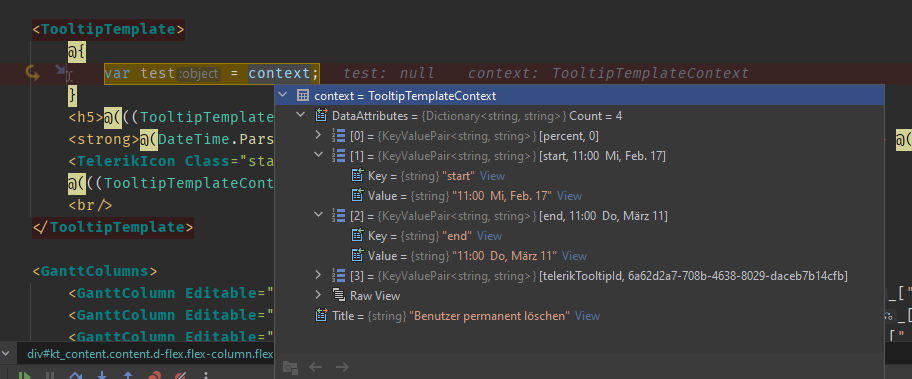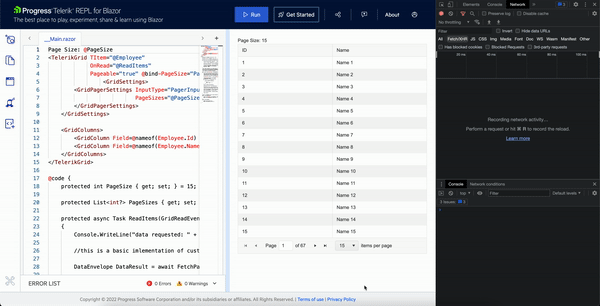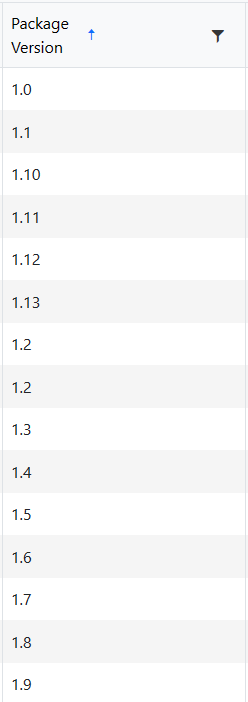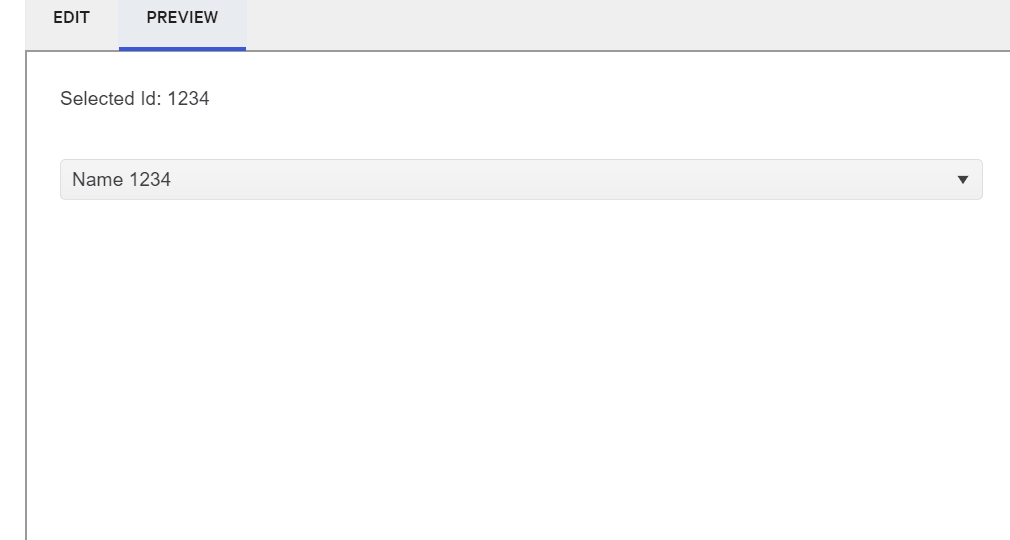Just wondering if there has been any movement on this issue. We are seeing this in our production system application insights logs. Thanks!
System.ObjectDisposedException: at Microsoft.AspNetCore.Components.RenderTree.Renderer.ProcessPendingRender (Microsoft.AspNetCore.Components, Version=3.1.7.0, Culture=neutral, PublicKeyToken=adb9793829ddae60) at Microsoft.AspNetCore.Components.Server.Circuits.RemoteRenderer.ProcessPendingRender (Microsoft.AspNetCore.Components.Server, Version=3.1.6.0, Culture=neutral, PublicKeyToken=adb9793829ddae60) at Microsoft.AspNetCore.Components.RenderTree.Renderer.AddToRenderQueue (Microsoft.AspNetCore.Components, Version=3.1.7.0, Culture=neutral, PublicKeyToken=adb9793829ddae60) at Microsoft.AspNetCore.Components.ComponentBase.StateHasChanged (Microsoft.AspNetCore.Components, Version=3.1.7.0, Culture=neutral, PublicKeyToken=adb9793829ddae60) at Microsoft.AspNetCore.Components.Rendering.RendererSynchronizationContextDispatcher.InvokeAsync (Microsoft.AspNetCore.Components, Version=3.1.7.0, Culture=neutral, PublicKeyToken=adb9793829ddae60) at Telerik.Blazor.Components.RootComponent.TelerikFragmentContainer.Refresh (Telerik.Blazor, Version=2.16.0.0, Culture=neutral, PublicKeyToken=20b4b0547069c4f8) at Telerik.Blazor.Components.RootComponent.TelerikRootComponentFragment.Dispose (Telerik.Blazor, Version=2.16.0.0, Culture=neutral, PublicKeyToken=20b4b0547069c4f8) at Microsoft.AspNetCore.Components.Rendering.ComponentState.Dispose (Microsoft.AspNetCore.Components, Version=3.1.7.0, Culture=neutral, PublicKeyToken=adb9793829ddae60) at Microsoft.AspNetCore.Components.RenderTree.Renderer.Dispose (Microsoft.AspNetCore.Components, Version=3.1.7.0, Culture=neutral, PublicKeyToken=adb9793829ddae60)
Related:
As we are porting many of our applications from Telerik MVC to Blazor, our clients are complaining about particular features no longer being available.
One of which is the multiline edit for incell edit that is available in Telerik-MVC.
This feature is nice as it allows the grid to have a very "excel - like" feel to it, with a small triangle in the corner to indicate the cell/view-model has been edited.
As is, the user is forced to edit the data line-by-line, and save per line.
In real client work, data is not necessarily modified in this linear/per-row fashion.
Take for example, a client has a list of delivery dates which need to be updated down 1 column, current functionality is painful, as you need to edit 1 date, click save, then move onto the next row instead of just moving down the rows and clicking save after you have finished your edits (like you can with Telerik MVC grid).
My rationale for this feature add: The "big data" age is upon us - and blazor is very well suited for these types of applications being strongly typed/c# etc; would be great to see Telerik lead in rich data input components for data heavy applications, and the grid is the most core UI component hence should be the most feature rich and performant.
Hello
I have just received some feedback from a client re. the DateInput -Blazor control whereby they are describing the default behaviour as "strange" - and on having a closer look I tend to agree / believe there to be bugs with this.
Please see video and below notes - let me know if there are any workarounds to these things.
I do see there is an existing bug report which may partially cover these issues (DatePicker loses focus when used as data editor in the Grid and the input date starts with 0 (telerik.com)) , however, it seems this is "unplanned" ?
QA Telerik DateInput:
- Try entering in M = 1 then 1 SLOW = works ok
- Try entering in M = 1 then 1 FAST = focus moves to the end of the date
- Try entering 0 in the month or day = Whole date disappears
(Data loss - for in-cell edit mode this is a big deal) - Try entering DD = 11 then its ok for 1st edit, but 2nd edit of the DD,
then the focus moves to the end???? - Try entering M = 1, D = 8, Y=2021 without using the mouse
(its not possible as 01 would move focus to end of date)....
and if you choose to type 01 and its not fast enough, the whole date will disappear on entry of 0
Entering a date without using the mouse to move focus is quite important for big data-entry in grids where you are tabbing or clicking over from field to field in large quantities.
Cheers
Phil
Wè would like to have the Fluent UI style available for Blazor. We are using the Telerik UI controls in a large project werd the UI has to be very similar to the one of Microsoft D365 Customer Service.
Regards, Henk
<TelerikDatePicker Id="startDate" @bind-Value="@StartDate" Width="160px" Format="dd-MMM-yy"></TelerikDatePicker>
DateTime StartDate=DateTime.Now
When our users type to click on the year and type another one they lose one of the digits - so if they try typing 19 or 18 for instance then it sets the date to year 01
For example, I want to set the Sunday day to red or any other date to a special color.
<AdminEdit>
Here is a workaround that can be used until the feature is released
<style>
.hide-calendar {
display: none;
}
.special {
color: red;
font-weight: bold;
}
</style>
<div style="width: 400px">
<TelerikDateInput @bind-Value="@DateValue" Width="90%"></TelerikDateInput>
<TelerikButton Icon="calendar"
OnClick="@( () => isClicked = !isClicked )">
</TelerikButton>
</div>
<TelerikCalendar Class="@(!isClicked ? "hide-calendar" : "")"
@bind-Value="@DateValue"
OnCellRender="@OnCellRenderHandler"
Min="@(new DateTime(2000, 1, 1))"
Max="@(new DateTime(2090, 1, 1))">
</TelerikCalendar>
@code {
private void OnCellRenderHandler(CalendarCellRenderEventArgs args)
{
if (args.View == CalendarView.Month)
{
args.Class = args.Date.Day % 3 == 0 ? "special" : "";
}
else if (args.View == CalendarView.Decade)
{
args.Class = args.Date.Year == 2020 ? "special" : "";
}
}
private DateTime DateValue { get; set; } = DateTime.Today;
private bool isClicked { get; set; }
}</AdminEdit>
Hello everyone,
at the moment the TooltipTemplateContext isn't very useful and hard to work with:
Problem: As you can see, "start" and "end" only contains a weired pre-build string.
As a developer I can't parse this (at least the year is missing), so I'd like to suggest, that you replace the Dictionary of <string,string> with an <string,object> and add the start and end as DateTime.
An alternative would be to pass a custom parameter or have the task item accessable directly.
In our use-case we have no need for the time (it's a gantt not a time table!) and the tasks won't end at the end of the year.
Regards
Hi Telerik Team
We will transfer the Pivot Grid from aspx to Pivot Grid Blazor Grid.
We couldn't found the Pivot Grid Blazor. Can you tell us, when it will be ready ?
Best regards
ATT
In the Blazor DropDownList it would be great to provide custom text or template to replace the "no data" message when the Data property returns an empty collection. Often, in cascading dropdowns, an empty list occurs because a value up the hierarchy has not been chosen yet. For example, if you have dropdowns for County and City, the City dropdown will be empty until a County is selected. It would be nice if the City dropdown, in that case, could say "Please select a county first" instead of "no data".
Thanks.
<AdminEdit>
This is also applicable to the MultiSelect, ComboBox, AutoComplete.
</AdminEdit>
The sort order for some strings should be in natural sort order.
1.10 -> 1.13 should be following 1.9 in this example.
Per API documentation, the Decimals property defaults to what is set in the user's region (culture). This is a flawed design.
Why would one think that ALL properties of type double or float in grid models should be truncated to 2 decimal places (when my region is set to US and that is the default)?
This seriously limits property values. Not everything is a dollar and cent value! The region setting I believe is for how to format general currency values perhaps (I am not exactly sure what it is for, because there is a different tab for 'Currency' with a 'No. of digits after decimal' setting as well as the tab for 'Numbers' having the same thing. But this does not mean that Windows always formats numbers that way.
Suppose for example I have a property in my model named "Weight" (expressed in terms of pounds). The value 150.12345 (pounds) is perfectly valid. It should not be truncated to 150.12. Or another, "Length" (expressed in terms of Feet): 17.0625 (that's 17 feet, 1 inch) - should not be morphed into 17.06.
To work around this, developers currently either have to override a <GridColumn>'s <EditorTemplate> and place a <TelerikNumericTextBox> element bound to the same property that the <GridColumn> is, and explictly set the Decimals property themselves.
Or what I have found is a better workaround, although not desirable to have to do this at all, is to put this kind of code snippet in the Program.cs file, right after the line var app = builder.Build();
app.UseRequestLocalization(action =>
{
var currentCulture = CultureInfo.CurrentCulture.Clone() as CultureInfo;
currentCulture!.NumberFormat.NumberDecimalDigits = 10; // for example, to allow this many decimal places in everything numeric
var cultures = new List<CultureInfo>() { currentCulture };
action.SupportedCultures = cultures;
});
Please remove the default value for the Decimals property being tied to the culture. It should just allow as many decimal places as a normal float or double would allow for its precision. Perhaps just allow a developer to set it and honor that, but if not set, basically let it be unlimited, just like the number of digits to the left of the decimal point.
When I select value that is right after first range I cannot scroll back to the previous range again due to a mechanism that makse scroling near to the selected value harder.
What is the plan for docking control or docking manager?
The following code successfully renders the pdf viewer when the edit form is commented out, but when indside the pdf viewer it fails to render and gives the following error:
"Telerik.Blazor.Components.TelerikComboBox`2[Telerik.Blazor.Components.PdfViewer.Models.PdfViewerZoomLevelDescriptor,System.String] requires a value for the 'ValueExpression' ValueExpression is provided automatically when using 'bind-Value'.See more at https://docs.telerik.com/blazor-ui/knowledge-base/requires-valueexpression ."
@page "/pdfBug"
@* <EditForm Model="_fakeContext"> *@
<TelerikPdfViewer Data="@PdfSource"
OnDownload="@OnPdfDownload"
Height="600px"></TelerikPdfViewer>
@* </EditForm> *@
@code {
private byte[] PdfSource { get; set; }
private async Task OnPdfDownload(PdfViewerDownloadEventArgs args)
{
args.FileName = "PDF-Viewer-Download";
}
protected override void OnInitialized()
{
PdfSource = Convert.FromBase64String(PdfBase64);
base.OnInitialized();
}
private const string PdfBase64 = "JVBERi0xLjEKMSAwIG9iajw8L1R5cGUvQ2F0YWxvZy9QYWdlcyAyIDAgUj4+ZW5kb2JqCjIgMCBvYmo8PC9UeXBlL1BhZ2VzL0tpZHNbMyAwIFJdL0NvdW50IDEvTWVkaWFCb3ggWy00MCAtNjQgMjYwIDgwXSA+PmVuZG9iagozIDAgb2JqPDwvVHlwZS9QYWdlL1BhcmVudCAyIDAgUi9SZXNvdXJjZXM8PC9Gb250PDwvRjE8PC9UeXBlL0ZvbnQvU3VidHlwZS9UeXBlMS9CYXNlRm9udC9BcmlhbD4+ID4+ID4+L0NvbnRlbnRzIDQgMCBSPj5lbmRvYmoKNCAwIG9iajw8L0xlbmd0aCA1OT4+CnN0cmVhbQpCVAovRjEgMTggVGYKMCAwIFRkCihUZWxlcmlrIFBkZlZpZXdlciBmb3IgQmxhem9yKSBUagpFVAplbmRzdHJlYW0KZW5kb2JqCnhyZWYKMCA1CjAwMDAwMDAwMDAgNjU1MzUgZgowMDAwMDAwMDIxIDAwMDAwIG4KMDAwMDAwMDA4NiAwMDAwMCBuCjAwMDAwMDAxOTUgMDAwMDAgbgowMDAwMDAwNDkwIDAwMDAwIG4KdHJhaWxlciA8PCAgL1Jvb3QgMSAwIFIgL1NpemUgNSA+PgpzdGFydHhyZWYKNjA5CiUlRU9G";
private FakeContext _fakeContext = new FakeContext() { Name = "Test" };
public class FakeContext
{
public string Name { get; set; }
}
}